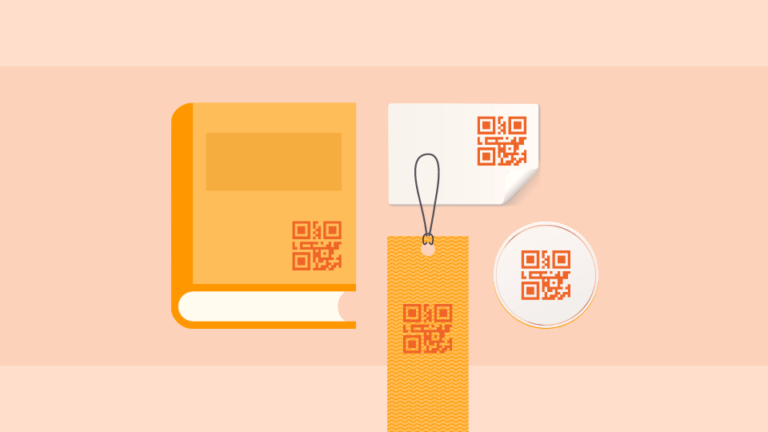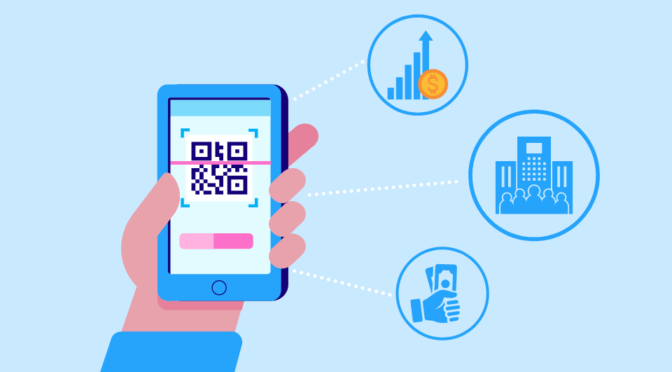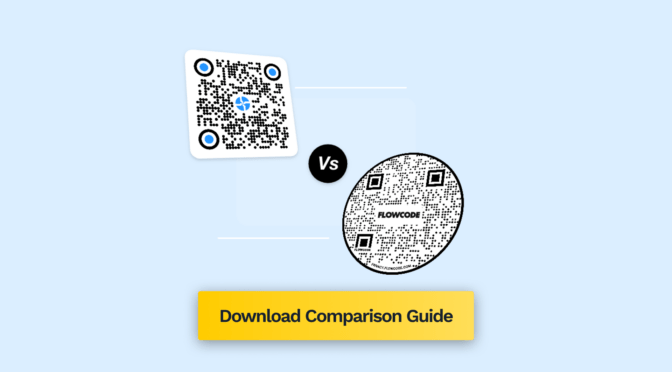Every writer aspires to transport their readers to another world. But what do you do once they get back from that world?
Engaging readers beyond your book and creating buzz for your work on social media is vital to ensure that you can grow your audience and book sales. Moreover, direct audio and video engagement could greatly benefit multiple learning materials.
So, how do you get readers directly to your online content to engage readers?
Book QR Codes are an easy and cost-efficient way to solve this problem.
Book QR Codes can beckon readers to a website, image gallery, audiobook, YouTube video, etc. Moreover, you can place QR Codes in any book, such as a cookbook, encyclopedia, or study materials.
We’ll show you exactly how you can do this and what you can achieve with QR Codes on books.

Table of contents
- Use QR Code in books to engage with your readers
- Leverage QR Codes to increase the sale of books
- Digitize book promotions by incorporating QR Codes
- Best practices to follow before using QR Codes for books
How book QR Codes can engage your readers
1. Can redirect readers to your website
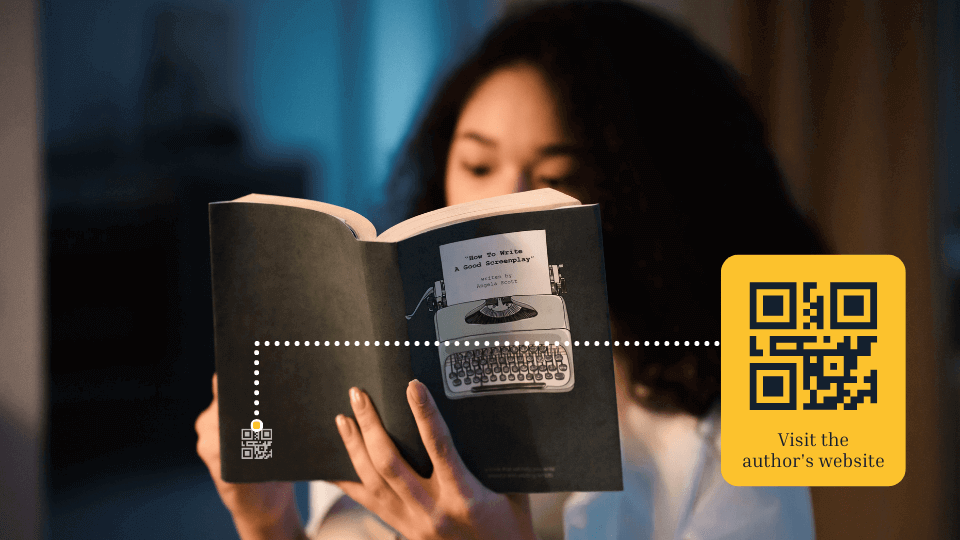
With 67.9% of the world’s population online in 2025, it makes sense to tap into this vast user pool.
If you’re a writer or publisher, you might know the need to go beyond the printed medium and cement your identity in the digital world.
An author’s website is a great way to build your niche in the digital world. If you’re an author, your website is the central hub of all your work. Adding QR Codes to your books is a great way to redirect the readers to your website.
You can promote your book, market your brand, inform readers of events, and use the website as an open communication channel between you and the readers. All it takes is a quick scan for readers to visit your website and learn more about you and your work.
J.K. Rowling, for example, uses her website to reach a diverse audience. She recently redesigned her website into two parts: the news gateway and the children’s stories entrance. Similarly, author George RR Martin’s “Not a Blog” is where he posts news and book updates and markets new books written by him. This helps him connect with readers and prospective fans.
2. Connect with them on social media

I don’t need to tell you how social media can change the tide for different authors.
Social media plays a vital role in connecting with your readers. You might have heard of BookTok, a viral TikTok community where users provide reviews and recommendations on their favorite books. Many authors, such as Coleen Hower and Sarah J Mass, have gained a substantial number of readers by riding this wave.
Social media is also a great way for authors to connect personally with readers and easily and effectively build their brands.
You can get readers to follow you on TikTok, Instagram, or Facebook profiles by including a social media QR Code in your book.
💡Tip: Uniqode’s all-in-one social media QR Code can quickly redirect readers to your different social media handles. A simple scan will redirect readers to a friendly landing page containing all your social media profiles.
3. Create an engaging and effective learning experience

While reading is still an invaluable form of learning, the 21st century has ushered in interactive and engaging methods to absorb information through video and AR learning.
With students retaining 85% more information with video, pairing written material with interactive media such as videos and images becomes vital.
You can use video QR Codes in schoolbooks, textbooks, and multiple types of printed learning material so that students can understand concepts better. Showing them a concept with a video can help them understand written material better and boost engagement.
Also, because printed books have limitations such as page count and printing cost, you can add image QR Codes. Students can scan the QR Code, and the link will redirect them to a picture gallery containing detailed illustrations or gifs, which are impossible on paper.
📕Also read: How to use QR Codes in the classroom for innovative learning
4. Share book reviews

People mostly purchase a book either from recommendations or after reading book reviews. As per a poll conducted by WrittenWord Media, over 50% of readers consider the average review for a book before purchasing it.
Add a QR Code to your books that leads them directly to Goodreads or Amazon Author Central. You can also create a custom QR Code landing page for reviews, where people can check and leave reviews.
5. Redirect readers to your YouTube content
Some of the most prolific authors of our time, from fictional authors such as John Green and Brandon Sanderson to self-help authors such as Ryan Daily, have amassed millions of YouTube subscribers and views. YouTube is a powerful way to promote your books, with 90% of consumers discovering products to buy here.
However, this dynamic can also work the other way around. YouTube QR Codes on books can introduce users, fans, and readers to this ecosystem and turn readers into lifelong YouTube subscribers.
You can also foster the next generation of authors by linking your QR Codes to instructional “how to write” YouTube videos.
6. Share your contact details with interested readers
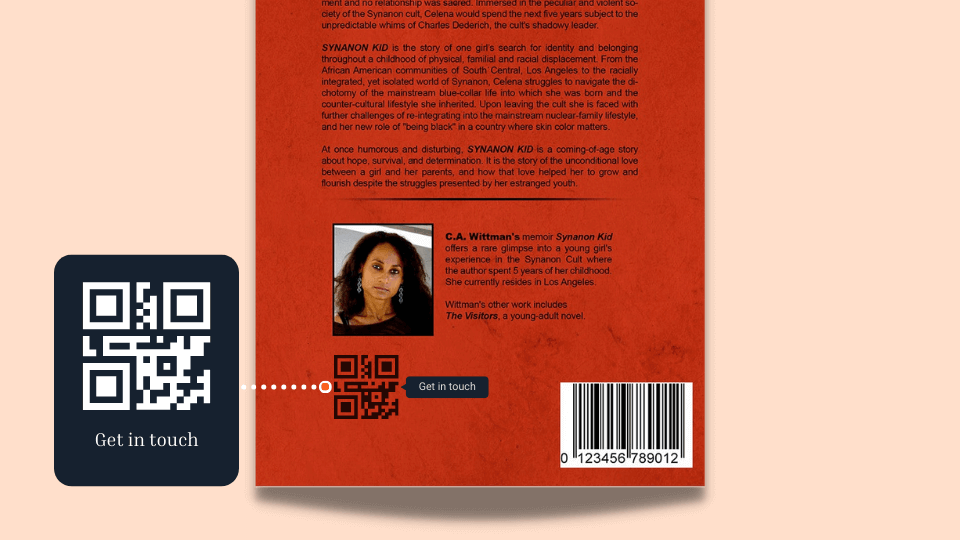
If you want to go the extra mile and connect with your audience one-on-one, share a Digital Business Card (DBC) with them.
Digital or electronic business cards safely store your details, such as your name, address, website, photo, social media profile, phone number, etc.
You can generate a QR Code with your contact information and embed it in books, bookmarks, and business cards. This way, interested readers can access your contact details and save them on their smartphones.
7. Offer discount coupons for products or services
Magazines and brochures that contain multiple ads lack a call-to-action (CTA) for customers to connect instantly. Using discount coupons is a great way to increase readership and drive sales.
You can also place a coupon QR Code in your book and make it easy for readers to avail themselves of discounts. You can find examples of this in several magazines.

How to create a book QR Code
1. Login to the Uniqode dashboard
On the Uniqode dashboard, click “+Create” and select “QR Code” from the dropdown.
2. Select the QR Code type
Select the QR Code type you want to add to your book. For example, choose a website QR Code to redirect users to your site, a digital business card QR Code to share your details, a Linkpage to share your social links, and so on.
Fill in the required information and click “Next.”
| 💲Important: Make sure you choose a dynamic QR Code, which lets you change the QR Code data without creating a new one and help you save valuable reprinting costs. |
3. Customize your QR Code
Customizing your book’s QR Code and adding a logo to blend it with your book cover or page design can encourage more readers and increase scans.
On Uniqode, you can change every aspect of your QR Code’s design, including logos, patterns, colors, and CTA frames.
Once done, click “Next.”
4. Download your book QR Code
You can download your QR Code in the format you require. Click “Finish” once done.
| 📕Note: You’ll have to choose different formats based on which part of the book you place your QR Code on and the type of paper used. Check out our printing guidelines to understand the best format for your book QR Code. |
Leverage QR Codes to increase the sale of books
1. Give readers a free preview of your book by using PDF QR Code
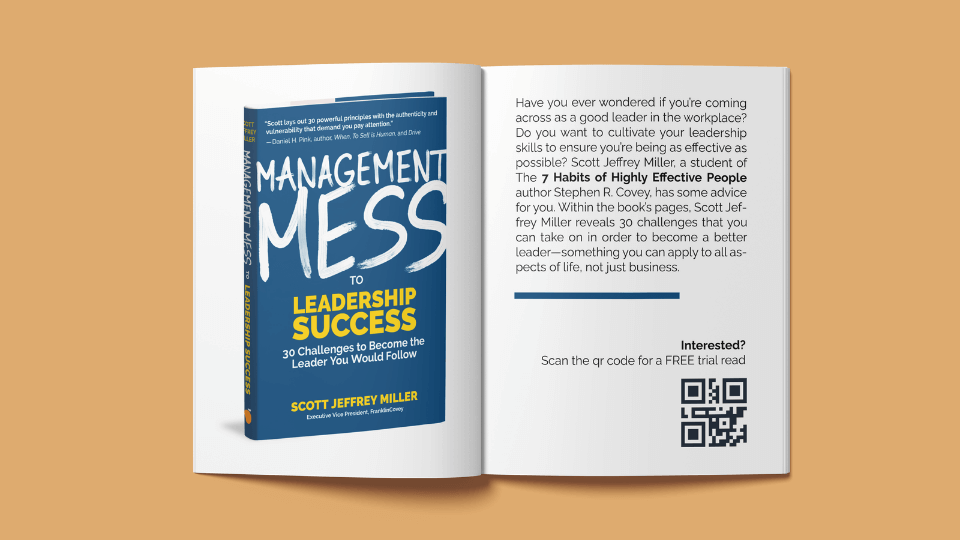
Authors often give free previews of their upcoming books to generate buzz. It gives readers an idea about what’s in store for them and builds anticipation.
PDF QR Code for books is a great way to give away free previews. One only needs to scan and download the PDF document.
If you want to build a community of subscribers, get readers to share their contact information. Also known as a reader magnet, this approach ensures that people sign-up to your mailing list or newsletter in exchange for free previews and additional excerpts from the book.
Include a QR Code-based form which will ensure that your gated content is accessible only with some prior information.
One of the best examples in recent times is NYT bestselling author John Grisham. He offers a lucrative reader magnet by positioning ‘breaking news, exclusive content and thrilling offers’ which is in line with his brand of writing.
Related: Looking to create something similar? Here’s how to create a free QR Code for PDF.
2. Use audio QR Code to promote audiobooks

If you have gone the extra mile to record your published work as an audiobook, market it using Audio QR Codes. Increasingly, readers continue to prefer audiobooks over paperback. In fact, audiobook revenue grew by 25% up to $1.6 billion as per the Audio Publishers Association.
You can leverage QR Codes to introduce audiobooks to those who have limited time on their hands. Add them to your books, newsletters, or any marketing campaign.
A good example of this is Nosy Crow- a British publishing house for children’s books. Stories Aloud- a picture book series by Nosy Crow blends the concept of reading printed books with audio effects to engage children.
“Every Nosy Crow paperback picture book comes with a free audio reading, complete with sound effects and original music. Just scan the QR code with your smartphone or tablet and hear the story.” – Nosy Crow
Read: Create an Audio QR Code in 7 quick steps
3. Offer discount coupons using QR Codes

Promoting a book using discount coupons is a great way to increase readership and drive sales. The higher the momentum, the quicker you’ll climb up the bestseller charts. You can share discount coupon codes with customers using QR Codes in books.
Add a coupon QR Code to your book and make it easy for readers to avail discounts on books.
Digitize book promotions by incorporating QR Codes
There are countless ways to promote a book. Events like author meet & greet and book fairs are quite popular across the reading community.
Authors can digitize book promotions by adding QR Codes to books or any other marketing collateral like bookmarks, posters, banners, flyers, and stickers.
Bookmarks are often shared free of cost. By adding a social media QR Code or website QR Code to them, you can promote your books effectively and with minimal cost.
Book fairs and conventions pull in large crowds. If someone is passing by your booth, they may not retain much information; but you can make a QR Code for a poster or banner and you increase recall value amongst potential customers.
You can also leverage print media by embedding QR Codes in billboards and newspapers. Customers can scan the QR Code and visit your profile.
Various kinds of QR Codes can go into your promotional campaigns, and it’s up to you to decide which one works the best based on your use case.
Best practices to follow before using QR Codes for books and promotions
If you have decided to use QR Codes in books, there are a couple of things you should keep in mind before designing and printing them.
1. Choose the right QR Code dimensions
A QR Code is scannable only if its dimensions are accurate. It should be at least 1cm x 1cm in size.
However, depending on the surface area, you can use the below formula to calculate the minimum size of your QR Code:
QR Code size = Distance between the QR Code and the mobile device/10
Test your QR Code for scannability before printing it on books.
Related: How to perfectly size your QR Code
2. Add a call to action
Include an actionable frame text with your QR Code to inform users about what to expect. This will result in a better scan rate and improve engagement with customers.
Related: QR Code Frame: How to Use it to Increase Customer Engagement
3. Customize the URL to represent your brand
Customize the QR Code URL by including the author’s name or the book title. This helps build your brand reputation as well as increase a sense of credibility among users.
Note: this is a Business+ plan feature.
4. Pick a suitable QR Code format
Formats like PNG and JPG may be more suited for smaller surfaces like book covers and bookmarks. However, if you are going to print high resolution QR Codes on billboards and banners, we recommend you use formats like SVG, EPS, and PDF.
Formats like SVG and EPS are scalable and the QR Code will not pixelate upon expansion.
5. QR Code placement
Whether it is in the front or the backside of a book, it is important to place your QR Code appropriately based on the QR Code type and its use case.
Placing it between the fold of magazines or uneven surfaces can distort your QR Code and affect its scannability. For the best experience, place your QR Code on a flat surface.
Note: You can also create a custom QR Code for print to match your branding.
To sum it up
QR Codes in books is a great way to enter the literary world of authors and discover interactions within the book community. They are easy to create, economical, and also function as a marketing tool for authors.
If you are interested in creating QR Codes for books, check out Uniqode’s dynamic QR Code generator for a free trial.

Shashank is a content marketer at Uniqode who turned to writing to pursue his natural calling after 2+ years of working in the product team. He aims to educate folks on the brilliant yet underrated technology of QR Codes. With more than a dozen Tofu and Mofu pieces under his belt, he explores how QR Codes can be used to solve challenges for businesses across all verticals. While he’s not educating users on the benefits of QR Codes, he’s also a student of the evolving marketing landscape.