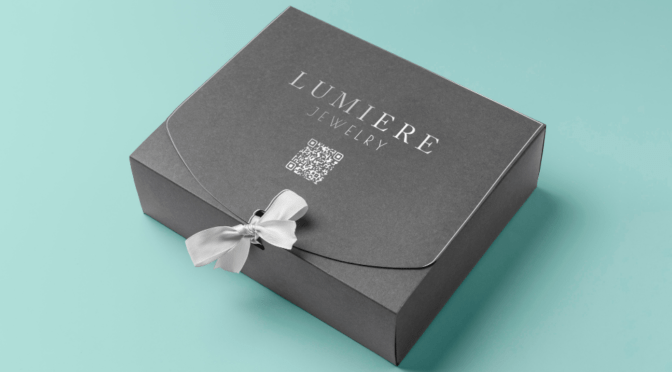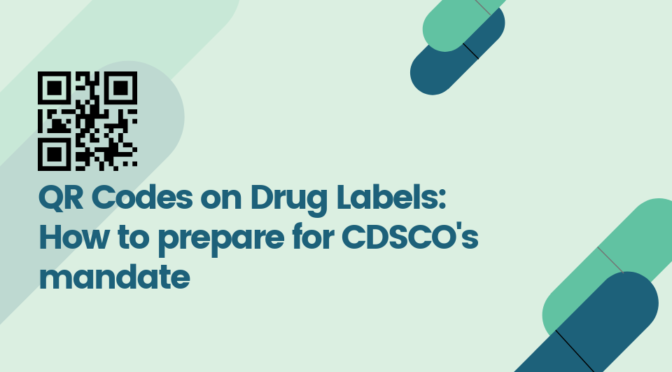Classrooms today look very different from a few years ago. Technology is changing the way students learn, and teachers teach. In fact, more than 60% of teachers in the US now use technology every day in their classrooms.
Students today are comfortable using smartphones and tablets, which makes QR Codes a perfect fit for modern classrooms. QR Code usage grew by 4X from 2021 to 2024, and schools are embracing this trend.
Teachers can use QR Codes in the classroom to make lessons more fun, help students find online resources quickly, track attendance, and even collect homework. They are simple to create, easy to scan, and work for all subjects and age groups—making them a smart tool for innovative learning.
This post will explore creative ways to use QR Codes in the classroom, from interactive lessons to smarter student management.
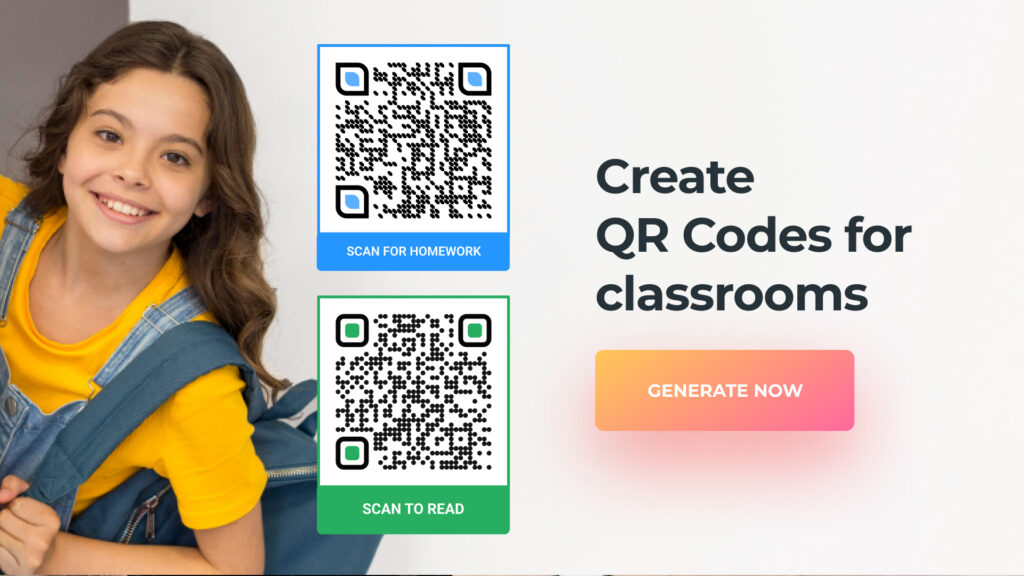
Table of Contents
- Why are QR Codes becoming so popular in classrooms?
- 13 valuable use cases of QR Codes in the classroom
- Educational QR Codes: Things to keep in mind
- QR Code examples in education: How schools and universities enhance learning
- FAQs for QR Code usage in schools and universities
Why are QR Codes becoming so popular in classrooms?
QR Codes are showing up more and more in classrooms lately, and it’s not hard to see why. Most students have access to smartphones or tablets, and schools are steadily improving their internet access, so scanning a code takes just a second. For teachers, it’s an easy way to get students to online materials without the hassle of typing out long links or dealing with tricky logins.
What makes QR Codes in the classroom especially useful is how flexible they are. They can work in almost any subject—science, reading, math, art—and they can be adapted for different age groups. In younger grades, teachers might use them to link to audio stories, simple videos, or interactive games, with a little help to get students started. In older grades, students can scan QR Codes independently to access online articles, project instructions, or even virtual tours.
Because they’re so easy to create and because QR Codes have myriad benefits in the classroom, they have become a handy tool for teachers to blend digital content into their lessons without slowing things down.
13 valuable use cases of QR Codes in the classroom
Wondering how QR Codes can be used in the classroom to make learning more interactive and efficient? Here are 13 creative ways QR Codes for teachers enhance lessons and improve classroom management.
1. Enhance schoolbooks with QR Codes
Interactive learning becomes easier when you add QR Codes to schoolbooks. With a single scan, students can watch videos, view animations, or explore interactive simulations that complement the textbook content.

For example, a QR Code could link to a video demonstrating a chemical reaction in a science textbook, making abstract concepts easier to understand.
Learn more about how to use QR Codes in books here.
💡 Pro Tip: To create a video QR Code, you can upload your video to platforms like YouTube, Google Drive, or your school’s online learning portal.
Upload your video to platforms like YouTube, Google Drive, or your school’s online learning portal. Once you have the video URL, use Uniqode’s QR Code Generator to convert the URL into a scannable QR Code.
For best results, choose a dynamic QR Code to update the video later without reprinting the code.
2. Use QR Codes for student identification
Manually entering student details can be tedious. With a unique student QR Code printed on ID cards, staff can scan and instantly access key information such as name, grade, roll number, parent contact, and medical details.
During school trips, examinations, or attendance marking, staff can scan a student’s QR Code instead of manually looking it up.
3. Track classroom attendance with QR Codes
You can simplify the process of tracking attendance in the classroom with the help of a QR Code. Students can scan the QR Code to mark their attendance. This eliminates the need for manually calling out each student’s name in the classroom. All in all, QR Code attendance tracking helps teachers manage attendance in an organized manner.
💡Pro Tip: Link the QR Code to a Google Form that automatically timestamps the scan and records the student’s name, creating a digital attendance log.
4. Share curriculum and resources via QR Codes
Whenever a teacher assigns a project to students or they are doing homework, sharing online resources could be a barrier. Instead, the teacher could upload the links to the resources, encode them in a QR Code, and share them with the students.
The teacher can also encourage students to use QR Codes for project submission via text or audio. Using QR Codes can also make it easier to distribute answer keys after a unit test.
📝Note: You can easily ensure that your students download the necessary files on their devices for easier reference. Here’s how to create a QR Code to download a file.
5. Create QR Code games and scavenger hunts
This is one of the most creative ways to use QR Codes in the classroom. Games like scavenger hunts have become more fun and educational with QR Codes. Place QR Codes around the classroom (or even the school) linking to riddles, learning games, or clues students must solve.
Example: For language classes, QR Codes could link to grammar challenges; for science, they could reveal clues about elements on the periodic table.
6. Improve library management with QR Codes
Schools can improve library management by adding QR Codes to their catalog and book labels.
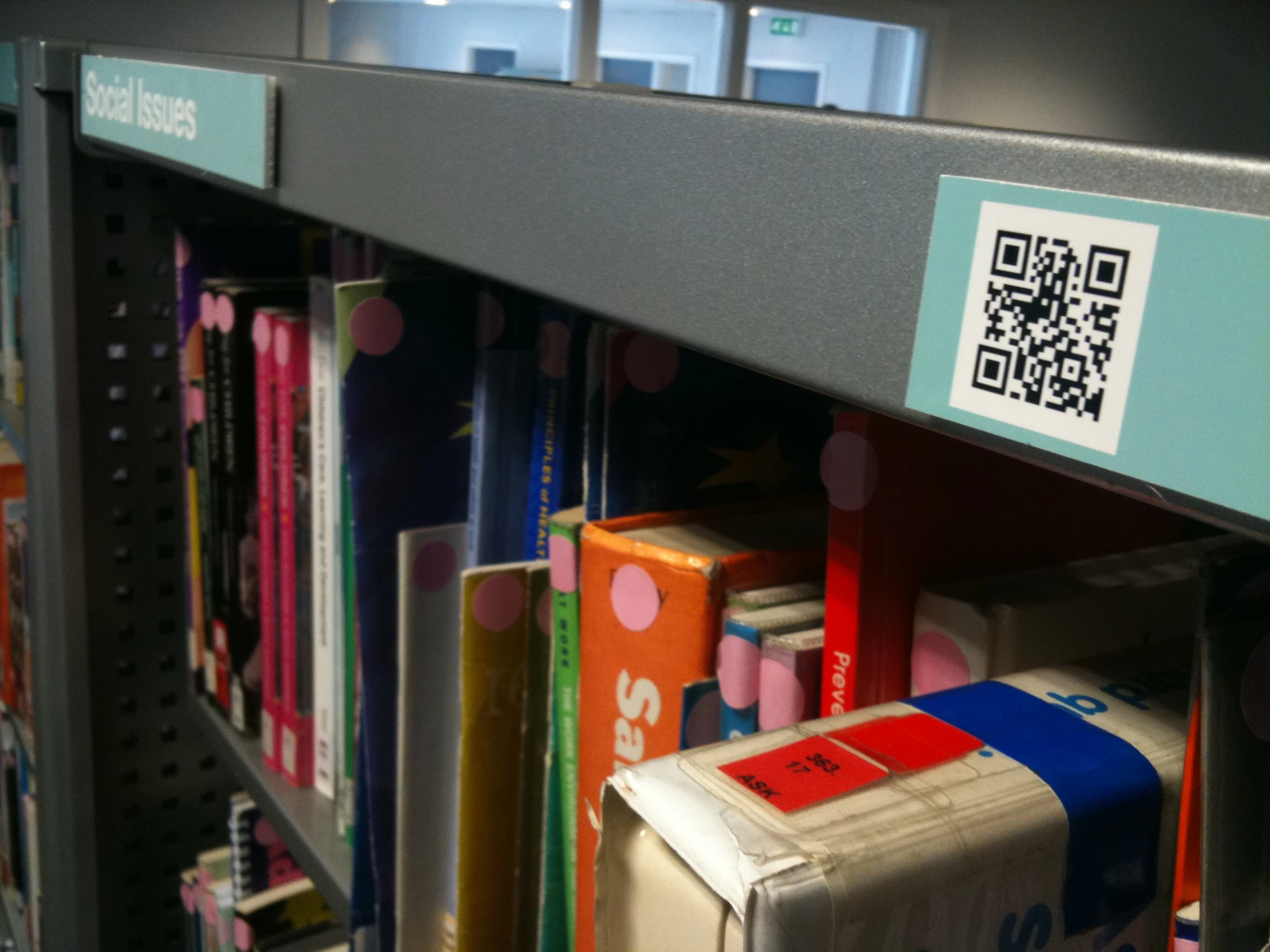
For example, San Diego State University used QR Codes in its library catalog that, when scanned, provided details like the book’s title, call number, floor location, and availability.
QR Codes can also link to book reviews, author interviews, or Google Forms where students can submit their own reviews, making the library experience more interactive and engaging.
7. Use QR Codes in co-curricular events and activities
For projects and exhibitions, teachers can create a QR Code for each artwork or project.
For example, an art project might have a QR Code that links to a short video where the student explains their creative process.
8. Announce events and collect votes using QR Codes
You can use QR Codes on flyers and posters regarding an event, where students can scan and save the event on their phones. They can also be used in classroom voting, where the QR Code leads to a Google Form where students can vote and submit information.
9. Add QR Codes to science specimens and botanical gardens
In science labs, QR Codes on specimen jars can link to interactive 3D models or explanations.
In botanical gardens: Each plant species can have a QR Code linking to care instructions, scientific names, and fun facts.
10. Build digital galleries with QR Codes
The school can set up an image gallery QR Code near different sections, such as the gym and lab, to show images of these sections upon scanning.
With most students leaning towards the ease of creating projects using technology, encouraging them to make their projects using QR Codes or cite the resources via QR Codes could be steps towards interactive education.
11. Provide on-demand tutorial support with QR Codes

Create a “Help Corner” where students can scan QR Codes to access:
- Tutorial videos on complex topics
- Step-by-step guides for assignments
- Sample answers and practice quizzes
- Extra reference materials
12. Link to student support services via QR Codes
Providing QR Codes that link to student support services is a practical way to ensure students can use resources such as tutoring, counseling, or academic advising.
When students need assistance, they can simply scan the QR Code to get the support they require, streamlining the process and ensuring no one misses out on available help.
13. Use QR Codes for campus maps and navigation
QR Codes placed around the campus can link to digital maps or provide directions to various facilities. This is particularly helpful for new students or visitors who may not be familiar with the campus layout. With a quick scan, they can navigate the premises easily, making the school experience more accessible and welcoming.
How to make QR Codes for the classroom
Here’s how to create a QR Code for the classroom in the following simple steps (detailed description below):
- Get a shareable link to the resource you want to share with your students
- Go to the Uniqode dashboard, click ‘+Create’ and select ‘QR Code’
- Select the website QR Code option
- Link the QR Code to the content of your choice
- Customize the QR Code
- Generate and download your QR Code
Before you proceed… If you don’t have access to the dashboard yet, sign-up for a 14-day trial to create custom QR Codes for the classroom. Creating the account is easy, free, and requires no credit cards.

During the trial, you can use all the premium features, such as editing the QR Code content after printing, tracking scans, password protection for documents, etc.
Step 1: Get a shareable link to the resource you want to share with your students
Make sure your resource, which can be anything from a document, MP3s, videos, and websites—is shareable or viewable after sharing.

Step 2: Go to the Uniqode dashboard, click ‘+Create’ and select ‘QR Code’
Once you select ‘QR Codes’ you should be able to see a list of file types to link it to.

Step 3: Select the “Website” option
If you do not have a link and want to upload a file instead, use the PDF option, shown in the image below.
For example, let’s choose “Website”.

Step 4. Link the QR Code to the content of your choice
Insert the website or document link in the “Enter URL” field, and click the “NEXT” button.

Step 5. Customize the QR Code
You have the option to choose from templates, add a logo, change the eye design, pattern and add a frame to the QR Code.
✏️Note: Once done, aim for “EXCELLENT” scannability under the QR Code preview on the right for best performance.

Step 6. Generate and download your QR Code
Download your QR Code from the button under the preview, and you have your QR Code for the classroom ready to share.

Best practice for using QR Codes in the classroom
- Select an appropriate QR Code size
Make sure the QR Code is at least 1 cm x 1 cm in size to ensure it is readable by mobile devices. You can use the formula: QR Code size = Scanning distance/10 to determine the optimal size based on the distance between the QR Code and the mobile device.
Check out our ultimate QR Code sizing guide to learn more!
- Add a suitable frame CTA
Place QR Codes in various locations throughout the classroom, ensuring they are easily accessible. Adding relevant frame text, such as “Scan for homework details,” helps users understand the purpose of the QR Code and what content to expect.
- Use a relevant format
To avoid pixelation, print QR Codes in scalable vector formats like EPS, SVG, or PDF. This ensures that the QR Code maintains its resolution when resized, making it easy for mobile devices to scan without any issues.
- Position QR Codes at eye level
Position QR Codes at a height that is easy for students to scan, ideally at eye level. Avoid placing them too high or low, as it can make scanning difficult for students, especially younger ones.
- Track and update QR Code content
Regularly monitor the content linked to the QR Code and update it as needed. This ensures that the material remains relevant and current, providing students with the most up-to-date information for their learning.
- Prioritize Accessibility
✅ Use high-contrast colors to help students with visual impairments.
✅ Avoid placing QR Codes on glossy surfaces that create glare.
✅ Provide a backup link (typed URL) alongside the QR Code, especially for students who may have device limitations.
How schools and universities are using QR Codes to enhance learning
1. University of Texas, Arlington
The library at this university has successfully used this technology in its book reservation and cataloging system. It allows them to easily look up books in the library and make reservations for study rooms and digital resources.
2. University of Manchester, United Kingdom
This university has implemented the usage of QR Codes effectively, such as for events and conference invites, lecture podcast accessibility, attendance count, and even on printed course notes.
Top 10 biometric attendance systems for 2020
3. Duke University, Durham
This university takes the utmost effort to maintain student data privacy and security. This is highlighted in their Multi-Factor Authentication system that requires a QR Code to access it and update information as well.

4. Schools in Kerala to go the digital way
In a first in the state, school textbooks will be embedded with QR codes that, upon scanning, redirect to a mobile application called DIKSHA- which stands for ‘Digital Infrastructure for knowledge sharing’. This allows students to access more information, videos, and notes on topics in the curriculum.

The merit of using this technology lies in the fact that you can apply it to an audience ranging from kindergartens to universities. QR codes have shown a newer, easier way of handling and sharing materials that schools and universities can use, as digital learning is the latest leap in the education world. It not only enhances communication between students and staff but also allows for better management of resources as well.
Frequently asked questions
1. How are QR Codes used in education?
QR Codes in education are used in a variety of ways:
- Unique student identification
- Attendance tracking
- Curriculum distribution in classrooms
- Engaging games and activities
- Link to book information in libraries
- In co-curricular events
- For event announcements and voting
- For specimens and botanical gardens
- Image galleries and digital projects
2. How can we use QR Codes in classroom activities?
You can embed QR Codes in:
- Presentation slides.
- Homework sheets.
- Bulletin boards.
- Lab equipment and materials.
- Class library books.
Students can scan to access instructions, tutorials, or related resources
3. What is the importance of QR Codes in the teaching/learning process?
Since QR Codes are an agile technology, you can use them to link to a wide range of content types, from PDFs to audio and video files. Using QR Codes lets teachers use tech-enabled learning to engage students and increase classroom participation. This quickens the learning process and helps students grasp information more easily.
4. How do you create a QR Code for a lesson plan?
- Sign up for Uniqode’s 14-day free trial
- Log in to the dashboard
- If your lesson plan is in a PDF file, select ‘PDF’ from the list of campaign types
- Upload the PDF file or paste the link to it in the space provided
- Customize the QR Code
- Test and download it
Learn more: Use a PDF QR Code generator for your lesson plan
5. Are QR Codes safe for sharing student data?
QR codes are completely safe if used responsibly. They’re just links, so safety depends on what they link to and how that data is protected.
6. Aren’t too many QR Codes of the same type confusing to students?
The fact that you can customize QR Codes using various colors and logos is a feature of their success ratio. The school/university logo can also be embedded to make a distinct mark. If a particular QR Code is being used for textbook references, the book’s logo on the QR Code can help students identify it quickly.
Ektha is a QR code expert with years of research and analysis into the evolution of QR codes. Having written over 70 in-depth articles on QR technology, she has developed a comprehensive understanding of how QR codes are transforming industries. Her insights, including The State of QR Report, have been featured in leading publications. With a passion for simplifying complex topics and providing actionable strategies, Ektha helps businesses leverage QR codes to enhance their ‘phygital’ connections.