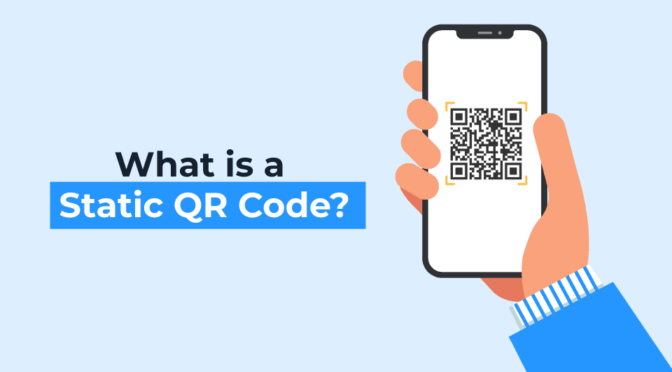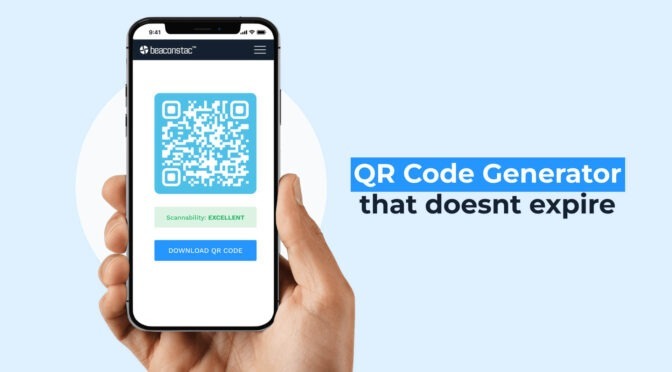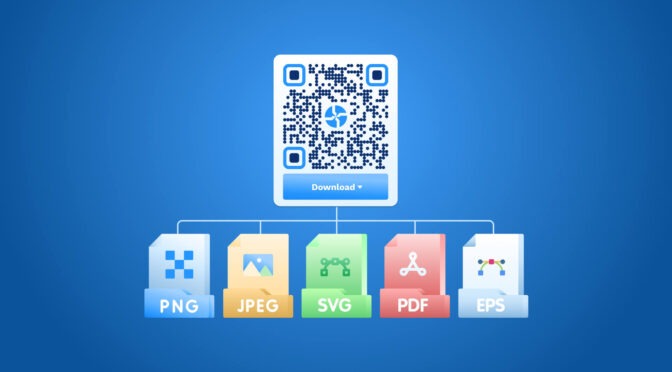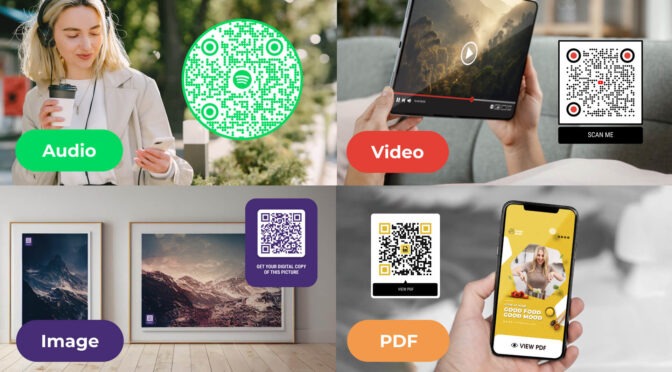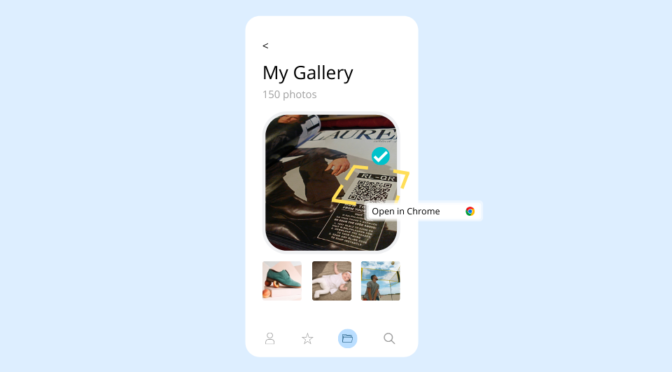We’re used to tools that adapt to us. Netflix knows you prefer comedies on Friday nights and documentaries on Sunday mornings. Google Maps learns your daily commute and suggests faster routes. Even your coffee app remembers your usual order and location.
Why should QR Codes be any different? After all, 39% of people expect personalized experiences when they scan a QR Code.
That’s exactly what Smart QR Codes deliver. They bring that same behavioral intelligence you see in Netflix and Google to physical marketing. Smart QR Codes let you show different content based on simple rules like time of day, scanning location, device type, or number of scans.
This means you can:
- Show different menus for breakfast vs. dinner
- Launch location-specific offers
- Send Android users to Google Play and iOS users to the App Store
- Reward early scanners with exclusive deals
Let’s learn all the rules you can set in a Smart QR Code, how they work, and how to create them.
Table of contents
- What is a smart QR Code?
- How do Smart QR Codes work?
- Different QR Code Smart Rules explained
- How to create a smart QR Code?
- Best practices to create and deploy a smart QR Code
- How do I choose a reliable Smart QR Code platform?
- Frequently asked questions
What is a Smart QR Code?
A Smart QR Code is a dynamic QR Code that automatically displays different content based on Smart Rules, such as time, location, or device type.
Unlike basic dynamic QR Codes, which send everyone to the same link, Smart QR Codes allow you to personalize the post-scan experience automatically. Think of Smart QR Codes as a shift from generic marketing with billboards to adaptive, context-aware social media ads.
Need to create a Smart QR Code?
Smart QR Codes are dynamic QR Codes that offer Smart Rule-based hyperpersonalization. A dynamic QR Code also allows you to:
- Change the URL anytime and avoid reprinting costs
- Track QR Code performance data
- Integrate with GA and Meta Pixel for advanced retargeting
- User-based access for team collaboration
- Bulk creation and editing with APIs and integrations
How do Smart QR Codes work?
Smart QR Codes are powered by a rules-based redirection system. Here’s a simple breakdown of how they work:
- You define the rules: You set the conditions you require on the dynamic QR Code platform you use. On the Uniqode dashboard, you can set conditions based on time, location, device type, language, scan count, user behavior, or gated content.
- The user scans the QR Code: When a customer scans the Smart QR Code, the system checks the predefined rules in real time.
- They are redirected to the right content: Based on the rule that matches, such as their location or the number of scans, the user is instantly taken to the most relevant version of your content.
- The QR Code stays the same: The best part? You don’t need to reprint or redesign anything. The code itself doesn’t change. Only the content it delivers does, based on the rules you’ve set.
- You can come back and edit anytime: If you are unhappy with your existing rules or want to create a new workflow, your Smart QR Code will always be editable.
Smart QR Codes let businesses create a single code that adapts for different people and situations. This gives you access to a global audience and allows you to optimize your QR Codes for conversion.
Different QR Code Smart Rules explained
Uniqode provides flexible rules for Smart QR Codes to deliver personalized experiences based on certain conditions. Smart Rules available on Uniqode are:
- Time
- Date
- Day
- Country
- Total user scans
- Unique user scans
- Device language
- Device OS
- Location
- Passcode
- User age
Let’s look at how each one of them work.
Time-based Smart Rules
❓What is it: Smart Rules that redirect users to content based on a specific time or time range.
🔀Operators available on Uniqode
| Smart Rules | Operators available | Example conditions |
| Time | is is not is between is not between |
Time “is” between” 14:00 and 16:00 Time “is” 17:00 Time “is not between” 12:00 and 6:00 |
⚙️Where can you use it:
- Auto-updating menus and offers in restaurants based on time of day, and eliminating manual menu changes.
- Time-specific promotions, such as flash sales or daily specials that change automatically throughout the day.
| Learn more about time-based Smart QR Codes |
Date-based Smart Rules
❓What is it: Smart Rules that redirect users to content based on a specific date or date range.
🔀Operators available on Uniqode
| Smart Rules | Operators available | Example conditions |
| Date | is is not is between is not between is after is before |
Date “is” July 14th, 2025 Date “is before” July 01st, 2025 |
⚙️Where can you use it:
- Manage event content smoothly by shifting QR Code destinations before, during, and after events.
- Promote seasonal offers that start or end on specific dates (e.g., holiday discounts).
Day-based Smart Rules
❓What is it: Smart Rules that redirect users to content based on a specific day.
🔀Operators available on Uniqode
| Smart Rules | Operators available | Example conditions |
| Day | is is not |
Day “is” Monday Day “is” not Sunday, Monday, Tuesday |
⚙️Where can you use it:
- Set offers and menus based on day, by making your QR Codes display different offers and menus for different days of the week. For example, weekdays can take you to a menu with fewer items at reduced prices, while weekends display surge pricing.
- Promote day-specific events such as “Taco Tuesday” deals or “Friday Happy Hour” specials.
Location-based Smart Rules
❓What is it: Smart Rules that take users to different content based on their scanning location. You’ll have to input your latitude, longitude, and radius in metres to specify the location data.
🔀Operators available on Uniqode
| Smart Rules | Operators available | Example conditions |
| Location (Radius) | is is not |
Location “is” [latitude, longitude, radius in meters] |
⚙️Where can you use it:
- Connect shopping experiences across different locations. Direct users to the store-based promotional materials and product information.
- Deliver location-specific property insights in real estate. Enable on-site scans to showcase listing details, virtual tours, and neighborhood information, while remote scans display broader portfolios and agent contact options.
- Create uninterrupted event journeys. Place Smart QR Codes throughout venues that direct to personalized agendas, vendor directories, session materials, and transport guidance depending on where attendees scan.
Country-based Smart Rules
❓What is it: Smart Rules that set your QR Code to open content based on the country the user is scanning from.
🔀Operators available on Uniqode
| Smart Rules | Operators available | Example conditions |
| Country | is is not |
Country “is” United States Country “is not” Canada |
⚙️Where can you use
- Show country-specific content such as localized landing pages, special offers, or product information. For example, users scanning from Canada could see promotions in Canadian dollars, while users in France get content in French with local deals.
- Deliver region-specific customer support or contact information. For example, users scanning from the UK could be directed to the local support team’s webpage or phone number, while users in Australia see details for their regional office.
| Learn more about location-based Smart QR Codes |
Device OS-based Smart Rules
❓What is it: Smart Rules that detect the user’s device OS and display different content.
🔀Operators available on Uniqode
| Smart Rules | Operators available | Example conditions |
| Device OS | is is not |
Device OS “is” [iOS, Android, macOS, any other OS] |
⚙️Where can you use:
- Use Smart QR Codes to detect device OS and send users to the right app store or web app, improving download rates.
- Route smartphone users to mobile-optimized forms and landing pages with SSO and touch-friendly designs. Desktop users get detailed lead forms optimized for larger screens.
- Deliver mobile-friendly networking tools via QR Code scans on phones, and detailed agendas or note-taking tools on desktops, creating device-aware event experiences.
| Learn more about device-based Smart QR Codes |
Device language-based Smart Rules
❓What is it: Smart Rules that detect the user’s device language and display different content.
🔀Operators available on Uniqode
| Smart Rules | Operators available | Example conditions |
| Device Language | is is not |
Device language “is” Spanish Device language “is not” English |
⚙️Where can you use:
- Deliver marketing messages or product information in the user’s language to create a more personal, relevant experience. For example, Spanish speakers can be shown ads or instructions in Spanish, while English speakers see English content.
- Customize user support by directing users to help pages or FAQs in their preferred language. For example, French-speaking users can be sent to a French support site, while German speakers get the German version.
Total user scan-based Smart Rules
❓ What is it: Smart Rules that redirect users based on the total number of scans your QR Code has received. Counts every scan, even if it’s from the same person multiple times.
🔀Operators available on Uniqode
| Smart Rules | Operators available | Example conditions |
| Total user scans | is is not is between is not between is greater than is less than |
Total user scans “is” 50 Total user scans “is less than” 200 |
⚙️Where can you use:
- Unlock tiered rewards based on scan volume. You can design QR Codes that unlock progressively better rewards as scan milestones are reached. For example, after 100 scans lead to a 10% discount, 500 scans unlock free shipping, and 1,000 scans provide a special bundle deal.
Unique scan-based Smart Rules
❓What is it: Smart Rules that redirect users based on the number of unique individuals who have scanned your QR Code. Counts only one scan per person, no matter how many times they scan.
🔀Operators available on Uniqode
| Smart Rules | Operators available | Example conditions |
| Unique user scan | is is not is between is not between is greater than is less than |
Unique user scans “is between” 1 and 500 Unique user scan “is” 1 (first scan) |
⚙️Where can you use:
- Grant exclusive access for early participants. You can set Smart QR Codes to deliver special offers to the first set of unique users, such as offering early-bird tickets to the first 100, then redirecting everyone else to a waitlist or general information page.
- Implement flash sales with scan limits. You can limit QR Code offers to the first 500 unique scans to create urgency. After that, the QR Code automatically redirects users to the regular store or product page.
Passcode-based Smart Rules
❓What is it: These Smart Rules allow only a select group of users to access your QR Code content based on restrictions such as password protection and user age.
🔀Operators available on Uniqode
| Smart Rules | Operators available | Example conditions |
| Passcode | is is not |
Passcode “is” UNIQODE@QR |
⚙️Where can you use:
- Combine multiple conditions for VIP access control. Create and send exclusive offers more securely by requiring a passcode.
- Create urgency with time-limited access. Offer VIP-only content for a set time window, like 48 hours, and then automatically redirect users to a waitlist or general access page to increase FOMO.
| Learn more about access-based Smart QR Codes |
Age restriction-based Smart Rules
❓What is it: These Smart Rules allow only a select group of users to access your QR Code content based on the age they input.
🔀Operators available on Uniqode
| Smart Rules | Operators available | Example conditions |
| User Age | is is not is between is not between is greater than is less than |
User age “is” between X and Y |
⚙️Where can you use:
- Offer age-specific promotions. For example, users over 60 get senior discounts, while younger audiences see student offers or youth-focused events.
- Show different menus based on age. For example, adults can see a menu with alcoholic beverages, while kids see a kids-only menu.
How to create a Smart QR Code
Smart QR Codes are only possible with dynamic QR Codes. You can try its features with a 14-day free trial (no credit card needed) with Uniqode.
⚠️ Determine your campaign requirements
Before creating Smart Rules, know exactly what you want from your campaign:
- Defining what your Smart QR Code campaign hopes to achieve.
- Understand your target audience and identify the specific Smart Rules you need to target them.
- Plan how you’ll test each Smart QR Code condition.
- Prepare destination URLs and content in advance for every rule you plan to set.
- Finalize your QR Code design up front to avoid reprinting or design changes later.
Step 1: Log in to the Uniqode dashboard
Once you log in, select + Create in the top right corner. Under the dynamic QR Code section, choose Smart Rules as your QR Code type.
Step 2: Choose the Smart Rules for your campaign
Select the Smart Rules based on your campaign requirements.
For example, choose the time-based Smart QR Code rule to point users to specific offers during a set period. Choose your device OS-based Smart Rules to redirect users to different content based on their device OS.
Once you’ve set these rules, always add a fallback URL to which users can be redirected if they don’t fit the specific parameters.
📝Note: Uniqode lets you combine Smart Rules to reach your desired audience.
Need help in building your Smart QR Code workflow?
Una’s got you covered.
Building Smart QR Code workflows can be overwhelming. But what if we told you we’re offering a personal assistant to guide you every step of the way?
Meet Una, our AI-powered chatbot that will give you personalized support every step of the way. With Una, you can:
- Get campaign-specific QR Code creation assistance in simplified language
- Get a step-by-step walkthrough on the dashboard with highlighted sections
- Go from simply tracking QR Code data to understanding it with a deep dive into QR Code metrics
Don’t just take our word for it. Chat with Una now to make Smart QR Code creation as simple as possible.
Step 3: Customize the Smart QR Code
To be worry-free about reprinting your Smart QR Code, ensure you customize your Smart QR Code to amplify your brand. On Uniqode, you can:
- Change the eyes and the eye shape
- Customize the data pattern style
- Set your QR Code color, or choose a gradient
- Go for a color background, add an image, or keep it transparent
- Add a QR Code frame with a strong CTA
| 💡Tip: Avoid printing your Smart QR Code before finalizing its design. You can edit the design anytime in the dashboard. However, once you print, you won’t be able to update the design without reprinting. |
Step 4: Test and download the Smart QR Code
Vigorously test your smart QR Code to ensure it is scannable and works according to your set conditions. For example, if you set device-based rules to redirect your QR Code to different app store pages, test it with an Android and an iPhone to ensure the redirect works correctly.
Once this is done, you can download the Smart QR Code in the QR Code format of your choice.

Best practices to create and deploy a Smart QR Code
Unlike other QR Code types, Smart QR Codes require a lot of honing and testing. Here’s a practical checklist of the most important steps to follow that can help create effective Smart QR Codes.
| ✅ What to do | 🧐 Why it matters |
| Clearly define Smart Rules | Ensure QR Code scans trigger the intended action every time by setting precise conditions on the dashboard. |
| Customize your QR Code to reflect your brand. | Amplify brand recognition and generate trust by adding your logo, colors, or background image to your Smart QR Code. |
| Test across devices | Ensure you have a robust mechanism to test smart QR Codes for functionality and to determine whether different workflows function as programmed. |
| Always include a fallback URL | Ensure you add a fallback to cover all potential scenarios so users always land on valid content, even if a rule isn’t met. |
| Keep content updated and accessible | Smart QR Codes rely on redirects, so ensure all linked material is current and reachable. |
| Use rule-based CTAs | Boost scan rates by tailoring CTAs to preview the rule-triggered content. |
| Monitor and optimize performance | Track scan data to understand user behavior, refine rules, improve segmentation, and maximize campaign ROI. |
| Prioritize rules effectively | Prioritize your Smart Rules by setting the most essential conditions first, followed by secondary ones, to prevent incorrect redirects. |
How do I choose a reliable Smart QR Code platform?
A simple and free QR Code generator will not suffice when creating Smart QR Codes. This is why Smart QR Codes must be powered by a versatile QR Code platform made for businesses that emphasize safety and reliability.
That’s why Uniqode’s dynamic QR Code platform offers:
- Endless Smart Rules customization to create targeted workflows.
- Granular-level analytics from your campaigns to measure success and improve workflows.
- Integration with third-party tools such as GA4 or Meta Pixel for further retargeting.
- Airtight security and privacy protocols for your Smart QR Code workflows, such as SOC 2 Type 2 certification, along with GDPR and HIPAA compliance.
Want to get started with Smart QR Codes and experiment for yourself? Sign up for our free 14-day trial and create your first Smart QR Code here 👇

Frequently asked questions on Smart QR Codes
1. How is a Smart QR Code different from a regular dynamic QR Code?
You can change the destination URL after printing with a dynamic QR Code. A Smart QR Code lets you set multiple rules to direct different users to different experiences, all from the same QR Code.
2. Why do marketers need Smart QR Codes?
Smart QR Codes help marketers deliver personalized, context-aware experiences, increasing engagement, reducing content fatigue, and improving conversion rates.
3. Can Smart QR Codes be updated after deployment?
Yes, you can edit the rules and destinations anytime and as many times as you like without reprinting the QR Code, allowing for campaign agility.
4. Do Smart QR Codes work offline?
The QR Code itself can be scanned offline, but the rule-based redirection requires an internet connection to deliver the personalized experience.
5. Are Smart QR Codes secure?
Yes, Smart QR Codes are secure, provided they’re generated using a trusted dynamic QR Code platform such as Uniqode.
6. Can I track analytics with Smart QR Codes?
Absolutely. Uniqode allows you to track your analytics for each Smart QR Code and get data such as the number of scans, unique scans, location, device type, and time of scan.
Ektha is a QR code expert with years of research and analysis into the evolution of QR codes. Having written over 70 in-depth articles on QR technology, she has developed a comprehensive understanding of how QR codes are transforming industries. Her insights, including The State of QR Report, have been featured in leading publications. With a passion for simplifying complex topics and providing actionable strategies, Ektha helps businesses leverage QR codes to enhance their ‘phygital’ connections.