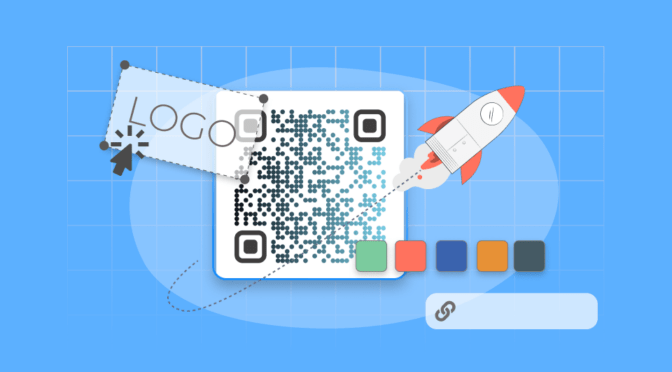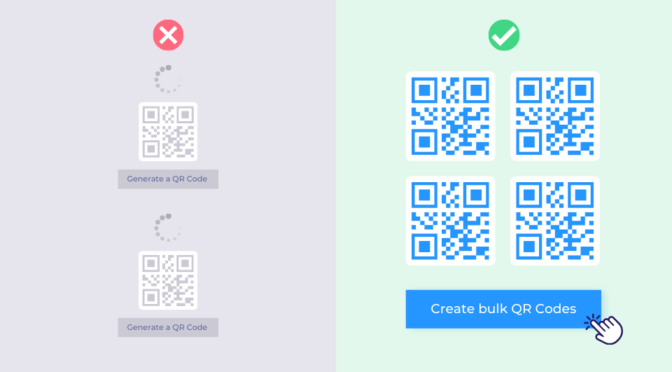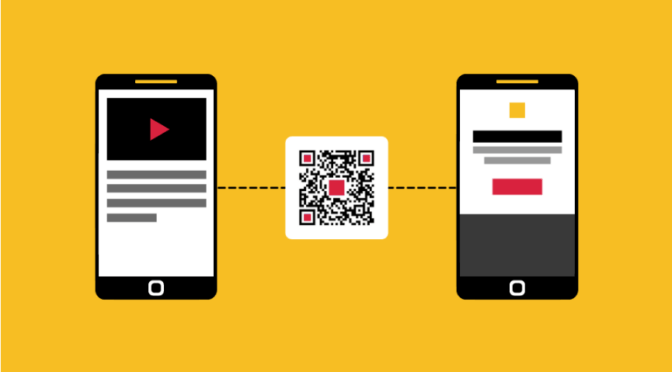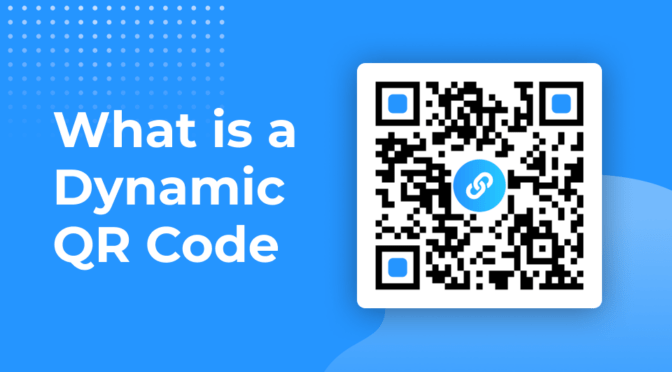Your VIP experiences aren’t exclusive if anyone can access them.
Forwarded links, social media shares, and basic QR Codes let non-VIPs slip into spaces meant for your best customers.
And when that happens?
Premium customers feel less valued. Your team ends up engaging with the wrong audience. The exclusivity you promised (and the brand trust it builds) starts to fade.
Smart Rules help you regain control. With features such as passcodes, location checks, and engagement filters, only the right people can get in. This keeps the experience smooth for your VIPs.
Let’s look at how it works.
Table of contents
- What are Smart Rules?
- Why Smart Rules work better than basic gating methods
- What VIP experience controls can you create with Smart Rules?
- How to create VIP-only experiences using Smart Rules
- Advanced strategies to level up your VIP experience
- Deliver VIP experiences that feel exclusive with Smart Rules
- Frequently asked questions
What are Smart Rules?
Smart Rules are conditional access controls that determine what someone sees after they scan a QR Code. They help you personalize or restrict access based on factors such as who the person is, where they are, when they scan, or how they’ve engaged with you.
Instead of sending everyone to the same page, you can customize smart QR Codes outcomes for:
- Loyalty tiers
- Event attendees
- Verified partners
- Returning users
- Specific regions or locations
Uniqode’s dynamic QR Code generator allows you to apply these rules without a complex setup. You can mix conditions, create custom experiences, and update them right away from one dashboard.
New to dynamic QR Codes?
Dynamic QR Codes offer smart rules to deliver hyper-personalized content based on location, time, and device type. With Uniqode, you can:
- Change the URL anytime, avoiding reprinting costs
- Track QR Code performance data
- Integrate with GA and Meta Pixel for retargeting
- Enable user-based access for team collaboration
- Bulk create and edit with APIs
Why Smart Rules work better than basic gating methods
Traditional methods such as shared passwords, hidden landing pages, and manual guest lists often fail to maintain exclusivity. People can share, copy, or get around them. This compromises the premium experience intended for VIP customers.
Here’s how Smart Rules address these common challenges:
- Sharing passwords: One passcode can easily spread to people you didn’t intend. Smart Rules let you add extra checks, such as location or time limits. Even if someone shares the code, it only works under the right conditions.
- Giving the same experience to all users: Generic links show the same content to everyone, no matter how they connect to your brand. With Smart Rules, you can give different content based on user level, scan history, or loyalty. This way, each customer gets a personal experience that matches their value.
- Doing manual work that doesn’t scale: Managing many links or pages for different groups takes time and often leads to mistakes. Smart Rules automate this. They send users to the right place based on set rules, saving time and cutting down errors.
- Having weak control over access: Without checks, exclusive content can fall into the wrong hands. Smart Rules use real-world filters like verified locations or time windows to make sure only the right people see your premium content.
Unlike basic gating methods, Smart Rules introduce an intelligent layer of security and personalization. Just as organizations use penetration testing services to identify and close access gaps in their systems, Smart Rules ensure that only the right users can access your gated experiences. This gives you more control, better targeting, and gated experiences that match the value of your VIP audience.
What VIP experience controls can you create with Smart Rules?
Let’s explore the specific VIP experience controls you can create using Smart Rules.
- Passcode and location: Only users who scan at an event venue and enter a unique code can unlock event details.
- Time-limited visibility: Grant early access to product drops or content for a set window, then automatically revert to public pages.
- Engagement-based routing: Show advanced content only to users who’ve scanned before or completed specific actions.
- Geographic segmentation: Route users in different countries or regions to localized experiences or availability messages.
With these controls, you can create unique experiences for different audience segments. This ensures a relevant and exclusive engagement every time a QR Code is scanned.
How to create VIP-only experiences using Smart Rules
Setting up Smart Rules doesn’t require technical expertise or complex integrations. With just a few steps, you can control who sees what after a QR Code scan.
1. Define the experience you want to protect
Start by identifying what qualifies as exclusive in your context. Ask:
- What content, event, or service needs to be gated?
- Who should have access: VIP customers, loyalty members, event guests, partners?
- What should happen when someone unqualified scans the code?
The more specific you are at this stage, the smoother the final experience will feel for your audience.
2. Create your Smart Rules inside Uniqode
Once you’ve defined your audience and conditions, go to the Uniqode dashboard and create a QR Code.
- Choose the Create QR Code option and select your campaign type.
- Navigate to the Smart Rules tab.
- Add your conditions:
- Passcode: Set one or multiple codes based on user tiers (e.g., Gold, Platinum, Guest).
- Location: Choose to allow scans only from specific coordinates or locations.
- Time: Set start and end times for when the content is visible.
- Scan behavior: Use engagement history to target repeat users.
You can stack multiple rules together. For example, a VIP guest might need a passcode and scan from an event venue to unlock private content. For everyone else, have a fallback experience ready.
📝 More on Fallback Experience
Users who don’t meet the conditions defined by your
Smart Rules
should be redirected to a well-designed
fallback page.
This ensures a consistent and informative experience.
For example, if someone scans a QR Code without entering the correct passcode,
or tries accessing from an unauthorized location, they will be taken to this fallback page.
This page can:
- Provide general information.
- Offer an option to subscribe for updates.
- Give access to public resources or FAQs.
A thoughtful fallback experience keeps users engaged and still delivers value.
3. Test your experience before launch
Preview and test each condition to ensure the correct logic is in place:
- Scan the code from different locations and test different passcodes
- Simulate the fallback experience by scanning without meeting any conditions
- Make sure your fallback page doesn’t reveal or hint at gated content
This ensures your VIP users get a frictionless experience, and everyone else gets gracefully redirected.
Advanced strategies to level up your VIP experience
Once you build your first Smart Rule–enabled QR Code, you can start adding strategies to boost engagement, personalize experiences, and create long-term value.
Here’s how to take your setup further:
- Combine multiple conditions for stronger exclusivity
Combine multiple conditions to make your VIP experience even more secure and intentional. Do not rely on a single rule.
💡 Example:
You’re hosting an exclusive launch event for a luxury car. Instead of just requiring a passcode, you combine it with location verification. The QR Code only works for guests who scan from the event venue and enter the code. Even if someone shares the code, they won’t be able to access the event unless they’re at the correct location.
- Tailor content per loyalty and behavior
Use Smart Rules to show different content based on how engaged a user has been with your brand. For example, you could reward frequent customers with exclusive experiences or content based on past interactions.
💡 Example:
A premium fitness brand can use Smart Rules to show advanced workout routines to users who scanned QR Codes from earlier campaigns. New users or less engaged customers are directed to beginner-level content. This personalized approach keeps customers invested and drives loyalty.
- Create urgency with time-based visibility
Create urgency by limiting the time period for VIP access. This drives immediate action and reinforces the exclusivity of your offerings.
💡 Example:
A fashion brand launches an exclusive VIP-only offer. It can let its top-tier customers scan a QR Code to view limited-edition items for a 48-hour window. After the window expires, the same code redirects to a general preview or waitlist page. This time-limited access increases FOMO and encourages faster decision-making.
- Sync experiences across channels
Ensure your VIP experience is uninterrupted across all touchpoints, from in-store visits to emails or even packaging. Use Smart Rules to provide a consistent, context-based experience wherever customers engage with your brand.
💡 Example:
A global cosmetics brand uses Smart Rules to deliver personalized content via packaging, social media, and in-store displays. When customers scan the same QR Code across various platforms, they see unique content based on their preferences and past actions.
- Reward progress by unlocking new levels
Keep users coming back by unlocking content or rewards as they make progress. This pushes them to engage more often and reach higher levels of exclusivity.
💡 Example:
A luxury hotel chain could use Smart Rules to unlock more exclusive offers as customers scan QR Codes across their stays. A guest who has scanned a QR Code at their first visit may unlock a simple discount. By their third visit, they could unlock access to a VIP concierge service.
Deliver VIP experiences that feel exclusive with Smart Rules
Smart Rules help you control who gets in, without complicating the experience. Whether hosting a private event, launching a new product, or rewarding loyal customers, you can tailor every scan using location, passcodes, time, and behavior.
No more shared links. No more broken VIP experiences.
Start creating secure, high-impact QR Code journeys that feel as premium as your audience.
Try Uniqode free for 14 days. Start your free trial now!
Frequently asked questions
How can I make sure only VIPs access my QR Code experience?
Use Smart Rules to add conditions such as passcodes, scan location, or time windows. For example, you can require VIP guests to scan a QR Code at the event venue and enter a unique passcode to unlock the experience.
What are Smart Rules in a QR Code?
Smart Rules are conditions to control what someone sees after scanning a QR Code. They’re based on factors such as passcodes, location, time, or user behavior.
What if someone forwards the QR Code or shares the passcode?
Even if a passcode is shared, Smart Rules can limit access based on scan location, time, or user behavior. Forwarded links alone won’t unlock the content unless all conditions are met.
Nidhi is a content marketer at Uniqode, where she explores the phygital world one scan at a time. When she’s not praying to the SERP gods to get her content noticed, you’ll find her teaming up with product folks to decode the tech behind QR Codes and exploring fresh use cases for these tiny squares and circles. She also lives for customer conversations and goes full detective mode on Reddit, uncovering insights like she’s working on a true crime case. She scans every QR Code she finds, analyzing the tech behind them and critiquing campaigns (yep, Taylor Swift’s included). If you’re curious about what QR Codes can do (spoiler: they can do SO much), she’s your go-to guide for understanding their full potential.