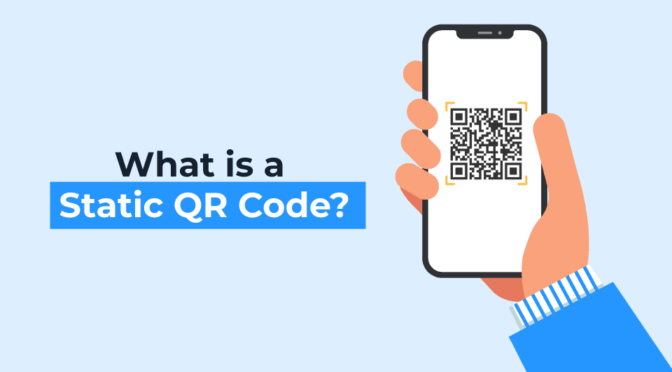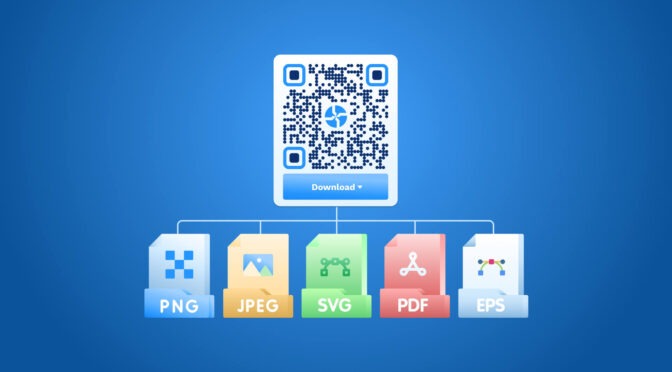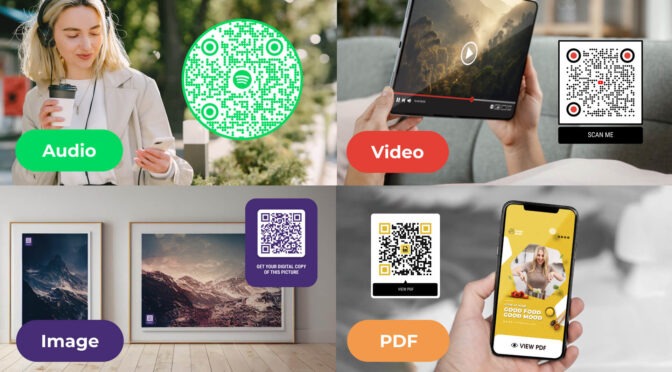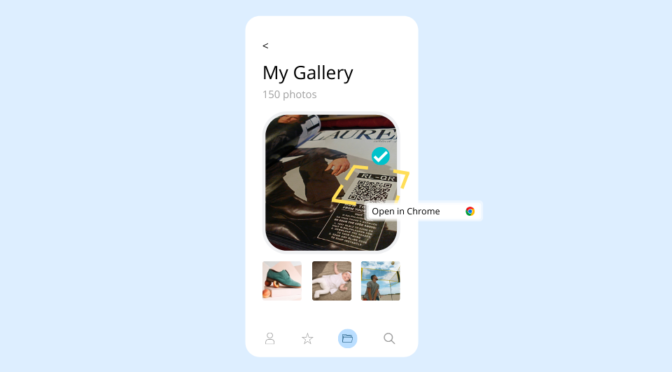Planning a campaign and worried your QR Codes might stop working mid-flight? Here’s the truth: QR Codes don’t technically expire, but they can stop functioning and the reason depends entirely on which type you’re using.
Quick Answer
Static QR Codes last indefinitely but stop working if the linked content becomes inaccessible (broken link, deleted page, changed URL).
Dynamic QR Codes remain functional as long as your subscription is active and the platform is operational. They’re editable, making them the permanent option for long-term campaigns.
Table of contents
What makes a QR Code stop working?
Understanding why QR Codes fail or expire comes down to how they’re built. There are two types of QR Codes: static and dynamic. Knowing the cause helps determine whether you can fix the issue or need to create new code.
Static QR Codes
Static QR Codes store information directly within their pattern. They stop working when:
- The destination breaks: The linked URL no longer exists or returns an error
- Content is removed: The linked webpage, PDF, or resource file is deleted
- Physical damage: The code itself is scratched, torn, or printed incorrectly
Once a static QR Code is printed, it cannot be repaired. You must create and distribute a new one if it stops functioning.
Dynamic QR Codes
Dynamic QR Codes redirect through a short, editable URL managed by the QR platform (like Uniqode). They stop working when:
- The subscription expires: Your account becomes inactive
- Scan limits are reached: The number of allowed scans under your plan is exceeded.
- Manual deactivation occurs: You pause or delete the campaign
- The platform shuts down: The service provider discontinues operations
Dynamic QR Codes can usually be restored by renewing your subscription, updating campaign settings, or transferring to another provider. Generally, you will not have to recreate or reprint the QR Codes.
Can you reactivate an expired QR Code?
Dynamic QR Codes: Yes. Renew your subscription, increase scan limits, or reactivate the campaign in your dashboard.
Static QR Codes: No. The data is permanently encoded. You’ll need to generate a new code with updated information.
What is an expired QR Code?
In simple words, an expired QR Code is one that you can’t use anymore. However, QR Codes expire for a very particular reason, which depends on the type of QR Code you choose.
There are two types of QR Codes: static QR Codes and dynamic QR Codes:
- A static QR Code expires if the embedded URL breaks, the content is removed, or the QR Code is damaged. Once it expires, there’s no way to revive it other than creating a new QR Code.
- A dynamic QR Code primarily expires if your subscription to a QR Code service ends, scan limits are reached, or the platform deactivates it. But because you can edit a dynamic QR Code once it expires, there are fewer reasons why it may stop working, making them a better choice for long-term strategic use cases.
Let’s look at the differences between the expiration of static and dynamic QR Codes in more detail.
Static vs. dynamic QR Code expiration
Below is a quick overview of how static and dynamic QR Codes expire:
Static QR Code
| Cause of expiry | Action to take |
| Outdated information: The information encoded into the QR Code becomes irrelevant (e.g., expired coupons, outdated event details). | Recreate a new QR Code code with the updated information. |
| Broken links: The website or resource linked to the QR Code no longer exists or is inaccessible. | Update the link to a valid destination or create a new QR Code with the correct link. |
| Physical damage: The QR Code is damaged, making scanning difficult or impossible. | Reprint the QR Code or create a new one. |
Dynamic QR Code
| Cause of expiry | Action to take |
| Account inactivity: If the account associated with the dynamic QR Code is inactive or the subscription expires, the code may stop functioning. | Reactivate the account or renew the subscription. |
| Scan limit reached: Some dynamic QR Codes have a limited number of scans. Once this limit is reached, the code may stop working. | Contact the QR Code provider to increase the scan limit or create a new QR code. |
| Account deletion: If the account associated with the dynamic QR Code is deleted, the code will no longer function. | Recreate the QR Code using a new account. |
| Service discontinuation: If the service provider that hosts the dynamic QR Code discontinues their service, the code may stop working. | Migrate to a different QR Code provider or recreate the code using a different service. |
How long do QR Codes last?
A static QR Code lasts indefinitely unless the linked content becomes inaccessible. Dynamic QR Codes last as long as the subscription or platform remains active.
For example, a static QR Code linked to a webpage will stop working if the webpage is deleted. In contrast, a dynamic QR Code from Uniqode (or any other QR Code generator) will only stop functioning if the subscription expires.
What happens if a QR Code expires?
When a QR Code “expires,” people can no longer scan it to access any linked content. This typically occurs if the URL it points to is inactive or if a dynamic QR Code is disabled because the subscription has ended.
In contrast, static QR Codes don’t technically expire as long as the linked content remains available.
How does QR Code expiration work on different platforms?
Apart from standalone QR Code generators, platforms such as Google, Microsoft, and Canva offer QR Code creation tools integrated within their ecosystems.
While these are convenient and tailored to their specific services, they differ in flexibility, management options, and other features. Here’s a breakdown of how QR Code expiration works on these platforms to help you choose the best solution.
- Google QR Codes
Usually, Google QR Codes are static, contain fixed data, and do not expire. However, they stop working if you delete, move, or change sharing permissions for the linked file.
To create a Google QR Code that doesn’t expire, you can use a platform like Uniqode to generate a dynamic QR Code. These QR Codes can be updated with new content and remain functional indefinitely, providing greater flexibility and long-term usability.
- Microsoft QR Codes
QR Codes created using Microsoft tools such as Microsoft Edge or Dynamics 365 Business Central do not expire unless the content or link they point to becomes inaccessible. However, if third-party services are used within Microsoft apps, their expiration depends on the provider’s policies.
- Canva QR Codes
QR Codes generated by Canva are static and don’t expire; they depend on the valid link content. Like Google, Canva integrates with third-party tools (e.g., Uniqode) for dynamic codes. Free features are limited, and extended use requires a subscription.
How to create a QR Code that doesn’t expire?
Static QR Codes expire once you’ve deployed them for a specific use case. In the truest sense, a dynamic QR Code never expires. You can create a dynamic QR Code with a generator like Uniqode.
You’ll need to sign up for a free trial on Uniqode to create a free dynamic QR Code. No credit card is required.
Go to Uniqode and click “START FREE TRIAL”.
Step 1: Click “+CREATE” and choose your campaign type

Once on the dashboard, click “+CREATE” and choose “QR Code.”

For this example, we’re choosing “Website” as our campaign type. You can select it under the “Create a Dynamic QR Code” section.
Step 2: Paste the URL and customize your QR Code

Paste your website or content link in the white box and click “NEXT”.

Choose from various design elements and select a design for your QR Code.
Once done, click “NEXT”.
Step 3: Download your permanent QR Code

Your permanent QR Code is ready for download. Test your QR Code before deploying.

You’ll find your QR Code on the dashboard when you select “QR Codes” from the left column.
Which QR Codes are the best option for long-term campaigns?
Dynamic QR Codes are ideal for long-term campaigns because they keep you flexible and in control:
- You can update QR Code content without reprinting
- Track scan details such as who scanned your code, when, and where, to understand your audience better
- Link to any content you want—websites, videos, PDFs, and more
- Save time and money by reusing the same QR Code across multiple campaigns without starting over
- Create QR Codes supporting multiple content formats and customizable designs
- Track QR Code performance to gather valuable insights and refine your strategies for better results
Best practices for non-expiring QR Codes
- Use dynamic QR Codes for printed materials: Brochures, packaging, signage, and physical collateral need edit flexibility
- Monitor your subscription status: Set renewal reminders so codes don’t lapse mid-campaign
- Test before printing: Always scan your code across multiple devices before mass production
- Keep destination URLs stable: Even dynamic codes fail if you delete the landing page
- Choose a reliable platform: Pick a provider with uptime guarantees and data portability
Is there a free QR Code that doesn’t expire?
Yes, our static QR Code generator is free forever, and the codes never expire as long as the linked content stays accessible.
For dynamic QR Codes (the ones you can edit and track), here’s how it works: They require a subscription because they come with customization, editability, scan analytics, and ongoing platform features. We offer a 14-day free trial so you can test everything out, but those dynamic codes will stop working once the trial ends unless you’re on a paid plan.
We’re transparent about this upfront so you can choose the option that fits your needs.
Make dynamic QR Codes that don’t expire
In conclusion, while QR Codes do not technically expire, their functionality can vary based on type. Dynamic QR Codes may appear to “expire” if subscriptions end, scan limits are reached, or campaign settings are paused.
However, static QR Codes never expire as long as the linked content remains accessible, making them ideal for unchanging, long-term use.
Sign up on Uniqode to create permanent, dynamic QR Codes with ease. Design long-term QR Code campaigns that support multiple content formats and customizable designs. Once your QR Codes are launched, track their performance to gather valuable insights and refine your strategies.
Get started today! 👇
Frequently asked questions
1. Do QR Codes expire?
QR Codes don’t expire, but dynamic QR Codes can stop working if the subscription ends, scan limits are reached, or the service is deactivated. Static QR Codes last forever as long as the linked content stays online.
2. How can I tell if a QR Code has expired?
If a QR Code doesn’t work or shows an error page, it might mean the linked content is gone or the dynamic QR Code is no longer active.
3. Do QR Codes expire?
QR Codes don’t expire but become non-functional. Dynamic QR Codes may stop working if your subscription to the QR Code provider ends or the service is deactivated. Free static codes never expire if the linked content stays live.
4. How can I tell if a QR code has expired?
Scan it. If you get an error message, 404 page, or no response, either the destination is broken (static codes) or the campaign is inactive (dynamic codes).
Ektha is a QR code expert with years of research and analysis into the evolution of QR codes. Having written over 70 in-depth articles on QR technology, she has developed a comprehensive understanding of how QR codes are transforming industries. Her insights, including The State of QR Report, have been featured in leading publications. With a passion for simplifying complex topics and providing actionable strategies, Ektha helps businesses leverage QR codes to enhance their ‘phygital’ connections.
Related Posts
14 day free trial of the QR platform