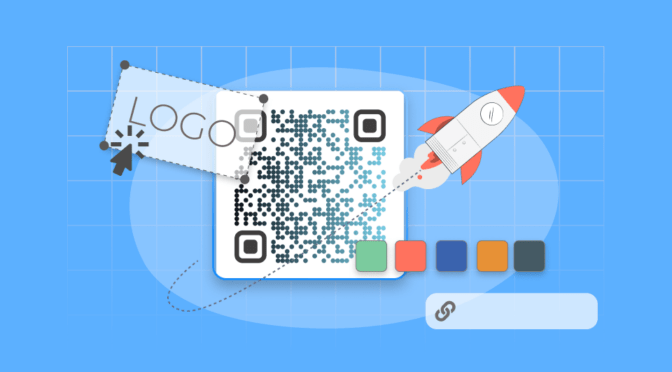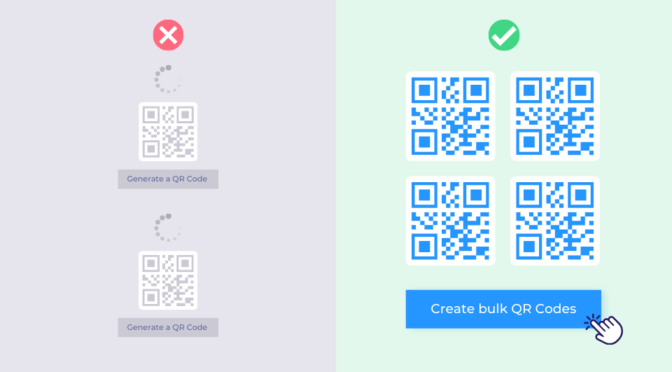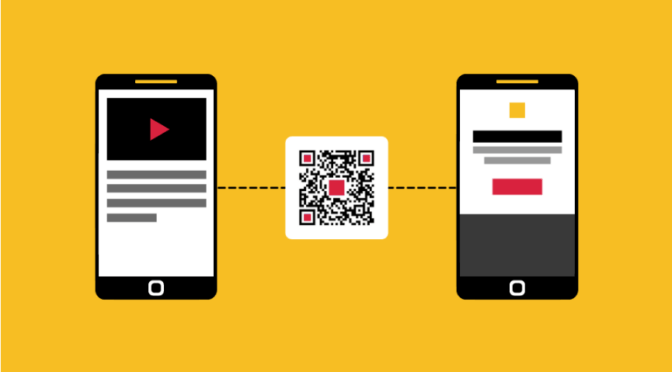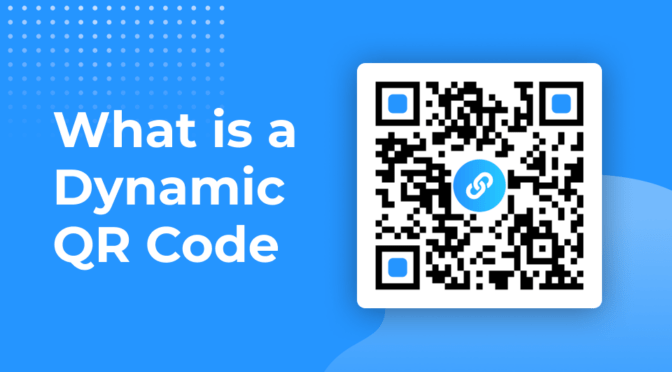QR Codes have transformed how restaurants take orders, but customers now expect more than convenience. They expect personalization. In fact, 79% of diners want menus tailored to the time of day.
The challenge? Delivering individualized content across multiple locations and time zones without adding manual work or costly reprints.
That’s where time-based Smart QR Codes come in. From updating menus automatically to displaying personalized, time-sensitive marketing material, these dynamic QR Codes help you deliver the right content at the right time for every customer.
In this article, you’ll also learn to reduce operational overhead, minimize errors, and free your team to focus on running the business. All this by building time-based QR Code experiences tailored to your customers.
How time-based Smart QR Codes work
Time-based QR Codes have Smart Rules that turn a single dynamic QR Code into a personalized experience that adapts to when it’s scanned. Instead of static experiences that remain the same throughout the day, these Smart Rules let you deliver relevant, real-time experiences at specific hours, days, or time windows with a single QR Code.
When a user scans your Smart QR Code, Uniqode’s dynamic QR Code platform checks the current time and evaluates it against your configured rules. If it matches, the customer is instantly redirected to the content tailored for that time. This can be a breakfast menu in the morning, happy hour offers in the evening, or a special promotion during a weekend rush.
The result: every scan feels tailored to the customer’s context, without your team having to juggle multiple QR Codes or manage last-minute updates.
💡Important insight: Unlike location-based or password-protected Smart Rules that require user permissions, time-based rules don’t collect personal data. This makes personalization smooth, privacy-friendly, and fully automated.
Want to do more with dynamic QR Codes?
Dynamic QR Codes offer smart rules to deliver hyper-personalized content based on location, time, and device type. With Uniqode, you can:
- Change the URL anytime, avoiding reprinting costs
- Track QR Code performance data
- Integrate with GA and Meta Pixel for retargeting
- Enable user-based access for team collaboration
- Bulk create and edit with APIs
How to create time-based smart QR Codes
Creating time-based Smart QR Codes is simple with Uniqode. You can get started with a 14-day free trial and follow the steps below:
- Log in to your Uniqode dashboard and click + Create. Select QR Codes from the drop-down.
- Under the Dynamic QR Code section, select Smart Rules as your QR Code type.
- Click Add new rule and choose Time from the drop-down.
- Define your time window (e.g., 7 AM—11 AM) and enter the URL users should be redirected to during that period.
- is: Target a specific time
- is not: Exclude specific moments
- is between: Define time ranges
- is not between: Restrict access for specific time periods
- Set a Default URL in the If above conditions are not met, redirect users to test box for scans outside this time frame.
- Click Add new rule to create additional time-based segments (e.g., lunch hours, after-hours, weekends).
- Once all time-based rules are configured, click Next.
- Customize your QR Code by uploading your brand logo and adjusting the QR Code color and design. Click Next when done.
- Test and name your QR Code, then click Finish to complete the creation.
Use cases for time-based Smart QR Codes
Businesses across industries already use time-based Smart QR Codes to deliver personalized, real-time experiences. Below are Uniqode’s top picks for high-impact scenarios where these dynamic QR Codes make the biggest difference.
1. Launch campaign automation for marketing teams
⚠️Challenge: Coordinating QR Code campaigns across multiple time zones and launch windows would require constant manual updates.
✅Smart Rules solution (combining Date + Time conditions):
- Pre-launch period (Date “is not” launch date): Teaser page with email capture for launch notifications
- Launch day + business hours (Date “is” launch date AND Time “is between” 9 AM – 5 PM): Customers see the full campaign activation, with purchase options available immediately.
- Launch day + after hours (Date “is” launch date AND Time “is not between” 9 AM – 5 PM): Visitors get “Available tomorrow morning” messaging, building anticipation instead of frustration.
- Post-campaign (Date “is not” launch date, after campaign ends): Thank you page with personalized recommendations based on the product line.
📈Result: Campaign coordination happens automatically across both date and time parameters. Every customer sees the right stage of the campaign at the right time, creating a personalized launch journey without missed timing or outdated messaging.
2. Automate time-sensitive restaurant promotions
⚠️Challenge: Flash sales and daily specials must activate and deactivate automatically throughout the day.
✅Smart Rules solution (Time conditions):
- Morning rush (Time “is between” 7-10 AM): Early bird coffee specials for commuters.
- Lunch hours (Time “is between” 11:30-2 PM): Lunch combo menus for office-goers.
- Afternoon lull (Time “is between” 2-4 PM): Messaging tailored to remote workers looking for quiet spaces.
- Evening service (Time “is between” 5-9 PM): Dinner specials and happy hour promotions.
📈Result: Guests feel like the restaurant is speaking directly to their needs at that time of day, without staff needing to make manual changes.
3. Eliminate event information confusion
⚠️Challenge: Attendees need different information before, during, and after events.
✅Smart Rules solution (combining Date + Time conditions):
- Registration period (Date “is not” event date): Highlight agenda teasers and early-bird offers.
- Event week (Date “is between” the week before and event date): Deliver directions, parking information, and last-minute updates.
- During the event (Date “is” event date AND Time “is between” 8-6 PM): Show live schedules and networking opportunities.
- Post-event (Date “is not” event date, after the event ends): Redirect attendees to recordings, resources, and speaker contacts.
📈Result: Attendees always get the information they need, when they need it, creating an automatic, uninterrupted, and personalized event journey.
4. Reduce decision fatigue and speed up orders
⚠️Challenge: Restaurants must display the right menus and offers at the right time without relying on manual updates.
✅Smart Rules solution (combining Time conditions):
- Time “is between” 6–10 AM: Display breakfast menu
- Time “is between” 10 AM – 12 PM: Mid-morning offers snacks
- Time “is between” 12–3 PM: Lunch menu
- Time “is between” 3–7 PM: Evening snacks or happy hour
- Time “is between” 7–10 PM: Dinner menu
- Time “is after” 10 PM: Late-night bites
📈Result: Guests always see a menu that feels tailored to their visit automatically. There is no confusion, and there is no waiting for staff to swap displays.
5. Give patients quick access to medical services
⚠️Challenge: Patients booking on different days of the week need to be routed to different medical facilities based on staff availability.
✅Smart Rules solution (Time conditions only):
- Regular hours (Time “is between” 8 AM – 5 PM): Standard same-day appointment scheduling.
- Extended hours (Time “is between” 5-8 PM): Limited services with specialist-only appointments.
- After hours (Time “is not between” 8 AM – 8 PM): Emergency appointments redirected to urgent care.
- Weekend coverage (Day “is” Saturday AND Day “is” Sunday): Emergency appointments only with non-critical appointments rescheduled for weekdays.
📈Result: Patients feel cared for with clear, time-relevant routing, while clinics reduce confusion and improve patient flow.res constant manual updates.
Best practices for time-based smart, dynamic QR Codes
Follow these rules to ensure you avoid issues with your time-based QR Codes:
1. Start simple, then layer personalization
Before adding complex rules, begin with basic time-based logic, such as distinguishing between business hours and after-hours. Once that works, stack other Smart Rules (location, device, user history) to create deeper personalization.
2. Test boundary times for smooth transitions
Always validate what happens at transition points. For example, test and ensure a smooth transition if you’ve set a time-based rule that ends exactly at 9:00 AM. A smooth handoff between menus or promotions ensures the experience feels natural, not jarring.
3. Set a fallback URL for unexpected scans
Customers may scan outside your intended time windows. Always provide a default destination so the experience still feels intentional, not broken.
4. Account for different time zones
If you serve customers across regions, ensure your rules reflect the correct time zone. This ensures customers in every location feel like the content is meant for them.
Strategies for teams to optimize time-based QR Code targeting
Once your time-based Smart QR Codes are live, use these strategies to refine and scale personalized experiences across your business.
1. Map your business timings
Note down when your business might need to provide different customer experiences by doing the following:
- What hours do you operate?
- When do services change (breakfast to lunch, day shift to night shift)?
- What content do you want displayed after hours?
2. Test and refine your time-based QR Codes
- Scan your QR Code during business hours to verify the correct destination.
- Test your QR Code after hours and confirm if the appropriate messaging and fallback exist
- Check transition times (exactly at 9 AM, exactly at 5 PM)
3. Combine your time-based rules with other parameters
You can stack time conditions with other Smart Rules to create complex workflows:
- Time + Location: Different experiences for multiple locations during different timings
- Time + Device OS: Platform-specific content delivery based on scanning time
- Time + User scans: Progressive experiences for repeat visitors during different periods
4. Prepare for special cases
- Set specific date rules for holidays
- Use day-of-week rules for weekend operations
- Create unique user scan rules for limited promotions
Creating a well-defined process for time-based QR Codes can help you focus on your content, target the audience you want to attract, and save time and money by avoiding reprints.
Smart time-based automation meets personalization with Uniqode
QR Code content must evolve with time to deliver personalized and timely experiences.
With Uniqode’s time-based Smart QR Codes, you can schedule content updates automatically, whether it’s for rotating menus, safety protocols, or time-sensitive marketing campaigns.
You can effortlessly scale your Smart QR Code deployment using dynamic QR Code APIs and bulk creation capabilities. With support for over 4,000 integrations, automation fits seamlessly into your existing workflows. Uniqode’s enterprise-grade compliance, including GDPR, HIPAA, and SOC 2 Type 2, ensures every scan is secure and reliable.
No manual updates. No reminders. Just the right content at the right time. Start your 14-day free trial and create your first Smart Rule QR Code in minutes.
Frequently asked questions
1. Do time-based rules require user consent or location tracking?
No. Time-based Smart Rules use server-side logic and do not rely on the user’s location or personal data. This means the content changes based on the time of scan without needing the user’s permission, offering a smooth and privacy-friendly experience.
2. What if users scan outside defined time windows?
You can set a default fallback URL for any scans that do not match a configured time-based rule. This ensures that every scan leads to a meaningful destination, even outside scheduled time frames, avoiding any broken or outdated user experiences.
3. How many rules can I set up?
Uniqode allows you to create up to 11 Smart Rules per QR Code. These rules can be as simple or complex as needed. You can combine time-based logic with other conditions, such as location, device type, date, or user scan history, to create personalized and context-aware QR Code journeys.
4. Do dynamic time-based QR Codes also provide analytics?
Yes, Uniqode offers robust tracking for your time-based dynamic QR Codes. On the Uniqode dashboard, you can track your QR Code’s scan time, device type, geographic data, and total or unique scans. This data helps you measure performance, fine-tune your Smart QR Code campaigns, and understand what conditions you can add for better targeting. You can also integrate with platforms like Google Analytics and Meta Pixel for deeper insights.
Shashank is a content marketer at Uniqode who turned to writing to pursue his natural calling after 2+ years of working in the product team. He aims to educate folks on the brilliant yet underrated technology of QR Codes. With more than a dozen Tofu and Mofu pieces under his belt, he explores how QR Codes can be used to solve challenges for businesses across all verticals. While he’s not educating users on the benefits of QR Codes, he’s also a student of the evolving marketing landscape.