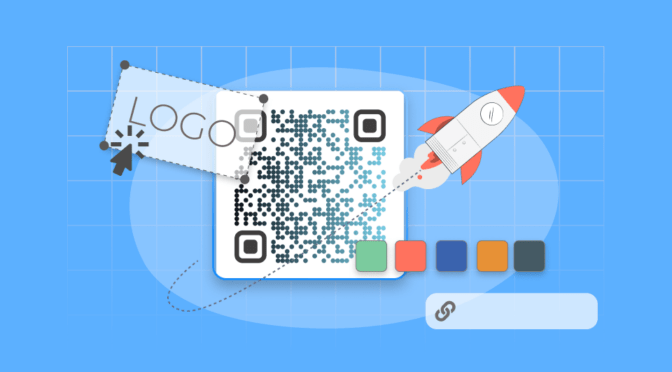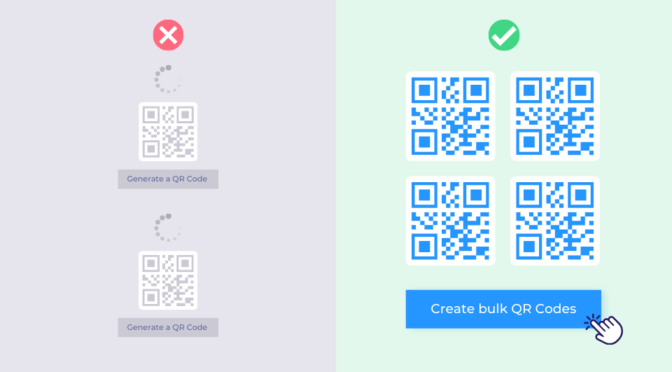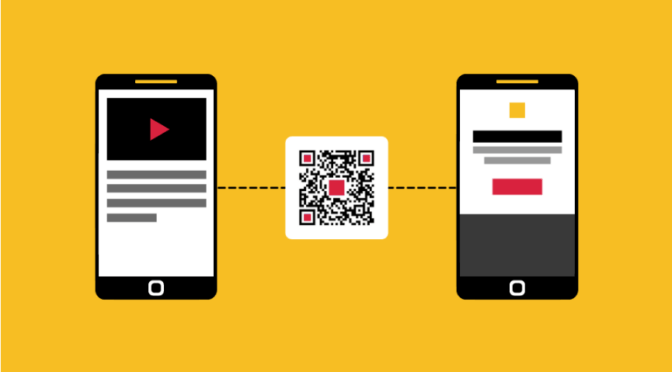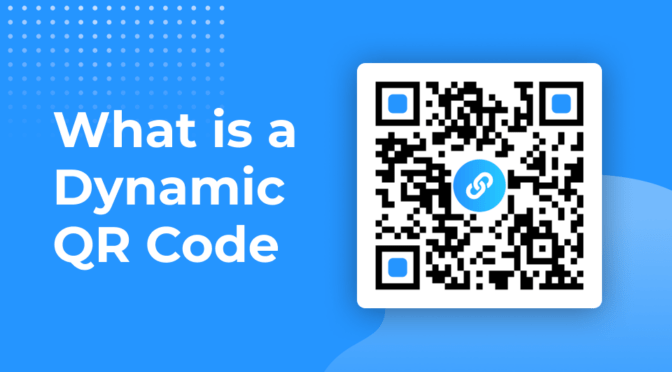Over 9 in 10 marketers know that location-based marketing is crucial for driving sales. So why aren’t your QR Codes doing the same?
If your QR Codes aren’t location-aware, you’re missing an important context: where the customer is when they decide to engage. And in an era where 39% of customers expect personalized QR Code content, generic scanning experiences can impact your conversion rates.
So, how do you fix this? By implementing dynamic QR Codes with smart rules, you can redirect a single QR Code to different destinations based on the scanner’s location. We’ll cover the essentials of setting this up, along with advanced implementation strategies for maximum impact.
Table of Contents
- What are location-based smart QR Codes?
- How location-based targeting can enhance QR Code performance
- How to create location-based smart QR Codes
- How to combine location with other smart rules
- Where to add location-based QR Codes to solve real Problems
- Best practices for implementing location-based smart rules
- Bonus: How to implement location-based QR Codes to scale fast
What are location-based smart QR Codes, and how do they work?
Put simply, location-based Smart QR Codes use geographic data to display different content to scanners depending on their location. For example, someone in New York and someone in Los Angeles could scan the same QR Code and be sent to entirely different destinations.
Location-based smart QR Codes work with the aid of dynamic QR Code technology, which lets you change the content of your QR Codes after creation.
Uniqode’s dynamic QR Code generator offers allows you to create smart QR Codes that let you tailor content based on location, time of day, device type, etc. With location-based smart QR Codes, you can target users effectively based on their geographical location.
📕Learn more about Uniqode’s smart rules QR Codes.
How location-based targeting can enhance QR Code performance
Most QR Codes treat every user the same, overlooking a crucial factor that determines intent: location. Consider how customer needs shift based on where they scan:
- Multi-location retail: In-store scanners need immediate information—inventory, hours, or staff help. Home scanners want online ordering, store finders, or product research.
- Real estate: Someone at a property wants listing details, neighborhood information, and viewing steps. A remote scanner still sees generic company information.
- Restaurant: A diner at one location needs that site’s menu, parking, and local offers. A scanner from elsewhere expects different menus and context.
Without location-based rules, QR Codes lose relevance at the moment users engage, and that hurts performance.
Location-based QR Codes help you build trust and privacy
Another important consideration is that location-based Smart Rules activate only when users grant location permission. This gives you an opportunity to build trust while delivering value:
- Permission granted: Users receive tailored, location-specific experiences.
- Permission denied: Users see a thoughtfully designed fallback experience.
- Location unavailable: An automatic fallback ensures no one hits a dead end.
By clearly communicating the benefits of sharing location, like getting in-store inventory or neighborhood-specific details, you can increase permission rates and deliver more relevant content to every scanner.
💡 Pro tip: Explain the value of sharing location. For example, “Share your location to see in-stock items at your nearest store” consistently outperforms vague prompts.
How to create location-based smart QR Codes
Creating location-based smart QR Codes is a simple step process with Uniqode. Get started with a 14-day free trial and follow the steps below:
- Log in to your dashboard and click + Create. Select QR Codes from the drop-down.
- Under the Dynamic QR Code section, select Smart Rules as your QR Code type.
- Click Add new rule and select Country or Location from the drop-down.
- Click + Add Location and enter the URL to redirect users to at that location. Set a Default URL for anyone outside that area.
- Click Add New Rule again to target additional locations and repeat the process. You can also combine location rules with other conditions (time, device type, etc.)
- After configuring all location-based rules, click Next.
- Customize your QR Code by uploading your brand logo and adjusting the QR Code colour and design. Click Next once you are done.
- Test and name your QR Code, and click Finish to complete your QR Code creation.
New to dynamic QR Codes?
Dynamic QR Codes offer smart rules to deliver hyper-personalized content based on location, time, and device type. With Uniqode, you can:
- Change the URL anytime, avoiding reprinting costs
- Track QR Code performance data
- Integrate with GA and Meta Pixel for retargeting
- Enable user-based access for team collaboration
- Bulk create and edit with APIs
How to combine location with other smart rules
Combining location rules with other conditions lets you create more sophisticated targeting for your audience. Here are two examples of how you can pair them up:
1. Location + Time for dynamic context awareness
A coffee shop chain can improve conversion rates by targeting locations and the time of day:
Downtown Seattle + 7:00 AM – 10:00 AM: Office workers wanted mobile ordering with pickup time estimates → Express breakfast menu with “Order ahead” prominently featured
Downtown Seattle + 2:00 PM – 4:00 PM: Afternoon energy seekers need different options → Specialty coffee menu with productivity-focused messaging
Airport location + Any time: Travelers needed grab-and-go efficiency → 24-hour menu optimized for speed, with clear terminal pickup instructions
All locations + Outside hours: Night shift workers and early risers → “We’re closed, but here’s what opens first tomorrow” with pre-order options
2. Location + Device for optimized experiences
A furniture retailer can use location + device OS detection to solve platform-specific conversion challenges:
Inside showroom + iOS: Direct to iOS app download with AR visualization features → “Try this piece in your space with our iPhone app”
Inside showroom + Android: Direct to Android app download with AR capabilities → “Visualize furniture in your home with our Android app”
Parking lot + iOS: iOS-optimized store map with Apple Maps integration → Interactive store directory with “Navigate inside”
Parking lot + Android: Android-optimized store map with Google Maps integration → Store navigation with “Find departments”
Remote location + macOS: Desktop-optimized catalog experience → Full product specifications with detailed imagery and professional design tools
Remote location + iOS/Android: Mobile-optimized browsing → Streamlined catalog with easy scrolling and touch-friendly navigation
Uniqode’s dynamic QR Code platform supports multiple smart rule conditions that can be stacked with location, including:
- Time
- Date
- Day
- Country
- Total user scans
- Unique user scans
- Device language
- Device OS
- Location
- Passcode
- User age
All of these can be combined with location targeting using the “Add condition” feature to create highly personalized customer experiences.
Where to add location-based QR Codes to solve real Problems
1. Marketing: Hyper-targeted advertising to power your campaigns
Challenge: QR Codes redirecting to generic marketing content won’t cut it anymore. Customers expect personalized experiences to reduce friction and improve targeting.
How location-based QR Codes can help:
- Designated spots: Marketing offers present at the nearest outlets, region-specific offers, curated content for certain locations
- Remote scans: Online catalog, nearest store locator, delivery options
✨See it in action: Audi of America launched a CTV/OTT campaign featuring dynamic QR Codes that displayed personalized content based on location and time targeting. The goal was to convert more users with hyper-targeted content. Per reports, the campaign exceeded performance goals with a 93% video completion rate and 23 K+ additional minutes spent with the brand.
2. Retail: Connect physical and digital Shopping
Challenge: Customers switch between online research and in-store shopping, creating disconnected experiences.
How location-based QR Codes can help:
- In-store scans: Current inventory checker, employee assistance requests, mobile checkout
- Nearby scans: Store hours, parking information, current promotions
- Remote scans: Online catalog, store locator, delivery options
3. Healthcare: streamline patient navigation
Challenge: Large medical facilities confuse patients trying to find the right department or entrance.
How location-based QR Codes can help:
- Main entrance scans: General visitor information, department directory, parking validation
- Department-specific scans: Targeted check-in processes, department-specific forms, wait time estimates
- Parking area scans: Directions to appropriate entrances, shuttle information
- Remote scans: Detect information on your nearest medical facility with booking slot information
4. Real Estate: Provide property-specific information
Challenge: For an industry that heavily relies on location-based targeting, using generic real estate QR Codes can hamper engagement by not providing property-specific details that on-site visitors need.
How location-based QR Codes can help:
- On-property scans: Specific listing details, virtual tour, neighborhood information, contact for immediate viewing
- Neighborhood scans: Area market trends, comparable properties, local amenities
- Remote scans: General portfolio, agent contact, market overview
5. Events: create seamless venue experiences
Challenge: Large conference center attendees require constant assistance for directions, schedules, and vendor information.
How location-based QR Codes can help:
- Main entrance scans: Welcome packet with personalized agenda and venue map
- Exhibition hall A scans: Vendor directory for that specific hall, with booth finder
- Breakout rooms scans: Session materials and next-session recommendations
- Parking structures scans: Shuttle schedules and walking directions with estimated times
Create location-intelligent experiences that match where your customers are.
Best practices for implementing location-based smart rules
| Best Practice | Description | Key Considerations |
| Map Customer Context Needs | Understand how location influences customer behavior and expectations. | – What information is most valuable at each location?- How does proximity affect intent?- What immediate actions can users take based on their location? |
| Design Privacy-First Experiences | Build user trust by using location data responsibly and transparently. | – Clearly explain the benefit of location sharing.- Offer fallback content for users who deny location access.- Request location only when it adds value. |
| Test Geographic Boundaries Carefully | Ensure accurate rule triggering by fine-tuning geofencing settings. | – Start with small radii (e.g., 100–200 meters).- Account for physical barriers (e.g., buildings, roads).- Test from various user positions to validate accuracy. |
| Create Mobile-Optimized Experiences | Adapt QR Code destinations for seamless mobile engagement. | – Ensure fast load times on mobile networks.- Add click-to-call and navigation buttons.- Design for thumb-friendly, one-handed use. |
🎁Bonus: How to implement location-based QR Codes to scale fast
Phase 1: high-impact quick wins
- Identify your highest-traffic scanning locations
- Map the three most common customer contexts (in-store, nearby, remote)
- Create location-specific landing pages for each context
- Set up basic location rules with a 100-200 meter radius for testing
Phase 2: advanced logic and optimization
- Add time-based conditions to location rules to optimize business hours.
- Implement device-specific routing for mobile vs. desktop experiences
- Create progressive engagement rules based on scan history
- Optimize radius boundaries based on performance data
Phase 3: sophisticated automation
- Build multi-condition rule sets for complex business scenarios
- Integrate with marketing automation for location-based follow-up campaigns
- Deploy advanced analytics for predictive location targeting
- Scale successful patterns across all business locations
💡Tip:Use these parameters to measure QR Code success with Location Intelligence
- Location permission grant rates across different customer segments
- Engagement differences between location-specific and fallback experiences
- Conversion rate improvements from contextually relevant content
- Customer satisfaction with location-appropriate information
Check out our QR Code tracking guide to learn advanced attribution tracking.
Stop losing scans and start creating contextual customer journeys with Uniqode
QR Codes should do more than just redirect—they need to adapt to where the customer is and what they need.
With Uniqode’s Smart Rules:
- Every user gets relevant, real-time value.
- Offline interactions become measurable, action-oriented data.
- 4000+ integrations and API access allow you to bulk create multiple location-based QR Codes with ease
Couple this with industry-leading security and privacy protocols such as GDPR and SOC® 2 Type 2 compliance, and you can rest assured that your QR Codes are in safe hands.
Don’t just track location—act on it. Start your 14-day free-trial and build your first Smart Rule in under 10 minutes.
Frequently Asked Questions
1. What is a location-based QR Code?
A location-based QR Code is a smart, dynamic QR Code that delivers different content depending on the user’s geographic location at the time of scanning. This allows businesses to provide tailored experiences based on where the user is.
2. How do QR Codes detect a user’s location?
QR Codes themselves don’t detect location. They instead direct users to a QR Code platform like Uniqode that requests location permissions from the scanner’s device. Upon granting permission, the system can deliver content relevant to the user’s location.
3. Can QR Codes show different content based on location?
Yes, dynamic QR Codes can be configured to display varying content depending on the user’s location. This is achieved by integrating Uniqode’s services, which determine the user’s position and serve content accordingly.
4. What are the benefits of using location-based QR Codes?
- Personalized Content: Delivering content relevant to the user’s location enhances engagement.
- Improved Customer Experience: Users receive information pertinent to their immediate context.
- Efficient Marketing: Businesses can target promotions or information to specific regions or locales.
5. Are there privacy concerns with location-based QR Codes?
While there might be privacy concerns for uninitiated users, Uniqode makes it essential to ensure that users are informed about data collection and that their consent is obtained before accessing location information, creating transparency and trust.
6. How accurate is the location detection in QR Code applications?
While the accuracy depends on the device’s capabilities and the permissions granted, Uniqode allows you to track the exact GPS location to provide precise location data.
Shashank is a content marketer at Uniqode who turned to writing to pursue his natural calling after 2+ years of working in the product team. He aims to educate folks on the brilliant yet underrated technology of QR Codes. With more than a dozen Tofu and Mofu pieces under his belt, he explores how QR Codes can be used to solve challenges for businesses across all verticals. While he’s not educating users on the benefits of QR Codes, he’s also a student of the evolving marketing landscape.