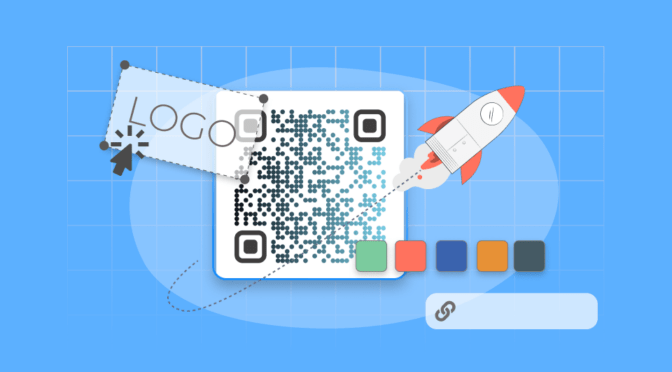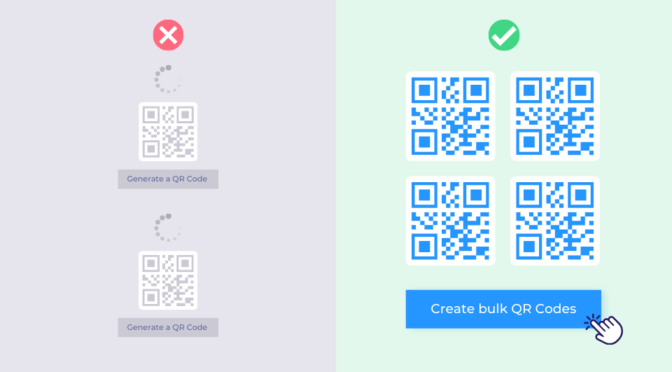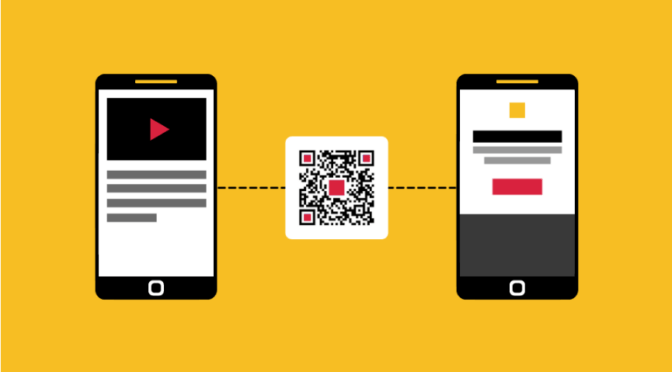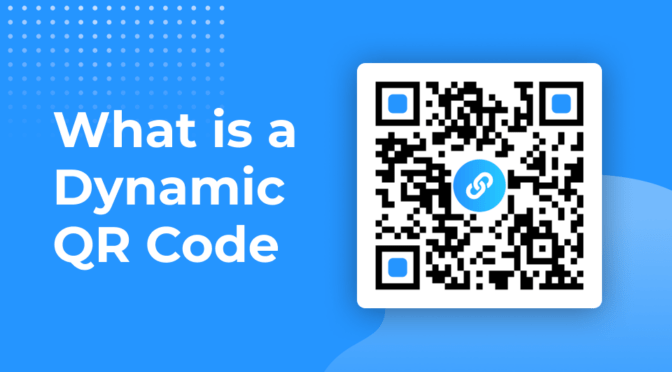Maybe you use a QR Code to drive app downloads, only to send users to a messy landing page with links for devices you don’t support. Or you market to a global audience with QR Codes, but redirect them all to one generic page, not optimized for their OS or device language.
I’m sure you’re aware how poorly these devices will perform in today’s mobile-first marketing
However, both problems have a simple fix: device-based Smart QR Codes.
With these, an iPhone user lands directly on the App Store, an Android user is sent to Google Play, and anyone can be redirected to a landing page tailored to their device.
In this post, we’ll explain how device-based Smart QR Codes work, why they matter, and how to set them up in under 10 minutes to increase engagement, downloads, and conversions.
Table of contents
- What are device-based smart QR Codes
- How can you create device-based smart QR Codes?
- How to use device-based QR Codes for conversions
- 🎁Bonus: Strategies for device-specific QR Code experiences
- Frequently asked questions
What are device-based smart QR Codes, and how do they work?
Device-based smart QR Codes automatically detect the device information to redirect users to tailored, device-specific content or applications.
Device-based smart QR Codes detect the:
- Operating system (OS) of the scanning device (iOS, Android, macOS, Windows, etc.)
- The device language settings of the user who scans
They’re powered by dynamic QR Codes, which allow you to edit the destination URL and configure advanced redirection rules even after the QR Code has been printed or distributed. Smart Rules, Uniqode’s dynamic QR Code platform feature, makes these device-based redirections possible. These rules let you define custom routing logic based on device type.
Here’s how it works:
- iOS: iPhone and iPad users get Apple App Store links and iOS-specific instructions
- Android: Android phone and tablet users get Google Play Store links and Android-optimized experiences
- macOS: Desktop Mac users get macOS-appropriate experiences and desktop software options
- Any other OS: Windows, Linux, and other operating systems get general web-based experiences
These device-based redirections are made possible using Smart Rules—a feature of Uniqode’s dynamic QR Code platform that lets you define custom routing logic based on device type.
Want to do more with dynamic QR Codes?
Dynamic QR Codes offer Smart Rules to deliver hyper-personalized content based on location, time, and device type. Additionally, you can also:
- Change the URL anytime, avoiding reprinting costs
- Track QR Code performance data
- Integrate with GA and Meta Pixel for retargeting
- Enable user-based access for team collaboration
- Bulk create and edit with APIs
How can you create device-based Smart QR Codes?
You can create device-based Smart QR Codes with a dynamic QR Code platform like Uniqode. Get started with a 14-day free trial and follow the steps below:
- Log in to your Uniqode dashboard, click + Create, and select QR Codes from the dropdown.
- Under the dynamic QR Code section, choose Smart Rules as your QR Code type.
- Click + Add new rule. Select Device OS from the dropdown for OS-based targeting or Device Language for language-based targeting.
- If you’ve selected Device OS, choose the OS and configure it accordingly:
- iOS → insert your App Store URL or iOS-optimized page URL
- Android → add your Google Play or mobile content URL
- macOS → set your desktop software or landing page URL
- Any other OS → add a usable fallback URL
- If you’ve selected Device Language, select the languages you want and add different URLs for each language.
- (Optional) To create more advanced rules, click + Add new rule again to layer with time, location, or scan history conditions.
- Once rules are set, click Next.
- Brand your QR Code: upload your logo, customize colors, and tweak the design. Then click Next.
- Test your QR Code across devices. Confirm the redirects to the respective OS and fallback experience as created.
Name your QR Code and click Finish to deploy it.
How to use device-based Smart QR Codes for conversions
Creating device-based Smart QR Codes improves conversions across different use cases. Let’s look at where they can make the biggest impact.
1. Increase mobile app downloads
⚠️Challenge: Marketers lose conversions when QR Codes for app download campaigns fail because users are sent to a generic landing page rather than the right app store for their device.
✅Smart Rules solution (device OS):
- iOS users: Directed to App Store with pre-filled app download and iOS-specific feature highlights
- Android users: Directed to Google Play Store with Android-optimized screenshots and feature descriptions
- macOS user: Directed to the desktop app download page with macOS installation instructions and feature comparisons
- Any other OS user: Directed to web app access with “mobile app available” messaging and QR Code for later mobile download
📈Result: App download conversion rates improve because users reach device-appropriate destinations immediately.
✨See it in action: Sportsthread, a social media company for the student athletic community, needed a way to automatically detect a user’s device (iOS or Android) and send them to the right app store. With Uniqode, they created dynamic QR Codes that did that exactly and drove over 1 million app downloads.
📕Note: If you just need a QR Code that takes users directly to the App Store or Play Store, try our App Download QR Code generator.
2. Improve lead capture campaigns
⚠️Challenge: Lead generation campaigns need different approaches for mobile versus desktop users based on form completion behavior and device capabilities.
✅Smart Rules solution (device OS):
- iOS and Android users: Short mobile forms with single sign-on options and touch-friendly design
- macOS users: Comprehensive lead forms with detailed company information fields and a desktop-optimized layout
- Any other OS users: Standard web forms with cross-platform compatibility and features that improve across devices
📈Result: Form completion rates improve through device-appropriate user experiences.
3. Optimizing your event networking
⚠️Challenge: Conference and event QR Codes need to deliver different experiences based on whether attendees are networking on mobile or researching on desktop.
✅Smart Rules solution (device OS):
- iOS users: Conference app download with native iOS calendar integration and contact sharing
- Android users: Android conference app with Google Calendar sync and native Android sharing
- macOS users: Desktop agenda access with detailed session information and laptop-friendly note-taking tools
- Any other OS users: Web-based conference portal with cross-platform calendar export options
📈Result: Event engagement improves through device-native experiences that work naturally on each device type.
4. Personalize global campaigns
⚠️Challenge: Global audiences often drop off when digital experiences aren’t presented in their preferred language at the first touchpoint.
✅Smart Rules solution (device language):
- English (en): Redirect to English landing page with region-neutral CTAs and global contact details.
- Spanish (es): Redirect to Spanish content with localized offers and culturally relevant messaging to ensure compatibility with Hispanic users.
- Any other language: Curate different pages based on your target demographics’ fallback language.
- Fallback language: Redirect to a fallback Linkpage with a language selector and global content.
📈Result: Bounce rates decrease and conversions rise by delivering content in the user’s device language with no translation barriers.
✨See it in action:Mr. Apple, New Zealand’s largest apple grower and exporter, printed smart dynamic QR Codes on price‑look‑up (PLU) stickers and placed them on every apple. These device-based QR Codes detect the user’s device language and redirect them to traceability pages in their preferred language. As a result, over 50% of Mr. Apple’s website traffic now comes from QR Code scans, effectively turning simple fruit labels into influential multilingual touchpoints.
Common device-specific QR Code mistakes to avoid
| Common mistake | Why it matters | Recommended approach |
| 📱Assuming device preferences | Stereotyping device users (e.g., iOS = premium, Android = basic) can lead to a poorly optimized experience. | Design experiences based on platform capabilities and guidelines, not user assumptions. |
| ⚙️Over-engineering device detection | Building overly complex routing systems from the start can lead to unnecessary technical debt. | Begin with simple iOS/Android/Desktop detection, then layer on complexity as needed. |
| 🔁 Forgetting cross-platform users | Many users switch devices, and inconsistent experiences can hurt engagement and conversions. | Ensure continuity across devices. Maintain context, login states, or personalization where possible. |
| 🧪 Ignoring device capability testing | Features may behave differently across devices if not tested thoroughly. | Test device-specific experiences to ensure they work reliably across all intended devices and OS versions. |
Bonus tips for better device-specific QR Code experiences
Here’s a quick set of steps to ensure your device-based Smart QR Code is optimized for the best performance.
1. Map device-specific customer needs
Identify how device types change customer requirements:
- What do mobile users need versus desktop users?
- Do iOS and Android users have different app stores or feature access?
- How do device capabilities affect what customers can accomplish?
2. Progressive device targeting
Combine device detection with other conditions available in Uniqode for sophisticated QR Code routing:
- Device OS + Time: iOS users get different content during business hours than iOS users after hours.
- Device OS + Location: Android users at retail locations get in-store app features, and remote Android users get online shopping experiences.
- Device OS + Unique user scans: First-time iOS users get onboarding content, and repeat iOS users get advanced features.
3. Cross-platform campaign consistency
Maintain campaign messaging while optimizing for different devices:
- Same promotional offers presented through device-appropriate interfaces
- Consistent branding with device-specific user experience optimization
- Unified campaign tracking across different device-specific destinations
Optimize device-effective conversion with Uniqode
Besides redirecting, QR Codes must recognize your customers’ devices and deliver content that feels made for them.
With Uniqode’s device-specific Smart QR Codes, you can transform generic QR Code journeys into optimized experiences that adapt to users in real time.
With bulk generation capabilities via 4000+ integrations and APIs, you can scale your device-specific QR Codes to match your business needs.
GDPR, HIPAA, and SOC 2 Type 2 ensure a secure QR Code journey regardless of the OS the user scans on.
Detect the right device and deliver matched experiences with Uniqode.
Start your 14-day free trial and build your first Smart Rule in under 10 minutes.
Frequently asked questions
1. Can a QR Code detect my device and redirect me to the correct app store or page?
Yes! Uniqode’s dynamic QR Code generator can read your device’s OS and send you to the appropriate destination—App Store for iOS, Google Play for Android, or a desktop site.
2. Do I really need separate QR Codes for iOS and Android?
No, a single QR Code can efficiently serve both devices. Using device detection logic saves you from creating and managing multiple QR Codes and ensures users always land in the right place.
3. What happens if my device isn’t detected correctly?
OS detection can fail in rare cases (e.g., unusual browsers or strict privacy settings). To cover your bases, set a fallback URL—like a neutral landing page—so all users receive a smooth experience.
4. Can I track how many scans come from Android vs. iOS?
Yes! With Uniqode, you can track QR Code metrics such as scans by device type on the analytics dashboard. You’ll see which OS your scanners use, helping you iterate and optimize campaigns.
5. How do I set up device-based redirects without coding skills?
Uniqode’s platform is no-code friendly. Simply choose “Device OS” as a Smart Rule condition, assign your iOS, Android, and desktop URLs, and you’re ready to launch.
6. Can I combine device-based smart rules with other targeting methods for my QR Code?
Absolutely. You can layer device detection with additional conditions such as time of day, location, or scan count. For example, you can send iOS scanners to the App Store page only during business hours, or show Android scanners a promo only in-store.
Shashank is a content marketer at Uniqode who turned to writing to pursue his natural calling after 2+ years of working in the product team. He aims to educate folks on the brilliant yet underrated technology of QR Codes. With more than a dozen Tofu and Mofu pieces under his belt, he explores how QR Codes can be used to solve challenges for businesses across all verticals. While he’s not educating users on the benefits of QR Codes, he’s also a student of the evolving marketing landscape.