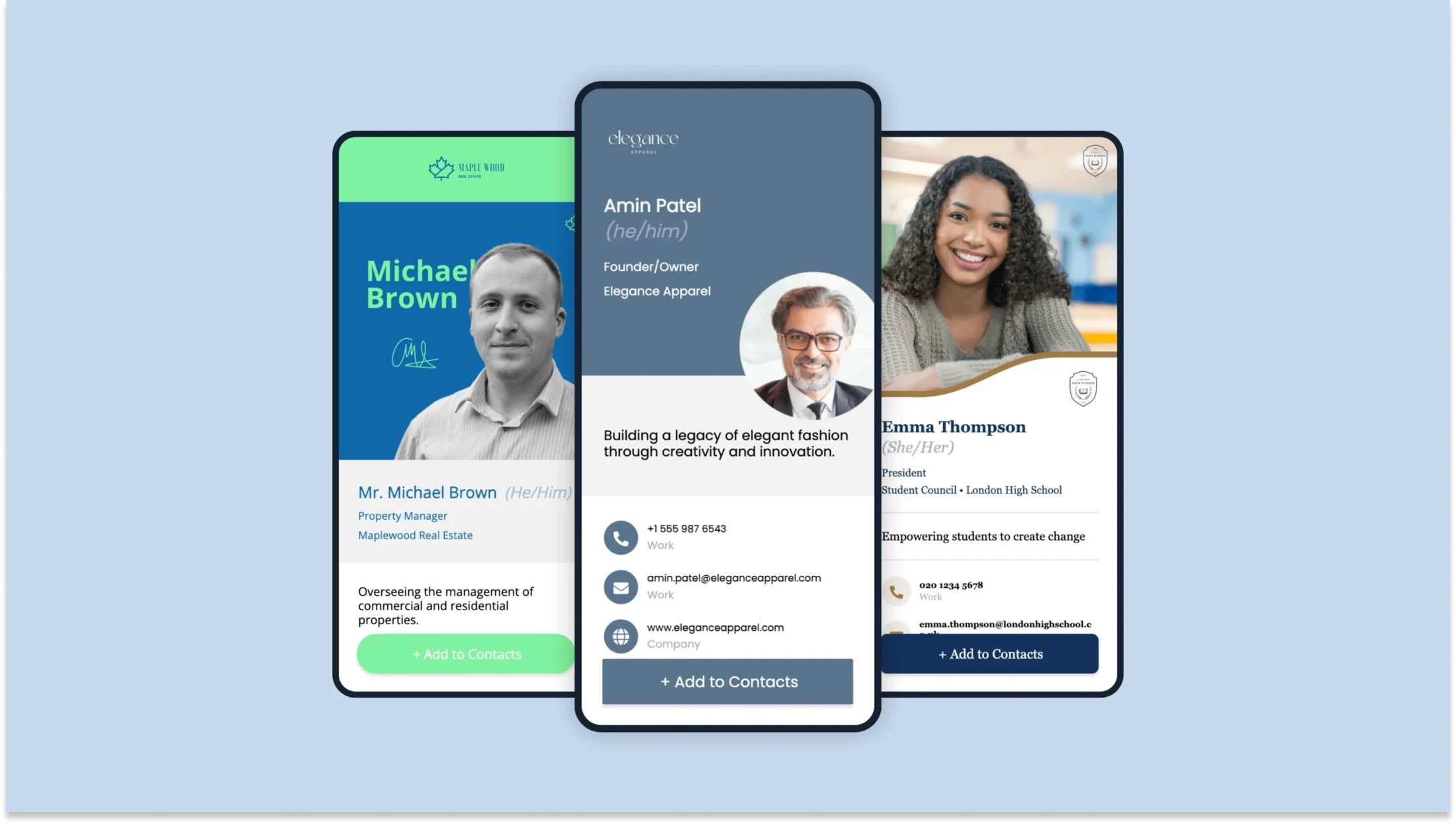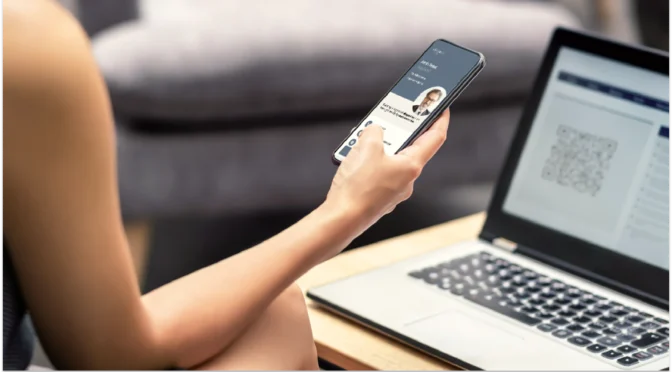Paper business cards have been an essential part of networking, dating back to the 15th century. But after 2020, the way we connect changed, and so did the tools. Free digital business cards entered the scene and have only grown more popular. In fact, a study shows that 72% of professionals prefer them now over paper cards.
This shift goes beyond just going paperless. Digital business cards offer benefits such as easy editing, eco-friendly sharing, customizability, and networking analytics.
So, it’s no surprise that as we move through the year, multiple free digital business card tools are competing to deliver the best experience. With so many options available, it can be hard to know where to start.
This guide will help you compare the top platforms to up your networking game. We’ll review their key features, highlight pros and cons, and help you identify the best fit for your goals.
But before we get into the comparison, it’s helpful to understand what a good digital business card should include, especially in 2025
Table of contents
- What to expect from a free digital business card in 2025
- Top 6 free digital business card platforms in 2025: Reviewed & Ranked
- How to choose the best free digital business card platform
- When to use free vs. paid digital business cards
- How to create a free digital business card with Uniqode
- Frequently asked questions
What to expect from a free digital business card in 2025
Digital business cards come in free and paid options. Most free digital business card platforms today do a great job covering the basics. What you need to know is what you’ll get at no cost (and where you might hit the limits).
Here are the top features and benefits your free digital business card should offer:
- Multiple digital cards: Most platforms allow you to create at least one card, with some offering two or more, even on the free tier. This lets you target different audiences without spending those extra dollars.
- Unique shareable URL and QR Code: You can quickly share your card with a personalized URL or scannable QR Code. This way, your information is instantly saved by your network
- Basic customization: Most tools allow you to add your photo, company logo, brand colors, and social media links to personalize your card. Through this, you can extend your brand identity to your business card.
- Basic analytics: Most free digital business cards can help you track simple engagement metrics, such as how often your card was viewed or shared. By doing so, you can methodically follow up with interested contacts.
- Mobile and wallet integration: Many free plans let you add your digital business card to Apple Wallet or Google Wallet for easy access on the go. This lets you network offline and on the go, without any apps.
Top 6 free digital business card platforms in 2025: Reviewed & Ranked
| Platform | Free Cards Per Person |
Unique Features | Industries Fit | User Rating (via G2) |
|---|---|---|---|---|
| Uniqode | – |
• Customizable design • Analytics from the last 14 days • Two-way contact sharing |
Field sales, C-suite executives, healthcare, lawyers, teachers | 4.8/5 |
| Blinq | 2 |
• Unlimited fields • Create virtual backgrounds • Generate email signatures |
Startups, agencies, freelancers | 4.8/5 |
| QRCodeChimp | 1 |
• Multiple business card templates • Two-factor authentication • Compatible with NFCs |
Marketing, education, SMEs | 4.9/5 |
| KADO | 1 |
• Allows video content • Captures contacts |
Real estate, sales, consultants, pharma | N/A |
| Spreadly | 1 |
• Multiple ways to share • Scan paper cards • Support via chat and email |
Creatives, freelancers, HR, marketers | 4.8/5 |
| HiHello | 4 |
• Email signature integration • 5 paper card scans per month • Customizable virtual backgrounds |
Staffing agencies, construction, fitness and wellness, food and beverages | 4.6/5 |
1. Uniqode

Uniqode is one of the most popular QR Code and digital business card solutions in the market.
Who it’s best for:
Uniqode is perfect for field sales teams, C-suite executives, marketers, and lawyers who need advanced analytics and an easy-to-use platform. Brands that want strong security and contact management features can also explore Uniqode’s digital business cards.
User interface:
Uniqode is modern, clean, and highly customizable. Their free plan gives access to dynamic QR design and branding options, such as logo addition and custom fields.
Ease of use:
This tool has an easy drag-and-drop editor with templates. Free plan users can also create and manage a single dynamic card with advanced design.
Security features:
Uniqode is GDPR, HIPAA, ISO 27001, and SOC 2® Type 1 Type 2 compliant. This makes it ideal for industries with strict data protection requirements such as healthcare, finance, and enterprise IT. It also includes advanced features such as anomalous scan detection and phishing detection to ensure maximum protection.
What users like:
- Advanced card analytics of the past 14 days.
- Ability to add your brand color’s hex code to make it truly yours.
- Option to auto-send email after connecting with a prospect.
- Multiple ways to share digital business cards, including email signatures and virtual backgrounds.
“It’s very easy to set up, customize your Digital Business cards and QR codes. Best Analytics features for getting ROI.”
– Akthar H. via G2
What users dislike:
The free plan is limited to one digital business card. You need to opt for a paid plan for team collaboration and unlimited analytics.
2. Blinq

Blinq is a straightforward digital business card app designed for quick setup and easy sharing.
Who it’s best for:
This tool works best for individuals, freelancers, and small businesses who need simple digital business cards.
User interface
Blinq is focused on an app-based experience with a clean, mobile-first design.
Ease of use:
The tool is easy to set up and share, but requires an app download to create a business card.
Security features:
Blinq is SOC 2 Type 2 and GDPR compliant. However, the free plan does not include any other advanced privacy measures.
What users like:
- Ability to add your business card as a widget on your phone.
- Allows you to save received contacts in the Blinq app.
- Can create two business cards with the free plan.
“Using the digital card allows me to share with potential customers, clients, and contacts. Best of all, they can share their information. Too many times, someone you meet either doesn’t have a card or claims to contact you and then doesn’t.”
– William C. via G2
What users dislike:
Blinq lacks advanced card analytics. Furthermore, it only gives you a few basic color customization options. A few reviews also reported that the internet was required to save the received card.
“It would be nice to have more personalization features. People have had issues seeing my card due to wifi service and I’m worried they may forget to save my card when they get back online at a later time.”
– Ketsia L. via G2
👉Dive deeper: If you’re comparing platforms, check out our detailed comparison between Blinq and Uniqode.
3. QR Code Chimp
QRCodeChimp is a flexible tool perfect for anyone wanting creative, customizable QR business cards with basic analytics.
Who it’s best for:
This tool is best for marketers, designers, and small business owners who want digital business cards with creative, visually branded QR Codes.
User interface:
QRCodeChimp is a very user-friendly web-based platform with drag-and-drop customization.
Ease of use:
It has a very easy-to-use UI with an option to add multiple components.
Security features:
QRCodeChimp is also SOC 2 Type 2 and GDPR compliant. The free plan also offers two-factor authentication and password protection.
What users like:
- With multiple card designs and background options, it’s highly customizable
- Free digital business cards are compatible with NFC
- Allows you to customize the URL shared with others
“Their vCard has good designs and we can even use it with free plan. Its easy to create vCard and we can customise icons too. We frequently using this app for our company’s employee.”
– Digital marketing executive via G2
What users dislike:
QR Code Chimp does not provide scan analytics for free users. Moreover, it does not have an option for contact exchange with the prospect.
4. KADO
KADO is a contact management tool that offers various customization features for professionals.
Who it’s best for:
This digital business card works best for sales professionals, recruiters, and networkers who want digital business cards with integrated contact management features.
User interface:
Compared to other platforms, KADO’s user interface is slightly old school. It also has a mobile app for easier sharing.
Ease of use:
KADO has a slight learning curve when using the platform, although it does have a guided introduction at the beginning to help with it.
Security features:
KADO is GDPR and SOC 2® Type 1 Type 1 certified. However, it does not have any other privacy features.
What users like:
- Allows for two-way sharing of contacts and viewing all lead submissions.
- You can customize your URL for sharing.
- Ability to create email signatures and virtual backgrounds.
- Lets you create four free digital business cards
What users dislike:
Although KADO has an app, it is very poorly rated. The design customization and card analytics are hidden behind a paywall.
5. Spreadly
Spreadly is a modern digital business card platform focusing on privacy and eco-friendly networking.
Who it’s best for:
The tool is best for creatives, freelancers, and entrepreneurs wanting a free digital business card.
User interface:
Spreadly has a minimal and sleek design with easy navigation. It also comes with a mobile app, but it’s not mandatory to download it.
Ease of use:
Spreadly’s editor is designed to make it easy to add links, images, and social profiles.
Security features:
Spreadly is ISO 27001 certified and GDPR compliant. It also offers additional cybersecurity protection.
What users like:
- Multiple ways to share, like web URLs, virtual backgrounds, wallets, and email signatures.
- Users can add unlimited files and links to the digital business card.
“Really simple and easy to configure! The convenience of having the virtual card in my Google Wallet is extremely useful, without a doubt, upgrading was a worthwhile decision.”
– Thomas Kantartzis via Trustpilot
What users dislike:
With Spreadly, you cannot customize your digital business card. The free plan also does not offer analytics or lead sharing capabilities.
6. HiHello
HiHello is a well-liked, versatile digital business card app with numerous features.
Who it’s best for:
It’s ideal for multiple industries like restaurant owners, professionals, and business owners.
User interface:
HiHello has a polished interface. It comes with a web platform as well as a mobile app.
Ease of use:
It’s very simple to navigate. After you log in, it lets you create a card and guides you through the edits.
Security features:
HiHello is only SOC 2 type 2 compliant. However, it does conduct yearly network and application penetration tests.
What users like:
- Universal card scanner for up to five paper business cards
- Allows creation of four free digital business cards
“The app is easy to use and intuitive. I have the free version, which showcases the main information needed. I had a bit of difficulty connecting my social media profiles; after contacting customer service, they quickly helped me solve the problem and were very friendly.”
– Patty C. via G2
What users dislike:
HiHello only offers basic color customizations. Digital business cards analytics are also behind a paywall. Moreover, the QR Code is only accessible via the HiHello app.
“The only thing I do not like about the app is that in the free version, you cannot change the colors of the card without upgrading to the pro version. Even when testing it out, I think there should be the ability to select the correct color by being able to input #Hexes.”
– Chap M. via G2
👉Dive deeper: If you’re comparing platforms, check out our detailed comparison between HiHello and Uniqode.
How to choose the best free digital business card platform
As we discussed, with dozens of platforms and digital business card reviews available, choosing the right one can feel overwhelming.
Here’s a step-by-step guide to help you make an informed choice:
1. Define your primary use case first
Decide exactly why you need a digital business card before comparing platforms. Are you networking at events, sharing contacts with clients, promoting your business, or recruiting? Before getting started, you need to:
- Write down your top goals.
- Eliminate platforms that don’t support those use cases.
- Stay focused on your core objective to avoid getting distracted by features you don’t need.
2. Check how fast and easy it is to set up
A good free digital business card platform should let you create and start sharing your card in minutes—not hours. When evaluating options, test their onboarding process yourself:
- Check if the profile creation is intuitive.
- See if you can add and update information easily.
- Try out the sharing features (like QR Codes or links) to confirm they’re quick and smooth.
3. Test the user experience
Your card should be easy for your contacts to use. For example, some users have reported that QR Code scanning has issues. For example, some tools occasionally prompt contacts to download their app, instead of showing the card. While this doesn’t happen to everyone, it’s a factor to keep in mind. To ensure such issues don’t hinder your networking, you should:
- Scan your own card on multiple devices.
- Ask friends or colleagues to test it and ask for their feedback.
- Check for scanning issues, such as whether it scans offline or requires you to download their app.
4. Verify privacy and security
Protecting your data (and your contacts’ data) is critical. In 2024, nearly 200,000 Americans fell victim to phishing attacks. Here are a few things to check when evaluating a platform’s privacy and security:
- Look for clear privacy policies.
- Check if you can control who sees your data.
- Prefer platforms with GDPR/HIPAA compliance or two-factor authentication.
- Ensure you can edit or delete your information at any time
5. Evaluate customization options
Your digital business card should reflect your personal or business brand. Free plans vary widely in what they let you customize. The following are questions you should consider:
- Can you add your photo, logo, brand colors, and social links?
- Are there multiple templates to choose from?
- Does the design look professional and trustworthy?
6. Consider future upgrade flexibility
Even if you start with a free plan, your needs may grow. As your networking needs increase, you may want premium features.
- Review if the platform offers affordable upgrade paths
- Check if the cheapest upgrade has the features you want.
- Choose a platform you won’t outgrow in six months.
When to use free vs. paid digital business cards
Free digital business cards are a great starting point if you:
- Need a quick, professional card for a one-off event or conference.
- Want to test digital cards for personal use before committing to a paid plan.
- Want to exchange contact information easily without capturing or managing leads
- Need just one card without team or admin features.
- Don’t need to track your long-term networking efforts.
But upgrading to a paid digital business card plan makes sense when you want to turn your digital card into a strategic business tool. Consider a paid plan if you:
- Want to capture and manage leads to, sync with your CRM, or use built-in lead capture forms to follow up.
- Need advanced analytics to dig deeper into engagement data to measure ROI, see geographic stats, or analyze conversion funnels.
- Manage cards for different roles, departments, or team members and need admin controls.
- Rely on integrations with business tools like Salesforce, HubSpot, Zoom, or Google Analytics.
- Require a white label solution with custom domains and branded landing pages for a fully branded experience.
- Require enterprise-grade compliance and support, such as SSO, 2FA, or priority support.
- Network on a global level and need to customize multi-language digital business cards across regions.
How to create a free digital business card with Uniqode
Follow these simple steps to create your free digital business card with Uniqode.
Step 1: Create your Uniqode account

Enter basic details like your name, email address, and phone number to get started. You can also add your website, job title, and phone number. If not, you can choose to add it later, too. Once done, select Save My Card.

Next, add your password to create your Uniqode account. You can choose to do this via a Google or LinkedIn account as well.
Step 2: Add more details to your free digital business card

Your digital business card will already have the details you shared earlier. Edit it or add more information if needed.

Uniqode allows you to add a bio, company logo, location, all your social links, website, and so much more. You also have multiple custom fields to add anything else you require.
You can easily drag and drop fields to change the order and placement of your details. Once you are happy with it, select NEXT.
Step 3: Customize your digital business card

Choose from the array of card design options to create your digital business card. Then, enter the hex codes for your brand color to customize your digital business card. Finally, select the font you want and click NEXT.
Step 4: Set up your digital business card for success

Set up Two-Way Contact Sharing for smoother contact exchange. You also set up a personalized follow-up email to go out after you’ve connected with someone. When you are satisfied with it, select SAVE & SHARE.

Finally, your card is ready for sharing! You can add to your Apple/Google Wallet or share it via a QR Code. You can also add a digital business card and a virtual background to your email signature to ensure maximum impact.
Step into affordable, digital-first networking
In 2025, digital business cards are more than just an eco-friendly upgrade. They are a practical and modern way to connect. With many free platforms offering essential features like customization, shareable links, and basic analytics, it’s easier than ever to build a professional presence without the hassle of printing or reprints.
As we’ve seen, the best platform depends on your goals. Uniqode is a strong choice if you need advanced customization, branding, and security. Blinq works well for simple, app-based sharing, while KADO is ideal for contact management and video integration.
If you’re ready to give digital networking a try, consider exploring Uniqode’s free digital business card. It’s easy to set up, fully customizable, and built with privacy in mind.

Frequently asked questions about free digital business cards
1. How can I make a digital business card for free?
You can easily create a free digital business card using several online tools and apps. Popular options include Uniqode, HiHello, Blinq, Canva, and Adobe Express. They allow you to customize the design and add your contact details, logo, and all social links. Once ready, you can save and share your free digital business card via QR Code, link, or Google or Apple Wallets.
2. How can I share my free digital business card?
There are multiple ways to share your digital business card. Most platforms provide a unique link or QR Code that you can send via email, SMS, or messaging apps like WhatsApp. You can also display your QR Code on your phone or embed it on your website, social media profiles, and email signature. Moreover, you can also share it using Google or Apple Wallet.
3. What are the main advantages of a free digital business card over paper cards?
Free digital business cards offer several advantages over traditional paper cards:
- Cost-effective: No printing costs.
- Eco-friendly: Reduces paper waste.
- Easy updates: Edit your information anytime without reprinting.
- Convenient sharing: Instantly share via link or QR Code.
- Content-rich: Allows social links, photos, videos, or even direct meeting links.
- Contactless: Perfect for safe and quick networking.
4. Are free digital business cards safe to use?
Yes, most reputable free digital business card platforms use secure connections and data encryption to protect your information. You control what details you share and with whom. Always choose services that are compliant with global privacy benchmarks. Uniqode also has phishing detection to flag suspicious activity.
5. Can I edit the information on my free e-business card?
Absolutely! A key benefit of free digital business cards is the ability to edit your information anytime. Update your phone number, email, job title, or branding in just a few clicks. This ensures your contacts always see your latest, most accurate details with any reprints.
6. Can I use my free digital business card in my email signature or Zoom background?
Yes, many platforms let you add your digital business card link or QR Code to your email signature. This helps recipients save your contact info with one click. A few of them also have templates to customize your virtual background with a digital business card.
Sukanya is a Content Marketer at Uniqode and a former journalist who fuses newsroom curiosity with SEO-savvy storytelling to help brands grow online. She’s on a mission to demystify digital business cards, digging deep into data, trends, and user behavior to spotlight how they transform how we network and generate leads. Her content doesn’t just inform—it equips. Outside the digital realm, she’s either rescuing animals, getting lost in a plot twist, whipping up kitchen experiments, or chasing stories worth telling.
Related Posts
Try Now - Free Forever! Create A Free Digital Business Card