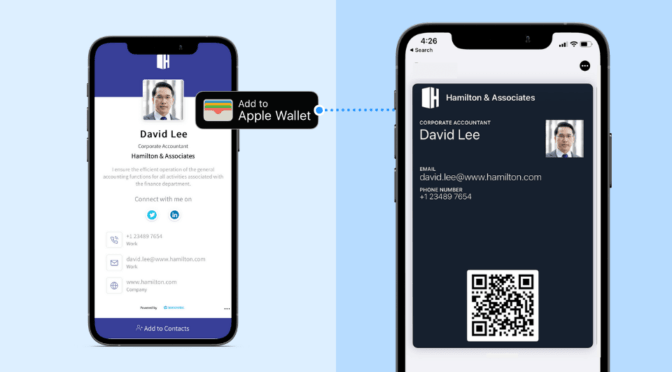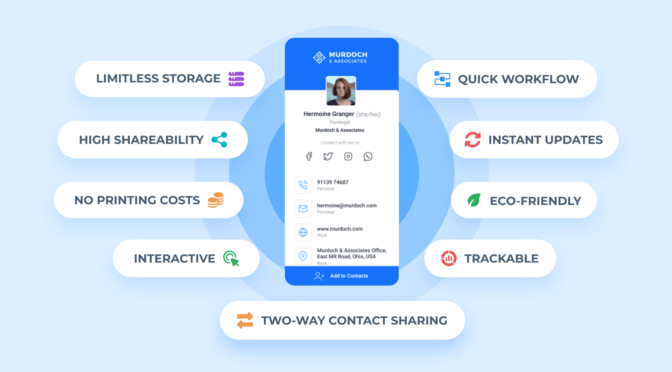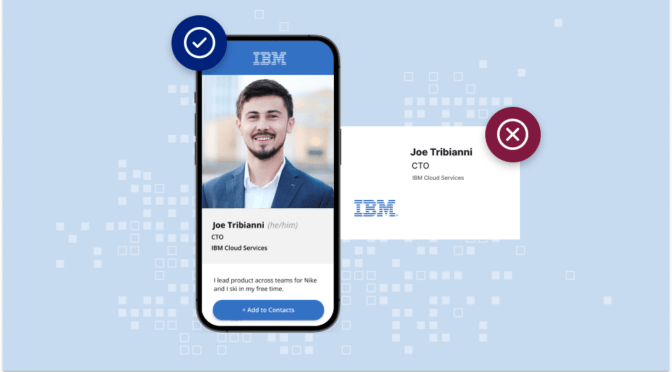Effective networking is the X-factor in unlocking new sales opportunities and connecting with prospects. And to ensure you’re always networking-ready, you need one essential tool: a digital business card (aka virtual business card).
This modern and practical networking asset can help you go beyond the limitations of traditional paper business cards.
Whether at a sales conference, marketing event, or simply meeting a potential prospect for coffee, a digital business card can set you apart from the competition and help you leave a lasting impression.
Let’s dive right in!
Table of contents
- Benefits of digital business cards for sales professionals
- Digital business card templates for sales professionals
- How to create a digital business card for sales professionals
- Top use cases of digital business cards for sales professionals
- 5 digital business card best practices for sales professionals
- Make a digital business card for your next sales meeting with Uniqode
- Frequently asked questions
Benefits of digital business cards for sales professionals
Digital business cards aren’t just a more modern alternative to paper and a powerful sales enablement tool. They help you capture leads instantly, stay flexible at events, automate workflows, and gain real-time visibility into prospect behavior. Here’s how digital business cards streamline and strengthen your sales process:
1. Generate more leads with Two-Way Contact Sharing
Forget the friction of forms or waiting on replies. Digital business cards enable seamless Two-Way Contact Sharing, prospects can instantly send you their details while you share yours, whether you’re meeting in person or connecting online.
What this enables?
- Immediate, mutual exchange of contact details
- Custom forms to gather key lead information like job titles or company names
- No need to chase leads for missing details later
- A faster, more convenient lead capture experience
👉 Great for trade shows, networking events, or outbound email interactions
2. Automate follow-ups with CRM syncing
Manually entering contact data into your CRM wastes valuable time and often leads to errors. Digital cards streamline this process by automatically syncing shared contacts into your existing tools.
What this enables?
- Auto-saving new leads to your CRM
- Triggering workflows like follow-up emails or reminders
- Reducing admin workload and minimizing missed opportunities
- Keeping your CRM clean, current, and organized
👉 Ideal for high-volume lead environments and distributed sales teams
3. Keep cards up to date—In real time
Sales messaging changes. Job titles shift. Products evolve.
Digital business cards let you update your contact information and linked content anytime, without reprinting or redesigning.
What this enables?
- Instantly reflect new contact details or role changes
- Add event-specific messaging, links, or promos on the fly
- Ensure every prospect always gets the latest version of your card
- Tailor your card for specific audiences or campaigns
👉 Especially useful when attending multiple events or running time-sensitive promotions
4. Track engagement and focus on warm leads
Traditional business cards are a black hole, you hand them out and hope for a response. With digital business cards, you gain visibility into how prospects interact with your information. This isn’t just helpful, it’s a game changer for prioritizing your outreach.
What this enables?
- Real-time alerts for card views and link clicks
- Identifying high-intent leads without guessing
- Tailoring follow-ups based on actual interest and activity
- Prioritizing outreach for better conversions
👉 Perfect for consultative selling and account-based outreach
5. Eliminate printing costs and hassles
Printing business cards might seem inexpensive at first, but costs add up, especially when you need new batches every time someone changes a job title, phone number, or brand look. Managing physical cards is a logistical and budgetary burden for growing or remote sales teams.
What this enables?
- One-time setup with unlimited usage
- No delays or expenses from reprints
- Easy to distribute across large or remote sales teams
- Always accessible from your phone or inbox
👉 Makes scaling teams or onboarding new reps much simpler
6. Present a sustainable and modern brand
Today’s buyers are not just evaluating your product but your values. Physical cards, often thrown away or forgotten, send an outdated message. Digital business cards allow you to demonstrate tech-savviness and environmental responsibility in the first few seconds of a meeting.
What this enables?
- Zero paper waste, zero carbon footprint from printing/shipping
- A more tech-savvy and eco-conscious first impression
- Alignment with sustainability initiatives or brand values
👉 Great for brands with ESG goals or digital transformation roadmaps
Digital business card templates for sales professionals





How to create a digital business card for sales professionals
Contrary to what many presume, creating digital business cards is relatively easy. Here are five simple steps to make digital business cards for sales professionals.
Step 1: Choose a layout for your digital business card
Choose a template that suits your target audience, style, and business goals. Your chosen layout will set the tone for your digital business card.

Step 2: Enter your profile information, contact, and social media links
You’ll see the SETUP tab after picking your template.
In this section, you have to add your profile information. This includes your name, professional photo, company name, and a brief professional summary.

After a quick scroll, you’ll see the “Contact Details” section. In this section, include your phone numbers, email addresses, website URLs, and business location via Google Maps.
Don’t overlook the “Social Links” section if you want the recipients to easily find and follow you online. In this section, you can add 20+ social media icons to your digital business card. You can also include a custom URL (see globe icon) if required.
Step 3: Personalize your digital business card’s design
Once you add your profile information and contact details, click “NEXT” to proceed to the “DESIGN” tab.
Here, you can give your digital business card a unique look that aligns with your brand. Choose fonts, adjust font sizes, and play with color schemes.

You can switch card styles from the Layout dropdown if your requirements change and you need a different card layout.
Step 4: Enable your required networking features
Click “NEXT” after designing your digital business card to access the LAUNCH tab. This is where you can enable features that enhance your networking efforts:
- Select a custom domain for your digital business card
- Enable automatic contact download when a recipient views your card
- Enable tracking of your recipient’s location
- Enable Two-Way Contact Sharing to capture warm leads from your card
- Use your organization’s QR Code template for your digital business card
After you’ve enabled your preferred features, click “FINISH.”
You’re now ready to share your digital business card.
Top use cases of digital business cards for sales professionals
1. Trade shows and industry events
Instantly share contact details with booth visitors and capture leads in one interaction.
How it works?
Sales reps display a QR Code on their booth, badge, or tablet. Visitors scan it to receive the rep’s digital business card and submit their contact info in return.
Outcome:
Immediate two-way contact exchange + enriched lead database without manual entry.
Read more about- How Digital Business Cards Can Help with Networking at Trade Shows
2. Inbound lead engagement
Share a digital card as part of email or chat outreach to warm leads.
How it works?
Embed the card in an email signature or sales outreach message. Prospects can explore links to product pages, demos, or booking calendars from a single card.
Outcome:
Increases response rates and enables self-service engagement (like booking a call) directly from the card.
3. On-the-go prospecting
Share your card in seconds during impromptu meetings or field visits.
How it works?
Reps can pull up the card on their phone and let the prospect scan it or send it via text/email in real time.
Outcome:
No missed opportunities due to lack of physical cards; always have an up-to-date contact method ready.
4. Team-wide contact consistency
Ensure that all sales reps are sharing brand-consistent information.
How it works?
Admins manage templates for the team, pre-filling official job titles, branding, social links, and disclaimers. Each card is personalized but standardized.
Outcome:
Maintains professionalism and compliance while saving reps from manual setup.
Empower your entire team with digital business cards—created, distributed, and managed from one place.

- Bulk card creation to onboard teams quickly and consistently
- Easy distribution via email, QR codes, or wallet integration
- Centralized management to update contact details or branding in real time
- Team-level insights to track sharing activity and engagement
- Role-based access control to manage who can edit, view, or assign cards
5. Post-meeting follow ups
Send a personalized thank-you message with your digital card and relevant links. When conversations happen over Zoom, a Zoom meeting summary provides helpful context for thoughtful post-meeting outreach.
How it works?
After a sales call, reps send a follow-up email including their card, meeting summary, and key resources like decks or case studies.
Outcome:
Makes it easier for prospects to revisit your info and take next steps without delays.
6. Sales leadership and hiring
Use digital cards while connecting with potential recruits or external stakeholders.
How it works?
Sales leaders or hiring managers can embed DBCs in outreach to candidates or investors with personalized messaging.
Outcome:
Keeps communication warm and professional while enabling easy access to calendars, websites, and contact details.
5 digital business card best practices for sales professionals
Digital business cards are more than just a modern way to share contact details, they’re a strategic sales tool. When optimized correctly, they can help you capture leads, build trust instantly, and shorten the sales cycle. Here are five best practices to help sales professionals get the most out of their digital business cards.
1. Tailor your card for each audience
A one-size-fits-all card won’t cut it in high-stakes sales conversations. Personalization shows attention to detail and improves your chances of engagement.
How to do it right?
- Create multiple versions of your card for different buyer personas (e.g., enterprise clients vs. SMBs).
- Customize your intro text, links, and media based on the prospect’s industry or role.
- Use dynamic fields or tags to make personalization easy when scaling outreach.
2. Add a smart CTA (not just contact info)
Don’t just stop at “Here’s how to reach me.” Prompt your prospects to take the next step.
How to do it right?
- Use CTAs like “Book a Demo,” “Download Brochure,” or “Watch Product Tour.”
- Link your CTA to a scheduling tool, custom landing page, or form.
- Keep the CTA above the fold so it’s visible without scrolling.
3. Enable multimedia for instant credibility
Sales are built on trust, and nothing builds credibility faster than seeing your product in action or hearing a client testimonial.
How to do it right?
- Embed a short intro video or case study reel.
- Include product screenshots or slides that address common questions.
- Use customer testimonial clips to reinforce value quickly.
4. Use Wallet Pass for online visibility
Not every lead interaction happens online. Wallet passes keep your digital card accessible even without internet or app installs.
How to do it right?
- Offer the option to “Save to Apple Wallet” or “Add to Google Wallet.”
- Include event-specific cards for conferences or trade shows.
- Add location-based notifications for in-person follow-ups.
5. Optimize for mobile-first experience
Most digital business cards are opened on mobile. If it doesn’t look good there, you’re losing attention.
How to do it right?
- Preview your card on different mobile devices before sharing.
- Use concise copy, large tap targets, and fast-loading media.
- Avoid clutter—prioritize essential info and actions.
Make a digital business card for your next sales meeting with Uniqode
Sales is fast-paced, and making meaningful, timely connections can give you a clear edge. But to stand out, it’s not just about who you know, it’s also about how smoothly you build and manage those relationships.
Digital business cards offer a smarter, more efficient way to stay connected, capture leads, and keep your follow-ups sharp.
With Uniqode’s digital business card solution, you get a complete toolkit to create, share, and manage your cards effortlessly, whether you’re at a meeting, event, or on the move.
Let your networking tools work as hard as you do.

Frequently asked questions
1. How can I use digital business cards at events and tradeshows?
At events, digital business cards offer instant, contactless networking—tap NFC or scan a QR code on your badge, booth, or phone to quickly share information.
Use dynamic features to:
- Embed your card in Apple/Google Wallet, badges, or Zoom backgrounds,
- Include links to videos, product showcases, or downloadable PDFs.
- Display real-time updates (e.g., new email, title) without reprinting .
2. Are digital business cards effective for sales?
Absolutely. They enable real-time lead capture at shows, faster networking, and seamless CRM integration.
With analytics, you can see who’s viewed your card, which links they clicked, and tailor follow-ups accordingly
3. Is digital business card suitable for mass events like trade shows?
Yes—ideal, in fact. They eliminate the need to carry bulk cards, survive high‑traffic environments, and support high-volume lead capture via tap or scan .
4. Which digital business card platform is ideal for B2B sales?
Recent comparisons highlight:
- Popl: Popular for B2B with NFC and QR sharing, strong CRM support, booking/routing links, and team analytics.
- ShareEcard: Noted as trusted by B2B sales teams.
- Repcard: Designed for sales, it offers CRM integrations, lead scoring, performance dashboards, and follow‑up automation sellbery.com.
Platforms like Blinq and Switchit also rank high: Blinq offers robust tracking (including geo‑logging) , while Switchit supports video integration and CRM linkage .
5. How do I track engagement and follow up?
Modern DBC platforms include built‑in analytics—views, scans, link-clicks, geographic data, and rep-level tracking.
Integrate with CRM tools (Salesforce, HubSpot, Zoho) to trigger automated follow-ups, reminders, and nurture sequences
Sukanya is a Content Marketer at Uniqode and a former journalist who fuses newsroom curiosity with SEO-savvy storytelling to help brands grow online. She’s on a mission to demystify digital business cards, digging deep into data, trends, and user behavior to spotlight how they transform how we network and generate leads. Her content doesn’t just inform—it equips. Outside the digital realm, she’s either rescuing animals, getting lost in a plot twist, whipping up kitchen experiments, or chasing stories worth telling.