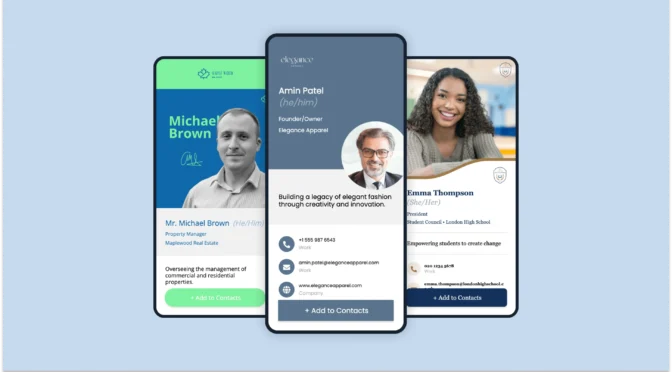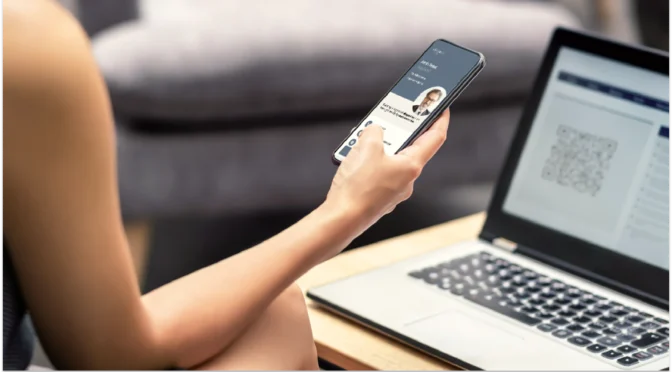You could be missing out on leads without even realizing it.
As a freelancer, you’re not just delivering work. You’re selling yourself, your skills, your story, and your edge. Every portfolio share, DM reply, or elevator pitch is a shot at your next gig.
But in a sea of similar talent, how do you stand out?
And when networking happens on the fly—at events, online forums, even a coffee shop line—what do you do if you don’t have the right tools handy?
That paper business card won’t cut it anymore. It’s forgettable and often tossed.
It’s time to level up.
Digital business cards give freelancers a smarter way to show up, stand out, and stay connected. Let’s explore this more closely!
Table of contents
- Top networking problems freelancers face (+ how digital business cards solve them)
- How to create a digital business card for freelancers
- How can freelancers across industries use digital business cards?
- Digital business card best practices to share and track ROI
- Network smarter with Uniqode’s digital business cards
- Frequently asked questions
Top networking problems freelancers face (+ how digital business cards solve them)
In a competitive freelancing environment, your ability to network isn’t a nice-to-have; it’s a survival skill.
Let’s break down the most pressing issues freelancers face regarding networking and how digital business cards can turn these problems into opportunities.
1. You’re forgettable in a flash
You might spend hours perfecting your pitch at an event or meetup, but if you hand over a paper card, there’s a good chance it’ll be forgotten or tossed within days. In fact, according to the Statistic Brain Research Institute, 88% of paper business cards are thrown away within a week.
As a freelancer, your first impression — and often your only chance — can disappear before a client even visits your portfolio or recalls your name.
💡 How digital business cards solve this:
- Instant access, no clutter: Instead of a card lost in someone’s bag, your digital card can be saved as a contact, pinned to their inbox, or added to bookmarks.
- One-click to your best work: Include direct links to your portfolio, website, or client testimonials. No typing, just tapping.
- Visually memorable branding: Customize with your brand colors, image, and even an intro video—so you stand out instantly.
- Cross-platform sharing: Send your card via LinkedIn DMs, text messages, email, QR Codes on your laptop, or even Instagram bios.
👍An interesting use case: A freelance designer can use a digital business card to show her Behance portfolio instantly during creative networking events. Clients can view projects on the spot, so there is no need to follow up.
2. Your information goes out of date—fast
As a freelancer, you might have to update your rates, pivot your services, or shift your brand tone within weeks. But your printed cards? They stay frozen in time. That means you’re still handing out a version of yourself that no longer exists.
This can confuse clients. It hurts your credibility and trust when people see mixed messages across your platforms.
💡 How digital business cards solve this:
- Real-time updates: Edit your card once, and the updates sync everywhere—no need to re-send or reprint.
- Flexible service showcasing: Swap out links, upload new work, or highlight recent testimonials depending on your target audience.
- Error-proof branding: Made a typo? Changed your business name? Fix it immediately without wasting more cards.
- Always on-brand: Update your visual branding (colors, fonts, layout) to reflect your latest positioning and niche.
3. You have no clue if your paper card worked
With paper cards, you’re flying blind. Did the person visit your site? Did they click your LinkedIn? Were they even interested? You won’t know until (maybe) they email you days later. That delay often kills momentum and potential deals.
💡 How digital business cards solve this:
- Track who viewed or clicked: See how many people opened your card, which links they clicked, and when.
- Measure portfolio performance: Understand which case studies or service pages get the most traffic, so you can optimize your pitch.
- Smarter follow-ups: Follow up based on actual interest, not false hope. “Saw you clicked my work with XYZ brand—happy to chat!”
- Data-backed improvements: Use engagement insights to update your card and make it more conversion-friendly.
🔥Fun fact: A cafe owner reported a 40% increase in visitors after implementing a virtual business card that offered information about the shop and discounts!
4. You miss casual (but critical) networking moments
Networking doesn’t just happen at events. You might meet a prospect at a coworking space, on a webinar, or even in an X (formerly Twitter) thread. That opportunity is gone if you don’t have your physical or digital card ready to go.
As a freelancer, you need to be able to pitch yourself anywhere, anytime.
💡 How digital business cards solve this:
- Accessible 24/7: Host it as a link in your phone, browser, email signature, or social bios—ready to share in a tap.
- Share it on video calls: Use a Zoom background QR Code or drop the link in chat mid-call.
- Perfect for social media DMs: Reply to Instagram or LinkedIn messages with a clean, branded card that does the talking for you.
- Can be saved by your leads: Digital cards can be added to contacts, pinned, or saved in browser tabs—far more permanent than a crumpled paper card.
5. You’re bleeding time and money on printing
Printing business cards may seem inexpensive, but the costs add up over time. More importantly, it’s wasted money every time you rebrand, pivot, or toss outdated cards. And from a sustainability standpoint? Not great either.
💡 How digital business cards solve this:
- One-time investment: No ongoing print costs, no design fees for every update.
- Environmentally friendly: Zero waste and no dead stock of outdated cards.
- Faster turnaround: Make changes and go live instantly, instead of waiting days for new prints.
- Great ROI: Use the same card to pitch across different platforms and clients for years.
🔥Fun fact: Switching to 300 digital business cards can save your business $58,200 a year — and eight trees.
How to create a digital business card for freelancers
You can create a digital business card in a matter of minutes.
Here are five quick steps to make a digital business card for a freelancer using Uniqode’s digital business card solution.
Step 1: Select the template for your digital business card
Log in to your Uniqode account. Then, select +CREATE on the dashboard’s right side.

Choose a digital business card template that aligns with your target audience, professional goals, and branding.

Step 2: Set up your profile and contact information
Under the SETUP tab, add all the details you want to display on your business card. You will find separate sections to add your profile information, contact details, and social links.
You can add your profile details, including your first and last name, designation, department, prefix, suffix, pronouns, company, and summary. You can also upload your company logo under the PROFILE INFORMATION section.

Scroll down to CONTACT DETAILS. Add your phone numbers, emails, website URLs, and Google Maps location.
You can add links to your social profiles under SOCIAL LINKS, located at the bottom of the SETUP tab. You can add a social link to your digital business card by selecting the related icon (from over 20 options) or including a custom URL, such as your professional portfolio, LinkedIn, Instagram, GitHub, personal website, or even scheduling tools.
Step 3: Customize your digital business card
Once your profile is set up, select the DESIGN tab to customize your digital business card’s design to suit your branding and business style.

Select your preferred background color, font size, font style, text color, etc. You can also change the card layout if needed.
Step 4: Enable the networking features you require
Next, select the LAUNCH tab to enable important networking features that help you build stronger connections. These features include:
- Custom domain for your digital business card
- Automatic contact download upon card scanning
- Viewer location tracking
- Two-Way Contact Sharing for lead data collection
- QR Code template options
Once you enable your required networking features, select FINISH. Now, you can start sharing your digital business card.
How can freelancers across industries use digital business cards?
Freelancers will likely have a range of projects they work on or expertise to showcase. And virtual business cards are the way to do it. Here’s how:
| Freelancer type | Use case | What they can share |
| Graphic designer | Discovery calls | Portfolio, Instagram, Calendly |
| Copywriter | Cold outreach | Writing samples, testimonials, LinkedIn |
| Web developer | Onboarding clients | GitHub, stack overview, contact form |
| Fitness coach | Instagram bio | Booking link, YouTube workouts, eBooks |
| Consultant | Networking events | Website, lead magnet, recent case study |
| Real estate agent | Open house walk-ins | Listings, WhatsApp, QR Code to contact card |
Digital business card best practices to share and track ROI
Are you ready to deploy your digital business card like a pro?
Building your digital business card is just the beginning. To get the most value, you need to share and track its performance to refine your approach.
1. Share your digital business card where relevant
A) Share your card wherever your audience is
Add your digital business card link to all relevant touchpoints where your network can find it:
- Social media bios (LinkedIn, Instagram, TikTok, X)
- Email signatures (turn every email into a networking chance)
- Professional profiles on platforms such as Reddit, forums, and portfolios
B) Simplify outreach with clean, clickable links
Ditch bulky PDFs or long email intros—share your digital business card link directly via:
- Direct messages on LinkedIn, Instagram, or X
- Cold email pitches to prospects
- Follow-ups after webinars, virtual events, or networking meetings
C) Embed your card on your website or blog
Place your digital business card widget or link prominently on your website’s contact page or homepage. This will keep your portfolio and contact information in one convenient spot.
2. Track your ROI and measure your efforts
- Monitor engagement metrics: Keep an eye on how many people view your card, which links get clicked, and where your traffic comes from. This tells you what’s resonating and where to focus your efforts.
- Analyze referral sources: Understanding whether your leads come from email, social media, or in-person events helps you optimize your sharing channels.
- Adjust and improve: Use insights from tracking to tweak your card content, highlight different projects, or refine your call-to-action based on what drives the best response.
Network smarter with Uniqode’s digital business cards
Freelancing is fast-paced, unpredictable, and competitive. You never know when opportunity will knock, or slide into your DMs.
A digital business card ensures you’re always ready to impress, no matter where or how you meet your next client. It’s your all-in-one, always-up-to-date, high-converting pitch, available at a tap.
With Uniqode, you can create fully customizable digital business cards, capture leads with two-way contact sharing, track engagement with real-time analytics, and seamlessly integrate with your favorite tools like CRMs and Google or Apple Wallet.
Start creating your digital business card with Uniqode today and turn every moment into a lead opportunity.

Frequently asked questions
1. What is the main advantage of a digital business card over traditional cards for freelancers?
The most significant advantages are flexibility and interactivity. Unlike traditional cards that offer limited information, digital business cards let freelancers showcase portfolios, social links, and even booking options all in one place. They’re eco-friendly business card, easy to update instantly, and can be shared anywhere online or offline with a simple URL or QR Code.
2. How can a digital business card help me get more freelance clients?
Digital business cards make it easier to share your professional profile quickly and professionally, whether in emails, social media, or in person. They allow you to highlight your best work, client testimonials, and contact options, creating a stronger first impression and increasing the chances of inquiries and bookings.
3. Are digital business cards expensive for freelancers?
Most digital business card platforms offer affordable plans designed for freelancers, with many starting free or under $10/month. The investment is typically low compared to traditional printing costs, plus you save money by avoiding reprints when details change.
4. Can I track who views my freelance portfolio on my digital business card?
Yes! Many platforms, including Uniqode, offer built-in analytics showing how many people view your card, which links they click, and when it is shared. This tracking helps freelancers understand client interest and measure the effectiveness of their outreach.
5. How do I share my digital business card with someone?
Sharing is simple—just send a direct link via email, text, or social media. You can also share a QR Code that recipients scan with their phone to view your card instantly. Some platforms allow embedding your card on websites or virtual backgrounds for video calls.
6. How do I choose the right digital business card platform?
Look for ease of use, customization options, and features that suit your freelance needs, such as portfolio integration, analytics, and sharing flexibility. Also consider pricing and whether the platform supports integrations you might need, such as calendar bookings or lead capture forms.
7. How much does a digital business card for freelancers cost?
Prices vary. Some platforms offer free basic plans. Paid plans usually range from $5 to $15 per month, depending on analytics, custom branding, and storage features. Some platforms also offer one-time purchase options.
8. How do digital business cards stay updated when my freelance services or contact information change?
Digital cards update in real time. Once you edit your profile or contact details on your card’s dashboard, the changes reflect immediately for anyone who accesses your card—there is no need to reprint or resend anything. This ensures your contacts always have your latest information.
Sukanya is a Content Marketer at Uniqode and a former journalist who fuses newsroom curiosity with SEO-savvy storytelling to help brands grow online. She’s on a mission to demystify digital business cards, digging deep into data, trends, and user behavior to spotlight how they transform how we network and generate leads. Her content doesn’t just inform—it equips. Outside the digital realm, she’s either rescuing animals, getting lost in a plot twist, whipping up kitchen experiments, or chasing stories worth telling.
Related Posts
Try Now - Free Forever! Create A Free Digital Business Card