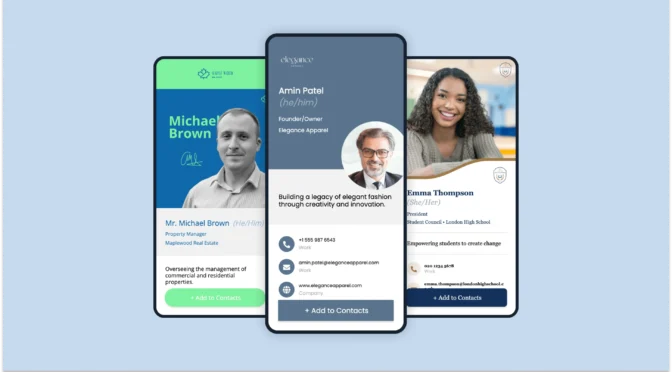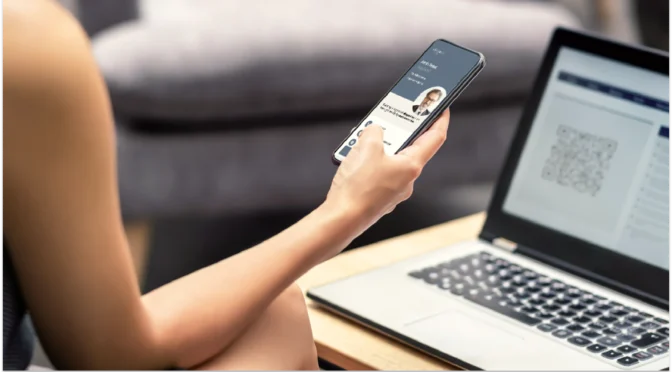At a recent industry event, I watched someone shuffle through a stack of paper business cards, trying to remember which company offered the service she needed.
It was a familiar scene—and a reminder that traditional business cards often create clutter instead of order.
Digital business cards offer a better way. They’re easy to access, update, and customize for every interaction, helping you make stronger connections.
But here’s the key insight: simply going digital isn’t enough. The real advantage lies in customizing your digital business cards to align with your event’s goals and audience.
Let’s explore why customization matters and how to unlock its full potential for your next event.
Table of contents
- What are event-specific digital business cards and how do they work?
- 5 reasons to customize digital business cards for events
- 2 steps to customize your digital business card before an event
- Digital business card customization tips for different events
- 4 best practices for sharing customized digital business cards at events
- Make networking at events effortless with Uniqode’s digital business cards
- Frequently asked questions
What are event-specific digital business cards and how do they work?
Event-specific digital business cards are customized versions of your digital business card. They are tailored to match a particular event’s theme, audience, or purpose, be it a conference, trade show, career fair, or networking mixer. They highlight relevant information, use visuals that resonate with the event’s tone, and often include links or calls to action aligned with your goals for that specific event. Many users start with design templates to streamline the creation process and ensure the card aligns perfectly with the event’s branding.
For example, if you’re attending a sustainability summit, your card might feature eco-friendly branding, links to your green initiatives, and messaging that speaks directly to that audience. At a tech conference, it could include a quick demo video, a GitHub link, or a product landing page instead.
5 reasons to customize digital business cards for events

A generic digital card might be functional, but a customized one becomes a dynamic conversation tool. Here’s why it matters:
1. Align design with the event’s visual identity and theme
Design isn’t just about how something looks; it’s about how it makes people feel. As Don Norman, author of The Design of Everyday Things, explains, users tend to trust and engage more with well-designed objects because they associate visual clarity with reliability.
This insight becomes especially important at events, where visual harmony between your branding and the event’s theme can create instant resonance.
For example, the most memorable cards in a sustainability conference incorporate green color schemes and eco-friendly messaging that resonate deeply.
When your digital card reflects the mood or mission of the event, rather than standing apart, it becomes more than just contact information. It becomes an extension of the environment, making your brand feel relevant, intentional, and part of something bigger.
2. Tailor messaging based on team roles or goals
Every team at an event has a different mission, so why hand out the same card?
- A sales rep can link to a product demo calendar or showcase event-specific pricing.
- An HR manager might add a direct application link or highlight open roles relevant to the attendees.
- A marketer might embed a QR Code leading to a microsite or an event-specific campaign page.
Buyers will appreciate personalized communication at every stage of the induction. With digital business cards, each team member can carry a version aligned with their objective, increasing the likelihood of qualified conversations and conversions.
3. Stand out from the crowd with unique personalization
In her book “Different: Escaping the Competitive Herd”, Harvard professor Youngme Moon explains that sameness is the death of brand memory. The same applies to digital business cards. Generic designs and messaging blend into the background, and people forget you.
A customized card lets you break the pattern by:
- Adding a testimonial from a client in the same industry as the event audience.
- Including a case study relevant to the event theme.
- Sharing a limited-time offer only available to attendees.
4. Adapt in real-time based on live event insight
Unlike paper cards, digital business cards can be updated instantly, even during the event. If a keynote inspires a new talking point or you launch a surprise offer mid-event, your digital card can reflect that immediately.
McKinsey’s article “The next frontier of customer engagement: AI-enabled customer service” notes that real-time responsiveness is a key differentiator for customer engagement. And with a dynamic digital card, you can seize these “in-the-moment” opportunities, something static formats will never match.
5. Track engagement and iterate faster
Analytics is one of the most underrated advantages of using digital business cards. Instead of guessing how your connections engage, you can access in-depth insights such as:
- Unique page views — see exactly how many people visited your card.
- Geographic distribution — track where viewers are located using IP geolocation.
- Device types — understand whether your audience is on iOS, Android, or desktop.
- Referral sources — know which channels or links are driving the most visits.
- Conversion funnel analytics — integrate with Google Analytics 4 to see deeper journey data and measure follow-through.
- Link clicks — identify which CTAs and links generated the most interest.
- Scans and follow-ups — track how many people scanned your QR code and who actually took action afterward.
This data helps you refine your post-event follow-up strategy and tailor messaging better for the next event. In fact, McKinsey reports that faster-growing companies earn 40% more of their revenue from personalization. This shows that personalization has a clear impact on customer engagement and business results.
2 steps to customize your digital business card before an event
You can customize your virtual business card in two quick steps with Uniqode.
Step 1: Log into Uniqode and build your digital business card

Enter your details in the fields below. Fill in your personal details, contact details, and company information.
Step 2: Customize your digital business card

You can customize your brand colours and your digital business card based on the event theme and colours.
You can also personalize the font and the CTA button on your digital business card.

Once you finish this, select Next. You will be taken to a tab named Set-Up. Here you can toggle on the Two-Way Contact Sharing option. This will enable you to automatically collect a prospect’s contact details when you share your digital business card with them.
Now, select Finish and start networking at events with ease!
Digital business card customization tips for different events
Here are some practical tips that you can implement for various events to better attract prospects.
| Event type | Design & messaging tips | CTA |
| Tech conferences | Sleek, modern layouts with tech-inspired motifs (circuits, gradients, white space). | Schedule a Product Demo |
| Creative industry | Use bold colors, artistic fonts, and playful visuals that showcase your brand’s creativity. | View Portfolio / Book a Creative Consultation |
| Professional services | Conservative color schemes, clean layouts, and elegant fonts that convey credibility. | Download Case Study / Industry Report |
| Trade shows | Feature product images or icons to highlight your offerings instantly. | Request a Free Sample / Connect for Updates |
We understood how different events require a customized digital business card. Now let’s delve into some best practices to follow when using digital business cards during these events.
4 best practices for sharing customized digital business cards at events
1. Use digital wallet passes for instant save and recall
When you’re at an event and are ready to share your contact information, you need your contact details to be accessible anytime, anywhere. You cannot always rely on a stack of paper cards. That’s where digital wallet passes come in. Share your Apple Wallet or Google Wallet pass with your connections or prospects so it’s easy for you and them to access your contact info.
Here’s how to optimize your wallet pass for each platform:
A) Apple Wallet
- Use high-resolution images and a clean layout. Apple prioritizes visual clarity.
- Include a custom pass title, such as “SaaStr 2025 | Connect with [Your Name]”.
- Add a relevant logo or badge to appear at the top (great for brand recall).
- Enable real-time updates via push notifications for iOS users. Example: “Don’t miss our booth session today at 3 PM!”
B) Google Wallet
- Customize the card background and text color to match your booth branding or event palette.
- Include event-relevant messaging like “Saved from TechX 2025 – Scan for your free resource kit.”
- Leverage dynamic fields that Android users can tap to call, email, or visit a landing page.
- Support geo-tagging if available to trigger pass visibility near your booth location.
2. Embed cards in pre-event communications
Make your digital card part of your attendee’s journey, before they even meet you.
- Add it to your event registration confirmation emails
- Share it in LinkedIn DMs or cold outreach ahead of the event
- Include a link or QR Code in email footers or LinkedIn banners
Example: “Let’s meet at XConf 2025 – Scan my card to book a time”
💡Pro tip: Customize your name and title line to include the event reference
“Head of Partnerships – Meet me at SHRM 2025”
3. Use live screens or tablets at your booth
Display your QR Code business card on a touchscreen tablet or rotating screen to make scanning quick and smooth for attendees.
Customize what visitors see:
- Add a short explainer. “Scan to view offers only available at this booth.”
- Tailor each screen’s card version for different personas (product demo, careers, partnership).
4. Integrate with a CRM for dynamic lead capture
Connect your digital cards to your CRM so every scan becomes a trackable lead.
- Auto-sync contact data for real-time follow-ups
- Tag leads based on event or team member
- Trigger workflows like “Send post-event thank-you” or “Share product deck”
Bonus tip: Place contextual QR Codes on badges, booths, and swag
Don’t just stick a QR Code anywhere. Customize it based on placement.
- Badges: Include the team member’s name, role, and event-specific CTA.
Example: “Scan to book a live product demo at Booth #C15.” - Booth signs: Use larger QR Codes with bold, benefit-driven text. Example: “Scan to get our AI case study for fintech, only for TechX 2025 attendees.”
- Swag items: Customize QR Code landing pages on items like tote bags and stickers to offer something special.
Example: “Thanks for picking up our swag! Here’s your exclusive 15% discount code.
Tool tip: Use dynamic QR Codes to change the content later without reprinting materials.
Make networking at events effortless with Uniqode’s digital business cards
Customizing your digital business card for each event is a strategic advantage. It turns a simple share into a meaningful touchpoint, speaks directly to your audience, and helps your brand stand out.
Whether you want to drive leads, schedule demos, or spark post-event conversations, tailor your card to avoid being overlooked.
With Uniqode, creating, customizing, and tracking event-specific cards is effortless. You have the control to adapt in real time and the data to improve your approach for your next event.

Frequently asked questions
1. What are the main drawbacks of paper business cards at events?
Paper business cards often fall short in fast-paced event environments. They can be misplaced, become outdated quickly, and offer no flexibility for real-time updates. Most importantly, they provide no analytics. You can’t tell who kept your card, who followed up, or what resonated. Digital business cards solve these challenges by offering dynamic, trackable, and interactive experiences.
2. How can digital business cards be customized for different events?
Digital business cards can be tailored in multiple ways:
- Design: Match the event’s theme, branding, or audience expectations with appropriate colors, icons, or visuals.
- Messaging: Customize headlines and descriptions to reflect your event goal—sales, hiring, demos, or networking.
- Call to action (CTA): Drive specific outcomes with targeted CTAs like “Book a demo,” “Download brochure,” or “Join our waitlist.”
- Role-specific versions: Equip sales, HR, or marketing teams with unique cards aligned to their objectives. Uniqode makes this entire process smooth with an intuitive dashboard and real-time editing.
3. What white labeling options does Uniqode offer?
Uniqode offers robust white labeling features that allow you to fully brand your digital business cards. You can:
- Use custom domains
- Apply your brand’s color palette and fonts
- Add your company logo and favicon
- Remove all Uniqode branding for a fully branded, client-facing experience
This is especially useful for agencies or enterprises that want to maintain brand consistency across departments or clients.
4. Can I update my digital card after the event has started?
Yes, and that’s one of the biggest advantages of using Uniqode. You can make real-time edits to your digital card even after sharing it. You can update contact details, swap in a new CTA, add a limited-time offer, or respond to live event moments. No need to resend links or reprint anything. Your audience always sees the latest version.
5. How do I track the success of my customized digital business card?
With Uniqode, you get full visibility into performance metrics. You can track:
- Views and scans
- Click-through rates on specific CTAs
- Time of engagement and geographic location
- CRM integration to follow the lead journey
These insights help refine your strategy, optimize future campaigns, and prove event ROI with real data.
Sukanya is a Content Marketer at Uniqode and a former journalist who fuses newsroom curiosity with SEO-savvy storytelling to help brands grow online. She’s on a mission to demystify digital business cards, digging deep into data, trends, and user behavior to spotlight how they transform how we network and generate leads. Her content doesn’t just inform—it equips. Outside the digital realm, she’s either rescuing animals, getting lost in a plot twist, whipping up kitchen experiments, or chasing stories worth telling.
Related Posts
Try Now - Free Forever! Create A Free Digital Business Card