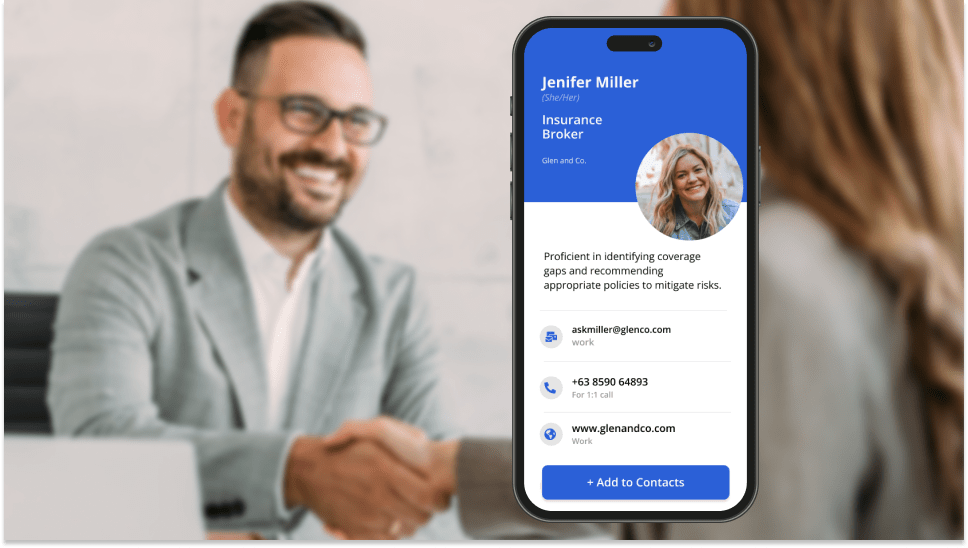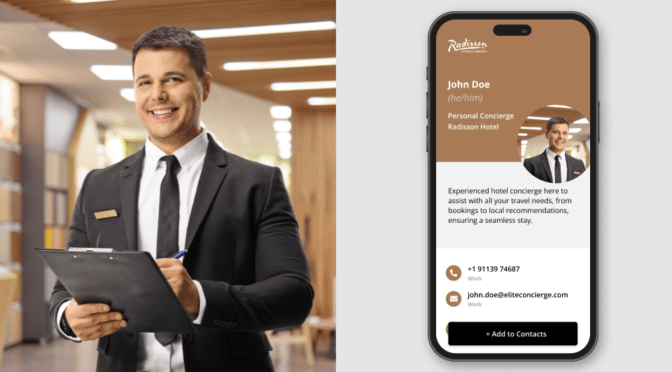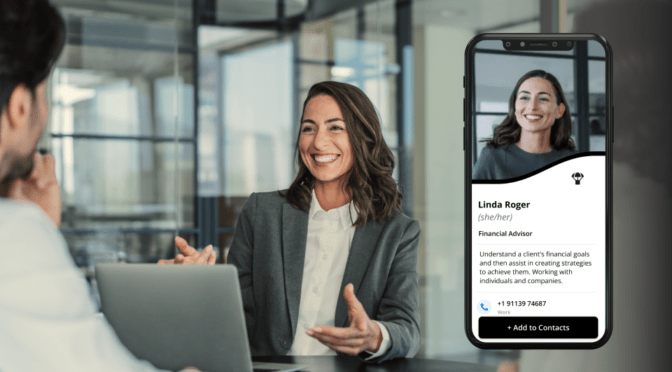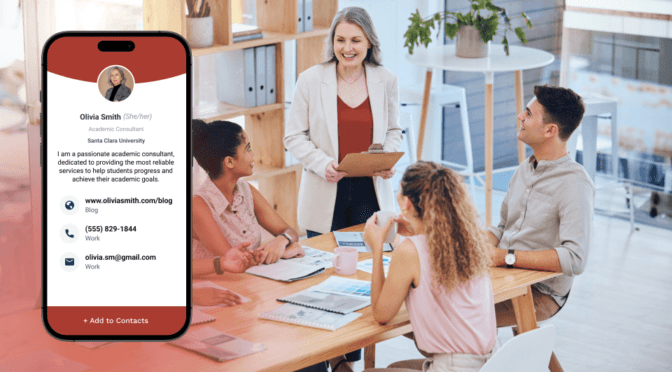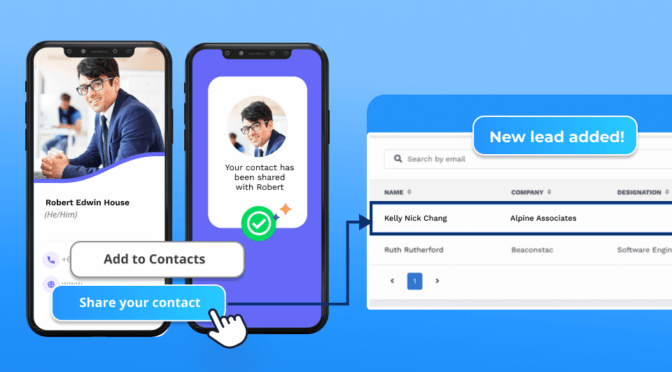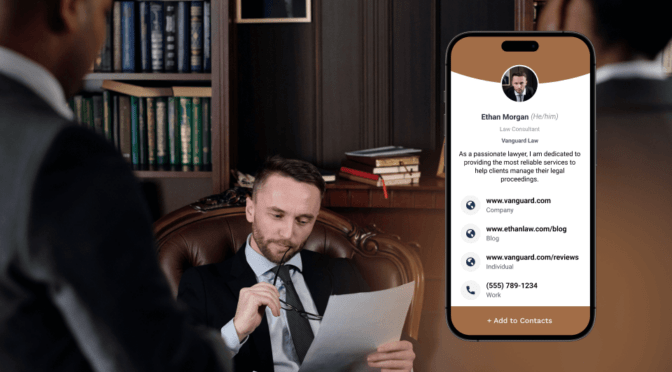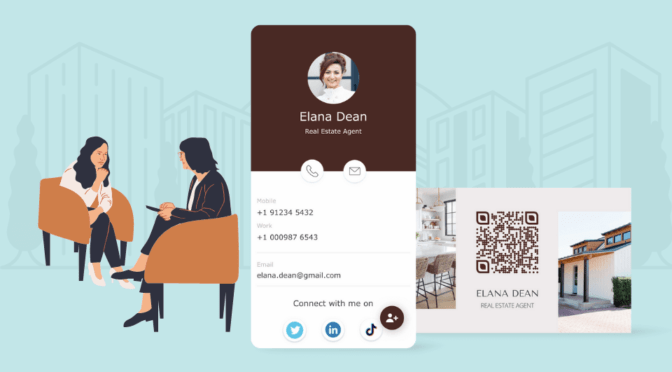You’re in the middle of a buzzing industry event. A prospect’s eyes light up when they hear about your insurance business. Excited, you fish in your pocket for a business card. But your stack is empty, or even worse, its information is outdated.
Here’s the deal: making connections and following up relentlessly is key in the insurance world. But, paper business cards can hinder the follow-up process since they’re easily misplaced and are a pain to manage in large numbers. They’re also expensive and not eco-friendly!
Data suggests that 20% of insurance agents are embracing the digital revolution. As a result, digital business cards are becoming an alternative to traditional cards. If you’re still using paper business cards, it is time to upgrade to a modern solution and improve your networking skills.
Let’s examine how digital business cards can help insurance agents like you.
Table of contents
- 7 ways digital business cards can help insurance agents
- How digital business cards can help enterprise-level businesses
- Tips to build effective digital business cards for insurance professionals
- Boost your insurance business with digital business cards
- Frequently asked questions
7 Ways digital business cards can help insurance agents
1. Network better and share contact effortlessly
Building a solid network is the bedrock of success in insurance. And today’s networking involves adopting digital practices. This is where paper business cards start to hinder your progress.
For starters, if you’re attending a snap meeting and forget to take your card stock, you know what follows next.
Further, paper cards get easily outdated. Even for a slight change in your professional detail (e.g., phone number or email), you must reprint the entire stock, making the existing obsolete.
Moreover, exchanging paper cards pushes the chain of inconveniences for your prospects as well: they can forget theirs or have cards with outdated information. To add to the issues, you and the prospect must manually transfer the data into your existing systems, which is another additional step.
Finally, sharing paper cards involves preserving a tangible piece of information. Multiply this duty by dozens to potentially hundreds of cards in a week, and you realize it’s quite a job. The same goes for your prospects.
Digital business cards streamline this process without any physical footprint. Creating cards takes a minute on your solution’s dashboard. No worries if you forget to take your cards or run out of them! Updating existing cards is as easy as creating them. You can access the dashboard anytime and edit any information: name, phone, email, address, and website. Changes are reflected in the already-shared cards in minutes.
What more? You can share virtual business cards in more ways than one:
- Embed a QR Code linked to the virtual business card in an email signature or a Zoom background
- Share them via QR Codes or URLs (lead people directly to your online business card!)
- Digital business card platforms integrate with mobile wallet apps such as Apple Wallet and Google Wallet

Digital business cards go beyond the basics. You can customize them to showcase your professional headshot, a link to your website, brochures, or explainer videos. This versatile option helps you create a more comprehensive and engaging first impression.
Make information exchange easy without downloading an app! Create your first digital business card and try all the features free for 14 days! No credit cards needed.

- Add cards as QR Codes on email signatures, Zoom, or Teams background
- Share your e-business cards via Apple Wallet or Google Wallet
- Update information on your card whenever required
2. Effortless lead generation
Lead generation is a streamlined and automated process with digital business cards. While many agents rely on organic networking, others also explore services where they can buy insurance leads to supplement their pipeline and speed up conversions. The nature of this tool ensures that you generate leads right from the moment you share your e-business cards, no matter the channel!
For instance, you can embed a QR Code linked to your digital business card directly within your email signature. This allows prospects to instantly access your contact details with a quick scan.
Once prospects view your virtual card, they can easily share their contact information with you using a built-in form (if your solution supports, either party does not need to download an app).
In the same way, you can integrate your digital business card QR Code into your presentations, webinars, or slide decks targeting prospects.
Even if they’re not ready to commit during the live session, scanning your QR Code to access your information later keeps you on top of their minds when they’re ready to move forward. The best part is that you can include clickable links to your professional profiles (such as LinkedIn) or marketing materials directly within the e-business card. This simplifies how prospects and partners connect with you, fostering trust.
After collecting a paper business card, a lot of manual work goes into digitizing its contents.
From creating spreadsheets, organizing them, manually entering prospects’ data, and tracing them when you need a contact—the hassle never ends. This process can be tedious, time-consuming, and error-prone.
In contrast, with digital business cards, you can capture contact information instantly using mobile devices.
Let’s take another instance. You’re at an industry conference and busy meeting and greeting prospects. How do you share your contact information with multiple prospects? No more frantic purse dives.
You can exchange contact information with prospects with a QR Code or tap on the “share” button (to share your digital business card via Apple Wallet Business Card or Google Wallet). Following up is also a breeze with digital business cards! You can instantly capture your client’s information with the two-way contact-sharing feature. Once a client shares their information, it automatically gets registered on your dashboard. This eliminates the risk of losing physical cards and ensures that follow-up actions can be promptly initiated.
3. Eliminate card clutter
Every insurance agent worth their salt can relate to that one drawer stashed with paper cards.
Managing dozens of contacts can be a huge challenge, and finding information from them is even more difficult.
Now imagine all your contacts stored in a single dashboard, from which you can manage them! That’s precisely what happens when you replace paper cards with e-business cards. You can categorize leads by client type, policy details, or other relevant criteria in a digital address book. Use the built-in labeling and filtering tools to segment leads and target communications. It also eliminates the need for physical Rolodexes or scattered business cards, saving you time and frustration.
⚡Pro tip: Create an organized and easy-to-follow digital address book using Uniqode’s digital business cards

- Store digital business card leads in the Contact Manager in your Uniqode account
- Simplify networking with Uniqode’s end-to-end lead capture and management solution
- Keep your contacts organized with our filters and labeling feature
4. Better lead management for field sales
After collecting a paper business card, a lot of manual work goes into digitizing its contents.
From creating spreadsheets, organizing them, manually entering prospects’ data, and tracing them when you need a contact—the hassle never ends. This process can be tedious, time-consuming, and error-prone.
In contrast, with digital business cards, you can capture contact information instantly using mobile devices.
Let’s take another instance. You’re at an industry conference and busy meeting and greeting prospects. How do you share your contact information with multiple prospects? No more frantic purse dives.
You can exchange contact information with prospects with a QR Code or tap on the “share” button (to share your digital business card via Google Wallet or Apple Wallet). Following up is also a breeze with digital business cards! You can instantly capture your client’s information with the two-way contact-sharing feature. Once a client shares their information, it automatically gets registered on your dashboard. This eliminates the risk of losing physical cards and ensures that follow-up actions can be promptly initiated.

⚡Pro tip: Export the leads you collect with a digital business card to your existing CRM using Uniqode’s native integrations

- Integrate natively with Salesforce and sync your contacts synchronously and automatically
- Integrate with Zapier and connect with other CRMs, such as HubSpot, Pipedrive, Insightly, etc., to easily export and manage your contacts
5. Data-driven insights for lead collection
In the competitive world of insurance sales, every interaction counts. Digital business cards provide valuable tracking and analytical capabilities, letting you map your leads and carve out future strategies.
Many digital business card platforms provide insights into how recipients interact with your card. This can include details such as:
- How often was your card viewed?
- Which sections received the most attention (e.g., website link, social media profiles)?
- What was your prospects’ geographic data?
Analyzing these interactions provides valuable insights into what resonates with prospects.
⚡Pro tip: Go beyond the number of scans on your digital business cards and unlock deeper user data using Uniqode’s data analytics

- Card view: Learn how effective your distribution strategies and promotional efforts are.
- Contact saves: Identify warm leads who are actively interested in your service.
- Unique users: Assess the breadth of your client base to target your outreach efforts more effectively.
- Card views by device: Understand the effectiveness of your optimization for different platforms or screen sizes.
- Card views by time: Strategically schedule follow-ups or communication campaigns.
- Card views by city: Tailor your communication strategies based on geographical location.
- Card views by location: Get granular insights into audience demographics and preferences.
6. Supercharge word-of-mouth marketing (referrals)
Satisfied clients are your most powerful advocates, and digital business cards make promoting your expertise more productive.
For instance, a client thrilled with your services can recommend you to a friend. Instead of sharing a paper card that might get misplaced, they can share an interactive digital business card.
Many digital business card platforms allow you to include a custom call-to-action (CTA) within your card. For example, you could encourage recipients to “Get a free quote” or “Schedule a consultation” based on your business needs. This built-in CTA prompts prospects referred by your network to take the next step and connect with you directly.
A wider referral network translates to more leads coming your way. Moreover, referrals from trusted sources carry significant weight.
7. Sustainable alternative to paper cards
Traditional paper business cards contribute to deforestation and waste generation. Their production is resource-intensive and increases carbon emissions. Digital business cards offer a sustainable alternative, allowing you to promote your services while minimizing environmental impact.
Digital business cards require no physical materials, printing, or transportation and are cost-effective, significantly reducing your environmental footprint.
As an insurance agent, you understand the importance of risk mitigation and long-term planning. Implementing insurance loss control measures such as safety protocols, regular inspections, and employee training can significantly reduce potential risks and claims, ultimately protecting both the business and the insurer. Going green with digital business cards aligns perfectly with these values.
You can update and share digital business cards without any physical impact, ensuring that your networking efforts leave a minimal carbon footprint while demonstrating a commitment to sustainability.
How digital business cards can help enterprise-level insurance businesses
Digital business cards play a huge role in simplifying the day-to-day tasks of huge businesses. They help save time, are more efficient, and are the perfect solution for growing enterprises:
- Streamlined your contact management. With digital business cards, you can share and update contact information across large teams, ensuring consistency and accuracy in client communications.
- Scale up to accommodate large numbers of employees. You can use digital business cards to update data for new hires or role changes without reprinting physical cards.
- Maintain brand consistency. Use standard designs and information on digital business cards across all employees, reinforcing the company’s identity and professionalism.
- Safeguard your data. Digital business cards offer higher security features and ensure compliance with data protection regulations, which is crucial for large organizations handling sensitive client information.
- Tap into a convenient way to share contact information. International team members can share contacts without the logistical challenges of distributing physical cards globally.
Tips to build effective digital business cards for insurance professionals
Here’s a comprehensive guide to creating impactful digital business cards that will help you stand out:

Boost your insurance business with digital business cards
The insurance industry is undergoing a digital revolution, and traditional paper business cards are becoming a relic of the past.
Digital business cards offer a dynamic and eco-friendly solution for insurance agents, empowering you to capture leads on the go and promote sustainable practice.
Ready to transform your insurance business and ditch paper cards for good?
Start your free trial with Uniqode today and experience the power of digital business cards!
Embrace the future of insurance networking. Go digital with Uniqode!

Frequently asked questions
1. What are digital business cards for insurance agents?
Digital business cards are electronic versions of traditional paper business cards. Unlike paper cards, vCards offer a more dynamic and interactive way for insurance agents to share their contact information and showcase their expertise. They can be accessed and stored on mobile devices and other devices, eliminating the risk of lost or outdated information.
2. What are the benefits of using digital business cards for insurance agents?
Here are some key benefits of digital business cards for insurance agents:
- Effortless sharing: Instantly share contact details via email, text, or social media.
- Professional impression: Include headshots, website links, brochures, and videos to build trust.
- Always updated: Easily update your information to avoid outdated details.
- Eco-friendly: Reduce paper waste and your environmental impact.
- Track engagement: Analyze recipient interactions to improve your networking.
CRM integration: Automatically sync contact details with your CRM system.
3. How can insurance agents use digital business cards for lead generation?
Digital business cards offer several features that can boost lead generation for insurance agents:
- QR Codes: Embed a QR Code on marketing materials, presentations, or your email signature. This allows prospects to access your contact information with a simple scan.
- Two-way contact sharing: Enable two-way contact sharing for your virtual business cards and collect prospects’ data as and when you share your digital business card. This can aid in follow-up in the later stages.
- Call to action: Include a clear call to action (CTA) on your digital card, such as “Get a Free Quote” or “Schedule a Consultation.” This encourages recipients to take the next step and connect with you.
Social media integration: Connect with prospects through social media platforms relevant to the insurance industry, increasing your online presence and visibility.
4. What features should I look for in a digital business card platform?
Here are some key features to consider when choosing a digital business card platform for insurance agents:
- Customization: Choose a platform with extensive customization options to align your card with your brand and personality.
- CRM integration: Ensure smooth integration with your existing CRM (Customer Relationship Management) systems for streamlined data management.
- Analytics: Ensure that your digital business card solution provides valuable insights into how recipients interact with your card, such as view counts and engagement tracking.
- Security: Ensure your solution prioritizes data security, protecting your information and clients’.
Additional features: Consider features such as unique QR Code generation, bulk editing capabilities for team use, and NFC (Near Field Communication) technology for tap-and-share functionality.
Sukanya is a Content Marketer at Uniqode and a former journalist who fuses newsroom curiosity with SEO-savvy storytelling to help brands grow online. She’s on a mission to demystify digital business cards, digging deep into data, trends, and user behavior to spotlight how they transform how we network and generate leads. Her content doesn’t just inform—it equips. Outside the digital realm, she’s either rescuing animals, getting lost in a plot twist, whipping up kitchen experiments, or chasing stories worth telling.