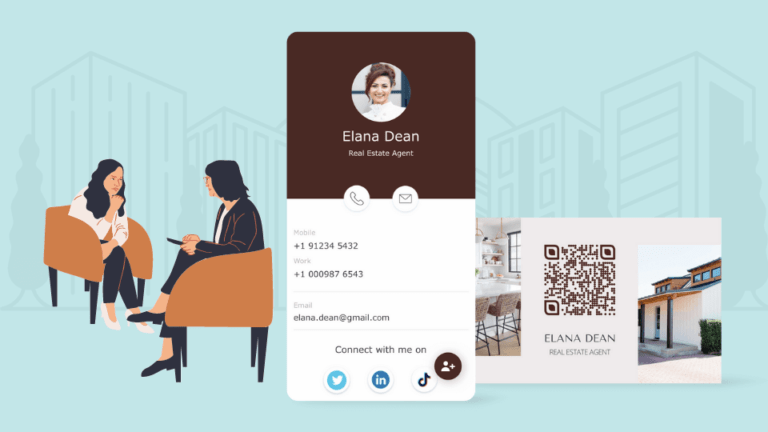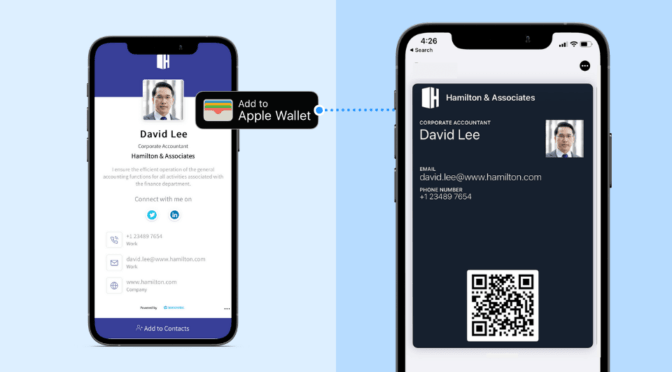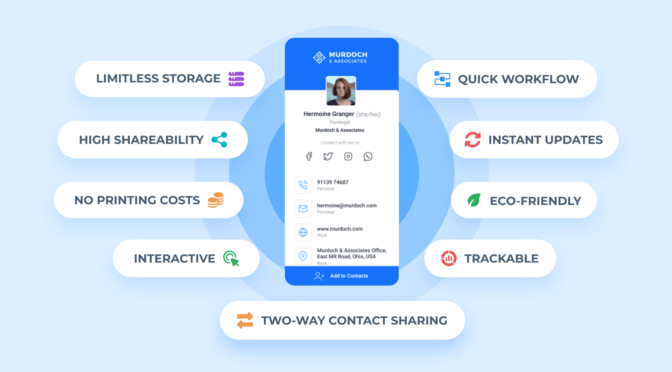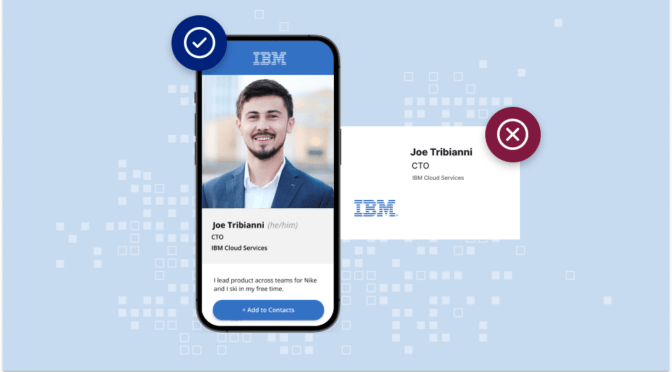In real estate, deals are built on relationships, and those relationships often start with a handshake and a conversation. Even in today’s digital-first world, nothing beats the power of in-person networking.
But here’s the catch: traditional networking tools, like paper business cards, just can’t keep up.
They get lost, damaged, or tossed aside. They can’t be updated or customized for different audiences. Worst of all, they often end up as a missed opportunity instead of a meaningful follow-up.
That’s where digital business cards come in. They offer everything paper cards can’t: instant sharing, real-time updates, interactive content, and seamless contact collection. Let’s read on to understand further.
Table of contents
- Benefits of a digital business card for realtors
- Digital business card templates for realtors
- Top 5 digital business card solutions for realtors
- How to create a digital business cards for realtors
- How realtors put digital business cards to work- smart touch points
- Best practices to create a realtor-friendly business card
- Make every realtor connection count with Uniqode
- Frequently asked questions
Benefits of a digital business card for realtors
For realtors, every conversation has the potential to become a sale. But traditional tools like paper business cards often fail to convert that moment into a lasting connection. Let’s see how digital business cards can help instead:
1. Instant listing access
In real estate, timing is everything. Buyers expect information on demand, whether it’s a listing link, video walkthrough, or property location. With digital business cards, you can embed live links to your property portfolio, virtual tours, and even Google Maps, all accessible instantly through a tap or scan.
Instead of promising to email details later (and risking a cold lead), you give potential buyers the information they need right away, while their interest is at its peak.
In 2024, NAR reported that nearly half of homebuyers found virtual tours very useful, yet only 16% of agents use them. That’s your chance to stand out and make an impact.
2. Built-in lead capture at open houses
Open houses are prime lead-gen opportunities, but traditional sign-in sheets are messy, easy to skip, and hard to organize later. A digital business card replaces the clipboard with a smart contact form embedded right into your card.
Visitors simply scan your card and enter their details, which are saved instantly and securely. This not only improves the experience for prospects but also speeds up your ability to follow up before they move on to another listing.
Example: A couple walks into your open house and scans your digital business card at the door. You now have their name, email, and buying preferences, ready to act on before the day is over.
⚡Pro tip: With Uniqode’s Two-Way Contact Sharing, you don’t just give your details—you capture theirs too

- Instantly collect visitor information during events like open houses
- Eliminate messy paper sign-ins and manual data entry
- Securely store lead data for faster, more targeted follow-ups
- Capture buying intent early and act before leads go cold
- Deliver a smoother, more modern experience for prospects
3. Dynamic updates without reprinting
Real estate moves fast. Listings change, brokerages shift, and phone numbers get updated. With a paper card, you’d need to reprint every time something changes. A digital business card, however, can be updated in real time, and everyone who has your card sees the latest version automatically.
That means you never have to worry about someone having outdated contact details or losing leads because of an old title or expired link.
4. Live metrics for smarter networking
Once you hand over a paper business card, you’re left in the dark. Did they check it later? Toss it in a drawer? There’s no way to know what happened next.
Digital business cards change that. With built-in analytics, you can track who viewed your card, how many times they clicked, and which links they engaged with — all in real-time.
It’s networking with insight. Instead of guessing who’s interested, you can prioritize high-intent leads and tailor your follow-ups.
Example: You see that three recent contacts clicked your “Schedule a Tour” link this week. That’s your signal to reach out — they’re already showing interest.
5. Lead collection that fills your CRM, not your desk drawer
Say goodbye to piles of paper cards and hours of manual entry. Digital business cards can sync directly with your CRM, whether it’s Salesforce, HubSpot, or another platform, ensuring that every contact you capture flows right into your lead pipeline.
This saves time, reduces errors, and gives your sales process a digital edge.
After attending a networking event, you might have 40 new contacts. Thanks to your digital business card’s CRM integration, they’re already logged and segmented in your system when you’re at home.
6. Eco-friendly and on brand
Your digital business card includes your agency logo, a quick video intro, and direct links to your listing page. It’s a business card, resume, and brand pitch all in one.
They are sustainable and stylish. They eliminate paper waste and let you create a branded experience, with your headshot, logo, social links, and even an intro video, so every contact gets a polished first impression.
You’re not just reducing waste, you’re standing out in a sea of plain, forgettable paper cards.
Let’s look at some templates you can use or draw inspiration from to create your own digital business card.
Digital business card templates for realtors






Top 5 digital business card solutions for realtors
For realtors, a digital business card should do more than just share contact details, it should support active selling. We’ve compared the top five platforms based on three key features that matter most: the ability to showcase listings and virtual tours, capture leads at events, and integrate with CRMs for timely follow-ups. Here’s how each platform measures up.
| Platform | Showcase listings & virtual tours | Capture buyer/seller leads at events | Integrate with CRM for follow-ups |
| Uniqode | Supports property links, video tours, and virtual walkthroughs via Linkpages | Built-in lead capture forms with Two-Way Contact Sharing | Native integrations with HubSpot, Salesforce, and more |
| Popl | Can share listing links; no multimedia support | Two-Way Contact Sharing; manual lead organization | Limited CRM options; works better with Zapier |
| Dot | No built-in listing support or property display options | Lacks lead capture functionality | No CRM integrations |
| Blinq | Can add basic links to listings, but lacks visual appeal | Offers contact sharing but no auto lead forms | Limited CRM integrations (mostly via Zapier) |
| Linq | Listing links possible; no visual content embedding | Contact info sharing only; no capture forms | Zapier-only CRM sync |
Why Uniqode stands out for realtors?
- Smart lead capture
Collect buyer/seller info instantly—no extra tools needed. - Interactive property showcase
Embed tours, listings, and CTAs right on your card. - Team and CRM ready
Manage teams easily and sync leads with your CRM.
How to create a digital business cards for realtors
Creating a digital business card may seem technical, but it’s actually quick and intuitive, especially when you’re a busy real estate professional juggling showings, client calls, and listings. Here are five easy steps to build your own digital business card with Uniqode:
Step 1: Choose a layout for your digital business card
Pick a card template that reflects your personal brand and market focus, whether you specialize in luxury homes, rentals, or commercial spaces. The layout you choose will be the first impression buyers and sellers get of you, so make it count.

Step 2: Enter your profile information, contact, and social media links
You’ll see the SETUP tab after picking your template.
In this section, you have to add your profile information. This includes your name, professional photo, company name, and a brief professional summary.

After a quick scroll, you’ll see the “Contact Details” section. In this section, include your phone numbers, email addresses, website URLs, and business location via Google Maps.

Step 3: Personalize your digital business card’s design

Here, personalize your digital card’s appearance to reflect your brand identity:
- Choose fonts and colors that match your agency or personal brand
- Use layout variations to suit luxury, residential, or commercial property niches
- Add a background image like a skyline, home interior, or logo to stand out
You can always switch to another layout if you want to try a different style.
Step 4: Enable your required networking features
Click “NEXT” after designing your digital business card to access the LAUNCH tab.
This is where you can enable features that enhance your networking efforts:
- Select a custom domain for your digital business card
- Enable automatic contact download when a recipient views your card
- Enable tracking of your recipient’s location
- Enable Two-Way Contact Sharing to capture warm leads from your card
- Use your organization’s QR Code template for your digital business card
After you’ve enabled your preferred features, click “FINISH.”
You can now share your digital business card via text, email, QR Code, or even add it to your Apple or Google Wallet. Perfect for client meetings, open houses, property tours, or even WhatsApp groups!
How realtors put digital business cards to work- smart touch points
Digital business cards are versatile tools that fit seamlessly into every stage of a realtor’s workflow. Let’s explore more.
1. Open houses
Open houses are bustling, high-traffic opportunities to connect with buyers, but managing guest info with paper sign-in sheets is outdated and inefficient. Digital business cards streamline the process.
Here’s what you can do:
- Place a QR Code at the entrance for instant sign-ins and lead capture.
- Add property links and walkthrough videos right on your digital business card.
- Use conditional forms to ask buyers what type of homes they want.
2. Client showings
Before and after a showing, your client has questions, links to review, and possibly other homes to consider. A digital business card bundles everything, from contact information to calendars and chat, in one easy-to-share package.
Here’s what you can do:
- Include links to your calendar so clients can instantly book follow-ups.
- Add a WhatsApp or iMessage button for quick post-tour conversations.
- Customize your card with specific listings before each showing.
3. Referrals and broker networking
Networking with other agents and brokers opens the door to referrals, but only if sharing your info is frictionless. A digital business card makes it easy to refer you with one tap and allows you to collect inbound leads with zero paperwork.
Here’s what you can do:
- Include a “Refer a Client” button that links to a short lead form.
- Add a “Partner With Me” CTA if you’re open to co-listings.
- Track card engagement to know which brokers are sending you traffic.
4. Recruiting new agents
Looking to grow your team or brokerage? Digital business cards are an excellent recruiting tool, letting you share hiring info, training programs, and contact options in one dynamic format. With AI in HR becoming more common, you can also use these digital cards to highlight personalized training paths or role recommendations based on candidate interests.
Here’s what you can do:
- Use a dedicated digital card for hiring with a recruitment video and FAQs.
- Link to an application form or “Let’s Talk” scheduling page.
- Add testimonials from current agents to make your pitch more personal.
5. Community events and sponsorships
Sponsoring a local sports team or setting up a booth at a fair? Digital business cards help drive engagement and brand recall, especially when paired with giveaways, QR codes, or list signups.
Here’s what you can do:
- Print a large QR Code on your banner or giveaway table for fast access.
- Offer a free home valuation or consultation as a lead magnet.
- Link your card to a raffle entry form or community newsletter signup.
6. Listing presentations
When meeting sellers, building trust and leaving a professional impression is crucial. A digital card lets you share credentials, past sales, reviews, and presentation materials, before or after the pitch.
Here’s what you can do:
- Include links to your latest comps and sold listings.
- Add a video intro to introduce yourself before in-person meetings.
- Follow up with a personalized thank-you message and link to your card.
Best practices to create a realtor-friendly business card
Digital business cards aren’t just digital versions of paper ones, they’re mini lead-generation tools. For realtors, that means creating a card that not only shares contact info, but also builds trust, sparks engagement, and drives action. Here’s how to make your digital card work for you:
1. Add clear, intentional CTAs
A great digital card guides prospects through what to do next—don’t leave them guessing. A clear call to action (CTA) helps move the conversation forward, whether it’s viewing a listing, booking a tour, or referring a client.
How to do it right?
- Use action verbs: “Schedule a Tour,” “View Latest Listings,” “Refer a Buyer.”
- Place CTAs at the top of the card for visibility.
- Link each CTA to a specific form, calendar, or landing page.
2. Embed a short video introduction
Video adds personality, builds trust, and helps you stand out in a crowded market. A short, authentic introduction gives prospects a feel for your vibe before they ever meet you.
How to do it right?
- Keep it under 60 seconds—highlight who you are and how you help.
- Film it in a well-lit, professional setting or during a home tour.
- Add captions for silent viewing.
3. Display real-time property listings
Make your card a mini property hub. Linking your active listings directly into your card ensures that leads always have access to your most current inventory—no follow-up needed.
How to do it right?
- Embed your MLS or listing site feed using a live link.
- Showcase 1–2 featured properties with photos and pricing.
- Update weekly or use platforms that sync automatically.
4. Show social proofs and testimonials
Trust is everything in real estate. Adding a few client testimonials or review snippets instantly boosts credibility and reassures potential buyers or sellers.
How to do it right?
- Add a section titled “What Clients Say” with 1–2 short quotes.
- Link to your Google or Zillow review page for full transparency.
- Include a photo or name for authenticity (with permission).
5. Integrate live bookings and appointment links
Make it easy for people to take the next step—no back-and-forth emails. Booking links let leads instantly choose a time to talk or tour, increasing your chances of closing.
How to do it right?
- Use tools like Calendly or Google Calendar for real-time availability.
- Embed a “Book a Call” or “Schedule a Showing” button.
- Set buffer times to avoid back-to-back appointments.
6. Ensure data security and compliance
As a realtor, you’re handling valuable contact details and buyer intent data—so keeping it secure isn’t optional. A trustworthy digital business card should protect every interaction, giving both you and your leads peace of mind.
How to do it right?
- Add a brief privacy disclaimer near your lead capture forms.
- Avoid collecting more information than necessary.
Use Uniqode and get peace of mind knowing your digital business cards are built on enterprise-grade security standards.
- SOC 2® Type I and Type II certification
- GDPR and CCPA compliance
- Single Sign-On (SSO) support
- Role-based access control
- Encrypted data handling across devices
Make every realtor connection count with Uniqode
A digital business card isn’t just a modern-day upgrade; it’s a smarter way to connect, capture, and convert leads in real estate. Whether you’re working open houses, pitching listings, or growing your network at industry events, Uniqode helps you do it all with speed, style, and security.
With Uniqode, realtors can create dynamic, on-brand business cards that go beyond static contact info. From embedding property tours to capturing leads instantly and syncing them with their CRM, every touchpoint becomes a conversion opportunity, while enterprise-grade security keeps your data protected.
Start building your digital business card with Uniqode today, and turn every handshake into a lasting relationship.

Frequently asked questions
How much do digital business cards cost?
Uniqode’s digital business cards start at $6 a month and go all the way up to $99 a month, depending on your requirements. We also provide a custom Enterprise plan for large organizations.
How does a digital business card work?
Digital business cards securely store your contact information in an online format known as a virtual contact file (VCF). Upon a scan (QR-based), tap (NFC-based), or click (URL-based), a digital business card loads a person’s contact details on a smartphone. This information can then be saved on that mobile device within a few clicks.
How do I make a digital business card?
- Go to Uniqode’s digital business card generator.
- Sign up for a 14-day free trial. After the trial period, you can get started for as low as $5 a month.
- Log in to the dashboard and click on ‘Create QR Code’.
- Select the ‘Digital Business Card (vCard Plus)’ dynamic QR Code type.
- Enter your contact details.
- Customize and design your card.
- Test, save, and download your QR-based digital business card.
LEARN MORE: How To Create a Standout Digital Business Card in 5 Minutes
Should you add an image on a business card for realtors?
Yes. You can add a professional headshot or any other relevant image to your digital business card. This helps your card stand out and grab the attention of your clients. Make sure to add all relevant business details clearly, in addition to your image.
Sukanya is a Content Marketer at Uniqode and a former journalist who fuses newsroom curiosity with SEO-savvy storytelling to help brands grow online. She’s on a mission to demystify digital business cards, digging deep into data, trends, and user behavior to spotlight how they transform how we network and generate leads. Her content doesn’t just inform—it equips. Outside the digital realm, she’s either rescuing animals, getting lost in a plot twist, whipping up kitchen experiments, or chasing stories worth telling.