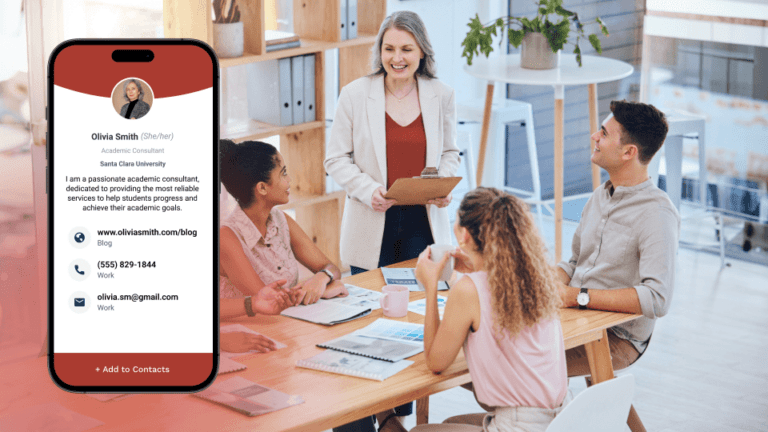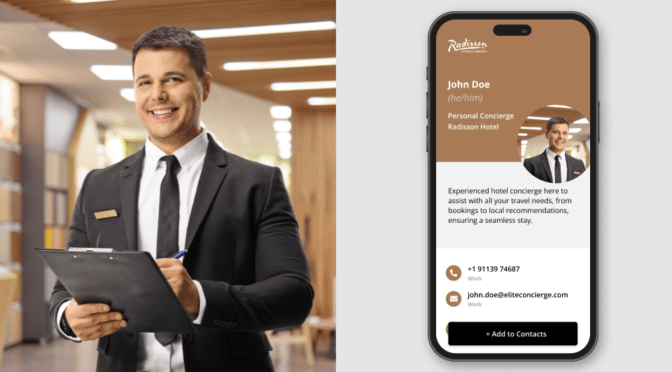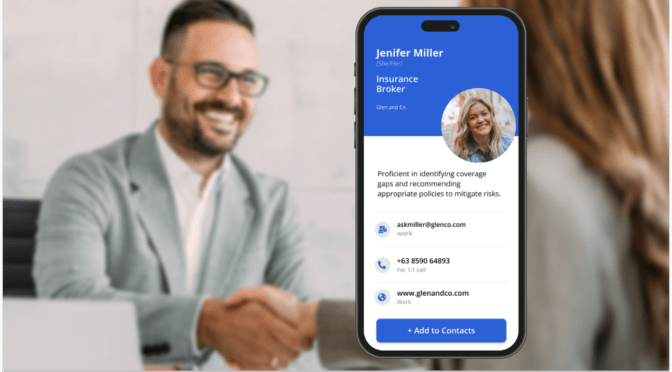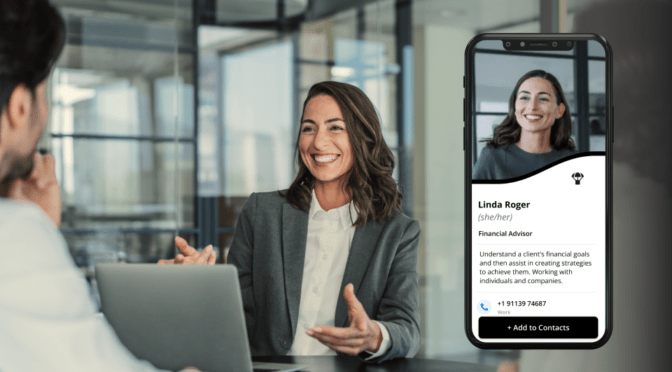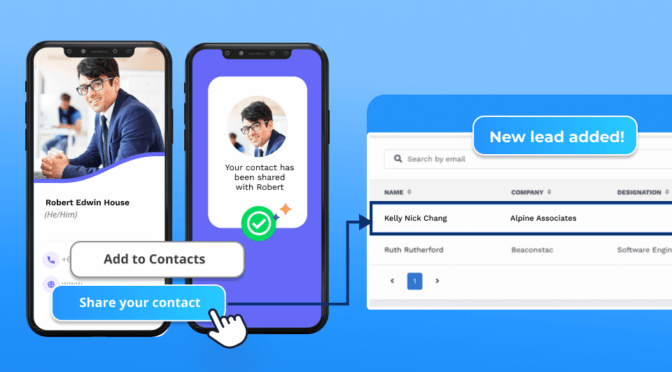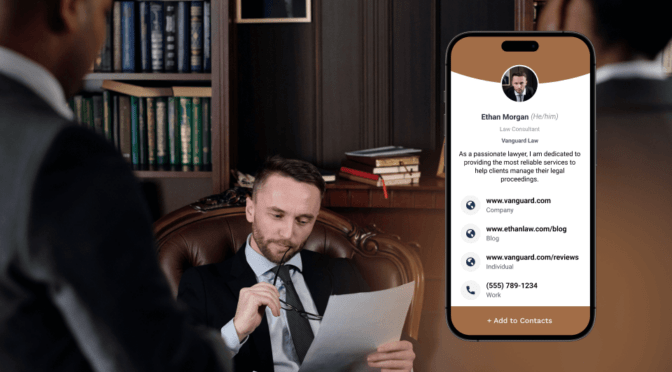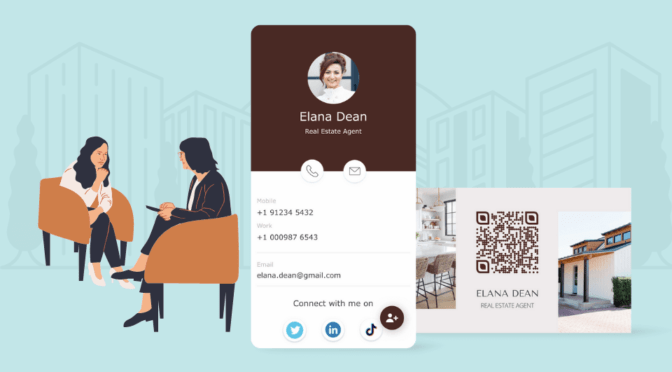“I defended a PhD without knowing I was supposed to cultivate a network.”
This Redditor’s story isn’t unusual. In academia, networking often takes a back seat, seen as something secondary to publications, teaching, or research. But the truth is, your network can open doors that your CV alone can’t: conference invites, cross-institution collaborations, mentorship, even your next job.
That’s why educators need more than just credentials. You need a way to make yourself discoverable, approachable, and easy to connect with. That’s where a digital business card comes in.
In this article, we’ll cover how educators are using them to expand their networks, the key benefits, and how to create one that truly reflects your professional presence.
Table of contents
- Digital business card templates for educational professionals
- Create a digital business card for educators
- 9 Benefits of digital business cards for educational professionals
- A comparison of top digital business card solutions for educators
- Top 5 digital business card best practices for educational professionals
- What to include on an educational professional’s digital business card?
- Network efficiently as an educational professional with Uniqode
- Frequently asked questions
Digital business card templates for educational professionals






Create a digital business card for educators
You can create a digital business card in a matter of minutes. Here are five quick steps to make a digital business card for an educational professional.
Note: We will demonstrate the process using Uniqode’s digital business card solution.
Step 1: Select the template for your digital business card
Log in to your Uniqode account. Then, click “+CREATE” located on the right-hand side of the dashboard.

Now, choose a digital business card template that appeals to your students and strengthens your credibility as an educator.

Step 2: Set up your profile and contact information
Under the “SETUP” tab, add all the details you want to display on your business card. You will find separate sections for Profile Information, Contact Details, and Social Links.You can add your profile details, such as your first and last name, designation, department, prefix, suffix, pronouns, company, and summary. You can also upload your company logo.

Scroll down to “CONTACT DETAILS“. Add your phone numbers, emails, website URLs, and Google Maps location.
You can add links to your social profiles under “SOCIAL LINKS,” located at the bottom of the SETUP tab. You can add a social link to your digital business card by simply clicking the related icon (from 20+ options) or including a custom URL.
Step 3: Customize your digital business card
Once your profile is set up, click the “DESIGN” tab to customize your digital business card’s design to reflect your school colors, department identity, or personal teaching style.

Select your preferred background color, font size, font style, text color, and more. You can also change the card layout if needed.
Step 4: Enable the networking features you require
Next, click the “LAUNCH” tab to enable key networking features that maximize your networking initiatives. These features include:
- Custom domain for your digital business card
- Automatic contact download upon card scanning
- Viewer location tracking
- Two-Way Contact Sharing for lead data collection
- QR Code template options
Once you enable your required networking features, click “FINISH”. Now, you can start sharing your digital business card.
9 Benefits of digital business cards for educational professionals
Here are nine reasons why digital business cards are beneficial when networking as an education professional:
1. Always be networking-ready
If you attend educational conferences, fairs, or professional development events, you know that networking opportunities are often spontaneous. And when they appear, you only have a small window of time to make a lasting impression.
Paper business cards fall short in such scenarios:
- They’re easy to misplace, especially when exchanged in large numbers.
- You may run out of cards mid-event, missing valuable connections.
- Recipients rarely save your details manually; it’s time-consuming.
A digital business card solves all of this. With one quick scan or tap, recipients can view and save your contact details instantly. You can share it via a QR Code, URL, Google Wallet, or Apple Wallet, ensuring you’re always ready to connect, even at a moment’s notice.
2. Do sustainable and eco-friendly networking
Roughly 90% of paper business cards are thrown away within a week. That’s a lot of wasted paper, ink, and printing costs. With digital business cards, you can significantly reduce this environmental impact.
✅ Go green and save green:
- You save one tree for every 50 digital business cards you create.
- Switching to digital business cards can reduce your printing costs by up to 87 percent, saving ~$2,675 annually if you print frequently.
Promoting sustainable practices is especially relevant in education, where setting an example for students and peers can have ripple effects.
3. Share as many professional details as you need
Paper business cards limit how much you can say; you’re working with just 3.5″ x 2.0″ of space. But educators often wear many hats.
With digital business cards, you can showcase everything:
- Your name, role, and institution
- LinkedIn profile and professional website
- Office hours and appointment links
- Teaching portfolio or publications
- Campus location (via Google Maps)
4. Capture lead details instantly
Let’s say you’re an overseas education consultant at a busy student fair. With paper cards, all you can do is give your number and hope for a callback.
Digital business cards flip that experience. With Two-Way Contact Sharing, your card prompts recipients to submit their own details—email, phone, notes, or whatever you need. Their info gets added to your digital address book instantly.
You can even integrate this list with 700+ CRMs such as Salesforce, HubSpot, or Zoho using Zapier.
5. Facilitate real-time interactions with prospects
Paper business cards offer no interactivity. But with a digital business card, your contact details become functional buttons.
- A parent can tap to call or text you directly.
- A student can click through to your resource page or Zoom link.
- A school can find your LinkedIn and reach out for collaborations.
💡Pro tip: A guest lecturer at an education policy summit added their Calendly and LinkedIn to their digital business card, leading to three follow-up speaking invites within a week.
6. Track the results of your networking initiatives
Handing out hundreds of paper cards? There’s no way to know what happened after. Did they get saved? Tossed? Ignored?
Learn how to track digital business card engagement. Get insights into:
- Total views
- Number of contact saves
- Unique recipients
- Peak viewing hours
- Device and location data
This lets you see what events or strategies actually drive results, and tweak accordingly.
7. Support remote and hybrid teaching
In remote or hybrid classrooms, the ability to connect quickly, without being in the same room, matters. A digital business card lets students, parents, and peers access your information from anywhere.
- Add Zoom links, Google Classroom, or LMS profiles
- Share office hours or availability
- Ensure students and guardians always know how to reach you
💡Pro tip: A high school teacher can embed their virtual business card in their email signature and syllabus. It can include class links, help hours, and emergency contact info, cutting down on “how do I reach you?” emails.
8. Improve parent-teacher communication
Parent-teacher meetings are often rushed. Giving out paper cards or scribbling details isn’t ideal.
With a digital business card, you can:
- Share your contact info instantly via QR scan
- Include forms for parent feedback
- Link to student reports or class updates (on secure platforms)
💡Use case: An elementary teacher shared her digital business card during open house. Parents appreciated the direct access to her contact info, class blog, and parent portal.
9. Network smarter at academic conferences
At conferences, your business card is your academic pitch. A digital business card lets you:
- Showcase your research or CV
- Link to publications or lab websites
- Connect via ORCID, ResearchGate, or LinkedIn
A comparison of top digital business card solutions for educators
Educational professionals can be spoiled for choice while choosing the right platform to create a digital business card. The table below compares the top players in the electronic business card space to help you make an informed decision.
| Feature | Uniqode | Popl | Dot | Blinq |
| NFC card support | ❌ Not available | ✅ Offers NFC cards | ✅ Offers NFC cards | ✅ Offers NFC cards |
| QR Code sharing | ✅ Yes | ✅ Yes | ✅ Yes | ✅ Yes |
| Wallet Pass integration (Apple/Google) | ✅ Yes | Not specified | Not specified | ✅ Yes |
| Two-Way Contact Sharing | ✅ Yes | ✅ Yes | Not specified | ✅ Yes |
| CRM integrations | Direct integrations with HubSpot, Salesforce, and 4,000+ apps via Zapier | 4,000+ integrations via Zapier | Not specified | Limited integrations via Zapier |
| Analytics & tracking | Detailed analytics including views, saves, device types, and geolocation | Basic analytics | Not specified | Basic analytics |
| Security compliance | ✅ SOC-2 Type II, GDPR, HIPAA, ISO | Not specified | Not specified | Not specified |
| Bulk card creation | ✅ Up to 2,000 cards in under 5 minutes | Not specified | Not specified | ✅ Available |
| Custom branding & templates | ✅ Extensive customization options | Limited customization | Limited customization | Limited customization |
| Pricing | Starts at $4/user/month with a Free Forever plan | Free basic plan; Pro features available | Pricing varies | Free basic plan; Premium features available |
Top 5 digital business card best practices for educational professionals
Here are some best practices that you, as an educational professional, must follow while making digital business cards:
1. Use a professional headshot
Why? Your photo builds trust and helps people remember you.
Upload a clear, well-lit headshot that matches your professional profiles (LinkedIn, school website). Avoid casual or group photos.
💡Use case: Smile warmly to appear approachable and confident.
2. Add direct links to your class website or LMS
Why? Students and parents want easy access to class materials without hunting for URLs.
Include URLs to your Google Classroom, Canvas, Moodle, or class homepage. Make it clickable and easy to find.
💡Use case: Test links to ensure they open correctly on mobile devices.
3. Highlight your specialties and certifications
Why? Specifics like subjects taught and certifications boost your credibility and help connections understand your expertise.
List your key subjects, certifications (e.g., Google Certified Educator), and roles (e.g., Curriculum Coordinator).
💡Use case: Use short, clear phrases like “Math Specialist | ESL Certified.”
4. Write a concise, engaging professional bio
Why? A short bio or headline adds personality and tells your story beyond just a name and title.
Write 1–2 sentences that highlight your passion or teaching style (e.g., “Dedicated to interactive STEM learning and student success”).
💡Use case: Avoid jargon; keep it friendly and easy to understand.
5. Enable two-way contact sharing for easy follow-up
Why? Making it simple for contacts to share their info encourages communication and builds your network efficiently.
Turn on two-way sharing features and customize fields like name, email, and message.
💡Use case: Prompt contacts with a message like “Please share your details to stay connected.”
What to include on an educational professional’s digital business card?
Think beyond just your name and title—your digital business card is your interactive introduction.
Here’s what to include:
- Full Name + Title: e.g., Ms. Sharon Shapiro | Grade 5 Math Teacher
- School/institution name
- Professional headshot
- Contact info: Email, phone, LinkedIn (or other relevant platforms)
- Class Website or LMS Link: Google Classroom, Canvas, etc.
- Subject expertise or certifications: e.g., STEM Educator | Google Certified
- Social handles (optional): If used for educational content
Network efficiently as an educational professional with Uniqode’s e-business cards
Having a digital business card is just the first step to efficient networking. You need a solution that enables you to create, share, and collect leads at scale. Uniqode’s digital business card solution offers robust functionalities that can enhance networking, including:
- 100% digital contact sharing via Apple Wallet business card (or Google Wallet)
- Two-way contact sharing to capture recipient information instantly
- Powerful analytical capabilities to track your card’s engagement performance
- Enterprise-grade security measures such as SOC® 2 Type 2 and GDPR compliance.
The best part? You can access all of Uniqode’s functionalities without downloading any additional apps.

Frequently asked questions
1. What is a digital business card, and why should educators use one?
A digital business card is an online profile containing your contact information, social links, and professional details. For educators, it offers a modern way to share information with students, parents, and colleagues, facilitating networking and communication.
2. How do I create a digital business card tailored for educational purposes?
You can create one using platforms like Uniqode, which allow you to select templates, input your professional details, and customize the design to reflect your school’s branding or personal teaching style.
3. What information should I include on my digital business card?
Include your full name, title, institution, contact details (email, phone), links to your class website or learning management system (LMS), office hours, and any relevant certifications or specialties.
4. Is it possible to update my digital business card after sharing it?
Absolutely. One of the advantages of digital business cards is the ability to update your information in real-time, ensuring that your contacts always have access to your current details.
5. Are there customizable templates suitable for different educational roles?
Platforms like Uniqode provide various templates that can be tailored to fit the needs of teachers, administrators, counselors, and other educational professionals, ensuring that your digital business card aligns with your role and objectives.
Sukanya is a Content Marketer at Uniqode and a former journalist who fuses newsroom curiosity with SEO-savvy storytelling to help brands grow online. She’s on a mission to demystify digital business cards, digging deep into data, trends, and user behavior to spotlight how they transform how we network and generate leads. Her content doesn’t just inform—it equips. Outside the digital realm, she’s either rescuing animals, getting lost in a plot twist, whipping up kitchen experiments, or chasing stories worth telling.
Related Posts
Try Now - Free Forever! Create A Free Digital Business Card