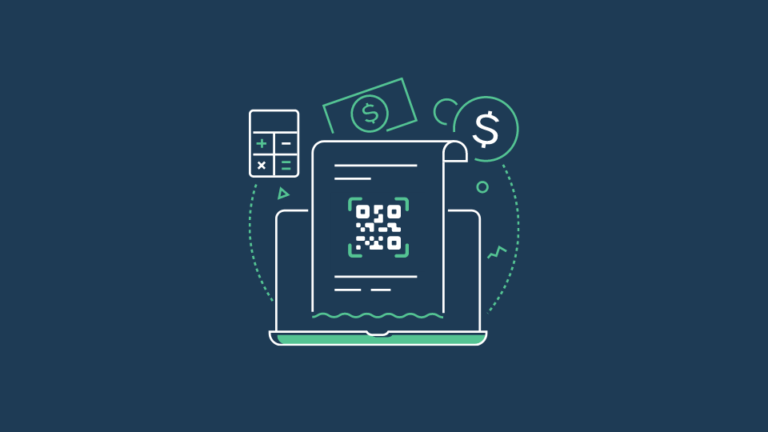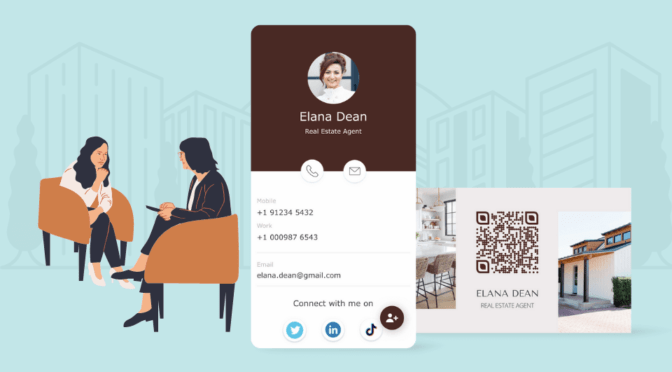Quite often, businesses tend to allocate most of their resources to acquiring new customers, putting little to no effort into engaging existing customers. As per this Semrush report, the probability of selling to existing customers is between 60-70% compared to a 5-20% probability of selling to a new customer.
Therefore, focusing on existing customers can result in higher profits and increased engagement for your brand. Receipts (both paper-based and digital) are a great way to engage existing customers and have them do repeat business with you.
This is where a QR Code on a receipt can help.
Let’s learn how to leverage QR Codes on receipts to achieve numerous business outcomes.
In this blog post, we will cover:
- What is a QR Code on a receipt?
- Benefits of using dynamic QR Codes over static ones
- 9 use cases of dynamic QR Codes on a receipt
- Examples of brands using receipt QR Codes
- The ideal size & print format for QR Codes on a receipt
- Things to keep in mind while using a QR Code on receipts
- FAQs
What is a QR Code on a receipt?
A QR Code on a receipt simply refers to a QR Code printed/embedded on a receipt or any proof of payment issued. You can easily create QR Codes for receipts using a QR Code generator.
These receipts can either be paper-based or e-receipts sent via email, PDFs, etc.

Why should you choose dynamic QR Codes over static ones for receipts?
A dynamic QR Code is a type of QR Code that can be edited even after being created and printed. These QR Codes scan faster and offer QR scan tracking and analytics, online retargeting, campaign scheduling, password protection, custom domain, and much more.
Static QR Codes—the other type of QR Codes—don’t offer the capabilities and features mentioned above.
RELATED: Differences between static and dynamic QR Codes
Here’s why you should use dynamic QR Codes over static ones for receipts:
Dynamic QR Codes can be edited whenever required
A dynamic QR Code allows you to change the QR Code destination or its contents without reproducing the code. This lets you keep QR Code content up to date as per your campaign requirements while saving reprinting costs and redistribution efforts.
Dynamic QR Codes offer QR scan analytics and tracking
One of the key advantages of using dynamic QR Codes is the comprehensive QR scan analytics and tracking they provide—something static QR Codes don’t offer. You can get access to data such as top-performing campaigns, the total number of QR scans and their locations, devices used, unique users, and scans by the time of the day, city, and country.

Moreover, Uniqode’s dynamic QR Code generator augments the tracking of QR Codes by letting you integrate Google Analytics to gain deeper customer insights—user behavior, demographics, and devices used to scan the QR Code.
These insights help you optimize your marketing campaigns—double down on the best-performing ones and fine-tune or discontinue nonperforming campaigns. Turning this data into better QR campaigns usually involves a lot of creative work. Superside’s research on high-growth brands shows that post-purchase touchpoints, like the landing pages and visuals people see after scanning a code, work best when your design systems and brand messaging stay consistent across both print and digital.
RELATED: Here’s how you can easily integrate Google Analytics with Uniqode
Dynamic QR Codes let you create more types of QR Codes
When you choose dynamic QR Codes, you also get access to various types of QR Code campaigns that aren’t available under the static QR Code category. These QR Code types include PDF, form, landing page, app download, vCard Plus, social media, location, coupon code, and more.
Retarget users online with dynamic QR Codes on receipts
Another benefit of using dynamic QR Codes over static ones is that you can retarget customers on Google and Facebook. Whenever someone scans your QR Code, a cookie is stored on the user’s smartphone that can be used to retarget them online with relevant ads. This is extremely useful to nudge people who have scanned your code but haven’t converted yet.
Dynamic QR Codes allow you to schedule and automate QR campaigns
Let’s say you want to keep your QR Code functional until your online winter sale lasts. Do you need to manually disable the QR Code after that specified date? No.
With a dynamic QR Code, you can set start and end dates for your campaign so your customers can scan the QR Code to avail offers within that specified date range. This eliminates the manual effort required to disable the QR Code after the set time frame.
Additionally, with our Zapier integration, you can significantly save time on manually creating QR Codes every time a specific event occurs. For example, whenever a new form response is captured, you can automate the generation of dynamic QR Codes.
The best part? You can get started with this QR category at just $5 a month.
Check out the list of best dynamic QR Code generators in 2025.
9 powerful use cases of dynamic QR Codes on receipts
#1 Boost website traffic with URL QR Codes
Once a customer has purchased something from you, you can redirect them to your website by using a URL QR Code on the receipt. You can either link a relevant webpage or section based on what the customer has bought, or you can direct them to your main website via the dynamic QR Code. This, in turn, can significantly boost your website traffic and generate after-sales revenue.
#2 Drive better campaign conversions via landing page QR Codes
A landing page QR Code takes a URL QR Code to the next level by letting you include multiple destination URLs on a single landing page. How, you ask? You can easily create and customize these mobile-friendly landing pages and link them to QR Codes with Uniqode.
You can include these dynamic QR Codes on receipts to redirect customers to the campaign landing page, presenting them with the URLs you want them to visit. This helps drive better conversions for your marketing campaigns.
#3 Instantly share product-related PDFs/manuals with PDF QR Codes
By embedding PDF QR Codes on receipts, you can instantly share information about your products and services with customers. This type of dynamic QR Code is highly convenient—especially for products that come with manuals, as people are very likely to misplace paper booklets and manuals.

With PDF QR Codes, all customers need to do is scan them to be redirected to product tutorials/content. Moreover, upon scanning, Uniqode’s PDF QR Codes do not force a file download on the smartphone. Instead, they directly load the content in the browser, saving storage space on the customer’s mobile device.
You can use a QR Code generator for PDF to instantly convert your PDF manuals into QR Codes.
Note: You can even have your users download a PDF file to avoid repeated scanning. Here’s how to create a QR Code to download a file.
#4 Easily gather reviews and ratings through form QR Codes
One of the most important ways to improve your business is to consistently receive feedback about your offerings. And with form QR Codes, you can easily get customers to rate and review your products and services.
You can either link a pre-built form as a URL to a QR Code or create an interactive form within Uniqode’s QR solution. Next, you need to print these dynamic QR Codes on receipts so people can scan them and review your business in a quick and convenient manner.

#5 Boost app downloads via a single QR Code for Android & iOS
Drive more downloads for your app with an app download QR Code on a receipt—one QR Code for your app on different app stores. This eliminates the need for a manual search as customers can simply scan the code and be directed to the respective app store based on their mobile’s OS.
#6 Increase social followers & engagement with social media QR Codes
It’s easier to prompt individuals who have previously purchased from your brand to engage with you on social media than to target those who aren’t aware of your business or haven’t made a purchase yet.
By including a social media QR Code on a receipt, you can easily have customers leave a review of your products, engage with your posts, or advocate for your brand on your desired social media channels.
For example, you can use a Twitter QR Code on a receipt to let customers scan and engage with your tweets to boost brand engagement.

Bonus Tip: Make sure to incentivize your customers’ actions by offering them discounts on their subsequent purchases to get more form submissions, app downloads, or social media engagement.
#7 Deliver deals and discounts through coupon QR Codes
Customers love offers and discounts on their favorite products and services. And via a coupon QR Code on a receipt, you can boost the number of repeat customers for your business by sharing offers that can be redeemed on their next purchase.
You can either include the coupon code in the dynamic QR Code or directly link the QR to a URL that redirects customers to your online store with the discount code already applied at checkout.
#8 Conveniently share contact information with vCard QR Codes
For business e-receipts sent via email or PDFs, using dynamic vCard QR Codes to share contact details such as your name, phone number, address, website, and designation is extremely convenient. All recipients have to do is scan the QR Code to access your contact details, which can then be saved on their smartphones with a single click.
#9 Help people easily reach your official address via location QR Codes
Another dynamic QR Code use case for businesses is to include a location QR Code on an e-receipt. Upon scanning the QR Code, the customer will be redirected to the company’s business location directly within the respective Maps app—eliminating the need for a manual search online.
Generate QR Codes for Receipts
Increase post-purchase revenue & brand engagement via receipt QR Codes.

Examples of brands using receipt QR Codes
1. H&M utilizes QR Codes on receipts to enable easy order returns
Hennes & Mauritz AB (H&M), the world’s second-largest clothing retailer, uses a QR Code on its receipts to facilitate easy returns. If customers wish to return an item, they just need to scan the QR Code, which will take them to a URL where they need to enter their order number to initiate the return.

2. McDonald’s uses QR Codes on receipts to let customers provide feedback
McDonald’s, the world’s largest restaurant chain by revenue, includes a QR Code on its order receipts to receive feedback. Customers can simply scan the code to review and rate McDonald’s services via the feedback form.

3. 24Seven uses receipt QR Codes to increase online sales
24Seven, a popular convenience store in India, leverages a QR Code on its receipts to boost online sales. To enjoy 24/7 doorstep delivery or arrange pickups, customers just need to scan the code, add items to their carts, and place instant orders.

4. BHG Singapore leveraged a QR Code on receipt to offer discounts on subsequent purchases
BHG Singapore, a leading department store in Singapore, used a QR Code on its receipt to share exclusive deals with customers. People could scan the code and avail discounts the next time they purchased selected items from the store.

The ideal size & print format for receipt QR Codes
Perfectly sizing your QR Code on a receipt is crucial to ensuring customers can successfully scan them. While creating a custom QR Code for print, we recommend that your QR Code should be at least 1 cm x 1 cm in size to ensure effective scannability.
For other scenarios, you can follow the 10:1 distance to QR size ratio while sizing your QR Codes for receipts. For example, if the typical scanning distance between a receipt and a smartphone is 20 cm, the QR Code should be at least 2 cm x 2 cm in size.
Since you would be printing QR Codes to embed them on receipts, we recommend using vector formats such as SVG and EPS over traditional image formats such as PNG and JPG. These vector formats can be easily resized and scaled without losing quality.
For e-receipts, if you’re using image formats such as PNG and JPG, make sure the downloaded images are high resolution so smartphones can quickly and effectively scan the QR Code.
RELATED: QR Code Printing Guidelines
Wrapping up: Things to keep in mind while using a QR Code on a receipt
We learned how including dynamic QR Codes on receipts can help you boost social media engagement, increase website traffic, drive app downloads, receive customer feedback, and grow after-sales revenue.
However, before embedding a QR Code on a receipt, there’s something to keep in mind—your customer’s user experience when they scan your QR Code.
While using a QR Code on physical receipts, make sure to avoid using multiple QR Codes next to each other, and prevent clutter around the code to allow customers to easily scan it.

Moreover, avoid including QR Codes on e-receipts that are most likely to be opened on a mobile device. The customer would require another smartphone to scan the code, resulting in an inconvenient user experience.
Finally, don’t forget to add a relevant and actionable CTA such as ’Scan to rate our services’ or ‘Scan to get 20% off on your next order’, to let customers know what they can expect after scanning the QR Code.
If you’re looking to generate QR Codes for receipts, get started with a 14-day free trial of our highly rated QR Code solution on G2. Alternatively, you can schedule a free demo with our experts to learn more.
Frequently asked questions
How do I get a QR Code for a receipt?
- Go to Uniqode’s free online QR Code generator. (Sign up for a 14-day free trial if you need dynamic QR Codes)
- Choose the QR Code type—website, location, PDF, vCard, etc.
- Enter all relevant information that you want the QR to show upon scanning.
- Customize and design your receipt QR Code.
- Scan and test the code.
- Download, print, and embed the QR Code on the desired receipt.
Do receipts have QR Codes?
Yes. Top brands such as H&M, McDonald’s, etc., use QR Codes on receipts to receive customer feedback, enable order returns, drive online sales, increase social media engagement, and much more.
Shashank is a content marketer at Uniqode who turned to writing to pursue his natural calling after 2+ years of working in the product team. He aims to educate folks on the brilliant yet underrated technology of QR Codes. With more than a dozen Tofu and Mofu pieces under his belt, he explores how QR Codes can be used to solve challenges for businesses across all verticals. While he’s not educating users on the benefits of QR Codes, he’s also a student of the evolving marketing landscape.