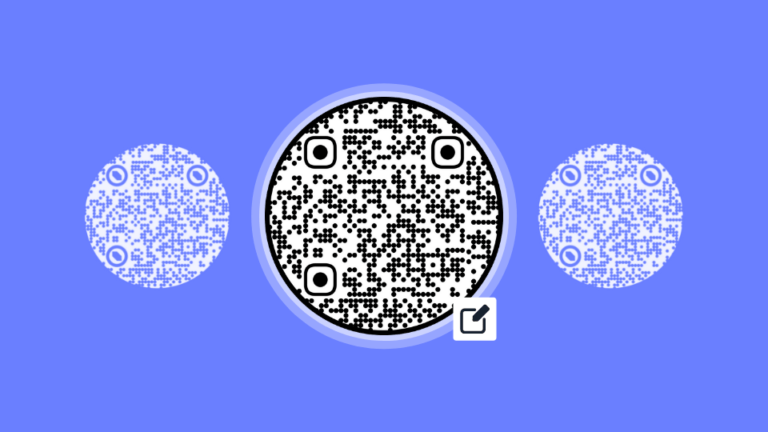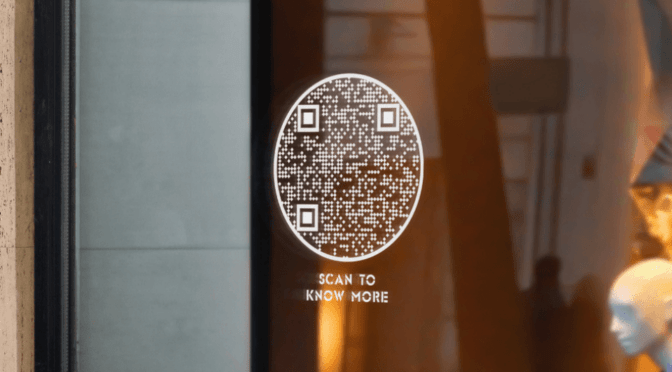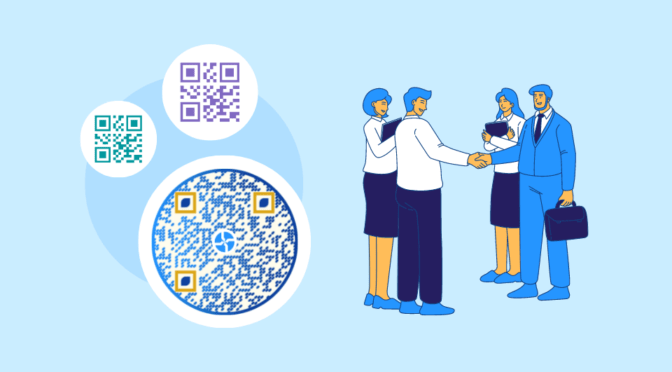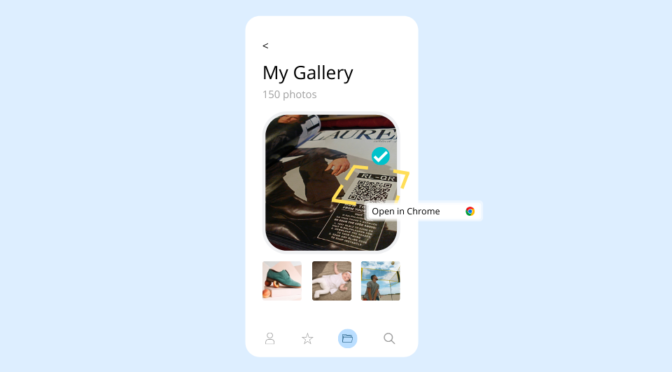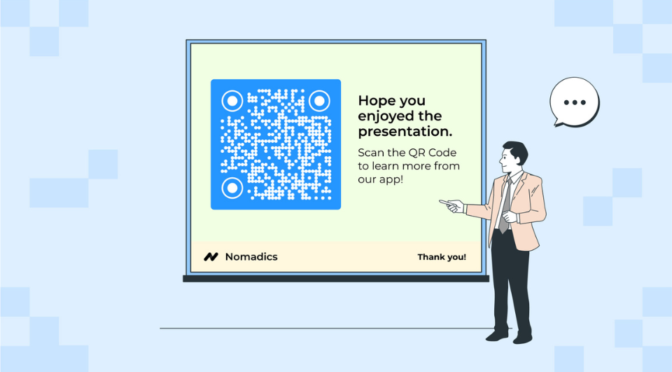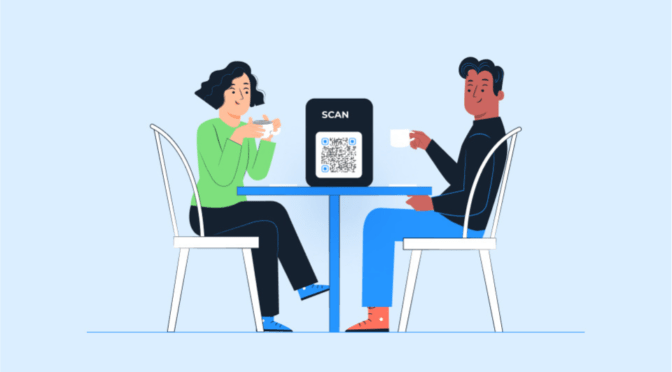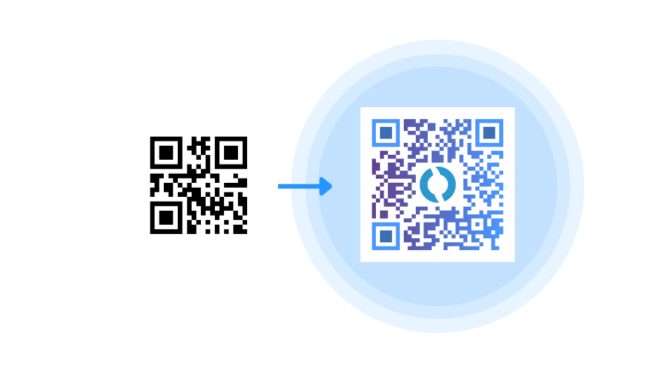We often associate an object with its most common form. A cup is round, and its coaster is square. Similarly, when someone says QR Codes, you might immediately visualize a checkered black-and-white square.
But do they have to be a square? What if someone wants…a lighthouse-shaped QR? 🤷
Well, technically, a QR Code must be square. But it also doesn’t have to be. You see, the functional part of a QR Code consists of three eyes (big dots in the corners), which must align in the shape of a square.
But that cannot (shouldn’t) stop you from creating designs around the QR Code, which can lead to some very creative results. For example, look at this flame-shaped QR Code 👇
So, what does QR Code shape actually mean? How far can you customize a QR Code’s shape? Is there a tradeoff in doing so? Here’s everything you need to know.
What are QR Code shapes: Types, possibilities, and use-cases
QR Code shapes are essentially designs that revolve around a square functional part of a QR Code. When done right, these designs seamlessly blend with the rest of the QR Code to give the appearance of different shapes.
Creating a design around the QR Code is simple but challenging if not done right. Many custom designs can cause scannability issues, making the QR Codes hard to scan.
Let us discuss the most popular QR Code shapes, their use cases, and the best practices to consider when designing them.
⏹️ Square QR Code
We already mentioned that a QR Code must be square in its primary form. This naturally makes a square-shaped QR Code the most reliable form.
It is a staple for use cases where scannability precedes a QR Code’s appearance, such as in industries such as payments and supply chains.
⭕ Circle QR Code
The circle is the second most popular QR Code shape. It is visually appealing and often sets a QR Code apart from a sea of squares.
Printing a circular QR Code on billboards, websites, or sizable digital signage can pique a prospect’s interest and attract more attention.
Circles also blend well with many brand elements. For example, a coffee chain can easily design a circular QR Code on its round coasters and cups. Or a donut shop on their takeaway boxes. Talk about product-design fit.
There’s also no reason you cannot put a circular QR Code into posters, magazines, labels, and other materials. As long as your QR Code is scannable, you’re good to go with a circular QR Code
Like what you see? Learn how to make a circular QR Code now.
🔺 Triangle QR Code
While not as commonly used as square and circle QR Codes, a triangle QR Code does stand out more and is especially useful in certain niche use cases such as:
Triangular packaging
A triangular QR Code can match the overall packaging aesthetics for products packaged in triangular or pyramid-shaped boxes—such as perfumes like Gourmand Fragrance, chocolates, sandwiches, or promotional items. You can fit a triangle QR Code in a corner, and it goes well with the overall shape, creating a cohesive look while adding functionality.
Recycling and sustainability campaigns
Triangles are associated with recycling symbols ♻️such as PET 1, HDPE 2, PVC 3, etc. So, you can use a triangle-shaped QR Code on eco-friendly products or packaging to link to information about your sustainability practices, recycling instructions, or carbon footprint data.
😎⚡Pro tip: If scannability is your main priority, stick to square or circle QR Codes, which tend to have the highest scannability. If you create a QR Code on Uniqode, you can see the scannability score—which is how scannable your QR Code is based on technical parameters. Once you have a highly scannable QR Code, you can download and use it in your design.

💎 Diamond QR Code
The diamond-shaped QR Code is associated with luxury and elegance. Placing it on jewelry packaging, high-end watches, or luxury accessories can reinforce the product’s premium status while adding the functions of a QR Code.
Imagine scanning a diamond-shaped QR Code on a high-end product that takes customers to detailed craftspersonship videos, care instructions, or authenticity certificates from packaging or guarantee cards.
Another example of using a diamond-shaped QR Code would be on invitations. It can enhance the appeal of the invitation for formal events like galas, black-tie dinners, or charity auctions. You can link the QR Code to event details, RSVP, seating arrangements, or a donation page.
♥️ Heart-shaped QR Code
A heart-shaped QR Code is an excellent choice if your brand uses an emotional, warm, and empathetic tone of voice in communication. This shape also fits certain occasions and seasonal transactions, such as Valentine’s Day.
Visualize using them in scenarios such as:
1. In Valentine’s week promotions:
- Greeting cards with QR Codes that link to a video message, a playlist of favorite songs, or a customized note
- Heart-shaped QR Code menu during Valentine’s week
2. NGOs: Charities focused on health, welfare, or humanitarian causes can use a heart-shaped QR Code on promotional materials that link directly to a donation page, a video message from beneficiaries, or information about how contributions are used.
3. Customer feedback and loyalty: In cafes or dessert shops, heart-shaped QR Code on loyalty cards or coffee cups that link to loyalty programs, customer stories, or special offers for regular customers—can be a cool experience.
4. Hotel welcome gifts: You can use heart-shaped QR Codes on welcome gifts or notes in hotel rooms that lead to a personalized greeting, a guide to local attractions, or special offers for the guest’s stay.
5. Public art displays: Heart-shaped QR Codes integrated into public art that celebrate love, community, or compassion can lead viewers to information about the artist, the inspiration behind the work, or ways to support similar projects.
6. Pet adoption campaigns: In pet adoption events, heart-shaped QR Codes on flyers or tags can link to information about the animals, adoption procedures, or success stories.
🎁 Gift-shaped QR Code
Gift-shaped QR Codes are great for those who want to use the “gift shape” as a symbol of giving, celebration, and surprise. This shape makes the QR Code functional yet emotionally resonant in contexts where celebratory themes are important. Some inspirations to use this QR Code shape could be:
1. In special events and pop-up shops
- Use gift-shaped QR Codes on event goodie bags that link to a thank-you note, information about the products inside, or a coupon for future purchases.
- Use gift-shaped QR Codes at events as a digital gateway to enter raffles or giveaways. Scanning the code can lead to a form for entry, increasing engagement and participation.
2. In product packaging
- Use a gift-shaped QR Code on the packaging of limited edition giftable products and link it to a thank-you message, product care instructions, or an invitation to join a loyalty program.
- Gift-shaped QR Codes on packaging for gift sets (e.g., beauty, food, or wellness products) can direct buyers to online tutorials, usage tips, or information about the brand.
🔔 Bell-shaped QR Code
Okay, confession: Nobody did a bell QR Code better than Taco Bell 🙌
It’s a niche shape for most users (like Taco Bell or AT&T’s historic logo). But it also makes for a contextual add-on where themes of notification, reminders, celebration, or alertness are central.
Here are specific use cases where a bell-shaped QR Code makes sense:
- On Christmas holiday cards, bell-shaped QR Codes can link to a festive greeting, a personalized message, or a holiday video from the sender
- Municipalities can use it in community newsletters or on public notice boards to inform residents about local developments, safety alerts, or important public meetings.
- For productivity tools like Notion, bell-shaped QR Codes on marketing materials can link to features that help users stay on top of deadlines, set reminders, or receive notifications about essential tasks.
- Bell-shaped QR Codes fit if you’re a streaming platform marketing to promote new content alerts or upcoming live streams.
🎲 Any other shape?
Keep in mind that this list is in no way exhaustive. It’s just a list of the most popular QR Code shapes based on our internal research.
As long as the functional square part of the QR Code is intact, you can make any shape. Some other common shapes are:
⭐ Star: Adds a playful or “celebratory” touch, if you may. You can use it in event promotions, festivals, and entertainment content
⬡ Hexagon: Offers a techy, futuristic feel. You can use it in tech-based materials, events, science fests, and innovation hubs
☁️ Cloud: Conveys a sense of digital or online content. Use it if you offer cloud services, tech products, and digitally-native services
📷 Camera: Perfect if you own a photography studio, events, and media company
™ Custom logo: This is not a different-shaped QR Code per se. But it incorporates your company’s logo into the middle of the QR Code. You can use it in branded corporate materials and promotional products where you want to put a QR Code.
Learn: Create a QR Code with your brand logo in 4 simple steps.
How to determine if your QR Code shape is scannable
The best way to determine the scannability of a QR Code is by generating it on platforms like Uniqode, which comes built-in with a scannability score for your QR Codes.
However, you cannot limit yourself to two shapes at all times, which is the case because QR Code generators ensure QR Code is scannable by restricting the shape and design.
To experiment with QR Code shapes other than square or circle, you must export the QR Code from your generator to a design platform like Canva.
Here’s the catch: QR Code scannability scoring is not available on third-party platforms like Canva. This is where you have to manually ensure the structural integrity of the QR Code during the design phase to ensure scannability. Want expert tips on how to do that? Jump into this section.
But if you’re using any of the seven shapes mentioned in the list above, we’ve done some research and came up with a scoring rubric for your QR Code shape:
| Shape | Scannability score | Popularity score | Common use-cases |
| ⬛Square | ⭐⭐⭐⭐⭐ | ⭐⭐⭐⭐⭐ | Used industry-wide, especially where scannability is more important than form |
| ⚪Circle | ⭐⭐⭐⭐ | ⭐⭐⭐⭐✨ | Used on circular brand logos, tokens, seals, coasters, and more. It is also added to product packaging with CPG products that have round lids or products. |
| . 🔺Triangle |
⭐⭐⭐✨ | ⭐⭐⭐⭐ | Used in products packaged in triangular or pyramid-shaped boxes (like certain perfumes, chocolates, or promotional items). It is also used for recycling and sustainability campaigns. |
| 💎Diamond | ⭐⭐⭐ | ⭐⭐⭐ | Used for authentication tags on jewelry brands or for sending invitations to high-end events and galas. |
| ❤️Heart | ⭐⭐⭐ | ⭐⭐⭐✨ | Used for charitable campaigns and promotional activities around Valentine’s Day. It is also a great shape for making QR Codes that collect customer feedback. |
| . 🎁Gift |
⭐⭐⭐ | ⭐⭐⭐✨ | Used on goodie bags, raffles, and special edition packaging. |
| . 🔔Bell |
⭐⭐⭐ | ⭐⭐⭐ | Used in contexts where themes of notification, reminders, celebration, or alertness are central. |
| Index 1. Scannability (5 points scale) ⭐⭐⭐⭐⭐: Exceptional ease of scannability, industry-wide use. ⭐⭐⭐⭐: High scannability, used in a variety of contexts with good recognition. ⭐⭐⭐✨: Moderate scannability; fit for specific contexts or niche applications. ⭐⭐⭐: Average scannability; limited to specific use or less widespread use. Below ⭐⭐⭐: Poor scannability; used infrequently or in very niche contexts. |
|||
| 2. Popularity (5 points scale) ⭐⭐⭐⭐⭐: Extremely popular; widely used in diverse applications. ⭐⭐⭐⭐✨: Highly popular; well-recognized with frequent use. ⭐⭐⭐⭐: Popular with good recognition; but not as widespread. ⭐⭐⭐✨: Moderately popular; recognized in certain contexts but not universally. ⭐⭐⭐: Average popularity; less frequently used and recognized. Below ⭐⭐⭐: Low popularity; limited recognition and use. |
|||
How to create and customize QR Code of different shapes
Here’s a step-by-step guide to create QR Codes of different shapes. We’ve divided the workflow into two methods because the steps slightly differ:
- Method 1: Creating and customizing square and circle QR Codes
- Method 2: Creating and customizing other QR Code shapes
Method 1: For square and circle QR Codes
For shapes such as squares and circles, we recommend using a native QR Code generator like Uniqode. This is to ensure that you can freely customize the QR Code without messing up its scannability.
Step 1: Log in to the dashboard
In the Uniqode dashboard, click “+Create,” and select QR Code at the top right corner of the dashboard.
Step 2: Select the campaign type
Pick a campaign type from the ones listed. In this example, we’ll be creating a website QR Code.
Step 3: Set up the QR Code
To convert a URL to QR Code, paste the link to your website in the space provided and click “Next.”
Step 4: Customize the QR Code and make it circular
It’s now time to customize your QR Code. Select a predefined template, modify its eyes, add a logo, select a data pattern, and add a background.
Once you reach the “Frames” section in the customization options, you can change the shape of your QR Code into a circle QR Code. All you need to do is click the circle. Click “Next.”
Step 5: Download your QR Code
You can download your QR Code in any of the five available formats: PNG, JPG, SVG, EPS, and PDF.
Bonus tip: Save your QR Code’s design as a template and reuse it for future campaigns. These QR Code templates help you save a ton of time since you don’t have to customize the QR Code all over again.
Method 2: Creating and customizing other QR Code shapes
For niche use cases that go beyond a square and a circle QR Code, the best way to customize a QR Code shape is with Canva. However, the QR Code must come from a QR Code generator to ensure it is scannable and dynamic. The best way to ensure that is by integrating Uniqode with Canva.
Once the QR Code generator is integrated with Canva you can access all your QR Codes directly on Canva while editing your custom shape. Here’s how to do it:
Step 1: Find the Uniqode app listing on Canva
Open a Canva design with the shape of your choice. Click the “Apps” panel on the left and search for Uniqode QR. Now, click the “Use in existing design” button. You’ll then be prompted to connect to Uniqode, so hit “Connect” to get started.
Step 2: Connect Uniqode to Canva
Clicking on “Connect” will open a new window. In it, you’ll need to enter Uniqode’s API Key and your Organization ID.
To get these credentials, return to Uniqode’s dashboard and click “API” on the left menu. You must then click the copy-to-clipboard icons next to “API Key” and “Organization ID.”
=
To get these credentials, go back to Uniqode’s dashboard and click “API” on the left menu. You must then click the copy-to-clipboard icons next to “API Key” and “Organization ID.”
Once you’ve got those, paste them on Canva’s integration page (the new window), then hit “Yes, Continue.”
Step 3: Import the QR Code design you need
You’ve now successfully integrated your Uniqode account with Canva. You can now see every code you’ve created on Uniqode’s QR Code generator. Get them over to any Canva design in any way you like.
Which method should you use?
It totally depends on your use case:
- If you must use a QR Code shape other than a circle or square, the ideal way is to create a QR Code on a generator like Uniqode (because it will ensure scannability), and export it to Canva using integrations. The next step is to ensure the QR Code is structurally sound as you use it in a shape stencil or make designs around it.
- If you can use a square or circle QR Code, the best way to go is using Uniqode. This is because you can natively create and customize QR Code of these two shapes. Plus, this is the only platform in the world that offers a scannability score for square and circle QRs.
Expert tips for retaining QR Code scannability on third-party design tools
You might be wondering if it’s at all possible to know if your QR Code is scannable enough when you design it on external platforms such as Canva. The apprehension is real.
As we have mentioned before, there is no way to get an exact scannability score on a third-party design tool, like you get within a generator like Uniqode. But that doesn’t mean you have to settle for a guesstimate.
We went around the desk at Uniqode to ask our in-house designers on what to keep in mind to retain the maximum scannability even on Canva, and here are some tips from them:
- Use minimal layers in your design, and always ensure the QR Code is the topmost layer. This will prevent other design elements from overlapping it.
- Ensure you do not crop the QR Code edges (including the empty white space around it) while aligning it with the pre-existing design.
- Do not alter the color of the QR Code after generating it. Do all the changes you need on the QR Code generator’s dashboard.
- Here’s a tip to get the QR Code color right: Start by customizing the rest of the design on Canva and finalizing the color palate. After this, copy a color code, go to Uniqode’s QR Code generator, and paste the color code into the hex editor. This will ensure your QR Code perfectly blends with the rest of the design. Just ensure the QR Code color contrasts the primary color, so choose the lightest shade in the spectrum.
- Before exporting the design, check for the accuracy and responsiveness of the QR Code by scanning from different angles with different devices and ensuring the link instantly pops up.
Best practices while designing QR Code shapes
After you’ve taken care of the technical aspects that retain a QR Code’s scannability, it’s time to get the basics right:
1. Make your QR Code action-oriented with a frame text
Adding a call-to-action frame text to your QR Code is always a good practice. You can also add a CTA text near the QR Code as an alternative.
Avoid using catchall or arbitrary CTAs such as “Scan me” if your QR Code redirects to specific content, such as a survey or a coupon. The idea is to let people know what exactly to expect upon scanning.
For example, if your QR Code links to a tutorial video, use a frame text such as “Scan for tutorial” so that the user is aware of the content and can scan quickly to watch it.
A personalized CTA makes even more sense if you’re using QR Codes on account-based marketing. According to HubSpot’s research, personalized CTAs perform 202% better than basic ones.
Learn: How QR Codes with text below benefit you.
2. Select the right QR Code size
A vital aspect of printing a QR Code is its size. In general, your QR Code should be at least 1 cm x 1 cm for a mobile device camera or a scanner to render it. You can also follow this formula as a rule of thumb:
QR Code size = Scanning distance/10
The scanning distance is the length between your mobile phone and the QR Code.
Learn: How to perfectly size a QR Code: A QR Code size guide
3. Use contrasting colors for your custom-shaped QR Code
It’s always a good idea to use a contrasting color palette for the best scannability in your custom-shaped QR Code. For example, if the background of your QR Code is dark, use a lighter shade for its foreground. The shades can be monotone (for example, different tones of blue), but they must contrast (sky blue with deep blue).
Check out: How to create custom QR Codes
4. Place your QR Code appropriately
The placement of your QR Code within a collateral—digital or physical—plays a role in its scannability. For example, when you create a QR Code for a magazine, avoid placing it on uneven surfaces or in the fold of a magazine, as this can distort your QR Code.
In the same way, if you’re using a custom-shaped QR Code in a poster, placing it where other design elements are crowding can hinder its scannability. As a rule of thumb, aim to place your QR Code on a clear and flat surface for the best scannability.
5. Print your QR Code in a suitable format
The file format in which you download the QR Code must align with your usage. Where will you use the QR Code? Is it on a large-scale print? Is it on a digital billboard?
We recommend printing in the PNG format for small-sized print media, such as business cards, flyers, newspapers, and postcards.
For large-sized print media, such as billboards, we recommend using scalable vector formats, such as SVG, EPS, and PDF. These formats are resolution-independent, and your QR Code won’t get pixelated upon increasing its size.
Learn: QR Code printing guidelines
6. Choose an appropriate error correction level
Did you know that you can choose an error-correction level of a QR Code? The question is: why should you?
Error correction ensures that your QR Code is still scannable, even with some degree of distortion in its structure. An algorithm “mathematically backs-up” the QR Code data while you create it, which is tapped if the original data is missing, resulting in bypassing the damaged data pixels.
There are four levels of error correction. For example, the error correction level is set to “H” or highest on Uniqode for the best performance. But this comes with a caveat: the higher the error correction, the denser the QR Code looks.
If your use case does not involve much chance of damage to the QR Code, you may choose a lesser error correction to get a less dense QR Code. You may find it aesthetically more appealing.
QR Codes in different shapes: examples to inspire you
Here are some examples of custom QR Code shapes used on different mediums to draw inspiration from.
Ready to create your first QR Code shape?
Enhance Brand Design with QR Codes in Different Shapes
Create custom QR Code shapes to stand out and increase conversion rates.

WebFX says that users are 40 times more likely to share a campaign if it’s in a visual format. A custom QR Code shape taps into this potential. It takes it one step further by using interactive visuals as containers for essential brand information, making your content more shareable and impactful.
A well-crafted, brand-integrated QR Code shape catches the eye and encourages people to scan.
If you’re still unsure about the right shape for your brand or need help designing a unique shape not listed above, schedule a demo with our design experts, and we’ll bring your vision to life!
Related: Learn how to design a customized QR Code
Frequently asked questions
What are the limitations of using complex QR Code shapes?
You should not over-clutter your QR Code design, as complex QR Code shapes can lead to reduced scannability, increased error rates, and compromised quiet zones.
Can QR Codes be animated or used in dynamic visual formats while retaining a custom shape?
Yes, QR Codes can be animated or integrated into dynamic visual formats, though this requires advanced design and coding techniques. The custom shape must remain recognizable and scannable throughout the animation. These QR Codes are often used in digital media, such as videos or interactive displays, where the visual impact is critical.
How does changing the shape of a QR Code impact its size?
Changing the shape of a QR Code may require adjustments to its size to ensure scannability. For example, if a QR Code is circular instead of square, you might need to increase the overall size to ensure the scanner can read the code accurately. The complexity of the shape and the amount of data stored in the code will also affect the size requirements.
Ektha is a QR code expert with years of research and analysis into the evolution of QR codes. Having written over 70 in-depth articles on QR technology, she has developed a comprehensive understanding of how QR codes are transforming industries. Her insights, including The State of QR Report, have been featured in leading publications. With a passion for simplifying complex topics and providing actionable strategies, Ektha helps businesses leverage QR codes to enhance their ‘phygital’ connections.