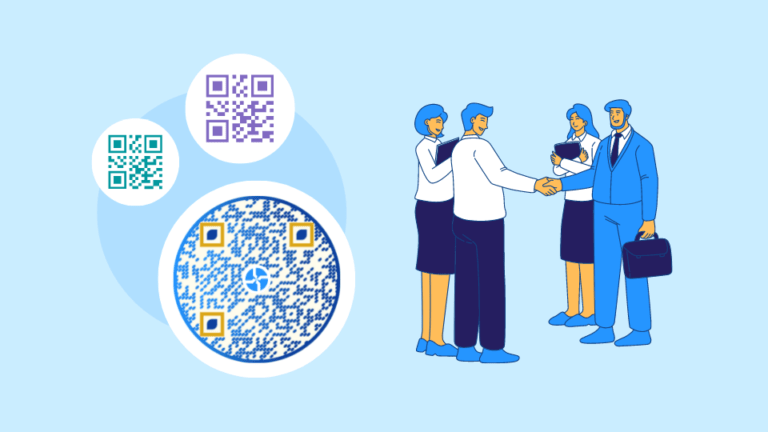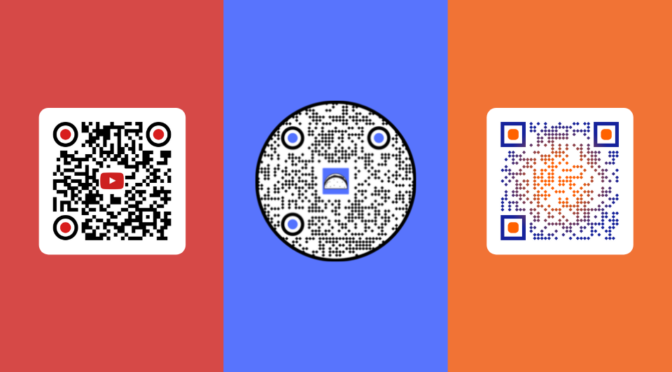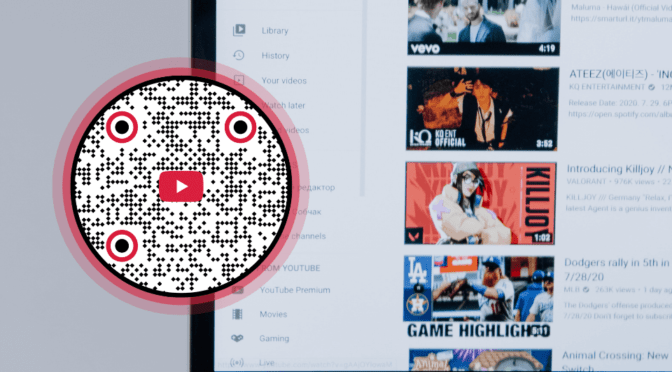💻 Key takeaways:
1. While choosing a QR Code generator for your business, the features vary based on the size and need. For instance, small businesses can prioritize ease of use, affordability, and basic features like logo, customization, and data tracking.
2. Medium-sized businesses may need user-friendly features with advanced functionalities such as bulk creation, dynamic QR Codes, and analytics. Consider generators offering API integrations and campaign management tools.
3. Enterprises can seek comprehensive solutions with features like security protocols, enterprise-grade integrations, API, whitelabelling, QR Code filters, and advanced analytics capabilities. It’s important to prioritize generators with robust support and scalability options.
Choosing the best QR Code generator for your business can be a bit overwhelming, especially with the sheer number of available platforms out there.
Yet, these services aren’t all the same.
If you’re wondering how you can narrow things down with all the available choices, here’s one way to do it: consider your business’s size.
Size can directly influence the essentials a business will consider when choosing a suitable QR Code solution. Say you’re running an SME. A QR Code generator that’s affordable and easy to use might appeal to you the most.
On the other hand, if you’re incorporating QR Codes for a large enterprise, automation and scalability might be your biggest consideration. Ease of use and affordability, while still necessary, might not come the highest on your priority list.
Table of contents
- The best QR Code generator for business according to company size
- Choosing the best QR Code generator for small businesses
- Choosing the best QR Code generator for mid-sized businesses
- Choosing the best QR Code generator for large enterprises
- Use the right QR Code solution for your business
- Frequently asked questions
The best QR Code generator for businesses according to company size
Before we dive deep into what the best QR Code generator might be for your business, it’s worth mentioning that every enterprise, regardless of size, will want to use a safe and secure platform.
Anything that takes place online can be prone to security threats. And since QR Codes are entryways to online experiences, they’re no stranger to malicious intent.
If you want to be well-equipped to deal with online security risks, it’s best to opt for the solution that can provide the most safety for you and your customers.
When it comes to security, Uniqode takes the lead. Our platform is:
- GDPR (General Data Protection Regulation) Compliant
- SOC 2 (System and Organization Controls) Type 1 and 2 certified
- HIPAA Compliant
- ISO 27001:2022 certified
These certifications ensure that your data gets the best protection a QR Code solution can provide.
Adherence to industry standards and compliance requirements, such as GDPR (General Data Protection Regulation) helps ensure the privacy and security of customer data, covering all QR Code interactions.
But why go this far? Well, customer security is a responsibility we take very seriously. And as a customer, you expect your data to be secure, safe, and confidential. If you’re after security the most, Uniqode might as well be your best QR Code generator for business.

Apart from security, other significant factors affect a business’s decision-making when choosing a suitable custom QR Code generator.
Here are the functionalities that each business size typically values most when choosing a suitable QR Code platform.
1. Small businesses: It’s all about practicality
QR Codes aren’t just for huge brands with big budgets. No matter how small you are, there’s always an opportunity to scale and tap into your target market. QR Codes can help you increase online traffic, leads, and conversions.
When choosing a QR Code platform, small enterprises tend to value ease of use and affordability the most. And what they consider the best QR Code generator for business is one that’s convenient and user-friendly, with modest pricing.
a. Ease of use

Small enterprises spend a lot of time trying to scale while maximizing limited resources. So, they might shy away from rather complex and costly solutions.
Having a user-friendly interface with features is key, for easy QR Code creation, customization, and management.
When it comes to intuitiveness, two platforms vie for the top spot: Uniqode and QR Code Generator Pro. But how do these two compare with each other in terms of user-friendliness?
You only need to look at review sites like G2 to tell the difference between these two platforms when it comes to delivering an intuitive experience. QR Code Generator Pro comes at a rather impressive 8.7 on G2’s “ease of use” rating. Still, it pales in comparison to Uniqode’s 9.7. (Source: G2)
Like Uniqode, QR Code Generator Pro is known for having a sleek-looking interface. Still, user-friendliness isn’t as much about visuals as delivering an overall excellent user experience.
QR Code Generator Pro might have an apparent intuitive interface. But it lacks certain features that directly affect user-friendliness and organization – two factors that significantly impact UX.
For one, it doesn’t let you attach custom labels to your QR Codes. You also don’t get to filter and sort your QR Codes out, making organization a little too tedious.
Uniqode has all of these tools and more. And it offers one of the most easy-to-use and clean-looking dashboards out there.
We even provide dynamic QR Code APIs to make it easy for you to work with the tools you’re familiar with. All of this, of course, only helps you increase productivity.
Head-to-head: Uniqode vs. QR Code Generator Pro
| Feature | Uniqode | QR Code Generator Pro |
| Intuitive interface | ✔ | ✔ |
| Static QR Code API | ✔ | ✔ |
| Dynamic QR Code API | ✔ | ❌ |
| Scannability scoring | ✔ | ❌ |
| Asset library (Store all your design and other customization assets) | ✔ | ❌ |
| Filters to sort QR Codes | ✔ | ❌ |
| Custom labels for easy identification | ✔ | ❌ |
| Bulk QR Code creation using a simple Google Sheet add-on | ✔ | ❌ |
| Live chat | ✔ | ❌ |
| Email and phone support | ✔ | ❌ |
| G2 “ease of use” rating | 9.7/10 (185 responses) | 8.7/10 (10 responses) |
b. Affordability
When you’re coming up as a business, being money-savvy is one way to ensure you stay afloat. As you scale, high costs for business solutions tend to become less of a concern in favor of efficiency. But for now, it might be best to keep tabs on every outlay.
There are a lot of free QR Code generators you can use. We actually have a free solution right here on the platform. But there’s one big drawback to free. Actually, make that two: You don’t get editability and data tracking with free static QR Codes.
Those functionalities are exclusive to dynamic QR Codes, which come with a paid plan. Still, at Uniqode, you can tap into a dynamic solution for as little as $9 a month.
It’s also a bonus if the QR Code generator you’re looking into offers competitive pricing plans or flexible pricing options suitable for businesses of different sizes and budgets.
Let’s compare the top QR Code generators based on each pricing entry point.
Head-to-head: All top QR Code solutions
| QR Code Platform | Pricing | Dynamic QR Codes | Number of Scans | Reporting and Analytics | QR Code Personalization | Security |
| Uniqode | $9.00 | 15 | 25,000 | ✔ | ✔ | SOC-2 Type 1 & Type 2 compliant |
| QR Code Generator Pro | $5.00 | 2 | 10,000 | ✔ | ✔ | SOC-2 Type 1 compliant |
| Flowcode | $15.00 | 100 | Unlimited | ✔ | ✔ | SOC-2 Type 1 compliant |
| Scanova | $15.00 | 5 | Unlimited | ✔ | ✔ | SOC-2 Type 1 compliant |
| QR Tiger | Free | 3 | 100 | ❌ | ❌ | SOC-2 Type 1 compliant |
2. Mid-sized businesses: Scaling up
Priorities change as businesses evolve. And when you reach that new milestone of scaling up into a mid-sized firm, you might emphasize certain aspects of a particular solution now more than you’ve ever had.
Newly-minted mid-sized businesses, for instance, value marketing analytics more than ever as their marketing budgets increase and business tools become more easily accessible.
Brand recognition might also be high on their list, so it only makes sense to opt for a QR Code solution with a superior design capability that helps increase your brand’s visual impact.
a. QR Code tracking and analytics
There’s a general rule in business where you should spend at least 5% of revenue on marketing if you want to get optimum reach and engagement. Regardless of size, there’s just so much analytics can do to help your business improve marketing performance.
With analytics, you can make better decisions, optimizing what works and cutting out what doesn’t. As you know, QR Codes might as well be your print material’s CTA buttons, so it makes sense for you to track them.
When it comes to QR Code analytics and metrics, two QR Code solutions take the spotlight: Uniqode and Scanova.
Scanova is quite impressive in terms of data tracking functionalities. Like Uniqode, it can integrate with Google Analytics and provide comprehensive timeframe reports.
Still, impressive as its data tracking may be, it’s not perfect. Unlike Uniqode, Scanova doesn’t go down into details regarding the exact time of scans. You’ll also find it hard to determine your top-performing QR Codes.
Head-to-head: Uniqode vs. Scanova
| Analytics and tracking feature | Uniqode | Scanova |
| Track scans/Time of day | ✔ | ❌ |
| Track scans/Location | ✔ | ✔ |
| Track scans/Device type | ✔ | ✔ |
| Top-performing QR Codes | ✔ | ❌ |
| End-user behavior with Google Analytics | ✔ | ✔ |
| Weekly email reports | ✔ | ✔ |
| Exact GPS location | ✔ | ✔ |
b. QR Code customization

If you’re generating a QR Code for your brand, you’d definitely want to make sure that its design reflects what that brand is all about. Consumers can easily distinguish spammy-looking QRs from those that exude brand identity.
The former sees low engagements while the latter gets a 70% boost.
Sometimes, the standard black and white QR Code won’t be able to cut it. But to create QR Codes with visual appeal, you’ll need access to extensive customization features.
With these, you get the option to customize QR Codes with logos, colors, and branding to align with the business’s visual identity.
Most QR Code solutions provide customization options in one form or another. But only a few offer comprehensive tweaks that can truly help transform bland-looking codes into something eye-catching and scan-worthy.
Flowcode is one of the top go-to’s for extensive QR Code customization. And it’s a good option if you want to create circular, modern, and eye-catching designs.
But Flowcode isn’t the only solution that can provide this level of customization. Uniqode also offers many ways to customize your QR Code aesthetics to reflect your branding.
When creating a design that suits branding, we know it’s all in the details. Our platform goes above and beyond with added features like gradient patterns, logo size editing, and custom error correction – elements Flowcode doesn’t offer.
Head-to-head: Uniqode vs. Flowcode
| Customization feature | Uniqode | Flowcode |
| Custom QR eyes | ✔ | ✔ |
| Custom logo | ✔ | ✔ |
| Circular QR Codes | ✔ | ✔ |
| Custom QR pattern | ✔ | ✔ |
| Custom background-color | ✔ | ✔ |
| Custom frames | ✔ | ✔ |
| Custom QR Code templates | ✔ | ✔ |
| Multiple download formats | ✔ | ✔ |
| Custom QR Code size | ✔ | ✔ |
| Custom error correction level | ✔ | ❌ |
| Gradient pattern option | ✔ | ❌ |
| Logo size edits | ✔ | ❌ |
3. Large enterprises: Higher stakes, higher demand
Large companies are no stranger to over-the-top cloud-based solutions. They’re willing to get their hands on anything that can improve efficiency to get the best ROI. Businesses in this category tend to go for higher-priced plans to satisfy their need for more capacity.
Here are the features that typically go on top of a large enterprise’s wish list.
a. Bulk QR Code creation
Large companies tend to rely more on solutions that scale alongside them. And since QR Code applications broaden for large companies, they’re always looking to speed up the QR Code creation process.
Some companies may even need to generate hundreds or thousands of QR Codes. And each of these codes will link to different destinations. For this purpose, you’ll need to rely on a bulk QR Code creation feature.
Creating QR Codes in batches saves a massive amount of time and effort. Why generate hundreds of unique codes one after another when you can just turn to automation?
Almost every QR Code solution out there lets you generate QR Codes in bulk. Though not on a level that Uniqode offers.
At Uniqode, we understand the importance of scalability. And it’s why we let users bulk-create up to 2,000 dynamic QR Codes in less than 5 minutes.
Alternatives, like the one QR Tiger has on its platform, only allows you to upload 100 QR Codes for every CSV file. And it seems you’d have to convert an XLS file into CSV before you can upload it to their generator.
Head-to-head: Uniqode vs. QR Tiger
| Bulk creation feature | Uniqode | QR Tiger |
| Bulk QR Code generation limit | up to 2000 QR Codes | only 100 QR Codes |
| CSV uploads | ✔ | ✔ |
| XLS uploads | ✔ | ❌ |
| Bulk QR Code creation using simple Google Sheet add-ons | ✔ | ❌ |
| Static QR Code API | ✔ | ✔ |
| Dynamic QR Code API for automation | ✔ | ✔ |
b. Integrations

Integrations also play an important role in business. And that’s regardless of size. It lets you do better automation, team collaboration, and marketing. Essentially, it allows you and your team to work more efficiently.
It’s ideal if your QR Code solution seamlessly integrates with existing business tools and platforms, including CRM systems, marketing automation software, and analytics platforms.
Almost all QR Code generators integrate with some kind of helpful tool. For instance, Scanova connects with Webhooks (for data sharing) and Google Analytics (for data tracking). QR Tiger, on the other hand, integrates well with Zapier for automation.
Still, for the most part, that’s really about it. These two dynamic QR Code solutions still lack many essential app integrations. Uniqode, on the other hand, has plenty readily available. Our users can take advantage of 4,000+ integrations through Workato, Zapier, and more.
Head-to-head: Uniqode vs. QR Tiger vs. Scanova
| App integration | Uniqode | QR Tiger | Scanova |
| Zapier | ✔ | ✔ | ❌ |
| Google Analytics | ✔ | ✔ | ✔ |
| Integromat | ✔ | ❌ | ❌ |
| Workato | ✔ | ❌ | ❌ |
| Google Sheets Plugin | ✔ | ❌ | ❌ |
| Slack | ✔ | ❌ | ❌ |
| Webhooks Integration | ✔ | ✔ | ✔ |
c. Cross-team collaboration
When you’re running large-scale QR Code campaigns, you’d want to ensure collaboration is as seamless as possible.
Your team might already be cooperating smoothly with each other. But have you ever considered building cross-team access to ensure different departments can collaborate well and create the best outcomes?
With collaboration features you can have your team members work together on QR Code projects, share templates, and access shared analytics data.
When considering collaboration and user management tools, your customers are also something to ponder. Say you’re running a digital marketing agency that utilizes QR Codes for many client campaigns. In this case, you may need to set up separate access for each client.
Regarding collaboration features, let’s see how Uniqode matches up with one of its fiercest competitors: QR Tiger.
Head-to-head: Uniqode vs. QR Tiger
| Collaboration feature | Uniqode | QR Tiger |
| Multiple user access | ✔ | ❌ |
| Cross-team configuration | ✔ | ❌ |
| Asset library | ✔ | ❌ |
| QR Code management with custom labels | ✔ | ❌ |
| Template locking | ✔ | ❌ |
| QR transfer across teams | ✔ | ❌ |
| Slack integration | ✔ | ❌ |
You can check out this detailed comparison between Uniqode and QR Tiger for more information. See how these two solutions fare against each other in all essential QR Code generator functionalities.
At Uniqode, it’s always about ensuring customers get exactly what they want from a QR Code solution.
Here’s a G2 Grid® showcasing 4 of the top QR Code platforms, with Uniqode taking the lead:

Choose the Right QR Code Generator
Uniqode is tried and tested by businesses like yours. Don’t settle for anything less.

d. Dedicated customer support
We know that customer satisfaction is key to building retention and loyalty. At Uniqode, we’d like to know precisely what our customers feel, want, and need. It’s one guaranteed way to improve our platform’s overall user experience.
A responsive customer support and assistance to address any issues, questions, or technical difficulties encountered while using the dashboard is always a positive feature to have.
If you were to look at our customer reviews on G2, you’d find that Uniqode surpasses every competitor in terms of the number of satisfied customers.
Yes, QR Code Generator Pro is one of the biggest names out there. And they do attract massive amounts of customers due to their sleek-looking interface. Still, they fall short when it comes to keeping customers happy.
You only need to look at B2B company review sites like G2 and Capterra to find out why.
Looking at the table comparison below between Uniqode and QR Code Generator Pro will also give you an idea. You can also check out this article if you want to know the full story of how Uniqode stacks up against QR Code Generator Pro.
Head-to-head: Uniqode vs. QR Code Generator Pro
| Customer support feature | Uniqode | QR Code Generator Pro |
| Live chat | ✔ | ❌ |
| Email support quality | ✔ | ❌ |
| Phone support quality | ✔ | ❌ |
| G2 quality of support rating | 9.5/10 (10 responses) | 4.0/10 (16 responses) |
e. Retargeting bounced scanners

Retargeting is one way you can reach out to bounced traffic. It’s widely regarded as practical since it only targets those that have shown interest in your brand. With retargeting, you can place your brand in front of bounced site visitors when they visit social media and search engines.
While you can consider a QR Code scan as a high intent action, not every scanner will follow through. At Uniqode, enterprise-level users get access to retargeting features. You get another chance to win your customers back via Facebook and Google ads.
Other solutions, like Scanova and QR Code Generator Pro, do not offer Facebook Pixel and Google Ads retargeting.
A QR Code scan signifies high intent, so you know which solution to pick if you want to re-engage bounced scanners.
Head-to-head: Uniqode vs. QR Code Generator Pro vs. Scanova
| Retargeting channel | Uniqode | QR Code Generator Pro | Scanova |
| Facebook Pixel retargeting | ✔ | ❌ | ❌ |
| Google Adword retargeting | ✔ | ❌ | ❌ |
f. Advanced campaign personalization
Consumers love engaging with brands that understand them on a deeper level. So if you’re running a QR Code marketing campaign, having access to tools that allow you to personalize your campaign as much as possible gives you a massive edge.
You’ve done your best to make your QR Code aesthetic follow your brand style guide. But to truly maximize brand experience, you might consider placing your brand name in your QR Code domain. A custom domain/URL exudes trustworthiness and can potentially increase engagement.
A bonus is also when the QR Code generator you chose ensures high uptime and reliability to prevent disruptions in QR Code generation and scanning processes critical for business or marketing operations. This helps ensure that no matter how large the campaign, there is no disruption in accessing content.
Speaking of growing engagement, here’s another way to do it: have your content speak the language of your audience – literally. This way, you get to reach a much more diverse consumer base worldwide.
For this, you’ll need access to multi-language support for QR Codes to link content with different language variations. Upon scanning, your audience gets taken to a version of your content based on their phone’s language settings.
So here’s how Uniqode compares with its biggest competitors regarding advanced campaign personalization features.
Head-to-head: Uniqode vs. Scanova vs. Flowcode
| Campaign personalization feature | Uniqode | Scanova | Flowcode |
| Custom domain/URL | ✔ | ✔ | ✔ |
| Ad-free campaigns | ✔ | ✔ | ✔ |
| Age-gating | ✔ | ❌ | ✔ |
| Multilingual campaigns | ✔ | ❌ | ❌ |
Use the right QR Code solution for your business
The best QR Code generator for business should make life easier for you and your team. No two companies are entirely the same. So the solution you want to go for should depend on your business’s unique needs and strategy.
Even if you’re a small business, there’s also no stopping you from accessing enterprise functionalities. After all, features like retargeting and advanced campaign personalizations can benefit businesses of all sizes – not just the big ones.
Which is the most trusted QR Code generator for businesses?
To get an idea of which solution is the most trusted, you have to consider what actual customers say. After all, social proof signifies a brand’s trustworthiness and authority in a particular market.
In terms of stellar online reviews from happy customers, Uniqode seems to be taking the lead. The platform comes at 4.94 out of 5.0 on G2—the most reliable third-party software comparison platform.

Uniqode has it all:
- Pinpoint attribution with analytics
- Scalable QR processes
- The best security to offer being SOC 2 and GDPR compliant
- Extensive customization

Frequently asked questions
1. Can I create a QR Code for my business?
You can always generate QR Codes to help your business get more attention and connect with your target audience. QR Codes see a lot of use in marketing, sales, customer service, product tracking, and many other business applications. And its usage will only increase over time.
2. How much does a QR Code solution cost?
The cost for a QR Code solution depends on the functionalities you need. QR Code platforms tend to charge on a per annual basis. Or it can be totally free with limited features.
Like most platforms out there, Uniqode has a free QR Code generator. But all free plans, regardless of your chosen platform, have one thing in common – they’ll only provide you with static QR Codes.
Static QR Codes are uneditable, and they don’t offer tracking capabilities. If you don’t want these limitations to restrict your campaign, you’ll need a dynamic QR Code solution. These solutions come in paid plans, but with Uniqode, you can get started for as low as $5 a month.
You might also like: How to find the best dynamic QR Code generator
Ektha is a QR code expert with years of research and analysis into the evolution of QR codes. Having written over 70 in-depth articles on QR technology, she has developed a comprehensive understanding of how QR codes are transforming industries. Her insights, including The State of QR Report, have been featured in leading publications. With a passion for simplifying complex topics and providing actionable strategies, Ektha helps businesses leverage QR codes to enhance their ‘phygital’ connections.