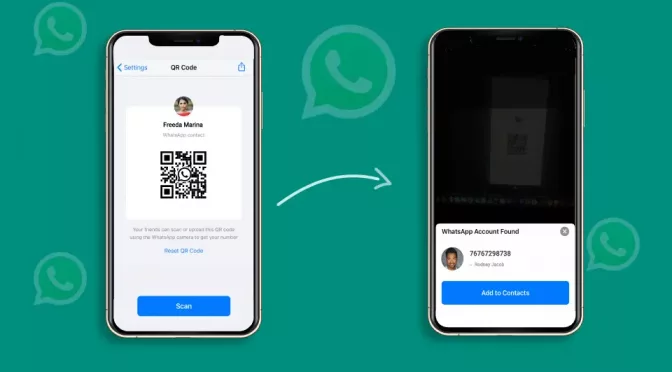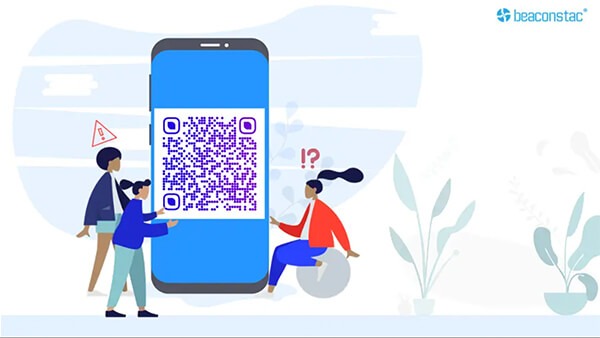QR Codes can be excellent tools in the hands of innovative marketers. But certain limitations can leave designers and marketers frustrated.
One such pain point is that they need to redesign or recreate the QR Code background to ensure it looks attractive (and is scannable) on every marketing asset.
This is where a transparent QR Code comes in. As the name suggests, this QR Code has no background color and blends seamlessly into every design and collateral.
A transparent QR Code, also known as PNG QR Code, is handy and can be creatively used by marketers as well.
Here’s a case in point:
Imagine a pint of beer with a transparent QR Code on the side. This isn’t some sort of make-believe. It’s what the beer company Guinness did as part of their St. Patrick’s Day promotion to encourage people to refill their beer.
Guinness used the dark hue of the beer to its advantage and imprinted a transparent QR Code on the side of the pint glasses.
The result? The QR Code would reveal and become scannable only once Guinness beer was poured into the glass.
How refreshing (pun intended)!
Read on to learn more about transparent QR Codes, their advantages, as well as how to create one and increase brand awareness.

Table of contents
- What is a transparent QR Code?
- Advantages of using a transparent QR Code
- Innovative examples of transparent QR Code
- How to make a QR Code with transparent background?
- Transparent QR Code generator- best practices
- Frequently asked questions
What is a transparent QR Code?
As the name suggests, the background of this QR Code is transparent. The images below would help you differentiate between a transparent QR Code (left-side) and a standard QR Code (right-side).

QR Codes are often deployed on printables like brochures, offline ads, large billboards, and other print media. However, each print collateral comes with its own design, colors, and size.
With regular QR Codes, designers must adapt them to each collateral. This means they must change the background color of the QR Code every time to ensure it matches the designs.
A QR Code with no background can solve this problem for designers, making it easy to scale marketing campaigns and save time and resources.
How to make a QR Code with transparent background?
You can create a QR Code with a transparent background within minutes (5 easy steps):
- Go to Uniqode’s QR Code generator and log in to your dashboard
- Select your QR Code campaign type
- Add your website URL
- Customize QR Code with transparent background
- Download QR Code in PNG format
Step 1: Log in to Uniqode’s dashboard
If you don’t have an account yet, sign up for a 14-day free trial.

Step 2: Select the type of QR Code you want to generate

Step 3: Setup the QR Code
Setup the QR Code by linking it to a URL, landing page, or app download link.

Step 4: Customize the design of the QR Code
Here is where you can choose to add logo to the QR Code, or customize other elements such as color, pattern, eye size, add a frame etc. Once done, tap on “background” and choose “Transparent” to create a customized QR Code with transparent background.

Step 5: Your transparent (PNG) QR Code is now ready
You can download a transparent QR Code in only PNG format.

What is the advantage of a QR Code without background?
Designers, ad agency executives, and anyone in the design field can immensely benefit from transparent QR Codes. Besides the flexibility that they offer, here are some major advantages of generating a QR Code with no background:
1. Easy to customize and boost branding
A report shows that creative teams spend roughly 5-10 hours every week on mundane edit requests. This data shows that editing the QR Code background each time could be cumbersome and a waste of time for marketers and designers alike.
With a transparent QR Code generator, designers can easily customize the QR Code with brand elements like logo, color, shape, etc.
Moreover, if the Guinness example tells us anything, transparent QR Codes can enable agencies and brands to think outside the box and leverage design for innovative campaigns.
Also read: Experiment with QR Code shapes and elevate your brand design.
2. Edit the QR Code anytime, anywhere
Let’s say you’ve created beautiful tent cards for every table in your restaurant and it includes a transparent QR Code. Scan the QR Code and access the menu: simple enough for users to understand.
But what if you need to change the menu for the day? Mention specials or change the price of a particular dish?
Dynamic QR Codes come in handy in such situations. You can easily edit a dynamic QR Code anywhere and anytime, unlike the static (free) QR Code.
You can modify the QR Code destination without worrying about redesigning them. You don’t lose out on any data and need not create a brand new QR Code every time.
3. Integrate with design tools like Canva
The true power of transparent QR Code image comes into play when it is matched with multiple other tools through valuable integrations.
Uniqode’s QR Code generator has an integration with Canva, which can be a game changer for marketers and make their work easier.
With 85% of Fortune 500 companies using Canva today, this integration is a valuable one for marketers all over the world. This simple integration allows you to add transparent QR Codes to your Canva designs easily.
Learn how to create a Canva QR Code.
Not a Canva user? Not a problem. Uniqode allows you to integrate with other third-party design tools using Zapier.
4. Generate transparent QR Codes in bulk
Big marketing campaigns require bulk QR Code generation and not every platform can facilitate this.
Uniqode’s bulk QR Code generator makes this easy – creating and managing QR Codes end-to-end.
You could send out bulk invites for an event using QR Codes or print them on product packaging – all of these and more are ways to use QR Codes with transparent background.

Innovative examples of transparent QR Codes
In the past few decades, brands have upped the game when it comes to QR Code usage.
If you’re looking for ideas around how you can use PNG QR Codes effectively in your next marketing campaign, here are a few examples to get started:






Best practices to follow while using transparent QR Codes
1. Strategic placement: Tucked away in a corner and hidden from plain sight? This is a sure-shot way to thwart the potential of your transparent QR Code.
Not only should you display them prominently in your creative, but you must also remember to place them conveniently along the customer journey. For instance, a survey QR Code would make sense towards the end of a retail or culinary experience.
2. Clear call-to-action: Simply placing a transparent QR Code in a design isn’t sufficient. It must urge people to take action to drive business impact. Even sharing instructions like “Open your phone camera and scan” can initiate people into taking action. Hence, Its best to generate custom QR Codes with text below or use a clear CTA.
3. High-contrasting background: Contrast is essential in the case of a transparent QR Code. Please consider the surface and background color of the object on which you’ll use the transparent QR Code. Note that a well-contrasted background means excellent scannability.
4. Test across devices and browsers: The best way to ensure your customized QR Code does the job is to check if it is both Android and iOS-friendly. You can test the QR Code by scanning on your own mobile device, and ensure that your landing page content is mobile optimized, as most users will likely scan the QR Code on their smartphones.
Why should you choose Uniqode’s transparent QR Code generator?
If you’ve read this far, you already know the key benefits of using a transparent QR Code and how they can help save time and generate revenue.
But which is the best transparent QR Code generator? Here’s the answer.
Uniqode’s QR Code solution can help you reinforce branding with robust customization features. From advanced QR Code tracking to multi-user access, you can leverage this and more while creating transparent QR Codes.
And that’s not all. Along with GDPR compliance, we are also the world’s safest QR Code generator that is SOC 2® Type 1 & Type 2 compliant.
Go ahead and design your QR Codes with transparent background here 👇

We also provide pricing plans based on different business sizes- small, mid-size, and enterprise. To know more, check out our complete list of QR Code generator pricing and features.
Frequently asked questions
1. Can a QR Code be transparent?
Yes, a QR Code can be transparent. Transparent QR Codes, also known as PNG QR Code, are not only aesthetically pleasing, but they are also more useful than normal QR Codes. That’s because designers don’t have to constantly waste time and effort in customizing the QR Code background for different print and online collaterals.
2. Do clear QR Codes work?
Definitely. A clear QR Code will only have the background transparent, but the pattern of the QR Codes remains, making it scannable. When you remove the background of the QR Code, it also lets you seamlessly blend it with any design of your choice.
3. How to make a QR Code with a transparent background
You can easily make a QR Code without a white background in 5 easy steps:
- Go to Uniqode’s QR Code generator and log in to your dashboard
- Select your QR Code campaign type
- Copy and paste the URL from source to the campaign
- Customize QR Code and opt for transparent background
- Save changes, and download QR Code in PNG format
Ektha is a QR code expert with years of research and analysis into the evolution of QR codes. Having written over 70 in-depth articles on QR technology, she has developed a comprehensive understanding of how QR codes are transforming industries. Her insights, including The State of QR Report, have been featured in leading publications. With a passion for simplifying complex topics and providing actionable strategies, Ektha helps businesses leverage QR codes to enhance their ‘phygital’ connections.