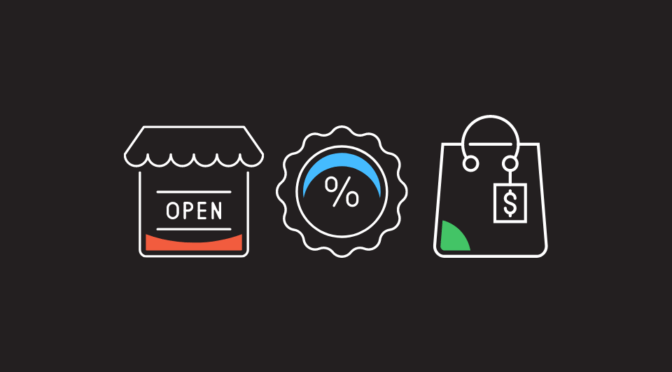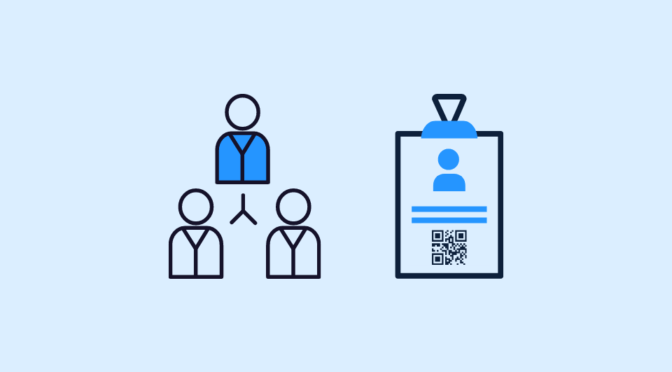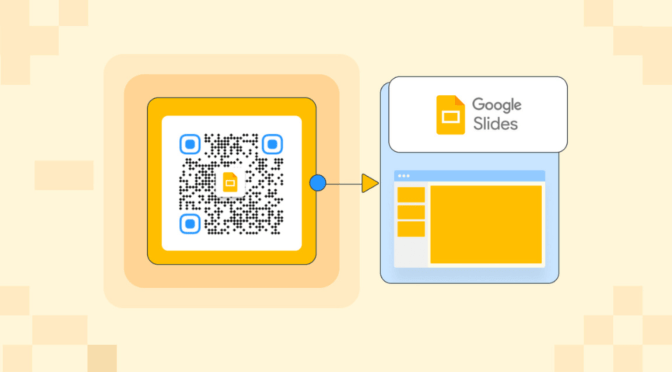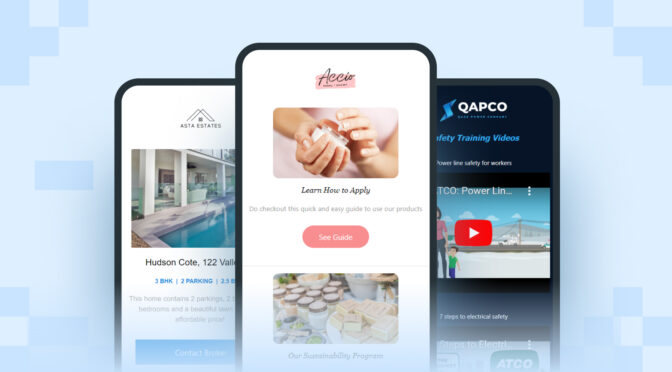Did you spot a QR Code signage the last time you were out? Weren’t you curious to scan it and see what was on the other side?
Data suggests 85% of customers notice billboard advertisements. But hardly any of them remember the message or take action.
But that’s not the case if you use QR Code signage.
This technology bridges the physical and digital worlds—enabling a seamless omnichannel marketing experience. Most importantly, all this happens in real-time, not later when the advertisement would have gone out of the customer’s mind and lost its effectiveness.
In this article, find out how to create a QR Code signage for your business, interesting ways to use it, and things to consider for your campaign.
Table of Contents
- What is a QR Code sign?
- 4 steps to create a QR Code signage
- 6 smart ways to use QR Code signs
- 5 tips for creating QR Code signs
- Frequently asked questions
What is a QR Code signage?
QR Code signage is a type of advertisement that includes a QR Code along with custom text and design.
The custom QR Code is what differentiates a QR Code signage from other billboards or digital signage.
QR Code signage helps:
- Businesses tie their printed marketing assets to digital screens for enhanced accessibility.
- Customers interact with the digital signage, often created using digital signage templates tailored to their specific needs, and then take actions such as booking an appointment.
How to create a QR Code signage?
You can easily create a QR Code signage with a QR Code generator such as Uniqode.
Before you proceed…
Sign-up for a 14-day free trial on the Uniqode platform. You get access to dynamic QR Codes and, as a result, the ability to customize your QR Codes for better performance.

Step 1: Click “+ Create” and then “QR Code”
Once you’re in the dashboard, click the blue “+ Create” button and choose the “QR Code” option.

Step 2: Choose your desired QR Code campaign
You’ve access to several QR Code campaign types. Choose the one that suits your requirements.
Is your final file in the form of an image? Choose an Image QR Code. If it’s saved on a specific page, choose a Website QR Code.

In this example, we’re going ahead with a Website QR Code.

Copy and paste the page URL under the “Enter or paste URL” instruction.

Once done, click “NEXT”.
Step 3: Customize your QR Code signage
A lot of potential customers will be viewing your QR Code signage. So, customization is key.
Experiment with templates, backgrounds, logos, and more to get your desired look.

Now, manual customizations take time. And you have a campaign to run. Actually, multiple ones. To save time, you can automate your QR Code customization process. Use the “Auto Design” feature to skip manual customization and create engaging QR Codes that attract customers.

Step 4: Download your QR Code signage
Once you’re done customizing your QR Code, download it using the “Download QR Code” button.

💡 Pro tip: You need to create high-resolution QR Code formats for billboards and signage. SVG and EPS QR Codes are ideal choices in this case. You can resize them at will without downsizing their quality. 
6 smart QR Code signage use cases for inspiration
With over 85% of people owning a mobile device, reaching customers via digital means has never been easier.
Here are a few innovative QR Code signage use cases that show why it’s popular among mobile-savvy customers:
#1 Communicate brand updates to your customers

QR Code signage is a great way to inform customers of your latest updates. In many cases, an email can get missed. However, an engaging display ad about your latest update will get their attention and motivate them to take action.
For instance, let’s consider you’re launching a new product line or setting up a new store. You can create an attractive QR Code sign using shopfront digital signage or other prominent displays to generate awareness.
A good example is how Marketing Werks, an experiential marketing agency, helped several retail brands drive more customers with QR Code signs. It has launched several successful in-store campaigns using digital signage for brands such as Sam’s Club, Clorox, and Stop & Shop.
“We’re placing QR Codes on in-store signage to drive more connectivity through the mobile device. This is important because ecommerce sales via smartphones are seeing an exponential rise. It also drives more synergy between our marketing efforts, helps us reach end-users better, and thereby increases sales for our clients.”
– Peter Strum, Associate Account Director at Marketing Werks
#2 Drive more footfalls to your event

When it comes to promoting events, there’s no channel like digital signage.
While social media and email are effective channels in their own right, they are not without their problems. Firstly, there’s a huge chance for them to get missed. Next, customers need to go through many steps to book an event finally.
With QR Codes, you can improve the UX that causes dropoffs and boost conversions. Registering for events takes only a few steps. Customers can scan the code from the ad and be taken to the form.
Not just that, QR Code signage will unlock a plethora of analytics for you to measure your campaign performance. 54% of event marketers struggle to show event ROI to decision-makers. With QR Code signs, this is going to change
#3 Boost your app downloads

The rise of mobile device usage has led to widespread adoption of QR Codes and mobile apps. This is good news since mobile apps greatly drive revenue to businesses and, more importantly, build loyalty.
More and more brands are using mobile apps nowadays. Higher app downloads by customers are translating into higher revenue and loyalty.
QR Code signage fits this picture perfectly since it helps drive more traffic to your mobile apps.
For instance, let’s say you’re an airline brand that wants customers to stay connected to your brand and choose you as their preferred carrier. A fast and effective way is to place QR Code sign ads behind each seat in the aircraft. This way, customers will be sure to notice it and can go on to download your app.
It’s also a great way to reach many potential customers without being too intrusive.
#4 Generate more sales for your business

With QR Code signage, you can ramp up the success rate of your marketing campaigns and drive more sales. Adding a discount coupon or offer to your promotion will ensure more customers take advantage of it, boosting your sales figures.
You can make the experience more immersive for the customer, too.
Add another layer to it by adding an augmented reality (AR) element to your QR Code signage. This can also be a great incentive to attract customers for an unmatched in-store experience.
For example, you’re an eyewear brand and want to drive more appointments to your store this month. You can create an engaging QR Code sign, add an early bird discount, and get more bookings.
#5 Improve social infrastructure with street maps

QR Code signage has the potential to make navigating super easy for citizens.
Adding maps for each locality can help pedestrians navigate the streets easily. You can deploy them at strategic locations. Citizens can scan the location QR Code to access the area map and reach their destination.
You can also use QR Code signs to boost awareness about local places of interest and help tourists access them. Deploy signs highlighting the sightseeing options in a locality so tourists can scan the code to learn more about and locate them.
#6 Generate more leads for your real estate business

Selling properties can become much easier with QR Code signage. They can help potential home seekers enjoy a more immersive experience exploring your properties. Moreover, QR Code signage will help with instant and faster decision-making, leading to higher sales.
You can advertise properties with features and prices on display signs. You can use the QR Codes to help people schedule a tour or set up a meeting.
Sometimes, you can save time by directly linking a virtual tour to a QR Code sign. Apart from offering an immersive experience, it can save the client’s time by providing a virtual tour.
5 QR Code elements that offer you a competitive edge
Research finds that outdoor QR Code signs lead to a recall rate of 55%. So, digital signage is already effective in driving awareness for your brand. If you need assistance with building your brand identity and brand assets, an AI brand builder can help you align all your brand efforts.
With a few best practices in mind, you can drive even more ROI from QR Code signs. Here are some of the things to keep in mind:
#1 URL destination: Align it to your goals
The URL destination you choose depends on your industry and the business goal you’re trying to achieve. For example, if you’re a restaurant brand, you can link the QR Code sign to a touchless menu. Or, if you’re a retail brand, you can tie the code to a customer survey landing page.
If you aim to build a newsletter list, you can direct customers to a contact form. Or, if your goal is to promote a new product line, you can send them to the ‘Newly Launched’ section on your website. Alternatively, if you want to help users with productivity or wellness, you could link to goal tracking apps that align with your brand’s mission.
The URL destination options are endless.
#2 Call to action (CTA): State clearly what the customer needs to do
Your QR Code signage should clearly state what action the customer must take. Further, it should also make clear what resources the customer can expect by following that CTA. This context from CTA will motivate customers to scan the code. It will also increase the conversion rate of your campaigns.
Customers can be unsure of scanning codes, so adding a little detail always helps. For example, you can create a CTA with specific directives such as “Scan to receive 10% off” or “Scan to join our mailing list.”

#3 Size: Make it easier for people to scan
The size and dimension of your QR Code in digital signage are essential for the success of your campaigns. Whether it’s in-store or outdoor digital signage, size matters a lot.
If the QR Code sign isn’t big enough, it’ll not create the impact you expect from the campaign because of low scannability. Ideally, 1cm by 1cm is the minimum size of a QR Code for easy scannability.
You can use this formula to calculate the minimum size of your QR Codes:
QR Code size = Distance between the QR Code and the mobile device/10
Using QR Code signage for spaces such as window decals, tabletop displays, or freestanding banners is always ideal, where people can scan the code from close quarters.
#4 Location: Adjust the placement for best visibility and scannability
Selecting the placement of your QR Code signage is also key to its effectiveness. Placement doesn’t just mean where you place the QR Code sign and its height.
For billboard ads, you must choose a location that garners maximum visibility. Consider the distance from the ground if you plan to place them at your store. Estimate your customer’s average height and place the sign at eye level. This will ensure people can spot it and scan the QR Code easily.
#5 Branding: Make it eye-catching and personalized
Just like any other element of your marketing campaign, your QR Code signage can also be a great place to incorporate your branding.
While designing the digital signage according to your branding, you can customize the colors to make your QR Code uniform, like your logo. You can also incorporate the logo and brand colors into the QR Code.

However, please note that the simpler the QR Code is, the better its chances of engagement. While adding colors can make it eye-catching, you can keep the QR Code design standard and customize the rest of the sign.
If your QR Code sign is installed in a space where its design doesn’t matter—such as in front of a payment kiosk or where it isn’t accompanied by other design elements—you can play around with the design of the rest of the signage.

Frequently asked questions
#1 How does QR Code signage work?
Customers need to scan the QR Code on digital signage, which will take them to the desired landing page.
#2 How do I use QR Code signage for my brand?
Depending on your industry, you can create QR Code signage differently. You can use them for street signs, to offer aerial view of property, to boost your app downloads, to drive more sales, and to get more appointments. The use cases are endless.
#3 How big should a QR Code on signage be?
Size is important for QR Code signage. It must be at least 2 centimeters wide by 2 centimeters long to be scanned by modern devices easily.
Shashank is a content marketer at Uniqode who turned to writing to pursue his natural calling after 2+ years of working in the product team. He aims to educate folks on the brilliant yet underrated technology of QR Codes. With more than a dozen Tofu and Mofu pieces under his belt, he explores how QR Codes can be used to solve challenges for businesses across all verticals. While he’s not educating users on the benefits of QR Codes, he’s also a student of the evolving marketing landscape.