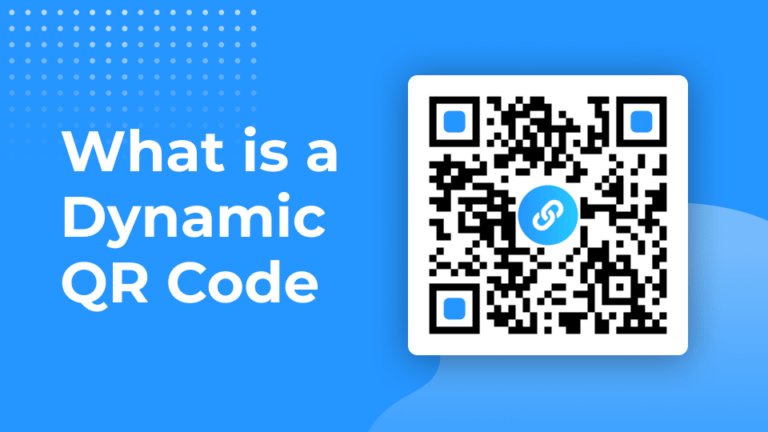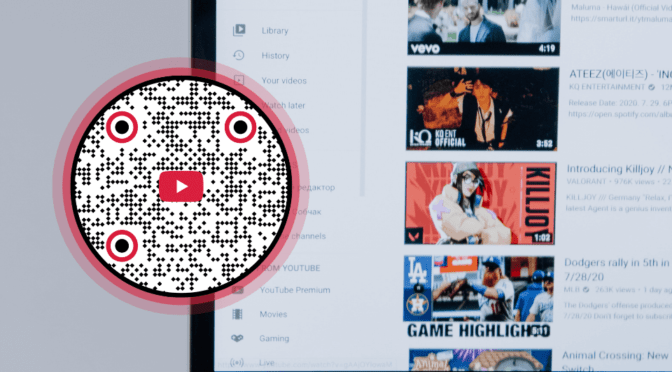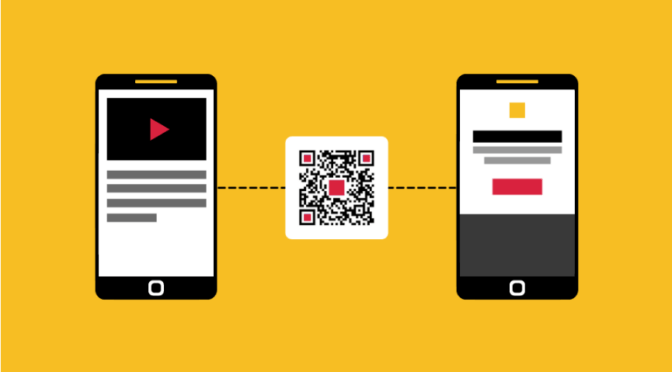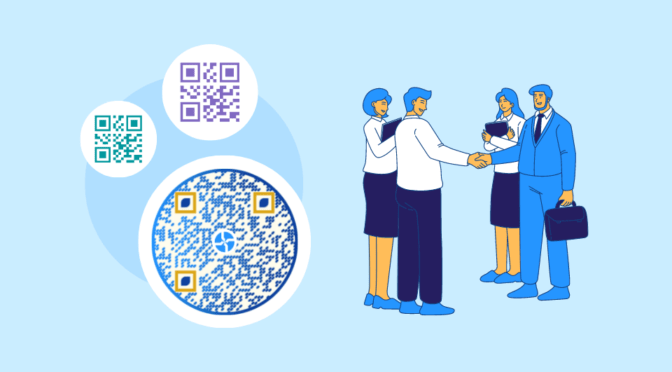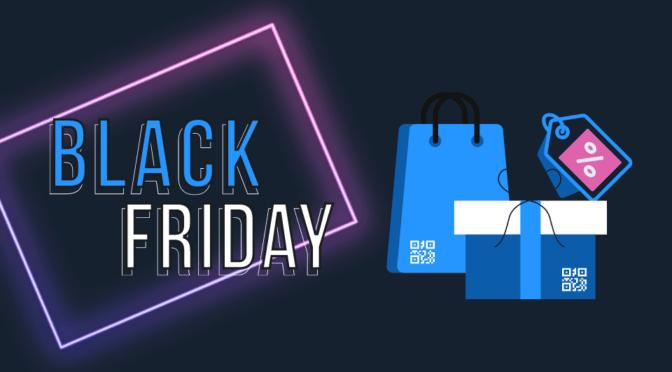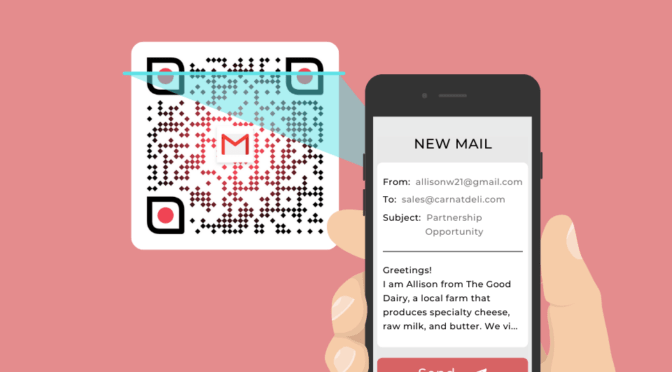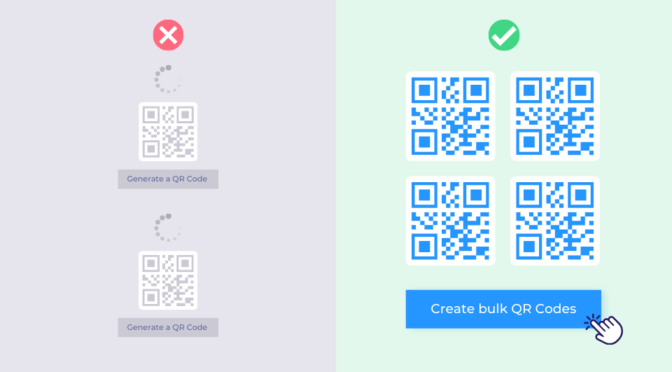💻 Key takeaways:
1. A dynamic QR Code is editable (change content anytime), trackable (analyze scans and engagement), and fully customizable (reflect your brand).
2. Their advantages over static QR Codes empower industries, from retail and hospitality to manufacturing and healthcare, to share dynamic, engaging experiences across menus, packaging, events, and campaigns.
3. Best practices include making content accessible, customizing the QR Code for brand consistency, choosing the correct format for each channel, and rigorously testing before launch.
A packed stadium. Your brand’s campaign is front and center. Thousands of fans are scanning your QR Code in real time.
Then—silence. The link’s broken. A 404 error flashes on every phone screen.
What happened? One small typo in the URL. One static QR Code you can’t edit. And now, you are faced with thousands of lost interactions, wasted media spend, and a hit to your brand’s credibility.
If the QR Code had been dynamic, you could’ve fixed it in seconds. No reprinting. No panic. Just a quick update to the link, and the campaign would’ve kept rolling.
In this guide, we’ll explain what dynamic QR Codes are, how they work, and why they’re essential for avoiding costly mistakes, personalizing campaigns, and moving with speed and flexibility. Let’s dive in.
Table of contents
- What are dynamic QR Codes?
- How do dynamic QR Codes work?
- How are dynamic and static QR Codes different?
- What are some advantages of using dynamic QR Codes?
- Bonus: How to choose your dynamic QR Code generator
- Why dynamic QR Codes are built for enterprises and teams
- How to create a dynamic QR Code (steps + tips)
- Industry-specific use cases where dynamic QR Codes deliver
- Choose the right QR Code management platform for your dynamic QR Codes
- Frequently asked questions
What are dynamic QR Codes?
A dynamic QR Code is a flexible, editable code that lets you update its destination even after it’s printed or shared. Unlike static QR Codes, which lock in one URL forever, dynamic QR Codes let you change what they lead to, even after they’re printed or deployed.
That means if your offer changes, your event shifts, or you simply want to tweak what people see after they scan, you can do it instantly. There’s no need to reprint materials or generate new QR Codes, saving time, effort, and budget.
Key capabilities of dynamic QR Codes:
- Update destination URLs in real time
- Tracking scans by time, location, and device
- Customize QR Code designs and domain
- Embed a wider variety of content
- Supports multi-language content based on a person’s device location
- Supports content logic such as A/B testing or geolocation routing
For example, a restaurant prints a single QR Code on every table. In the morning, it shows the breakfast menu. At night, it switches to dinner. If the restaurant wants to update its prices or dishes, it doesn’t have to print new materials; just update the link in the dashboard.
How do dynamic QR Codes work?
Dynamic QR Codes use a short, redirectable URL to give you control over making changes even after the code is printed or shared. Here’s how the process works:
Step 1: Create a dynamic QR Code with a short URL
When you create a dynamic QR Code, your final destination, such as a long URL, isn’t directly embedded in the code. Instead, the system generates a short URL stored securely on the platform’s servers. This short URL is what the QR Code actually contains.
Step 2: Scan the QR Code and redirect to the content
When someone scans the QR Code, their device reads the short URL and is instantly redirected to the final content, whether a webpage, PDF, video, form, or another asset.
Step 3: Update URL without reprinting
With the QR Code pointing to a redirectable short URL, you can change the destination anytime, without reprinting or redesigning the QR Code. That’s the core advantage of going dynamic.
How are dynamic and static QR Codes different?
Static QR Codes have many limitations and don’t offer the flexibility that dynamic QR Codes do.
This table summarizes the main differences between the two:
| Feature | Static QR Code | Dynamic QR Code |
| ✏️ Content editability | Not editable once created | Edit embedded content anytime, even after deployment |
| 🫙 Data storage | Directly embedded in the code | Stored securely online and accessed via a short link |
| 🔎 Tracking and analytics | Not trackable | Trackable (scans, locations, devices, etc.) |
| 🎨 Size and design | Larger patterns, depending on the data | Compact, regardless of data complexity due to short URLs |
| 💰 Cost | Usually free | Usually comes with a subscription fee because of advanced marketing-focused features |
Related: Learn more about static vs. dynamic QR Codes
🔥Do you know? Dynamic QR Codes scan faster than static QR Codes
This is because they have shortened URLs converted into QR patterns.
And because the URL is short, the data patterns are not as dense as regular QR Codes with lengthy URLs. This makes it easy for cameras and QR scanners to process them, making your QR Codes look cleaner and point to the destination content faster.

“I personally performed internal tests where I scanned the Uniqode QR Code from a distance of 30 feet from the television without zooming in. And I was able to do that in less than 0.5 seconds!”
— Pratik Shetty, Senior Director of Customer,
Flipkart
What are some advantages of using dynamic QR Codes?
They say print errors stay forever. But not if you’re using a dynamic QR Code.
Here are some key advantages of using dynamic QR Codes:
1. Editability
Dynamic QR Codes let you update the destination URL even after printing or publishing.
You can fix typos, change offers, or switch landing pages without reprinting packaging or redoing campaign assets.
Let’s say you’re a coffee brand. With a static QR Code, your link is locked. But with a dynamic QR Code, you can update it anytime, linking to iced coffee recipes in summer and cozy cappuccino ideas in winter.
This flexibility helps you recover from mistakes, reduce printing waste, and keep every campaign responsive and up-to-date.
2. Customization
Dynamic QR Codes let you carry your brand identity into every scan, making every interaction feel consistent and on-brand.
With Uniqode, you can customize the following aspects of a QR Code:
- Change the color of the QR Code patterns
- Add the brand logo in the middle
- Change QR Code shape
- Add a background: image, pattern, solid color
- Add a CTA text to the QR Code
- Add a custom domain to link the QR Code
Customizing your dynamic QR Code can help build trust, credibility, and brand recall, which can be equity for bigger brands.
For example, Sportsthread’s use of custom domains (“/sportsthread”) helped them build credibility and improve click-through rates, avoiding generic or spammy links.
⭐ Real people. Real results.
“It was extremely important for us to link our QR Codes to a custom domain: having “/sportsthread” in the link meant that more people would click through. No one wants to click a link with random letters and numbers. It feels spammy.”
— Keenan Leary, Director, UI/UX, Sportsthread
3. Tracking and analytics
Dynamic QR Codes enable detailed scan analytics. You can monitor:
- Total and unique scans
- Time and location of scans
- Device and browser types
- Campaign performance over time
With Uniqode, you can also integrate with tools such as Google Analytics or HubSpot to enrich your CRM with advanced analytics or run retargeting campaigns using Meta Pixel.
⭐ Real people. Real results.
“The analytics on Uniqode has been super easy to use and organize. Because of the campaign label function, it became effortless for us to go in and look for specific campaigns. Once the campaigns are sorted, we can begin seeing all the metrics tied into them.”
— Kinsey Akins, Programmatic Channel Manager, BBQ Guys
4. Generate and manage QR Codes in bulk
Dynamic QR Codes allow you to generate thousands of editable, trackable codes in one go. This is ideal for teams managing products, campaigns, or documents at scale.
If you manage thousands of SKUs, events, or documents, bulk generation is essential. Dynamic QR Code platforms such as Uniqode support:
- QR Code creation from spreadsheets (e.g., Google Sheets)
- Folder organization
- Bulk editing and
- Access controls
In fact, with Uniqode, you can use Google Sheets or Excel to assign links to your QR Codes and customize and deploy them using a bulk QR Code generator. Now, you can conveniently create dynamic QR Codes in bulk, whether for inventory management or event coordination.
5. Integrations
Dynamic QR Codes can do more than just link to a webpage. They can plug into the tools you already use to automate tasks and capture data with minimal effort.
Take attendance tracking, for example. Each time a student scans their unique QR Code, the scan can automatically populate a spreadsheet or database; no manual checklists are needed.
In a business context, you could integrate QR Codes with tools such as Slack to trigger real-time alerts or with Google Analytics to monitor campaign performance.
Platforms like Uniqode make this possible by offering native integrations with CRMs such as HubSpot and Salesforce, marketing automation tools like Workato, and analytics platforms like Google Analytics. With just a few clicks, you can connect offline actions with your digital workflows.
6. Security
Security is critical at scale. Depending on the platform you choose, dynamic QR Codes can offer enterprise-grade protections such as GDPR compliance, SOC 2 Type 2, ISO 27002:2022, HIPAA readiness, malware detection, anomaly monitoring, and access controls.
Authorization features such as password protection or access controls help you manage who can view or interact with the linked content. This limits exposure and ensures that only authorized users within (or outside) your organization can access the data.
Read more: Why Uniqode is the safest QR Code generator
7. Interactivity
Dynamic QR Codes can do more than just lead to a static page. They can adapt based on where, when, or how someone scans them. This functionality is often called conditional redirection or Smart Rules.
For example, let’s take the case of QR Codes on a restaurant menu. You could set a QR Code to show different content depending on the time of day, displaying a brunch menu in the morning and a dinner menu in the evening. You could also redirect the user based on their location or device type to deliver more relevant content.
With platforms like Uniqode, these Smart Rules are simple to set up and manage. You can automate redirection by time, geography, and scan count, helping you deliver personalized experiences at scale, without extra effort.
Read more: Smart QR Codes
Bonus: A feature checklist to choose your dynamic QR Code generator
Read more: Best Dynamic QR Code Generators Compared
Why dynamic QR Codes are built for enterprises and teams
Dynamic QR Codes do more than just link to menus or flyers. They’re built to support large campaigns across different locations and channels, making them a great fit for marketing and operations leaders who need to manage and update content at scale.
Here’s how they support enterprise use cases at every level:
1. Built for scale and flexibility
- Update anytime, across all locations: Edit destination URLs or campaign content even after deployment with no reprints or downtime.
- Run localized campaigns at scale: Set rules based on geography, language, or time zone to deliver region-specific experiences automatically.
- Support omnichannel journeys: Use one QR Code across print, packaging, OOH, or in-store. Track and optimize performance across every touchpoint.
2. Designed for cross-functional teams
- Role-based access controls: Assign permissions by team or department to maintain oversight without bottlenecks.
- Team collaboration: Centralized dashboards help marketing, operations, and product teams launch and synchronize QR Code campaigns.
- Audit trails and version control: Tracking who changed what and when is essential for campaign QA and compliance.
Platforms like Uniqode make all of this possible through a centralized, scalable QR Code platform explicitly built for mid-market to enterprise teams. Whether running campaigns across cities or continents, dynamic QR Codes help you stay agile, consistent, and in control.
How to create a dynamic QR Code (steps + tips)
The easiest way to generate a dynamic QR Code is to use Uniqode’s dynamic QR Code generator. Follow the simple steps below:
Step 1: Access your Uniqode dashboard
Sign up for a free trial or log in to your Uniqode account. Once inside, click +Create and select QR Codes. This centralized dashboard lets you securely manage thousands of codes across global campaigns.
Step 2: Select your QR Code type
Choose from dynamic QR Code types such as PDFs, videos, landing pages, and forms. This flexibility ensures you can align every code with your campaign objectives.
Step 3: Add your content URL or file
Upload or insert the content you want your audience to access. Adjust permissions and enable tracking to capture detailed engagement metrics from every scan.
Step 4: Brand your QR Code
You can customize the dynamic QR Code as per your branding:
- Customize the eyes and the eye shape
- Customize the data pattern, change its color, or add a gradient
- Go for a color background, add an image, or keep it transparent
- Add a QR Code border
- Add a CTA that provides a preview of where the QR Code leads to
Step 5: Download and deploy at scale
Download in PNG, JPEG, SVG, or EPS for different use cases, from packaging to billboards. Use bulk generation to consistently deploy thousands of high-quality QR Codes while maintaining brand control and compliance.
💡Pro Tip: Using QR Codes on larger materials such as billboards subjects them to wear and tear due to conditions such as the weather, the geography of the area, etc. You can avoid the effects of any minor damage by enabling error correction. This ensures that your QR Codes function despite any damage to the pattern. Learn more about error correction.
Industry-specific use cases where dynamic QR Codes deliver
Dynamic QR Codes aren’t one-size-fits-all. They adapt to the unique challenges of each industry and team. Here’s how different functions use them to drive results:
1. Marketing and brand teams
Major industries:
Across multiple industries: CPG, media, education, finance, etc.
The challenge:
Marketing teams manage campaigns across multiple channels, regions, and formats. Real-time optimization, personalization, and measurement are often tricky, especially with static assets that can’t be updated once deployed.
How do dynamic QR Codes help?
- Capture leads via customizable forms or Linkpages
- Change destinations on live assets to test different offers or CTAs (A/B testing)
- Embed retargeting pixels to re-engage high-intent users post scan
- Localize experiences without creating separate code per region
See it in action:
Lionsgate used dynamic QR Codes in over 65 U.S. cities to run localized promotions for major film releases. Instead of reprinting collateral for each location, they redirected QR Codes to new sweepstakes, trailers, or landing pages in real time, driving over 12,000 interactions and boosting ROI without extra costs.
2. Operations and production teams
Major industries:
Electronics, automotive, F&B, healthcare, manufacturing
The challenge:
Production environments need real-time data accuracy, version control, and compliance visibility across sites. Printed instructions or static barcodes can’t keep up with dynamic requirements.
How do dynamic QR Codes help?
- Link to updated maintenance guides, compliance files, or SOPs
- Enable GS1-based batch tracking and serial-level traceability
- Reduce costly misprints by making content changes digitally
- Give mobile-first access to inventory status, product specs, or training docs
See it in action:
Mr Apple, New Zealand’s largest apple grower, used dynamic QR Code stickers on packaging and event material. The codes are dynamically linked to seasonal promotions, customer interactions, and traceable information, cutting print cycles and improving reach across global campaigns.
3. Retail and e-commerce teams
Major industries:
Consumer goods, apparel, home, and living
The challenge:
Retail brands must offer rich, digital experiences while managing cost, packaging space, and agility. Static QR Codes or printed materials become outdated quickly, limiting marketing responsiveness.
How do dynamic QR Codes help?
- Link to product guides, unboxing videos, or accessory suggestions
- Consolidate sustainability data, brand stories, and legal information into one scan
- Swap promotions, offers, or campaign messaging without packaging updates
- Use QR Codes in direct mail campaigns with real-time tracking and segmentation
See it in action:
BBQGuys used dynamic QR Codes on direct mail pieces targeting high-intent website visitors. Their team tracked scans by campaign and region, adjusted offers mid-flight, and used Uniqode’s dashboard to tie results back to revenue.
4. Hospitality, wellness, and services
Major industries:
Hotels, food services, entertainment, health, and wellness.
The challenge:
Service brands must keep information timely, guest journeys uninterrupted, and operations efficient. Menus, event information, and offers often require last-minute changes, which printed assets can’t handle.
How do dynamic QR Codes help?
- Share real-time menus, spa instructions, or room service information
- Automate location-based content (e.g., poolside vs. lobby vs. room)
- Enable appointment scheduling, check-ins, or loyalty offers from one QR Code
- Update event agendas, maps, or speaker bios on the fly
See it in action:
Marriott Aruba swapped static menus for QR Codes that changed based on time of day. The result? Over $150,000 saved on print costs, 80,000+ scans, and an improved guest experience, without staff needing to replace signage.
5. Tech, SaaS, and digital-first brands
Major industries:
B2B SaaS, marketplaces, app-driven platforms
The challenge:
Customer onboarding and product education must evolve constantly. With new features, bug fixes, and updated workflows, keeping documentation or sales collateral accurate through print is impossible.
How do dynamic QR Codes help?
- Share product walkthroughs or feature release notes that stay current
- Link to app store downloads based on device OS
- Enable secure authentication links, password resets, or user-specific flows
- Equip sales teams with QR Code-powered digital business cards for in-person events
See it in action:
Sportsthread drove over 1 million app downloads using one dynamic QR Code that detected whether a user had an iPhone or Android, smoothly linking them to the right app store without confusion or delay.
Choose the right QR Code solution for successful campaigns
Choosing a dynamic QR Code platform isn’t just about creating codes; it’s about finding a solution that can scale up with your business, support teams, and deliver long-term value.
From regional campaigns to real-time updates, the right platform must offer flexibility, analytics, and enterprise-grade security.
Here’s a quick comparison of leading options based on trials, customization, compliance, and scalability.
| Feature | Uniqode | QR Code Generator Pro | Scanova | QR Tiger | The QR Code Generator |
| Free trial | 14 days | 14 days | 14 days | Freemium | Freemium |
| No. of scans | Unlimited. Scale up globally without bottlenecks. | Unlimited | Unlimited | Limited (500). Restricts campaign scale. | Unlimited |
| Customization | Complete enterprise-grade branding: custom colors, logos, shapes, branded domains, and editable URLs for complete brand control. | Limited. Minimal branding flexibility. | No customization on trial | Moderate. Some design and template options. | Basic. Minimal customization. |
| Security | SOC 2 Type 2, GDPR, HIPAA, ISO 27001:2022 compliant. Trusted by global enterprises for secure, compliant QR Code experiences. | GDPR only. Limited enterprise compliance. | ISO 27001. Lacks multi-layer marketing compliance | ISO 2700, GDPR—partial compliance. | No compliance certifications. |
| Reviews | 4.9/5 (349 G2 reviews). Trusted by top global brands for performance and reliability. | 4.4/5 (20 G2 reviews) | 4.75/5 (21 G2 reviews) | 4.8/5 (115 reviews) | N/A |
| Analytics | Advanced campaign insights: scans by device, location, time, and deep integrations with analytics and CRM systems. Optimize with real-time data. | Basic. Minimal scan data only | Basic scan data, no advanced segmentation or integrations. | Basic scan tracking. Lacks deep analytics and segmentation. | Basic. Only scan and location count. |
Frequently asked questions
1. How do I know if my QR Code is static or dynamic?
Visually, static QR Codes are often associated with their black-and-white look, while dynamic QR Codes are customizable and have less dense data patterns. If you’re still unsure whether a QR Code is static or dynamic, try scanning it. If you can see a short URL such as “qrcodes.pro” that points to the website, it is a dynamic QR Code. Static QR Codes prompt you to open the website directly, for example, “www.uniqode.com.”
2. Can you convert your dynamic QR Code to a static one?
No, you cannot convert your dynamic QR Code to static or vice versa. This is because static QR Codes encode the information in their data pattern and have limited features compared to dynamic QR Code features, such as editability, trackability, etc. Both are two distinct types of QR Codes.
3. How much does a dynamic QR Code cost?
Dynamic QR Codes often come with a cost due to their features over static QR Codes. Dynamic QR Code pricing starts at about $15 for three dynamic QR Codes, and prices can differ based on the number of QR Codes and additional features needed.
4. Are dynamic QR Codes free?
Dynamic QR Codes are not always free; most platforms charge for features like editable destinations, scan analytics, and advanced integrations. While some services offer limited free trials or basic functionality, enterprise-level use cases (such as scan tracking, API access, or multi-user dashboards) typically require a paid plan.
5. Can I track how many people scanned my QR Code?
Yes, dynamic QR Codes are built for tracking. They allow you to measure the number of scans, scan location (city, country), device type, time of scan, etc. You can also segment traffic by campaign or channel and integrate analytics with tools such as Google Analytics or your CRM.
6. How long do dynamic QR Codes last for?
Dynamic QR Codes don’t expire as long as the platform hosting them remains active and the QR Code hasn’t been deleted by the user. On most platforms, you can keep them live indefinitely if your account or subscription stays valid. Some free or trial plans may limit duration or scan volume.
7. Can a dynamic QR Code be used multiple times?
Absolutely. A dynamic QR Code can be scanned an unlimited number of times. Unlike static QR Codes, the scan destination can also be updated or personalized based on the user’s location, time, or device, making it ideal for repeated or multi-purpose use.
Shashank is a content marketer at Uniqode who turned to writing to pursue his natural calling after 2+ years of working in the product team. He aims to educate folks on the brilliant yet underrated technology of QR Codes. With more than a dozen Tofu and Mofu pieces under his belt, he explores how QR Codes can be used to solve challenges for businesses across all verticals. While he’s not educating users on the benefits of QR Codes, he’s also a student of the evolving marketing landscape.