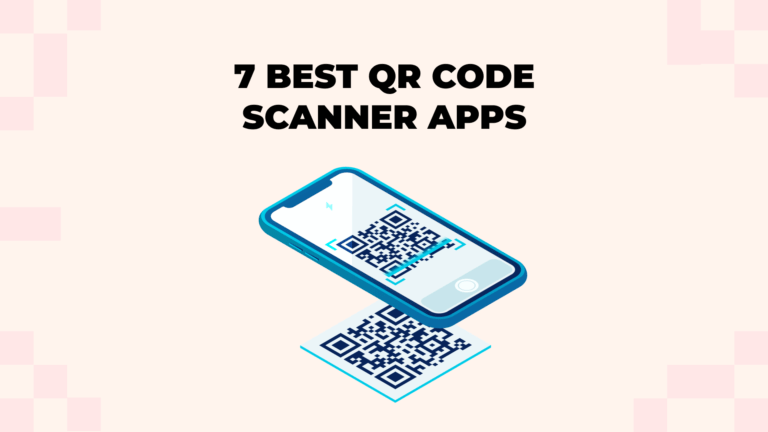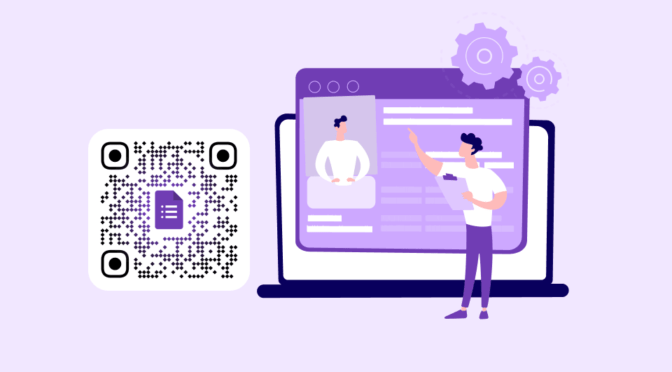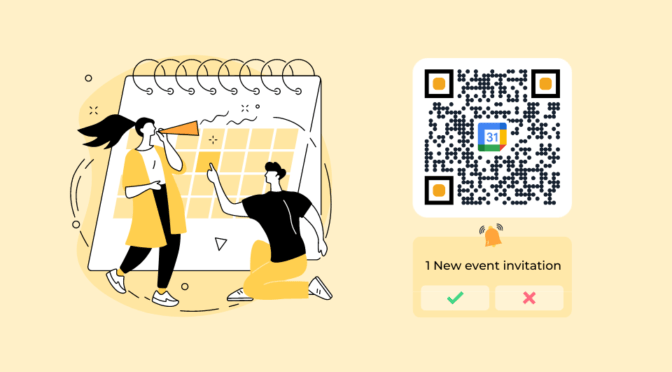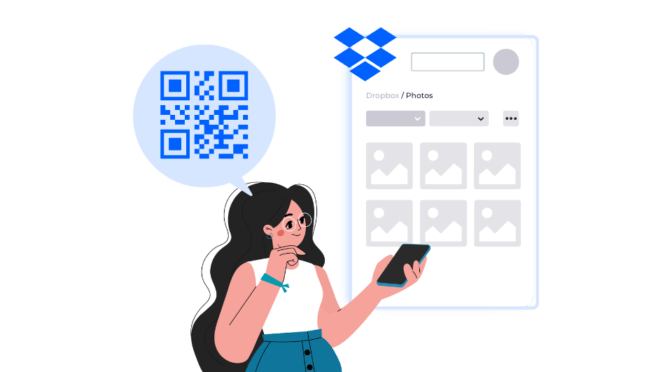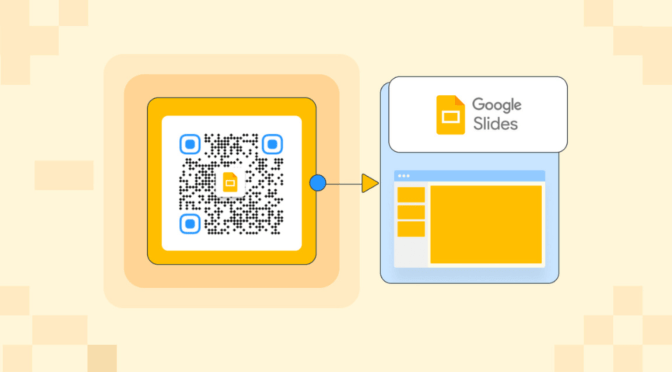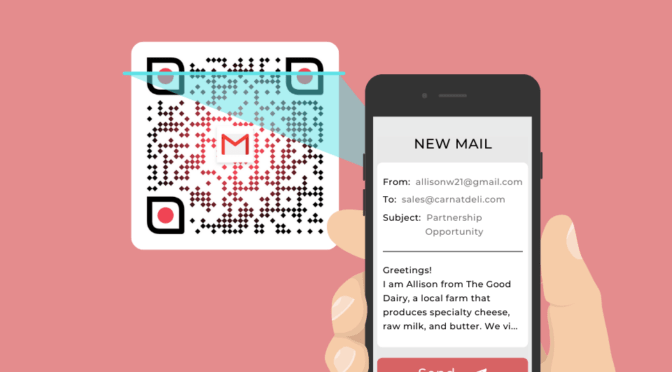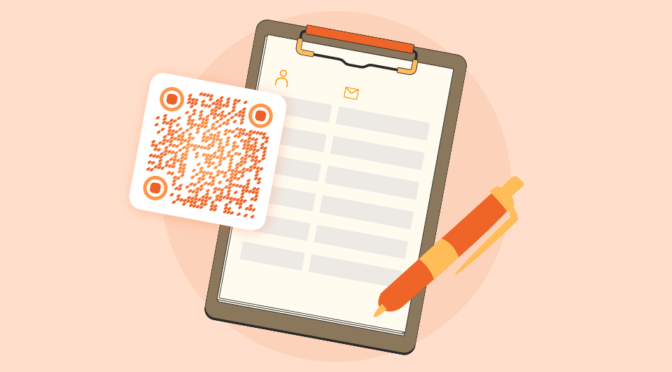You don’t need to download an additional app when scanning QR Codes on Android (9 and above) and iOS (11 and above). Just point your native camera at the QR Code and click the link that pops up on your screen.
While many phones have built-in scanners, there are situations where a dedicated QR Code scanner app might be useful:
- Older Devices: If your phone is of an older version, it might not have a built-in scanner
- Enhanced Security: Some QR Code scanner apps offer additional security features that protect you from malicious links
Looking for a QR Code scanner app? We’ve done fresh research (so you don’t have to) and compiled a list of the top QR Code scanning apps for 2025.
Table of contents
- Why do you need a QR Code scanner app
- 7 Best QR Code scanner apps in 2025
- At a glance: The best free QR Code Scanner apps
- Best QR Code scanners for both Android and iOS
- Best QR Code scanners for Android
- Best QR Code scanners for iOS
- Verdict: Which is the best QR Code scanner
- Frequently asked questions
Why you need a QR Code scanner app in 2025
“While native camera apps are quite proficient at scanning QR Codes, having a dedicated scan app can add an extra layer of security. QR Code apps, such as TrendMicro’s antivirus apps, can help prevent malicious attacks by scanning the URL of unknown QR Codes and determining their safety,” says Shashank Raj, director of engineering at Uniqode.
With quishing (QR Code phishing) on the rise, having an extra layer of security will give you peace of mind. A report on Purdue University suggests using a dedicated app—among other precautions—to prevent a quishing attack.
Finally, the best QR Code scanner may offer value-added features beyond QR Code scanning, such as barcode and document scanning, export options, scan history, and more, which can be helpful.
What should you look for in the best QR Code scanner?
If you want an app to overcome your native camera’s inability to scan QR Codes, look for a scanner app compatible with your OS and offers good security. Similarly, if you want an app that offers both QR Code and barcode scanning, you need an app that does both.
Here are some primary parameters to consider in a QR Code scanner app:
- 🧑💻 OS compatibility: The app should be readily available on the Play Store or App Store and must be constantly updated
- ⭐ User-ratings: It must have more than four stars in user reviews
- ✅ App permissions: It must scan QR Codes without requiring unnecessary permissions or prompting other actions on your mobile device (barring the camera)
- 🔐 Data privacy: The app must have stringent data privacy and security compliances, as QR Codes can sometimes lead to malicious websites or apps
- 👁️ User-interface: It should also have a clean and intuitive UI, making the scanning process straightforward
How we pick and test the best QR Code scanning apps—our research method
We compare and list products to help you choose between two or more similar options. Sometimes, the mix includes Uniqode. Nevertheless, we’re steadfast in giving you hands-on analysis—regardless of whether you choose Uniqode. We spend dozens of hours testing, focusing on features you’ll need, and laying down the observations in granularity. Uniqode stakeholders don’t influence the editorial process to ensure objectivity. Learn more about how we make app comparisons here.
7 Best QR Code scanner apps in 2025
- TrendMicro’s QR Code scanner
- QR & Barcode Reader by Gamma Play
- QR Code Reader by TeaCapps
- QR & Barcode Reader by QR SCAN Team
- QR Scanner by Simple Design
- QR Reader for iPhone by TapMedia
- QR Code Reader by MixerBox
At a glance: The best free QR Code Scanner apps
We have listed seven QR Code scanner apps that were the best on the parameters we set before the review. These apps are all free, with some offering paid upgrades for additional features.
We have also categorized the ones made for both iOS and Android and the ones catering to these platforms specifically.
| QR Code Scanner App | Operating System | Price | Average rating |
| TrendMicro’s Safe QR Code Reader | iOS and Android | FREE with limited features | 4.6/5 |
| QR & Barcode Reader by Gamma Play | iOS and Android | FREE (remove ads at $5.99) | 4.5/5 |
| QR Code Reader by TeaCapps | iOS and Android | FREE (Pro version starts at $3.99 on iOS to remove ads) | 4.5/5 |
| QR & Barcode Reader by QR SCAN Team | Android | FREE | 4.5/5 |
| QR Scanner by Simple Design | Android | FREE (In-app purchases to remove ads) | 4.5/5 |
| QR Reader for iPhone by TapMedia | iOS | FREE (Pro Version starts at 1.99$ per/month) | 4.7/5 |
| QR Code Reader by MixerBox | iOS | FREE with 3 day trial period(subscription starts from $1.99/month) | 4.7/5 |
*Pricing is as per the time of publishing this article. It is subject to change without notice.
Best QR Code scanners for iOS and Android
1. TrendMicro’s Safe QR Code Reader
| ⭐Average rating | 4.6/5 |
| 💲Pricing | Free with limited features |
| 👍Best features | Most secure cross-platform app with advanced anti-malware features |
| 👎Con | There is a slight lag in the scanning process, and it does not come with CSV export options. |
Note:
Kaspersky’s QR Code Scanner app has been removed from the list due to the US ban on Kaspersky products, effective June 20th, 2024.
If you’re looking for a QR Code scanning app that prioritizes security, the Safe QR Reader by TrendMicro is a great choice. Available for both iOS and Android, it is an excellent tool for devices managed through iOS MDM solutions.
Since this app comes from an industry-leading cybersecurity firm, you get the same security while scanning a QR Code as for other web activities. Following an essential web application security checklist, you can filter the security level for web threats and report a suspicious website directly from the app.
On the iOS app, the QR Code scanner is conveniently placed on the top right, a handy choice given that the app is not a dedicated QR Code scanner. Clicking that for the first time asks for the camera permission, with no interruptions for scanning after that.
Its Google Play version is a dedicated QR Code scanner without other anti-virus-specific features that clutter the iOS app. You also get scan history and the ability to scan a QR Code image from the gallery, which is missing on the iOS app.
The app might not have many value-added features, such as barcode, PDF, other scanning, swap browsers, scan history, etc. But when it comes to the core job—providing secure QR Code scanning—it does well in blocking malicious QR Codes.

Here are some reasons why we put TrendMicro as one of the safest QR Code scanner apps for Android and iOS:
- Offers safety checks that ensure a QR Code doesn’t lead to a dangerous link or malicious content—both on iOS and Android
- Sketchy websites are blocked and reported instantly. It basically acts as an antivirus for QR Codes!
- It keeps a history of all QR Code scans done within the app (Android)
- It has no annoying advertisements and does not sell advertisements to third parties, making it an ideal app for data-conscious folks
The app is accessible on the Apple App Store as “Trend Micro Mobile Security” and on Google Play as “QR Scanner.”
2. QR & Barcode Scanner by Gamma Play

| ⭐Average rating | 4.5/5 |
| 💲Pricing | FREE (remove ads at $5.99) |
| 👍Best features | The most popular cross-platform scanner with 500 M+ downloads and 2.66 M reviews. Contains a lot of features |
| 👎Con | Many in-app ads have misleading links; the paid version is recommended for smooth functioning. |
Boasting over 500M+ downloads (on Google Play) and 2.66M reviews, this app by Gamma Play is one of the most popular and bankable QR Code scanners available across iOS and Android.
It’s an actual, no-fuss QR Code scanning app that we could download (on iPhone), fire, and scan a QR Code right away! The same is true for the Android app.
One feature that stood out to me in the Android app is that it snaps a picture of the QR Code you’re scanning every time. The iOS app does not have this feature.
Here are some other features that I observed while playing with the app in both the OS:
- It stores a history of all past scans. Helpful if you want to revisit a link that you scanned from a product
- After every scan, the app automatically identifies relevant actions and offers quick clicks to visit a URL, save contact information, or call a voip phone number
- You can scan QR Code images stored in your phone’s gallery
- Some users have reviewed the app highly for the quickness of the QR Code scans (less than one second)
The iOS app has fewer user-experience-focused features, such as vibrating on scan and touch to focus. The Android folks will get a spread of them.
3. QR Code Reader by TeaCapps

| ⭐Average rating | 4.5/5 |
| 💲Pricing | FREE (Pro version starts at $3.99 on iOS to remove ads) |
| 👍Best features | Scans in seconds, stores scan history, handy zoom-in feature—without many app permissions |
| 👎Con | Intrusive advertisements |
QR Code Reader by TeaCapps is among the highest-rated apps on Apple’s App Store (4.7/13,000 reviews) and Google Play (4.4/2.8 million reviews). The user interface is simple. There’s an adjustable camera frame that you can pinch to decrease or increase the scanner’s area of focus—helpful while scanning a QR in crowded places.
The basic features are free, but you can pay with your time to unlock some advanced features, such as manual scan confirmation, by watching ads—sometimes many of them.
Here are some features that I found appealing during my trial:
- Conservative regarding app permissions and requires only a camera and access to follow-up on URLs from QR Codes, which is a good sign
- Offers unlimited scan history and helps you easily manage them
- You can export your scan history as a CSV file or save it to your cloud storage
- There’s a zoom feature that helps focus on scanning from afar
During my testing, I observed that the app has a sleek and simple UI/UX design and functions precisely as advertised, barring the occasional ads. Of course, you can try the ad-free version for a smoother experience.
Best QR Code scanners for Android only
4. QR & Barcode Reader by QR SCAN Team

| ⭐Average rating | 4.6/5 |
| 💲Pricing | FREE |
| 👍Best features | 100% free, even advanced features like switching off auto-redirection |
| 👎Con | Intrusive ads can lead to misleading websites, requiring a pro version |
Basic and functional, the QR SCAN team has created a free app with no strings attached. Everything is free in the app, from copy-to-clipboard to advanced features such as batch scans and custom actions.
It is the ideal app for extra data privacy because the developers do not share the data to sell advertisements.
The app lays down the necessary features to scan, toggle the flashlight, turn the camera, see the history, etc., right under the camera interface. Typically, Android options are hidden inside a hamburger menu, requiring an extra click to access them, which is a welcome move here.
Based on my observations, here are some of the features that I found helpful:
- You can turn off the instant redirection after scanning, preventing automatically landing on a webpage (for free 🥹)
- Easy to use with a sleek layout for phone and tablet (a lot of users have said this as well in reviews)
- The scan history is detailed, with scans categorized as per the type of content accessed after scanning
- The app uses the phone battery efficiently
- You can also read JPEG images using the scanner
5. QR Scanner by Simple Design

| ⭐Average rating | 4.5/5 |
| 💲Pricing | FREE (In-app purchases to remove ads) |
| 👍Best features | A lightweight app that does the basics well |
| 👎Con | No advanced features. Not even the ability to stop auto-redirects after the scan |
Simple Design’s QR Code scanning app has a pleasant user interface and cool scanning animation. The option to toggle the flashlight is handily located in the top right corner, with the left occupied by a button to access the gallery. That’s pretty much it, though.
You do get some options to improve the scanning experience, such as history and app customizations, such as selecting the default search engine. This app has no extra features, like export, image of the scanned QR, batch scan, and manual confirmation of redirection.
Focusing on core features also helps the app have a small storage footprint. Here are some other observations:
- You get pinch-to-zoom to catch small or distant QR Codes without having to struggle
- Has a custom search option that helps you add websites to your QR Code search
- You can select an image with a QR Code from your gallery to retrieve the data in the app
- You can enable a flashlight for uninterrupted QR Code scanning in the dark
Best QR Code scanners for iOS only
6. QR Reader for iPhone by TapMedia

| ⭐Average rating | 4.7/5 |
| 💲Pricing | FREE (Pro Version starts at 1.99$ per/month) |
| 👍Best features | Tailor-made for iPhones. Handsomely rated. Extends into a multi-format scanner |
| 👎Con | Too many options if you need a basic QR Code scanner app |
If you want a QR Code scanner app tailor-made for the iPhone, this would be it. It’s also handsomely rated at 4.7 (4,500 reviews).
With an upgrade, this app extends to PDFs, business cards, and puzzle scanners (all with quick swipe gestures).
The interface is simple with the options to access the Photos app, flashlight, and camera all aligned on the top of the UI for easy access. You can also see the scan history with a click of the dropdown.
The settings menu is exhaustive, giving you granular control on the scanning and post-scanning scenarios. For example, you can toggle on/off NFC tag scanning (if your iPhone supports it), camera zoom (if you want it automatically), an excellent laser animation during the scan, vibration to indicate a successful scan, etc.
Apart from being optimized for iOS, here are a few other key features I noticed:
- It can scan different types of QR Codes and barcodes efficiently
- It has a database scanner feature to send QR Codes and barcodes to a server or an API
- It comes with standard safety features to ensure a safer experience.
However, if you download the app looking for a basic QR Code scanner for iPhone, the exhaustive options might confuse you or simply remain unused if you pay for it.
7. QR Code Reader by Mixerbox

| ⭐Average rating | 4.7/5 |
| 💲Pricing | FREE with 3 day trial period(subscription starts from $1.99/month) |
| 👍Best features | Really quick scanning; good user rating; no-fuss performance |
| 👎Con | Requires credit card to use; asks for tracking permission across other apps |
Another QR Code scanner for iPhone is designed to do what it’s called. The only addition is that it’s really quick to scan, as it claims. Even if the QR Code is visible anywhere near the camera interface, it’s scanned (but not redirected unless you do it manually).
The interface is no-fuss, with only five options: access to the gallery, flashlight, history, and app settings. Clicking the app settings also doesn’t confuse you; it has only four options, of which you’ll probably use the FAQ and subscription status. That’s pretty much it about Mixer Box’s QR Code scanner.
Here are some other observations:
- Supports over 15 types of 1D and 2D barcode formats with high scan speed
- Great voice-over features and suitable for everyday use
👑 Verdict: Uniqode’s recommendation on the best QR Code scanner 2025
We recommend using TrendMicro’s Secure QR Reader for Android and Trend Micro Mobile Security on iPhone as the best QR Scanner apps in 2025 for iOS and Android. Based on our review, this app prioritizes security over value-added features while providing the bare minimum required for a good QR Code scanning experience.
The best cross-platform QR Code scanning app with the best value-added feature set is the QR & Barcode Scanner by Gamma Play.
Frequently asked questions
1. What’s the best QR Code scanner app for iPhone and Android?
The best free QR Code scanner apps for iPhone and Android include:
- TrendMicro’s Secure QR Reader
- QR & Barcode Reader by Gamma Play
- QR Code Reader by TeaCapps
- QR & Barcode Reader by QR SCAN Team
- QR Scanner by Simple Design
- QR Reader for iPhone by TapMedia
- QR Code Reader by MixerBox
2. Can you scan a QR Code without an app?
Yes, you can if your mobile device has an Android version of 9 and above or an iOS version of 11 and above. However, if you don’t own a mobile device, here are some ways to scan a QR Code without an app:
- Online Decoder: If you need to scan a QR Code on a computer screen but don’t have a mobile device nearby, use an online decoder. ZXing Decoder Online is one of the best ones available.
- Webcam QR Code Decoder: QR Codes can be scanned via a webcam to decode them. Try apps such as WebQR to start scanning.
- Optical QR Code Scanners: These scanners are an alternative to QR Code apps. They are either handheld or fixed optical scanners. You can use them to scan mass QR Codes like those on ticketing and billing that need to be connected to computer software to run.
3. Does my phone have a QR Scanner?
To scan a QR Code, you must have a mobile device. Most mobile devices come with an in-built QR Code scanner in their cameras.
To check if your phone has an in-built QR Code scanner, open your camera and point it at a QR Code. If the QR Code directs you to a webpage containing the QR Code details or displays a banner, then your phone has a QR Code scanner.
If not, you must install a QR Code scanner app.
4. How can I scan a QR Code with my phone?
Open the camera on your mobile device and position your phone so the QR Code appears in the digital viewfinder. Click the prompt that appears on the screen to launch the QR Code.
You must install a QR Code scanner app if your phone does not support QR Code scanning. We recommend TrendMicro’s Safe QR Reader, QR Reader by Teacapps, and QR & Barcode Scanner by Gamma Play.
5. Do I need an app to scan a QR Code?
You don’t need to download a third-party app if your mobile device has iOS 11 and above or Android 9 and above. Instead, you can use the QR scanner built into your mobile device’s native camera.
If your mobile device doesn’t have the supporting operating system, install a QR Code scanner app such as TrendMicro’s Safe QR Reader or QR and Barcode Scanner by Gamma Play on iOS and Android phones.
6. How to scan a QR Code from a screenshot or a picture on your phone?
If your mobile device has the latest operating system, you can scan a QR Code from a screenshot or a picture on your phone using Google Lens.
To scan a QR Code with Google Lens, fire up the Lens option on your mobile device to access the QR Code’s content. Learn more about that here.
7. How can I get my iPhone to scan QR Code?
Yes. If your iPhone has iOS 11 and above, you can use your mobile device’s native camera app to scan a QR Code. A majority of mobile devices already support native QR Code scanning. Consumers with older mobile devices can use QR Code scanner apps to access content linked to QR Codes. Together, this comprises the entire consumer market. Businesses can use QR Codes to maximize return on investment in marketing campaigns. Learn how to utilize QR Codes and enrich your marketing campaigns. Schedule a demo now!
Ektha is a QR code expert with years of research and analysis into the evolution of QR codes. Having written over 70 in-depth articles on QR technology, she has developed a comprehensive understanding of how QR codes are transforming industries. Her insights, including The State of QR Report, have been featured in leading publications. With a passion for simplifying complex topics and providing actionable strategies, Ektha helps businesses leverage QR codes to enhance their ‘phygital’ connections.