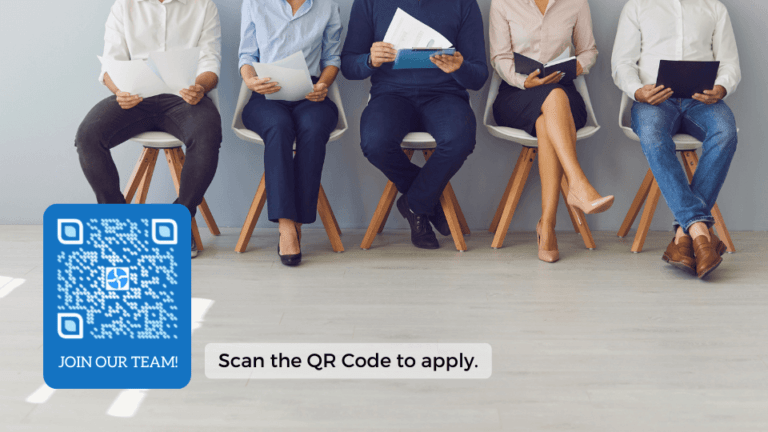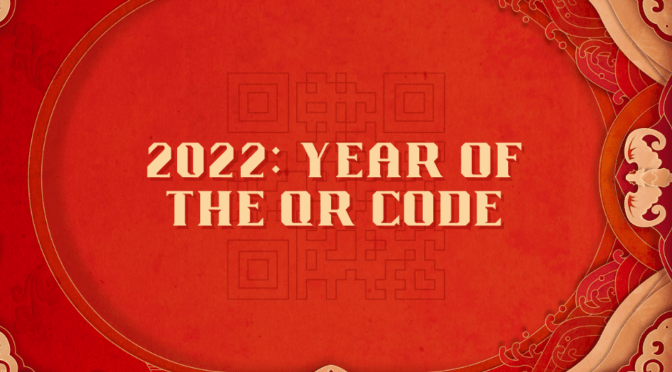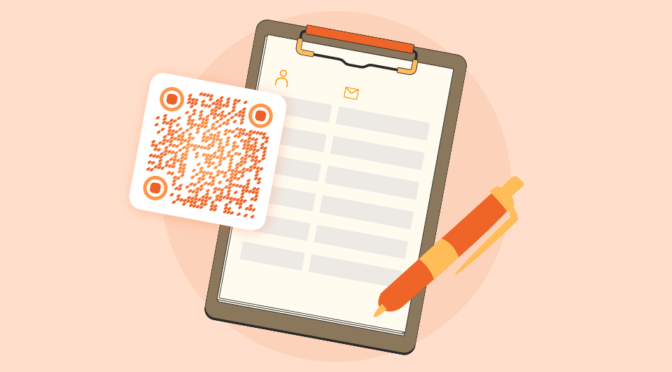According to Appcast’s 2022 report, 61% of candidates use mobile devices while applying for jobs. We’ll see how introducing QR Codes for recruiting will enhance your hiring process.
Since QR Codes allow users to access essential information with ease, companies can leverage them to promote their job postings in a predefined space. Your audience only needs their smartphones to scan a QR Code to access the content at their fingertips.
You can easily create a QR Code for recruiting using a QR Code maker. You can then lead your audience to your website, a hiring landing page, or even a form to input their details.

QR Code usage has propelled huge success for brands worldwide. With that being said, the hiring processes can benefit from the utilization of QR Codes for recruiting to build more growth opportunities and expand their team.
Let’s dive in.
Table of contents
- Use a QR Code for recruiting to solve hiring pain points
- What do employment platforms think about QR Codes for recruiting?
- Are you ready to use QR Codes for recruiting?
- Frequently Asked Questions
Use a QR Code for recruiting to solve hiring pain points
With the help of QR Codes, you can bridge the gap between the physical and digital world’s medium in a frictionless manner, thus helping you establish a wider reach for your hiring campaigns. This innovative recruiting technology can revolutionize the way you connect with potential candidates
Here’s how QR Codes for recruiting can will solve a recruiter’s hiring pain points.
#1 Difficulty in creating a first impression among the candidates
Creating brand awareness while hiring is a daunting task. Even staying consistent at the top of the hiring game is also challenging. Most recruiters are resorting to unique ways for a lasting impact on the candidates.
A form QR Code will help you significantly impact the candidates with sleek, customizable, and intuitive solutions. It allows you to create a form with hiring questions you want answers to and manage and analyze the collected form responses from a single dashboard.
#2 Lengthy job descriptions on advertisement materials
What happens when you post a lengthy job description?
Most candidates might not read it. They will either drop off or apply without reading the job description.
As per a LinkedIn article, shorter job posts attract 8.4% more candidates than usual.

But what if a lengthy job description is unavoidable?
With QR Codes for recruiting, you can shorten an extensive job description to fit in a limited advertisement space.
Think of a job advertisement with only a job title and a QR Code with actionable frame text. An actionable frame text will grab candidates’ attention and encourage them to scan the advertisement for details. Even if you use a professional job board with good design, you should still ensure your announcement is simple and short.
On the other hand, recruiters can track candidates’ interaction data and their scanning location.
#3 Unable to include valuable recruiting information in a dedicated custom page
Most of the time, it is challenging to create a standard web page for the contents that will change frequently. Having multiple web pages for the number of changes is not feasible.
A custom landing page allows you to build a single web page with the flexibility to integrate content changes at any time. An impressive custom landing page can attract many candidates. You can build a custom landing page with relevant recruiting details via a simple web page builder. Once you are happy with the page contents, and page template, you can create a QR Code linked to that landing page and disperse the code across all physical and digital advertising channels.
It is easier for candidates to scan the QR Code and read relevant important information. Also, the creator can change the web page content at any time, even after creating the QR Code.
#4 The hassle of scheduling interviews with candidates
Finding the best time to schedule an interview with a candidate can be challenging.
To eliminate this hassle, you can create a QR Code to share a Calendly link or any scheduling software. This QR Code can be shared via email. Upon scanning, the candidate can pick a suitable time slot that fits within their schedule. Once the interview is scheduled, several processes are involved in making sure you choose the right candidate. QR Codes help you ensure all processes, from technical screening and assessments ,video interviewing to hiring the candidate, are hassle-free. Further leveraging an automated applicant tracking system can significantly streamline and automate this crucial process. Once interviews are scheduled, AI recruitment software can screen candidates beforehand to identify the strongest matches for your open roles.
You might also like: How to create a Google Calendar QR Code.
#5 Keeping track of physical interactions with potential candidates at job fairs
They are impactful events to meet and connect with potential candidates. However, keeping track of candidates’ interactions with your booth is difficult.
How can a QR Code enhance candidates’ interaction with recruiters at a job fair?
You can distribute physical business cards with printed QR Codes to the visiting candidates (because the code will keep your business card simple). When candidates scan the QR Code on the card, they can quickly save recruiters’ contact details on their smartphones. It will save much time for the candidates from wandering around in case they misplace the physical business card. You could potentially even use a QR code to capture candidate data. For example, a QR code that leads to a link enabling job applicants to upload their CV and personal details onto the system, which could then be added to a recruiter contract template.
#6 Lack of awareness of the employee referral program at companies

Most of the time, in-house employees are unaware of open job positions in their company. Hence, they are unable to refer a suitable candidate for the same. Most employee referrals fail due to a lack of proper promotions, or not emphasizing referrals as a crucial hiring strategy.
Usually, recruiters communicate information about the referral program via emails to the in-house staff. But often, employees fail to read those. This can be due to the email landing in their spam folder, failure to capture their attention, or because the email got lost in a sea of other unread emails.
Rather than sending multiple emails, you can create a QR Code to share it effectively with employees at your company.
You can share this QR Code via team communication platforms like Slack or Microsoft Teams Voice, display it on a slide during all-hands meetings, or even on a notice board.
Once an employee scans the QR Code, they can access information on the employee referral program, such as the procedure, bonus, benefits, and much more.
#7 High email un-subscription rates of your newsletter or job posting update
If you notice a sharp fall in the un-subscription rates of your hiring emails, it can be due to the following:
- Lengthy job application URL link.
If you ask candidates to type or click on a long career URL link, they might refrain from doing so. It can be due to the hesitation of clicking on unknown links, or some might not like to type the big URL on their web browser.
- Email services are not smartly modified to target active candidates.
Are you aware of your target’s job hunting status? Are you able to distinguish between active and passive job seekers? If not, your email services will fail to attract appropriate candidates.
A custom QR Code allows you to insert a company logo and custom URL and utilize brand colors in the QR Code foreground and background. Recruiters can add these QR Codes into an email and distribute them to the candidates. This will keep candidates invested in your newsletter or hiring news updates.
Create QR Codes for recruiting
Boost your search for the right talents using QR Codes.

What do employment platforms think about QR Codes for recruiting?
#1 LinkedIn encourages recruiters to use QR Codes
The largest employment service encourages recruiters to paste hiring QR Codes in their offices or stores. The main idea is to reduce candidates’ manual job search efforts on LinkedIn.
#2 CareerBuilder offers integration with Talent Gather using QR Codes
One of the largest employment websites allows an integration feature with Talent Gather – a candidate collection tool.
This allows clients to create a single QR Code and integrate it with their job event as a one-time setup.
#3 Careerminds, a popular outplacement service, encourages QR Code usage
In their recent article, Careerminds, the service vendor, talked about QR Codes as a conversation starter for job seekers. According to them, any brand can use QR Codes for their recruitment process. Significantly, these codes will set them apart from other companies.
Are you ready to use QR Codes for recruiting?
Many companies have already executed QR Codes for recruiting. One example is Apollo pharmacy-allowing candidates to scan a QR Code to apply for a job on the Apollo website. When a candidate scans the code, they will land on Apollo’s career page.
With QR Codes, recruiters will have total access to actionable insights that they can integrate with their hiring needs. Not only that, QR Code creates a pleasant job application experience for the candidate but also builds a positive impression on them.
Schedule a demo with us to learn more about how to use QR Codes for recruiting.

Frequently Asked Questions
How do I create a QR code for recruitment?
You can create a QR Code linked to a career website, recruiter’s digital card, feedback/survey form, brochure PDF, app download, boosting social media handles, and email.
- Visit Uniqode QR Code generator.
- Choose a relevant campaign for QR Code creation.
- Customize the QR Code.
- Download the QR Code.
- You are all set!
How do I get a QR code for my company?
The generated QR Code (as discussed in the above answer) is the QR Code for your company.
You can use the QR Code in relevant job advertisement channels.
How do I create a QR code for a reference?
It is pretty simple!
- Visit Uniqode QR Code generator.
- Decide how you would want to display and distribute the reference information – Via a digital business card, a web page, or a PDF.
- Once you are ready with the above information, create a relevant QR Code campaign.
- Customize and download the QR Code.
- Utilize the QR Code however you like.
How do I use a QR Code to recruit?
There are various ways to utilize QR Codes for recruiting purposes. You can integrate the QR Code with:
- Standees
- Social Media
- Newspaper, brochures, and magazine
- In-text messages
- Outlets
- Presentation slides
- Blogs
Ektha is a QR code expert with years of research and analysis into the evolution of QR codes. Having written over 70 in-depth articles on QR technology, she has developed a comprehensive understanding of how QR codes are transforming industries. Her insights, including The State of QR Report, have been featured in leading publications. With a passion for simplifying complex topics and providing actionable strategies, Ektha helps businesses leverage QR codes to enhance their ‘phygital’ connections.