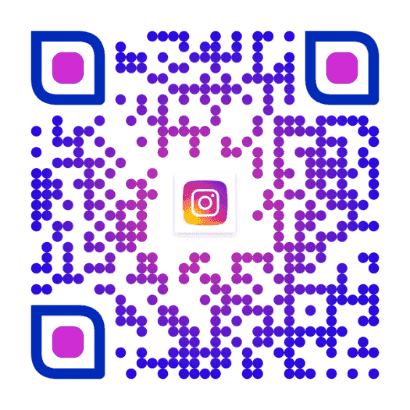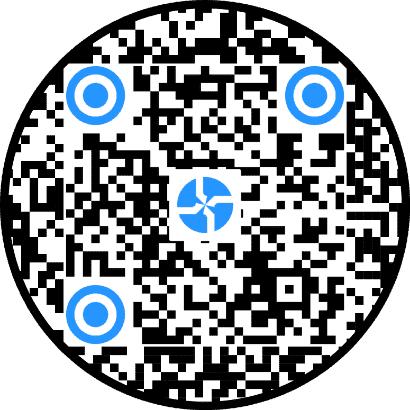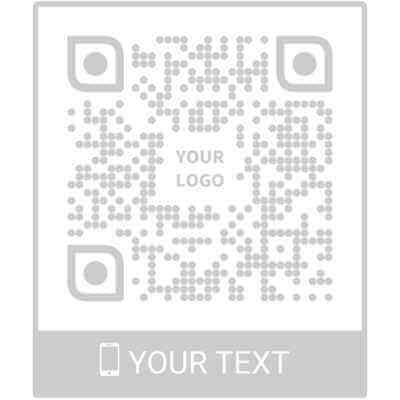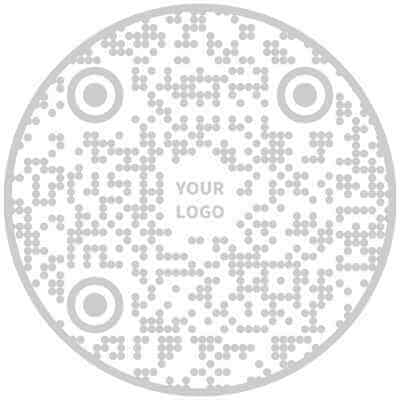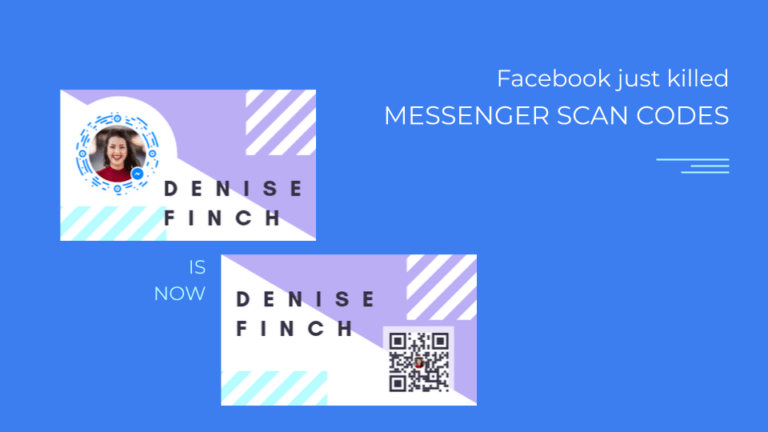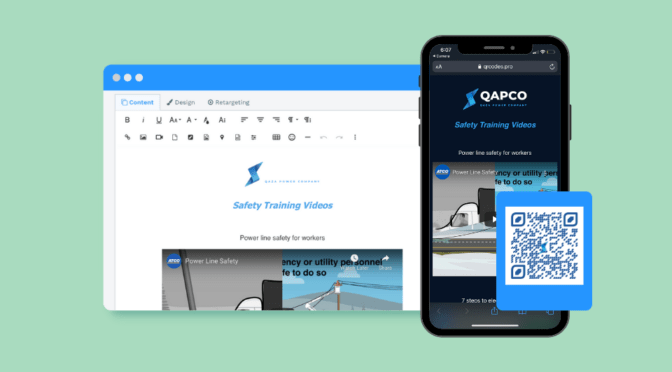Facebook QR Codes are now more popular than ever, especially considering the unprecedented times we are currently living in. Facebook QR Codes have especially been used for COVID-19 fund reliefs via NGOs on their Facebook pages, to trace the infection rate, and to establish clear social distancing rules amongst businesses.
The COVID-19 pandemic will most certainly be the defining moments of 2020 consumer behavior. The situation across the globe has swiftly changed.
Business models have adapted quickly to this situation by going digital as well, with QR Codes. This trend is going to continue for a while even post-pandemic. People are going to stay indoors.
2016: Facebook Introduces Messenger Scan Codes
Inspired by Snapchat’s snap codes, Facebook introduced Messenger codes in 2016. The Messenger codes helped users to instantly connect with other users on Messenger and start conversations without the hassle of connecting with them on Facebook first.

Table of Contents
- 2016: Facebook introduces Messenger Scan Codes
- 2019: Facebook decides to kill Messenger Codes
- Best free alternatives to Facebook Messenger Scans: QR Codes
- How the Facebook Messenger Codes work
- How brands use Messenger Codes
- Why QR Codes are the best alternatives to Messenger Codes
2019: Facebook decides to kill Messenger Codes
Starting on August 15, 2019, Facebook will no longer support Messenger Codes. Since they have not mentioned a specific reason, it could be attributed to a variety of reasons:
- Low consumer awareness: Most Facebook users did not even know that Messenger Scan Codes exist. It is only when you click on the profile in Messenger when you realize the feature exists.
- QR Code scanning a native feature in most phones: Both iPhones and Android phones are capable of scanning QR codes natively through the camera. To scan a messenger code, a user has to first open the Messenger app and then scan it.
- Time-consuming feature: Scanning a QR code takes less than a second, but scanning a Messenger Scan Code would take at least 4 taps.
- Whatsapp, Messenger, and Instagram are being integrated: Facebook has plans to integrate all its messaging platforms so it makes sense for them to get rid of a proprietary feature like the Messenger Scan code.
Read more: How to create a QR Code for a PDF
Best free alternative to Facebook Messenger Scan Codes: QR Codes
Instead of using Messenger Scan Codes, you can use QR codes with m.me links. For that, you should first choose the best QR Code Generator.
Here’s how to generate your free Facebook Messenger Scan code –
1. Choose a QR Code Generator. You can use Uniqode’s QR Code Generator
2. On the URL tab, enter your page name or profile name like so

For instance, if you wanted to create a Messenger Scan Code for Uniqode’s Facebook page, this would be the link:
You can follow the same rule for your personal page as well. Simply replace the last part of the URL with the name in your Profile’s URL. For example, if your profile URL is https://www.facebook.com/zuck , copy everything that comes after the https://www/facebook.com/. In this case, that is Zuck. Your Messenger link will look like this:
Related: Convert URL to QR Codes for free
3. Paste your m.me link in the URL field

4. Customize it with a color of your choice or in line with your branding and add a logo.

5. Click on ‘Generate QR Code’ to test it

6. Download it and start using QR Codes.

How the Facebook Messenger code works:
1. Go to the messenger app on your phone

2. Click on your profile picture

3. Select the ‘My Code’ option to share your Messenger code with other users.

4. To connect with another user, select ‘Scan Code’ option and scan their Messenger code.

How brands use Messenger Code:
The feature proved to be exceptionally useful for brands looking for a simple way to enable customers to connect with them. The messenger codes can be printed on different marketing collaterals you are already using such as magazine ads, flyers, posters, and brochures. You can also embed these Messenger codes on your website to let customers quickly connect with you through Messenger.
Also read: How to create a QR Code for a magazine
Why QR codes are the best alternative to Facebook Messenger Scan Codes
The most feasible alternative to Messenger codes for brands to use would be QR codes. QR codes have come a long way since their invention.
From black and white square-shaped codes, we have now moved towards colorful and customized QR codes where brand logos embedded in them. Creating QR codes is now completely hassle-free with free QR code generators available online.
All you have to do is create a customized dynamic QR code for your brand and print them on your marketing materials, just the way you would do it with a Messenger code. To do so, you need a top-rated dynamic QR Code Generator that allows you to customize your QR Code and track it.
GOOD READS:
- What is a QR Code?
- How to create a QR Code
- How to scan a QR Code
- Types of QR Codes
- How to Create Trackable QR Codes and Monitor Scan Data.
Ektha is a QR code expert with years of research and analysis into the evolution of QR codes. Having written over 70 in-depth articles on QR technology, she has developed a comprehensive understanding of how QR codes are transforming industries. Her insights, including The State of QR Report, have been featured in leading publications. With a passion for simplifying complex topics and providing actionable strategies, Ektha helps businesses leverage QR codes to enhance their ‘phygital’ connections.