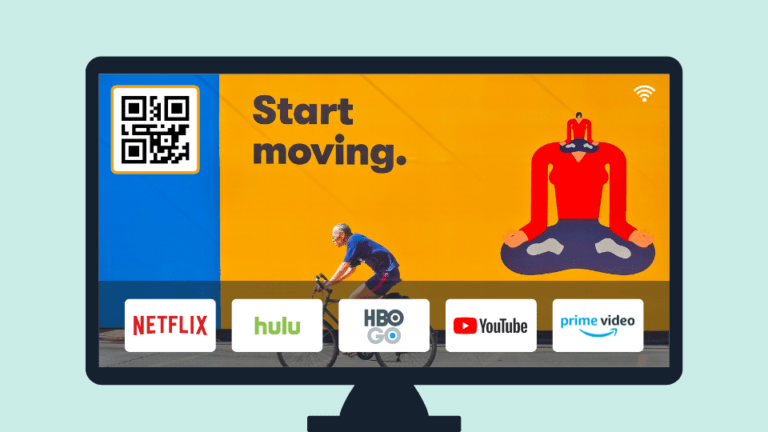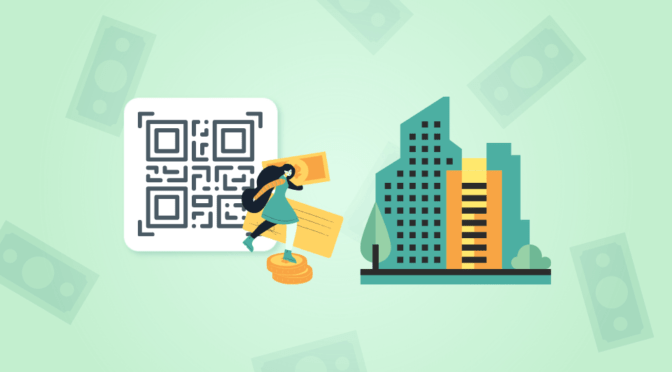App engagement is still the gold standard. But downloads lay its foundation. Your mobile app needs to get as many downloads as possible to survive, let alone thrive in the marketplace.
But to acquire those downloads, you need to start with effective app promotion. We’re talking about using not just one but multiple promotional channels.
Now, you may tap into both traditional and digital marketing. It just so happens that you could connect both mediums with QR Codes and connected television (CTV).
Think of QR Codes as print-based hyperlinks that connect the physical world online. These versatile tools bridge the gap between traditional and online media.
In a way, CTV does the same. It combines the reach of conventional offline TV advertising with the precision and flexibility of digital marketing.
It all comes down to internet connectivity. Like most online channels, CTV provides enormous reach. That’s no wonder since viewership has shifted from broadcast and cable to video-on-demand and live-streaming.
Capitalizing on this viewership means incorporating CTV advertising into your app marketing strategy.
Throw in app download QR Codes into your CTV ads, and you could see a significant conversion boost. After all, recent Super Bowl commercials tell us that QR Codes and TV ads are a perfect match.
Table of contents
- How do QR Codes on CTV ads work?
- Is CTV advertising a viable channel for app promotions?
- 6 reasons to run CTV ads with app download QR Codes
- Best practices for using app download QR Codes in CTV advertising
- Simplify engagement with app download QR Codes for CTV ads
How do QR Codes on CTV ads work?
QR Codes aren’t just for paper-based ads. They can be just as effective on a TV screen, presenting viewers with an interactive way to shop from their smart TVs and other OTT devices. With just one scan, you can take your audience to your products, brand, or mobile app.
Traditional TV commercials have always relied on one-way communications to get people interested in a product. Unlike digital advertising, it doesn’t allow immediate interaction, let alone a quick response from a viewer.
It does drive online search spikes – like we often see during Super Bowl segments. But these are one-off special events. If you don’t pique enough interest, people are not going to pause their viewing to take out their phones and look for your product.
To ensure your ads don’t fly right off your audience, you need to provide them with a seamless way to take action. You can do that by tapping into QR Codes for your CTV ads.

Learn more: QR Codes on TV: The Next Big Advertising Opportunity
Is CTV advertising a viable channel for app promotions?
Television has been a crucial marketing channel for over half a century. And the shift from traditional to connected TV made it even more convenient to position your apps in front of the right people.
Of course, that’s all thanks to internet connectivity. CTVs let anyone stream their favorite content at their convenience instead of tuning into a pre-scheduled broadcast.
Now, this is more of a general benefit. But as far as marketers are concerned, CTV allows their ads to reach the right audience at the right time – using tools and strategies that were, at one point, only available via internet marketing.
We’re talking about tools and techniques like audience segmentation, retargeting, and real-time analytics.
CTV combines the reach of traditional TV ads with the precision of digital marketing channels.
Its enormous reach and proclivity toward internet marketing tactics make CTV a viable ground for mobile app promotion. Looking back at the 2015 Super Bowl, the most popular ad during the event featured Liam Neeson for the mobile game app, Clash of Clans.
6 reasons to run CTV ads with app download QR Codes
#1 Boost app downloads with CTV’s massive reach

The growth of streaming and on-demand viewing is nothing short of staggering.
And with CTV’s potential for online advertising, app marketers can tap into it to promote their apps to their audiences.
Companies of all sizes are more than happy to take advantage of CTV’s immense audience reach, especially now that it has become a big part of people’s lives.
According to this report, 87% of US households own at least one internet-connected TV device. And 73% of these users prefer free ad-supported content over paid but ad-free content.
TV viewership is still growing. Global viewers are expected to reach approximately 5.68 billion people by 2026, making CTV an ad channel that could bring a lot to the table for your app promotion.
Once you acquire ad placement and use the right tools, getting in front of the right audience is almost guaranteed.
But even if your ads run, it doesn’t automatically mean you’ll get your ideal conversion numbers at the onset. That’s why you have to make it as easy as possible for viewers to take action, which leads us to our next point.
#2 Entice the right audience to act by offering a seamless touchpoint
You’ve served your ads and hooked your audience. Now it’s up to them to manually search for your app on the app store. But many things often compete for their attention. For one, your audience is likely immersed in their TV viewing.
To eliminate any chances of your audience bouncing off, you must present them with a seamless way to respond to your advertisement. App download QR Codes on CTV ads can take viewers from their TV screen to the app store with a quick smartphone scan.
Remember, you’re not only making it easy for an audience to act. You’re making it easy for the right one. In CTV advertising, determining which shows and movies your audience watches isn’t a guessing game.
You can build custom audience targeting strategy with whom to serve your ads – much like you would with PPC advertising. You’re open to multiple targeting options, such as intent-based targeting, demographic targeting, and geo-fencing. (Source: Mindstream)
It’s best to work with a connected TV advertising vendor that offers multiple targeting options and can support your target platforms.
#3 Get additional insights on ad performance

For the app KPI side of things, you can use many app tracking tools, including those from the app stores, to verify if your ad campaigns are indeed working.
Your CTV advertising vendor will also likely provide you with real-time campaign data, like the number of impressions and costs-per-completed-view.
But CTV advertising has one big analytics gap – they rarely provide a direct engagement metric.
CTV ads aren’t clickable. Your viewers won’t be able to “click” anything on their TVs to go somewhere.
So how would you track immediate responses? Well, the answer is dynamic QR Codes.
Dynamic QR Codes, which you can create using a dynamic QR Code generator, are a significant step up from static QR Codes in that they provide editability (more on this later) and data tracking.
App download QR Codes for CTV ads can capture data from each TV scan so you can stay on top of metrics such as unique and overall engagement, scanning location, and scanning device OS.
As we’ve mentioned, QR Codes are similar to hyperlinks. Think of a QR Code scan as identical to a trackable browser click. It’s just a matter of validating your scans with impressions to calculate an accurate “click-through” rate.
#4 Adjust app download QR Code destination data on the fly

Apart from trackability, you get editability with dynamic QR Codes. But what exactly does “editability” mean?
Well, it’s simply a fancy word for having the ability to do unlimited edits in your QR Code’s destination data.
This adds versatility to your campaigns since you don’t have to replace your QR Codes anytime you need to change the destination they link to.
So let’s say you initially launched your app as an Apple App Store exclusive. But after a long while, you’ve decided to publish on Google Play.
But, as you know, your QR Codes link to one download page on Apple’s App Store.
If you’re using dynamic app download QR Codes, you can add another destination and include a Google Play download link alongside your existing Apple one.
You can even remove the Apple link entirely and replace it with Google Play. The main benefit is that you can change destinations anytime and still use the same QR Codes on your CTV commercials.
Keep in mind that static QR Codes don’t allow you to dynamically update their destination. Once you link a destination to a static QR Code, that destination is immutable.
#5 Generate a single entry point for every app store
You can distribute your app into more than 300 unique app stores. But, likely, you’ll only need to publish on the 2 major ones unless you plan to go exclusive.
You could submit your app on Apple’s App Store and Google Play. But that’s 2 entirely different app marketplaces.
To acquire successful QR Code app downloads, you need to take viewers where they need to be.
If you’re advertising on a TV screen, you don’t want to display more than 1 QR Code – each linking to a different app store – unless you want to compromise the user’s experience.
You can eliminate this issue by creating an “all-in-one” app download QR Code that connects to each marketplace where you published your app.
You’ll only need one QR Code to display in your CTV commercials. Anyone can scan this code to access their native app store, regardless of their smartphone OS.
This is made possible by a dynamic QR Code feature called smart redirection – a technology that detects a user’s operating system so it can serve its native app store.
Smart redirection eliminates the need to create multiple QR Codes for each app marketplace.
#6 Leverage second screen marketing

Viewers of all ages tend to use mobile devices while streaming a show or a movie.
This overreliance on smartphones presents opportunities for app marketers to drive downloads from any viewership segment. And it’s just a matter of providing a quick response to otherwise linear TV ads.
Second-screen marketing is all about propelling customers to their “second-screen” devices from a first-screen marketing channel. As we know, QR Codes excel at doing just that.
So if you start with impactful ads and provide a quick response action via a QR Code, you’re bound to hit your app download targets.
Optimize CTV Ads with App Download QR Codes
Boost mobile app downloads and enhance user acquisition with app download QR Codes for CTV ads.

Best practices for using app download QR Codes in CTV advertising
If you want the best outcome for your QR Code-enhanced CTV advertising, it’s best to adhere to a few best practices in using QR Codes for TV commercials. These practices will help you strengthen your ad’s impact and deliver a great user experience.
#1 Ensure your QR Code has the correct size
The proximity between a viewer’s TV and smartphone varies from person to person. But it won’t likely be very far. Still, you want to hit the right QR Code size to ensure great scannability.
The ideal TV viewing distance is 3x the size of the TV screen. If your television is 43 inches, the optimal viewing distance is 129 inches or about 10 feet and 75 inches.
Using this recommended distance as a baseline, we can calculate ideal QR Code sizes with this simple formula:
QR Code minimum size (in centimeter) = Scanning distance/10.
Using our example figures above:
129 inches divided by 10 gives us 12.9 cm.
So the ideal QR Code size for a 43” TV is 12.9 cm or 5 inches.
Now, this is by no means a cut-and-dried standard. You can still choose a different size so long as it’s visually fitting and apparent.
#2 Time your ads right
We see commercials on cable TV as the norm. But as far as video-on-demand goes, ads are considered a nuisance, especially if the user pays for a premium service.
For platforms like Amazon Prime Video which integrates with Freevee (an ad-supported service), users won’t be able to skip quick ads before, after, and while in the middle of content.
Make sure to get your timing right to avoid coming off as intrusive.
For instance, you don’t want to serve your 20-second ad during the 4th quarter of a big game when everyone’s glued to their seats. You’ll risk coming off as an annoyance, and your ad likely won’t get a scan, let alone drive an app download.
#3 Choose optimal QR Code placement
As a general rule, don’t place your app download QR Code anywhere that interferes with the viewing experience. You want to choose a location where it won’t appear invasive and off-putting.
We’ve found that QR Codes work well if you place them on the side and bottom CTA banners. If you need it more prominent, use a QR Code with a larger dimension and put it naturally around the center.
Remember that QR Codes are meant to be seamless tools that simplify the user journey. Getting the wrong placement can defeat that purpose.
#4 Add a call to action

Once you’ve stimulated interest, it’s vital to tell your audience what to do next. Make sure to pair your QR Code with a simple and straightforward call to action.
The best way to do this is by adding a frame around your QR Code where you can place an appropriate CTA text.
The CTA could be something as simple as “Download Now” or “Learn More” positioned next to the app store logos where users can expect to go.
#5 Enhance visibility with higher contrast

When generating your QR Codes, you don’t want to choose a color that will blur when placed over your ad’s visual elements. Obscurity can make any QR Code ignorable.
The secret is making the QR Code’s color and background contrast.
Black and white contrast the most. So a dark-colored QR Code works best over a white background and vice versa. For colored QR Codes, contrasting color pairs include red-green and blue-yellow. If you’re on Uniqode, you can use a real-time contrast checker and see your QR Code’s scannability score.
#6 Have a quiet zone around the QR Code

See those symbols in your QR Code? It’s best to always surround them with a quiet zone – a blank margin that tells a scanning device which part of the QR Code to scan.
Without it, it could be difficult for devices to separate the image of the QR Code from the surrounding visual elements. The quiet zone contributes significantly to a QR Code’s scannability, allowing viewers to scan your codes easily with their smartphone devices.
Simplify engagement with app download QR Codes for CTV ads
The internet has changed the definition of television. But key marketing benefits, like massive reach and platform-induced credibility, remain the same.
Connectivity even introduced more perks for marketers, like real-time data tracking, precision audience targeting, and second-screen advertising.
Marketers can also expect more networks to enter the industry. Don’t expect familiar ad-supported platforms like Amazon Prime and Hulu to remain the only dominant players. In fact, Netflix will soon introduce an ad-supported subscription plan.
This only means more substantial reach and awareness opportunities for mobile app marketers. But exposure to a wide-reaching channel isn’t the end-all-be-all in successful app promotion. You still need to ensure your audience can efficiently act on your targeted commercials.
If employed correctly, QR Codes can transform CTV into a compelling user touchpoint for your mobile app. And that’s all because of their convenient accessibility. If you want to learn more about the future outlook of QR Codes, do check out this interview by our CEO, Sharat Potharaju, for Website Planet.