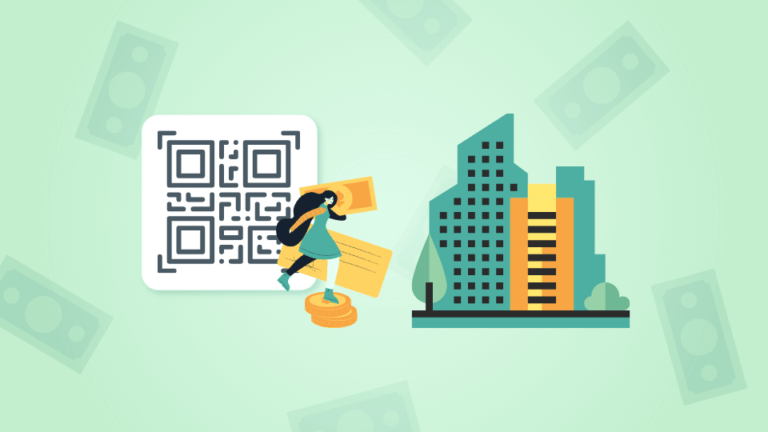Businesses are struggling due to 40-year high inflation rates and an economy battered by unprecedented events—first COVID-19, and then the Russia-Ukraine war.
The severe impact of these events on global supply chains has led to an increase in operating expenses for companies—as high as 23% when compared with last year. This has negatively impacted the bottom line of numerous businesses as they struggle to maintain profit margins.
As a result, companies are looking to adopt various cost-cutting measures and trying to figure out areas such as marketing, sales, and operations, where they can reduce expenses to maintain healthy margins.
Twenty percent of executives and stakeholders are planning to cut costs during the next three months in response to inflation. This number could roughly double in the fourth quarter if current inflation levels persist.
Printing costs form a major component of operating expenses as they can go as high as $725 per employee, per year. Thus, finding ways to cut down these printing costs can help businesses significantly improve their profit margins.
One effective way to reduce printing and operational costs is through QR Codes.
The adoption of QR Codes was bolstered by the pandemic as the demand for contactless experiences increased. But since then, QR Codes have come into their own helping businesses boost marketing campaigns, provide better customer experience, and reduce costs.
In this article, we will discuss some effective ways in which QR Codes can let companies reduce printing and operational costs by up to 98%.
Table of contents
#1 4 ways to minimize printing and operational expenses with QR Codes
#2 How a dynamic QR Code helps you reduce printing and marketing costs
#3 [Infographic] 4 ways businesses can cut printing costs with QR Codes
4 ways QR Codes can help businesses reduce printing and operational expenses
#1 Share QR-based digital business cards as opposed to paper business cards
A business card is a popular networking tool among professionals across industries—consulting, real estate, finance, etc.
Instead of handing out a traditional paper-based business card, sharing a digital business card with a QR Code is considerably more cost-effective.
Here are some sample calculations to help you understand how QR-based digital business cards save you money:
Traditional business cards cost anywhere from $10 to $500 per card, depending on your requirements. On average, companies spend about $190 per card, per employee, per year. These costs include design, materials, replacement, and printing expenses.
Suppose you need to create such business cards for 500 employees. The total yearly cost comes to around $95,000.
But when you opt for Uniqode’s QR-based digital business cards, you can create 500 cards at $1,188/yr. That’s $93,812 saved per year!
Apart from these direct cost savings, digital business cards also let you customize your card, track card engagement, and update contact details without reprinting. Taking these factors into account, e-business cards offer a significantly better ROI when compared with their traditional counterparts.

#2 Deploy QR Code menus in place of paper-based menus
Because of COVID-19, QR Code menus were widely adopted by restaurants and hotels to provide a safe and seamless dining experience to their customers. But the benefits of a QR Code menu are not limited to the safety and convenience they offer. These digital menus can also help your restaurant save lots of money. Here’s how:
On average, it costs about $500 to print 500 disposable and multi-page menus. If you wish to make them more durable with water-proof and high-quality material, the costs rise further.
Let’s assume you have about 3,000 footfalls every month in your restaurant. This means you’ll need to spend about $3,000 a month (for 3,000 disposable menus) or $36,000 a year (for 36,000 disposable menus).
Note: This does not include the cost of reprinting menus due to any necessary or unforeseen changes.
On the other hand, a QR Code menu system costs you about $60-$180 a year plus minimal investment in printing, embedding, and maintaining these QR Codes across your establishment. Taking these expenses into account, you would easily save about $35,000 a year (97% cost savings).
Since these QR Code menus use a dynamic QR Codes, you can make infinite changes to your menu at the backend without reprinting the code. This further enables you to save reprinting costs.

#3 Add PDF QR Codes to your products to provide information instead of sharing paper booklets and manuals
If you sell a huge number of products, you’ll have to spend an enormous amount of money sharing product, instruction, or warranty manuals. But when you use a PDF QR Code instead, you can save thousands of dollars.
You can make a QR Code link to PDF and add it to one of the supporting materials along with the products. Upon scanning the code, the users will be redirected to the required information.
Here are some numbers to help you understand the cost savings you can incur with PDF QR Codes:
Say you need to print 25,000 product manuals. The total annual cost comes to around $5,000 on average. But with Uniqode’s PDF QR Codes, it’ll cost you $60/yr. That’s $4,940 saved (98% cost savings) per year!

#4 Use form and image QR Codes in place of traditional paper forms and pamphlets
If your company regularly organizes in-person events that require people to fill out forms or involve information sharing via pamphlets, you will end up spending thousands of dollars every year.
Suppose you are expecting about 500 people at your quarterly event. The total cost of printing 500 two-page forms and pamphlets would be around $300 per event. Four such events throughout the year will cost your company about $1,200 a year.
To add to these expenses, there are also wages that need to be paid to people who will manage the operations of handing out forms and pamphlets. At a $15 per hour rate, these expenses can range anywhere from $720-$1,440 (for 2-4 people) per year. This takes the total yearly expense to $2,000-$2,500 approximately.
However, with Uniqode’s form and image QR Codes, you can accomplish the above-mentioned scenario at $60 a year.
Wondering how it works?
You need to create Typeforms on the Uniqode dashboard (it’s really simple) and link it to a QR Code or directly link your Google Form to a QR Code. Then, you need to install this form QR Code at the entrance of your venue so people can scan and register before entering.
To replace pamphlets, create image QR Codes that point towards the digital version of your informational handout. Next, use these QR Codes across your event venue so attendees can scan and view the information and visuals you wish to share.
After considering a $60 yearly QR Code plan and additional labor and operational costs of setting these codes across your venue, you’d still save $1,800-$2,000 every year.
That’s nearly 80-90% cost savings on expenses related to printing forms and pamphlets for your events.

Leverage a dynamic QR Code’s editability and scan tracking to further reduce costs
If you are using static QR Codes—codes that do not let you edit content and track scans—making the switch to dynamic QR Codes can further let you minimize expenses. This is because a dynamic QR Code offers the flexibility to edit content even after printing the code.
How does this help you save money?
Say you have printed flyers and brochures with QR Codes linking to your landing page, social media channel, or app download link. Due to a change in your campaign requirements, you need to update the destination URL.
Will you have to reprint your marketing material to reflect these changes and incur additional expenses?
Yes—if you are using a static QR Code since you cannot edit code content after its creation. This means you’ll have to reprint your entire marketing collateral, doubling your expenses.
No—if you use a dynamic QR Code, instead. You can simply change the QR Code destination at the backend, while your customers continue to scan the same code and view the most updated information. As a result, you save significantly on reprinting costs.
Another way dynamic QR Codes let you become cost-efficient is through QR scan tracking and analytics they offer. This means you have real-time visibility into your QR Code campaigns to figure out the total and unique number of scans, best and worst-performing QR Codes, and scans by location, time, and device.
Based on this data, you can find out the QR Code campaign that is not working out so you can discontinue it and allocate those resources elsewhere, helping you become cost-effective with your marketing campaigns.
4 ways businesses can reduce printing costs with QR Codes [Infographic]
![4 ways businesses can reduce printing costs with QR Codes [Infographic] 4 ways businesses can reduce printing costs with QR Codes [Infographic]](https://uniqode.wpengine.com/wp-content//uploads/2022/07/Infographic-QR-Codes-to-save-money.png)
As the economy navigates through uncertainties over the next 6 months, it is crucial to cut down costs, wherever possible, so your business can maintain profit margins and achieve sustainable growth.
We hope the ways mentioned above help and inspire you to use QR Codes for your business to significantly reduce printing and operational costs.
Ektha is a QR code expert with years of research and analysis into the evolution of QR codes. Having written over 70 in-depth articles on QR technology, she has developed a comprehensive understanding of how QR codes are transforming industries. Her insights, including The State of QR Report, have been featured in leading publications. With a passion for simplifying complex topics and providing actionable strategies, Ektha helps businesses leverage QR codes to enhance their ‘phygital’ connections.