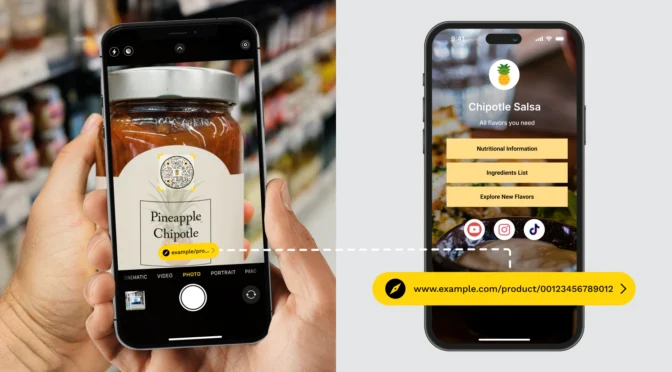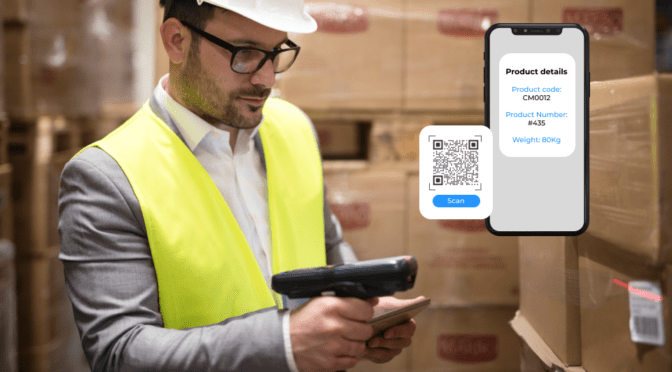You want to create QR Code campaigns for your business and want to use the best QR Code generator for the job.
You perhaps are already using Canva for small campaigns and want to see if you could upgrade to a better tool that comes with more features. Or maybe you are starting out with QR Code campaigns and want to find out which tool will be ideal for you.
Uniqode and Canva are both popular tools business owners and marketers use for their campaigns. One (Uniqode) is a QR Code generator suite, and the other (Canva) is a graphic design suite.
But, besides its design features, Canva also offers a QR Code generator. If this makes you wonder how it matches up to a dedicated QR Code generator such as Uniqode, you’re in the right place.
Because we did some research!
Go ahead and find out the comparison results between Uniqode and Canva QR Code generators. See which one works better for your needs.
Table of contents
- Uniqode and Canva: at a glance
- Uniqode vs. Canva: a comparison
- Uniqode vs. Canva: good to have features
- Uniqode vs. Canva: pricing and plans?
- Frequently asked questions
Uniqode and Canva QR Code generators: At a glance
Uniqode is a QR Code generator that caters to businesses of all sizes. With the Uniqode enterprise suite, you get:
- High-quality static and dynamic QR Codes
- 2000+ integration options
- Reliable security features
Canva is a graphic design tool that offers a complementary feature to add static and dynamic QR Codes. It’s a design-first software that allows associated marketing functions such as adding QR Codes.
Read more: Static vs. dynamic QR Codes | What’s the difference?
Here’s an overview of both tools’ QR Code generation capabilities (you can also consider this as a checklist to choose a QR Code generator):
| Parameters | Uniqode | Canva |
| 🆓 Free trial | 14 days | 30 days |
| 🔢 No of QR Codes | Unlimited (static QR Codes)3 Dynamic QR Codes (during the free trial) | Unlimited (only static QR Codes)10 dynamic QR Codes (powered by Hovercode) |
| 📱 No of scans | Unlimited (for static QR Codes) | Unlimited |
| 🔐 Security | SOC® 2 Type 2 and GDPR-compliant | N/A |
| 📝 Reviews | 4.9/5 (349 G2 reviews) | N/A |
Uniqode vs. Canva: An in-depth comparison
When you’re creating a QR Code campaign, you need certain essential features, such as:
- In-depth metrics that tell you how your campaign is performing and give you more insights about your customers
- Creating editable, dynamic QR Codes from the same dashboard without switching multiple tools
Considering these factors in mind, we have done an in-depth analysis between Uniqode and Canva, based on the following parameters:
- Create static and dynamic QR Codes
- Change the look and feel of the QR Codes
- Ease of scanning
- Ease of using the platform
- QR Code scan tracking
Here’s an in-depth comparison of both tools, depending on essential parameters:
1. Static and dynamic QR Codes
You can create static QR Codes using both Uniqode and Canva. However, Uniqode has:
- More customization options
- More campaign types
- Better scannability technology

You can create dynamic QR Codes on both tools as well, but there are two benefits of using Uniqode in this case:
- You can create dynamic QR Codes in two steps on the same platform without switching. In the case of Canva, you can create only static QR Codes on the same platform. To create dynamic QR Codes, you’ll have to switch to native third-party app platforms multiple times, sign up to access limited features, and upgrade to access all paid features.
- Get tons of templates, customizations, and features for dynamic QR Codes. Apps on Canva offer limited features and customizations to create dynamic QR Codes.

⭐ Real people. Real impact. 
“I love the ability to create custom QR Codes (on Uniqode) that are dynamic. I’m able to change them as I go along. So if we rebrand, I can change the code appearance without ruining the function of any already printed codes.” – via G2
2. Customization
Imagine you’ve designed a beautiful banner and want to match the color of the QR Code to the design.
With Canva’s limited QR Code customization options, the options are limited even with dynamic QR Code apps.
For example, if you want to create a QR Code with a CTA (call to action), you wouldn’t be able to do that with Canva. A QR Code with text below makes it easier for prospects to take action.
Uniqode offers deep customization options where you can:
- Play around with various customization options such as eyes, background, frames, data, patterns, colors, and templates
- Add a QR Code logo and a CTA to your designs
- Save QR Code templates for future use
And the best part? You can do all of this just from one dashboard.

So, with Uniqode, you’ll be able to get much more creative control over your QR Code campaigns and generate QR Codes quickly from a single platform.
⭐ Real people. Real impact. 
“Their (Uniqode’s) QR Codes are really easy to implement, update, and track. The amount of customization features for different use cases is many, but it doesn’t feel overwhelming or difficult to figure out. I really love the branding feature and how we’re able to include branded QR Codes, especially in our print collateral and direct mailings. (…).” – via G2
3. Scannability
You must pay attention to your QR Code and its scannability along with design.
The success and failure of your campaign depends on how easily scannable your QR Code is. This is why you should check this before taking your campaign live.
Canva doesn’t offer scannability or error-correction features in its free QR Code generator.
Uniqode’s dynamic QR Codes let you check your QR Code scannability in real-time. You get real-time updates if your QR Code is scannable or not during the customization phase.
Moreover, before downloading, you get a preview of your QR Code and an option to scan and test your QR Code scannability before deploying.

You can also access error correction features with Uniqode’s dynamic QR Codes so that your QR Codes are scannable even after wear and tear. Here too, before downloading your QR Code from Uniqode, you can set your error correction levels.
All of these options help you ensure that your QR Code has excellent scannability and, subsequently, help you get the required revenue or leads from your campaigns.
⭐ Real people. Real impact. 
“(…) The “scannability” function is extremely useful and helps prevent visibility problems. It’s nice knowing that you can sit back and let the QR Code do its job, then come back to check the stats when you’re ready for them.” – via G2
4. Ease of use
Uniqode offers a step-by-step workflow. Users don’t need any technical knowledge to use the platform.
Since Uniqode is a dedicated QR Code generator tool, the process to create a QR Code is pretty straightforward.
Once you sign up on the platform, you can perform everything from one dashboard without switching to multiple apps.
While Canva’s interface is simple, however, it can take a while to adapt for someone who’s new to design.
Moreover, QR Codes are an added feature of Canva. So, it takes additional steps to add them to your design. If you want to create dynamic QR Codes, it’ll take another set of additional steps. Also, you’ll need to switch between multiple third-party apps to complete your QR Code creation process.

Finally, it can confuse many users, whether they’re creating a static or a dynamic QR Code. This is because you won’t create a dynamic QR Code unless you check the “Dynamic” button at the end, although the title says Dynamic QR Codes.
⭐ Real people. Real impact. 
“It’s (Uniqode) really simple to use – and there is lots of easy customization. I love the ability to add a logo to the QR Code and to generate frames. I just download the QR Code and add it to wherever I’m using it. The whole process takes about two minutes.” – via G2
5. Trackability
You can create several different types of QR Code campaigns; however, if you’re not able to measure the results of the campaign, it won’t matter as much.
While Canva lets you create QR Codes, it doesn’t offer extensive tracking options. Some third-party apps offer limited tracking options. For more data, you’ll need to sign up on the third-party apps.
All in all, too much back and forth, working in silos and switching different apps.
Uniqode keeps things simple. Once you sign up on the platform, you can:
- Create trackable QR Codes
- Access a host of QR Code metrics, including the location of the scans, the device used, and the demographics of the prospects who scanned
- Track your campaigns with Google Analytics

This way, you get a lot of scopes to measure the effectiveness of your QR Code campaigns.
⭐ Real people. Real impact. 
“(…) If you need a custom QR Code, Uniqode is your one-stop shop. There are so many tools you can use to make sure your QR Code works, is effective and is on brand. On top of that, the analytics is crazy. IPs, when it was scanned, where it was scanned, how many times it’s been scanned, etc… It really helps you to make sure you are being as effective as possible.” – via G2
Uniqode vs. Canva: good to have features
When creating QR Code campaigns, there are several additional features that come in handy. These can help make the process easier, faster, and safer.
These are features that mostly dedicated QR Code generators such as Uniqode have.
Here are the features:
1. Safety
When creating large campaigns, you must ensure that your security is not compromised. As a free online QR Code generator, Canva won’t be able to offer such security checks. On the other hand, Uniqode is SOC® 2 Type 2 compliant and GDPR certified and hence can ensure reliable handling of customer data.

2. Bulk QR Code generation
Free online QR Code generators such as Canva can download only one QR Code at a time. But what if you need to generate multiple QR Codes? This is when you’ll need a bulk QR Code generator such as Uniqode.

3. Multi-lingual QR Codes
If you’re running global campaigns, you’ll need this feature, available only in enterprise QR Code generators. If you use Uniqode, you can ensure your prospects get redirected to your local website based on your preference.

Canva’s free QR Code generator doesn’t have any of these features. If you choose a third-party app on Canva, they will also offer limited features. To access all the features (and all of them don’t have these features), so you’ll have to sign up on their platform. It becomes a lot of hassle to choose the right tool and switch among multiple platforms.
Uniqode vs. Canva: Pricing and plans
Canva’s free QR Code generator offers basic customization options for static QR Codes.
Canva’s dynamic QR Codes are powered by Hovercode. To create dynamic QR Codes, you’ll need to create an account on their platform. To access all paid features, you’ll need to upgrade from their native website.
With Uniqode, you can access all features from the same dashboard. Once you sign up, you can create dynamic QR Codes with ease.

Final words: Get more control over your QR Code campaigns with a dedicated QR Code generator suite
If you’ve made it here, you’re aware of the following:
- Canva has a free QR Code generator within its graphic design suite that lets you create static QR Codes (same platform) and dynamic QR Codes (native and third-party app platforms). This is helpful for carrying out small and short-term QR Code campaigns
- As a dedicated QR Code generator tool, Uniqode offers more value for creating QR Code marketing campaigns, all on the same dashboard. This is ideal for carrying out extensive QR Code campaigns for longer duration
- The Uniqode-Canva integration lets you take advantage of the QR Code capabilities of the former and the design options of the latter
We hope this article helps you make an informed decision to choose the right tool that meets your marketing needs.

Frequently asked questions
1. How do I get a QR Code for Canva?
You can create a static QR Code with Canva’s free QR Code generator. To create dynamic QR Codes, you can use Canva apps such as Hovercode or Uniqode
2. Is QR Code free on Canva?
You can create QR Codes for free with Canva. However, they are static QR Codes i.e., you can’t edit or change the content or the URL linked to the QR Codes.
3. Which is a better QR Code generator: Uniqode or Canva?
Canva is not a QR Code generator per se but lets you create static QR Codes for free. Uniqode is a dedicated QR Code generator tool.
You can choose the tool that best suits your needs. You can also enjoy the benefits of both platforms with the Uniqode-Canva integration.
Ektha is a QR code expert with years of research and analysis into the evolution of QR codes. Having written over 70 in-depth articles on QR technology, she has developed a comprehensive understanding of how QR codes are transforming industries. Her insights, including The State of QR Report, have been featured in leading publications. With a passion for simplifying complex topics and providing actionable strategies, Ektha helps businesses leverage QR codes to enhance their ‘phygital’ connections.