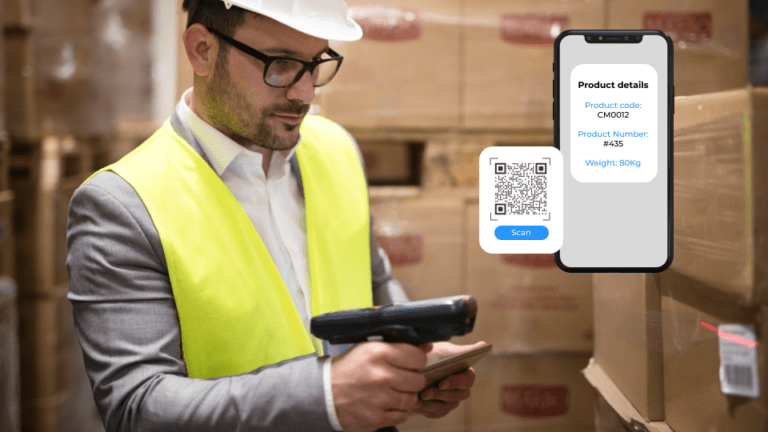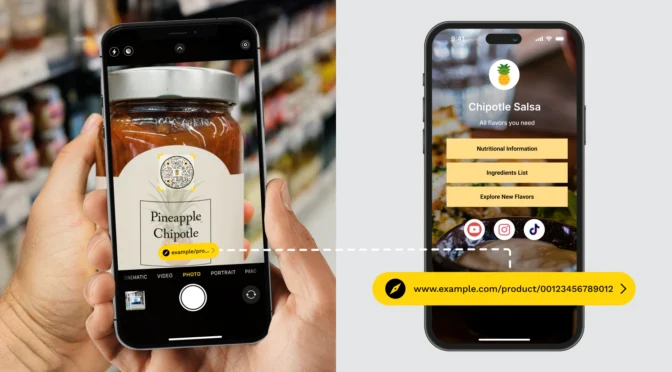The prolific use of QR Codes in manufacturing is hardly a coincidence, considering that they first evolved to ease supermarket operations in the 1960s.
DENSO, the company that’s into the “development, manufacturing and sales of automatic data capture equipment,” released its first QR Code in 1994. Since then, QR Codes have revolutionized the manufacturing industry. As they say, the apple doesn’t fall far from the tree.
If you’ve been a part of the supply chain’s grueling and monotonous manual processes, you know how much of a savior QR Codes for manufacturing can be. Today, all it takes for assembly tracking, product inspection, or simply accessing product information is a simple scan.
When you create a QR Code for manufacturing, you transform strenuous labor into fast and efficient processes. In the following sections, discover more about the step-by-step process to create a QR Code for manufacturing, various creative examples from popular brands, and more.
Table of contents
- What is QR Code for manufacturing?
- How to create a QR Code for manufacturing?
- QR Code for manufacturing industry examples
- Frequently asked questions
What is a QR Code for manufacturing?

In manufacturing, QR Codes act as two-dimensional barcodes that contain data that QR Code scanners or mobile devices can scan. QR Codes for manufacturing bring more efficiency, traceability, data management, and quality control to the table.
If you’re in the manufacturing or an allied industry, you can use QR Codes for a host of operations, including:
- Inventory management
- Logistics
- Supply chain management
- Asset management
- Product packaging, and more.
How to create a QR Code for manufacturing?
You can easily create a QR Code for manufacturing using Uniqode’s QR Code generator.
💡 Note: To create a QR Code for manufacturing, you’ll need features that dynamic QR Codes offer. Sign up for a free trial to create and manage dynamic QR Codes. No credit cards needed.
Step 1: Sign-in to the Uniqode dashboard
After logging in, click “+Create”.

Choose the “QR Code” option.
Step 2: Choose your preferred campaign type
Select the campaign type based on your use case.

💡 Note: Different types of QR Codes aid you in different aspects of the manufacturing process. Here are some examples below:
| QR Code type | Use case |
| 🔗 URL | URL QR Codes can link to product information, quality and compliance documentation, training resources, inventory and stock databases, equipment and maintenance checklists, etc. |
| Create PDF QR Codes for instruction manuals, equipment maintenance logs, compliance certificates, quality and inspection checklists, training materials, etc. | |
| 📄 Document | Create document QR Codes for unique serial numbers on product labels, batch numbers, production dates, work orders or job tickets, safety procedures, emergency protocols, etc. |
| 💻 Website | Create website QR Codes for product specifications, usage, safety guidelines, customer reviews, customer support resources such as FAQs, ordering and reordering portals, company information, etc. |
| 📃 Form | Create form QR Codes for customer or team member feedback forms, quality inspection forms, maintenance request forms, supplier information forms, team member evaluation forms, incident reporting forms, etc. |
| 📌 Location | Create location QR Codes for inspection stations, workstations, or training stations. |
| 📷 Image | Create image QR Codes for product images, serial number images, visual work instructions, safety signage images, etc. |
| 🎥 Video | Create video QR Codes for training and instructional videos, product demos, quality and inspection procedure videos, maintenance and troubleshooting guides, supplier and vendor communication, etc. |
| 🔉 Audio | Create audio QR Codes for equipment operation instructions, safety alerts, announcements, audio training guides, audio descriptions of inventory items, etc. |
| 📱 Mobile app | Create app download QR Codes for managing and controlling orders in real-time, conducting quality checks, ensuring regular maintenance of your equipment, etc. |
Choose from the list of QR Code types on the Uniqode dashboard based on your specific use case.
For our example, we’re going ahead with a Website QR Code.
Copy the URL to the landing page, document, or website you want to share. Paste it in the white box below “Enter URL”.
Click “NEXT” once done.

Step 3: Customize your manufacturing QR Code
Customize your QR Code as per your preference.

Adding colors makes your QR Codes easily visible.
You can also tweak different sections of your QR Code, such as:
- Templates
- Frames
- Pattern
- Eyes
- Background
Step 4: Download the QR Code in your desired format
Once you’re satisfied with the QR Code design, download your QR Code.

Different QR Code formats can be helpful in different use cases in the manufacturing industry. For example, if you scan QR Codes on product labels, choosing a JPG format will help more.
📝 Note: Store and track your QR Codes easily with a trackable QR Code. The Uniqode dashboard lets you monitor specific metrics, such as the number of scans, time of scans, location and device data, campaign performance, etc.
Additionally, you can customize the data (such as individual or combined metrics) you want to see and export to share with your team members. 
Want to access deeper QR Code insights? Track your QR Codes with Google Analytics. This will help you dive into advanced customer user behavior and demographics and device usage data.
3 creative examples of QR Codes for manufacturing
1. GE uses QR Codes for equipment maintenance and servicing

General Electric (GE) prints QR Codes that can be used as stickers for machines and equipment. On the plant floor, users can scan the QR Code to access vital information, such as equipment maintenance and servicing details. This can help operators reduce their downtime, and managers monitor trends.
2. Toyota simplifies its supply chain management with QR Codes

Toyota is an example of the efficient use of QR Codes in the automobile industry. The automobile giant uses QR Codes for inventory management and logistics optimization. Attaching QR Codes to bins, pallets, and containers helps track the movement of the assets within the production facility along the supply chain.
3. Procter & Gamble (P&G) maintains quality control with QR Codes

By adding QR Codes to packaging materials in its manufacturing plants, P&G ensures strict adherence to quality assurance standards. The QR Codes contain information such as batch numbers, specifications, and manufacturing dates, enabling inspectors and customers to verify the product’s authenticity.
Sharpen your manufacturing operations with dynamic QR Codes
Once you start using QR Codes for manufacturing, you’ll notice the need for certain features.
For example, what if your employees know only a specific language? Or what if you need to produce your QR Codes in large quantities?
In times like these, you realize the need for a reliable QR Code generator such as Uniqode that offers additional features to common ones.
With Uniqode’s dynamic QR Code generator, you can:
- Create QR Codes for manufacturing in multilingual formats. This means employees can choose to consume the information present in the QR Codes in their own preferred language.
- Create manufacturing QR Codes in bulk and save time. Print an entire batch of QR Codes in one go.
- Set error correction levels for your QR Codes to ensure data protection. You can still retrieve the data even if the QR Code gets damaged somehow with wear and tear.
- Ensure your data is protected with enterprise security. Since Uniqode is GDPR compliant and SOC® 2 Type 2 certified, you can rest assured with your data.
Match your operations with enterprise-level QR Code support. Start your free trial today 👇

Frequently asked questions
1. How do I track inventory with my QR Code?
You can efficiently manage your stocks by tracking your inventory with manufacturing QR Codes. To do this, you need to:
- Choose a QR Code generator
- Generate manufacturing QR Codes for each product in your inventory
- Print and attach the QR Codes to the respective items
- Scan the QR Codes to track your inventory
- (Optional) Integrate your QR Code generator with inventory management software for real-time inventory management
2. Can I create a QR Code inventory list?
You can create a QR Code inventory list for quick and easy access to your inventory data. To do this, you must create a manufacturing QR Code and link it to your inventory data. Post this, you can simply scan the QR Codes to access the data.
3. How are QR Codes used in manufacturing?
QR Codes are widely used in manufacturing for various purposes, including inventory management, product tracking, quality control, supply chain management, product traceability, and maintenance.
Shashank is a content marketer at Uniqode who turned to writing to pursue his natural calling after 2+ years of working in the product team. He aims to educate folks on the brilliant yet underrated technology of QR Codes. With more than a dozen Tofu and Mofu pieces under his belt, he explores how QR Codes can be used to solve challenges for businesses across all verticals. While he’s not educating users on the benefits of QR Codes, he’s also a student of the evolving marketing landscape.