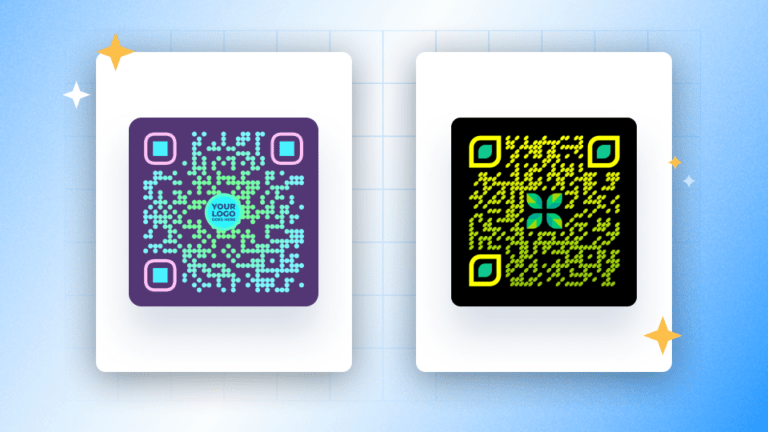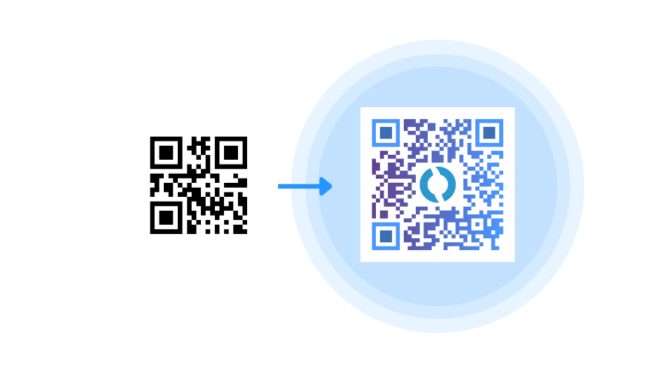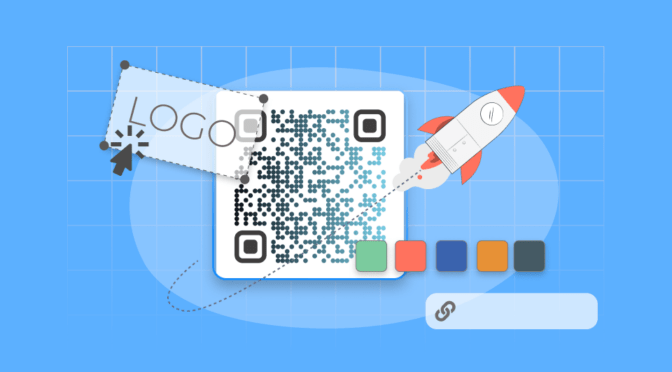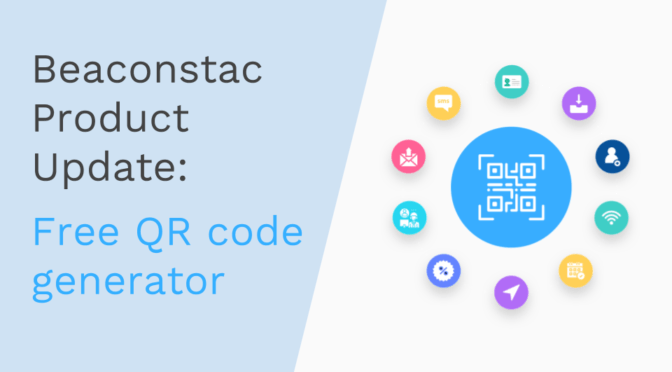If your gut says that the B&W QR Code in your marketing campaign looks a little out of place, it probably is!
As design trends change over time (👋hello, candy pastels, textures, and arresting hues in 2023), QR Codes must play catch up! Especially so because today, there are more resources to generate on-brand QR Codes than ever. And there is no point in using plain QR Codes in your collaterals, as you can customize them to match the latest design trends.
If you use a QR Code generator or are planning to use one, it is best to keep up with the design trends before you unwittingly generate another plain one…
Learn more about the top QR Code design trends in 2023 and a lot more, and supercharge your marketing campaigns using the versatile technology.
Table of contents
- Top QR Code design trends you need to know in 2023
- Types of QR Codes
- Reasons to use custom-designed QR Codes in marketing
- Tips for using your QR Codes in marketing campaigns
- Why use Uniqode’s QR Code maker
Top QR Code design trends you need to know in 2023
Regarding QR Codes, there are various design trends that you can consider to ensure your design stands out from the crowd. Here are some of them:
QR Codes in candy pastel shades
Soft, pastel colors such as pink, fuchsia, blue, cream, yellow, green, etc.—reminiscent of the 90s—create a fun and playful design with QR Codes.
Candy pastel colors are a great way to create a sense of fun and whimsy in your designs. They also show a break from the oft-popular bold color schemes overused elsewhere.

💡Pro tip:
Pair your candy pastel QR Codes with a flat and minimal design in the rest of the material:
- Use simple shapes and bold lines in the design
- Play with colors and avoid textures (in design and QR Codes).
- Try to mix two pastel shades at most. Avoid overmixing
- Use high-contrast colors and clearly defined design elements to make your QR Codes easily read and scanned.
QR Codes with backgrounds and textures
Incorporate different textures, such as wood, metal, or fabric, into the QR Code background to create a tactile and attractive effect.
Adding background and texture to your version can make it stand out and drive more scans in a sea of regular QR Codes.
Moreover, if your general branding has specific background images or textures, adding them to your QR Code background only makes sense, as it will help in consistent branding.

💡Pro tip: A background in your QR Code can mess up with the scannability. How? If your background contains too many details or elements, it can overlap with the QR Code pattern and eyes—making it difficult for mobile devices to decode the same. Make sure to keep the QR Code as legible as possible. Carefully optimize the background’s opacity against the QR Code.
High-contrast QR Codes (powerful use of color)
Use bold, high-contrasting QR Codes, such as mustards, blues, blacks, reds, purples, pinks, etc., on contrasting backgrounds to create an arresting design.
Remember, global events, such as inflation, wars, and climate change (familiar?), influence color trends. In these uncertain times, people are drawn to colors that offer escapism and relief from anxiety.
Data suggests that 2023 will lean toward a powerful use of colors on the dark and dystopian end of the spectrum—among others. QR Codes are no different.
Super-saturated acidic hues paired with arresting visuals will see eye-to-eye with the 70’s cool and calm hues in 2023.

QR Code shapes
In 2023, experiment with different shapes for QR Codes, such as circles and squares, and see which suits your design aesthetics better.
There is no direct correlation between QR Codes’ shape and their performance. But you should choose one depending on your overall design strategy.
For instance, a circle QR Code will fit better if your design has more round-edged, spherical elements than a sharp-edged square one.

💡Pro tip: Circular QR Codes may be more difficult to scan than traditional ones if not implemented correctly. A high-contrast color scheme (light QR Code-dark background, or visa-versa); and slightly larger QR Codes (at least two inches in diameter) are ideal for good scannability. Always test-scan circle QR Codes before deploying.
QR Codes with photography and collage
Try incorporating QR Codes into a collage and an image gallery to create an out-of-the-box design for your marketing material.
Imagine engaging with a collage and discovering a QR Code that opens to more content than is visible in the collage.
The natural intrigue of QR Codes makes them a perfect addition to collages and image galleries where people spend time relishing the content. QR Codes simply reward their attention with more things to enjoy.
Radiant gradients

Use gradients—a gradual blend of colors—to create a dynamic and visually appealing QR Code design.
If your business has an artsy element or your design language relies on gradients for depth effects, gradient QR Codes will help maintain coherence.
Plus, a tasteful gradient QR Code in a sea of flat ones can make them pop and draw the eyeballs.
💡Pro tip: When using gradient QR Codes, pick colors close to each other (like you would see gradients out in the wild, such as the sea or during sunset) on the color wheel. UX experts suggest that “choosing colors too distant from each other only creates noise and disharmony, which is usually the opposite effect you want to achieve with a gradient.
Y2K QR Codes
Get inspired by the turn of the millennium (Year 2000) trend to create unique, eye-catching QR Code designs with a futuristic feel.
You can easily pair a QR Code with your Y2K marketing material. Since Y2K is all about unconventional designs, neon colors, unrelated fonts, abstract patterns, and everything whimsical, intriguing QR Codes naturally fit into the design.
With a good QR Code maker, you can customize your QR Code with shapes, patterns (❗must try), colors, gradients, textures, and more—and add them as a credible design element in your Y2K collaterals.
QR Code types you can explore
QR Codes come in multiple file formats. Depending on your use case, choose a format that fits:
QR Code vector

Vectorization is converting a QR Code image into a vector format. Thus, you can scale it to any size without losing quality.
Vector QR codes are commonly used in marketing materials. Since they don’t use pixels, the vector format’s use-case is technical because it is:
- Edit-friendly
- Works on all tech stacks and
- Needs less storage for your files
| Pros | Con |
| You can resize vectorized QR Codes without affecting their readability | Vectorization makes QR Codes slightly more complex to execute |
| Vector QR Codes are ideal for use in various print and digital media, making them versatile |
QR Code PNG

You can often use QR Codes in PNG format in digital marketing, social media, and website promotions.
Since they offer a transparent background, you can integrate them easily into various designs.
PNG QR Codes are also suitable for email signatures and digital business cards. Hence, they are the best fit when working in the real estate industry and developing a real estate marketing strategy.
| Pro | Con |
| You can customize PNG QR Codes to match your company’s or campaign’s branding | Not suitable for print. PNG QR Codes can lose quality when resized or printed at a larger size. |
Transparent QR Codes
Transparent QR Codes have a transparent background. It means that they blend seamlessly into any design or background.
These QR Codes are commonly used in marketing materials, product packaging, and event promotions—to provide easy access to more information.
| Pro | Con |
| You can integrate transparent QR Codes into various designs and physical surfaces without disrupting the esthetic | If not used correctly, scannability may take a hit. Since these QR Codes tend to blend into the background or become distorted due to transparency |
QR Code EPS
EPS is a vector file format often required for professional and high-quality image printing.
QR Codes in EPS format are popular for print media—such as in product packaging and event materials. They offer high-quality, scalable images that you can easily integrate into various designs.
| Pros | Cons |
| It may not be suitable for use in digital media. | EPS QR Codes may require specialized software to edit or modify. |
| These files retain resolution, making them suitable for print media such as billboards, posters, and brochures. | May not be suitable for use in digital media. |
QR Code with image

QR Codes with images are a type of custom QR Code that incorporates an image or logo into the composition of the QR Code. This could be as a background image or as QR Codes within an image.
| Pros | Con |
| You can customize image QR Codes to match your branding | Scannability can take a hit if the image is overwhelming, too detailed, or loud in the background |
| You can use personalized imagery to showcase, making them more appealing and consistent with your other visuals | If the design is too intricate or the image too distracting, users might not recognize it as a QR code and might not know to scan it. |

6 Reasons why use custom-designed QR Codes in marketing
Using custom-designed QR codes in marketing can benefit your business in multiple ways. Here are the top five:
- They’re eye-catching and straightforward. This will make it easier to catch prospect’s attention when designed correctly.
- They can drive brand recognition. By incorporating your branding elements –colors, fonts, and logo in QR Codes, your brand’s presence makes a more significant impact.
- You can personalize QR Codes. You can create a QR Code that fits your needs and eventually generate leads or get insights from your prospects.
- You can provide additional information from space-restricted places. You decide what information to share: lead them to your website, a menu, a file, a chatbot, or social media.
- QR Codes can drive traffic from offline touchpoints. QR Codes make accessing your online properties—websites, social media, etc.—quickly from offline touchpoints. Just a scan with the camera is all it takes to access the content.
- You can measure the engagement from offline touchpoints. Use your QR Code generator’s dashboard to gain deep insights into customer engagement with your codes.
4 Tips for using QR Codes to boost your marketing campaigns
Once you get your QR Code designs ready, follow these tips before making them a part of your marketing efforts:
- Provide clear CTA. Communicate to scan the QR Code using a frame or external text with an arrow pointing to the QR Code.
- Offer value. Provide a clear benefit or value proposition for scanning the QR Code, such as access to exclusive content, discounts, or special offers. This will incentivize prospects to engage with the QR Code and increase the chances of conversion.
- Optimize for mobile. Ensure the landing page or content the QR Code links to is optimized for mobile devices. This will improve the chances of engagement and conversion.
- Track and analyze. Use analytics tools to track the performance of your QR Code campaign, including scan rates, conversion rates, and user behavior. You can use this data to optimize your campaign and improve future marketing efforts.
Why use Uniqode’s QR Code maker

Creating custom QR Codes needs a capable QR Code maker. And not all QR Code makers are created equally.
For instance, the QR Code maker of your choice must have ample options in place to let you customize the QR Code design, such as:
- Changing the pattern
- Changing the QR Code shape
- Changing the eye shape and color
- Changing the QR Code color
- Adding design elements such as gradients, backgrounds, etc
- Adding a logo to the QR Code
- Adding QR Code frames and frame texts
- Integrating the QR Code maker with design tools such as Canva—for deeper customization
- Downloading the QR Code in multiple high-quality file formats suitable for the use case
With Uniqode, you can do all the customizations mentioned above and more. Additionally, you can track and analyze QR Code performance from the dashboard.
Custom designing QR Codes also means there are chances of messing with the functional parts of the code—the pattern and eyes. Uniqode gives you real-time scannability analysis while you customize it.
Uniqode’s QR Code maker is a reliable and versatile tool for creating custom QR Codes. The best part is that there is no learning curve, and the platform has industry-leading security arrangements.
Create trendy QR Codes that look like a part of your design
QR Codes are a versatile and effective marketing tool you can customize to match your brand’s needs.
Moreover, customizable QR Codes are particularly effective as they can enhance the visual appeal of marketing materials while providing easy access to information or links.
By incorporating unique design trends and experimenting with different customization options, you can create engaging and visually appealing QR Codes that will stand out and help achieve your marketing goals.
Ektha is a QR code expert with years of research and analysis into the evolution of QR codes. Having written over 70 in-depth articles on QR technology, she has developed a comprehensive understanding of how QR codes are transforming industries. Her insights, including The State of QR Report, have been featured in leading publications. With a passion for simplifying complex topics and providing actionable strategies, Ektha helps businesses leverage QR codes to enhance their ‘phygital’ connections.