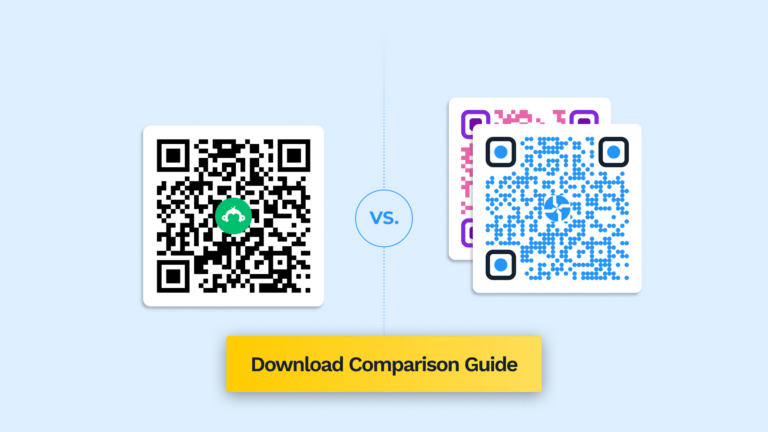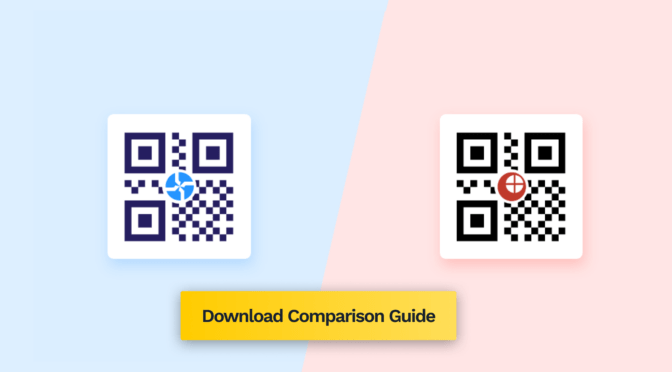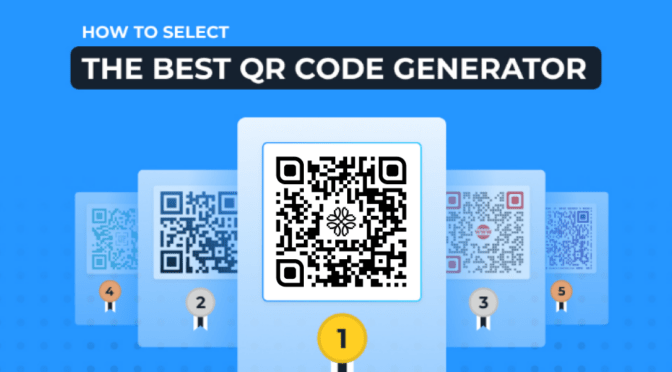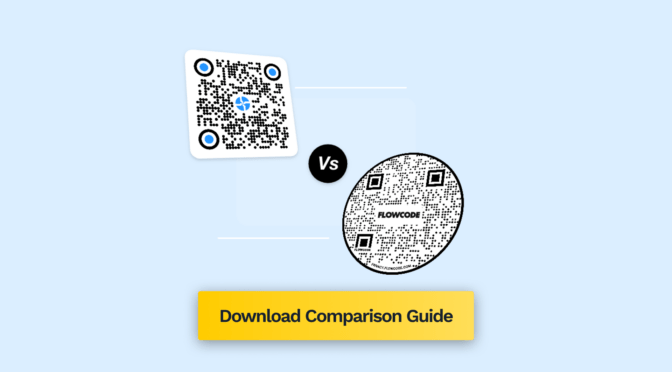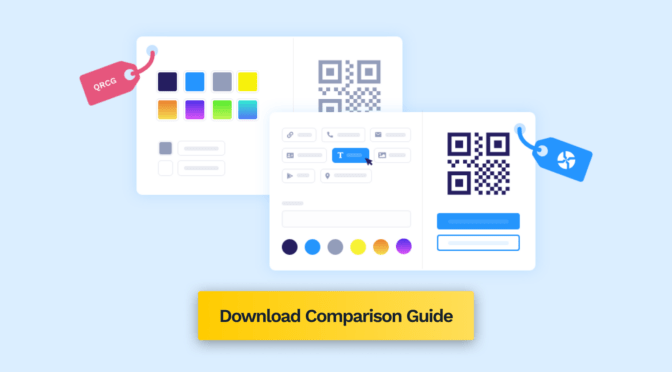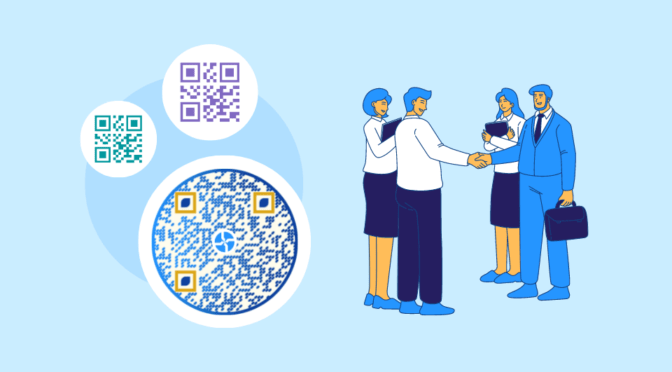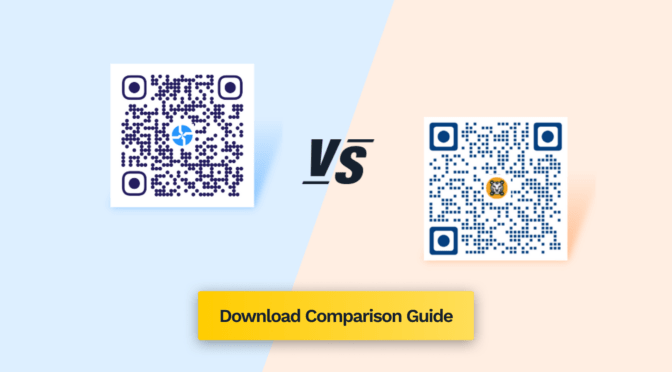SurveyMonkey is among the most trusted survey tools you can access. Let’s say you created a survey on it, and the obvious next step is to share it. SurveyMonkey gives two options to share: manually through URLs or with a QR Code.
QR Codes are a creative way to interact with a larger audience and diversify your survey distribution channels. But, SurveyMonkey QR Codes tag along their own set of limitations:
- You cannot track your survey response rates through the QR Code
- You cannot add your brand logo, or
- You cannot ensure a secure survey experience
This is where a QR Code solution comes in. Uniqode is an offline-to-online engagement solution built for enterprises. It is scalable and has all the tools you need to make end-to-end QR Code campaigns.
On the other hand, SurveyMonkey is one of the best survey tools and is one of the “Top 50 Office Products 2023” as per G2. While it’s great for making surveys, it falls short on the distribution and analytics front, especially when it concerns QR Codes.
Without further ado, let’s see how both options fare in the competition for a worthy QR Code generator platform.
Table of contents
The QR Code essentials
No matter your company size or use case, your QR Code partner should ideally have all these features:
1. Static and dynamic QR Codes
Any paid QR Code generator software should be able to create both static and dynamic QR Codes.
Dynamic QR Codes
- You can edit the QR-linked content on the backend without reprinting or redeployment.
- You can track essential QR Code data, such as number of scans, time of scans, device type, peak hours, and top-performing QR Codes.
- You can customize dynamic QR Codes, which offer integrations, white labeling, and more.
Static QR Codes
- You cannot track, edit, and collect data using static QR Codes.
- These QR Codes are suitable only for tracking or content updates that are not crucial, such as one-off marketing campaigns or QR Codes containing phone numbers or email addresses.
Here’s how Uniqode and SurveyMonkey compare in this regard:
| Features | Uniqode | SurveyMonkey QR Code |
| Static QR Codes | ✅ (free and unlimited) |
✅ (paid subscription required) |
| Dynamic QR Codes | ✅ | ❌ |
Uniqode
- You can create unlimited static QR Codes for free, without the need for sign-ups or sharing personal details.
- Visit our free static QR Code generator and create one easily.
- For dynamic QR Code Generator, Uniqode offers a paid subscription plan
SurveyMonkey
- You must subscribe to download any static QR Code.
- There are no dynamic QR Codes, meaning you cannot track or edit them.
2. QR Code campaign customizations
Does SurveyMonkey cover as many QR Code use cases as possible? Does Uniqode provide extensive mobile-friendly landing page customization? Can you make interactive forms and dynamic menus with these two options?
These are vital features to look for in any QR Code generator. See how they compare in the table:
| Features | Uniqode | SurveyMonkey QR Code |
| Multiple campaign templates | ✅ | ❌ |
| Customizable mobile landing pages | ✅ | ❌ |
| Dynamic restaurant menu | ✅ | ❌ |
| Geolocation QR Code | ✅ | ❌ |
| Dynamic forms | ✅ | ✅ |
| Multi-link QR Codes | ✅ | ❌ |
Uniqode
- Access a range of QR Code campaign templates: for website, social media links, PDFs, locations, etc.
- Get dynamic menus—web-based menus that you can edit on the go (no PDF downloads). Change them with time via interactive menu templates.
- Get creative control and flexibility over your marketing assets with fully customizable mobile-friendly landing pages.
- Get dynamic forms with logic jumps. Ask users questions based on their answers. Assign different points to answers to collate a final score for each end-user.
- Get a multi-link QR Code generator and replace tens of QR Codes with just one.
- Get geolocation QR Codes and redirect users based on their device location.
SurveyMonkey
- Get dynamic forms that are incredibly customizable and are supremely useful for creating surveys of your choice.
- No option for QR Codes made explicitly for different campaigns such as websites, locations, calls, texts, etc.
- There is no multi-link QR Code as well.
- No landing page experience for QR Codes.
- No geolocational redirection for folks who scan your QR Code
- No dynamic QR Code menus.
3. Ease of use
Creating, customizing, and deploying QR Codes must be easy and intuitive. Your team members without any technical expertise must be able to get things done on these platforms.
Here’s how Uniqode and SurveyMonkey compare when it comes to ease of use:
| Features | Uniqode | SurveyMonkey QR Code |
| Save QR Code designs for reuse | ✅ | ❌ |
| Filters to sort QR Codes | ✅ | ❌ |
| Custom labels for easy identification | ✅ | ❌ |
| Step-by-step QR Code creation | ✅ | ❌ |
Uniqode
- Easily save QR Code designs, so they’re just a click away whenever needed.
- Sort QR Codes by URL, label, or source for easy management
- Add custom labels on QR Codes for better organization.
- Create QR Codes in a breeze. Access a user-friendly step-by-step process, making campaign launches easy.
SurveyMonkey
- You cannot save QR Code designs for future use on SurveyMonkey.
- You cannot filter QR Codes on the dashboard for easy categorization.
- You cannot apply tags to QR Codes.
- There are no extensive QR Code customizations. The entire QR Code creation process is within one step.
4. Scannability
Why should you worry about QR Code scannability?
The simple answer is that customizations with low-contrast color schemes and significant data content can lead to unreadable QR Codes.
Most QR Code generators don’t notify the user about scannability, and even if they do, it’s usually a blanket indication of “readable” and “not readable.” It hardly helps.
Here’s how Uniqode and SurveyMonkey compare when it comes to scannability:
| Features | Uniqode | SurveyMonkey QR Code |
| Multiple download formats (PNG, EPS, SVG, and more) | ✅ | ❌ |
| Error-correction | ✅ | ❌ |
| Real-time scannability score | ✅ | ❌ |
Uniqode
- Get real-time, range-based scannability updates as you customize your QR Code design.
- You can custom-set the right error-correction level and ensure your QR Codes can handle potential damage or wear and tear.
SurveyMonkey
- There is no real-time scannability score. No instant feedback while designing it on how easily people can (or cannot) scan the QR Code.
- No error correction option. If the QR Code is damaged, it will be unscannable.
- Limited dimensions to download a QR Code (restricted to 256 x 256 pixels). This is just above the minimum recommended size.
- You cannot resize the QR Codes to fit large posters or fliers. Disproportionate QR Codes can render them blurry, and unscannable.
5. QR Code analytics
For professional QR Code campaigns, marketers seek relevant KPIs that give them an accurate picture of campaign performance.
Running QR Code campaigns without tracking and measuring performance is as good as shooting in the dark.
Here’s how Uniqode and SurveyMonkey compare when it comes to QR Code analytics:
| Features | Uniqode | SurveyMonkey QR Code |
| Track scans by time of day | ✅ | ❌ |
| Track scans by location | ✅ | ❌ |
| Track scans by device type | ✅ | ❌ |
| End-user behavior with Google Analytics | ✅ | ❌ |
| Weekly email reports | ✅ | ❌ |
| Exact GPS location | ✅ | ❌ |
| Top-performing QR Codes | ✅ | ❌ |
| No. of unique users | ✅ | ❌ |
Uniqode
- Get detailed QR Code analytics on the number of scans, unique visitors, device type and OS, and scan date and time.
- Track the exact GPS location of users who scan your QR Code (⭐Available on all plans).
- You can use the Google Analytics integration to track QR Codes for detailed information about end-user behavior, such as age, gender, preferences, and on-site behavior.
SurveyMonkey
- Survey Monkey QR Codes are static and do not record any scan-related data.

Advanced features
For running professional QR Code marketing campaigns consider these advanced features:
1. QR Code design customizations
QR Code generators should ideally have design customization features for consistent brand identity.
Features that give you complete creative control over all aspects of your QR Code design lead to better branding and boost survey response rates and engagement.
Here’s how Uniqode and SurveyMonkey compare when it comes to QR Code design customizations:
| Features | Uniqode | SurveyMonkey QR Code |
| Custom QR eyes & pattern | ✅ | ❌ |
| Custom logo & size | ✅ | ❌ |
| Custom frames | ✅ | ❌ |
| Custom QR Code size | ✅ | ❌ |
| Custom background color | ✅ | ❌ |
| Gradient pattern | ✅ | ❌ |
| Add image as background | ✅ | ❌ |
| Multiple download formats | ✅ | ❌ |
| QR Code templates | ✅ | ❌ |
| Circular QR Codes | ✅ | ❌ |
Uniqode
- You can customize QR Code eyes to add a unique touch to your QR Codes.
- Set a custom background color for your QR Codes for design versatility.
- Add images as QR Code backgrounds.
- Add custom frames around your QR Codes.
- Download QR Codes in PNG, EPS, and SVG formats, ensuring compatibility with various applications.
- Apply gradient patterns to QR Codes.
- Customize the logo size within your QR Codes.
- Create circular QR Codes that make your branding stand out.
SurveyMonkey
- You cannot create custom QR Codes.
- All QR Codes are the same: black and white, square, with no options to add a logo, change the color, or do other customizations.
- You can only download QR Codes at a maximum width and height of 256 x 256 pixels.
- No options to increase the QR Code size to fit larger collaterals.
2. Campaign settings
Advanced settings give you greater control and flexibility over campaign delivery to end users.
Here’s how Uniqode and SurveyMonkey stack up against each other concerning campaign personalization:
| Features | Uniqode | SurveyMonkey QR Code |
| Custom domain/URL | ✅ | ✅ |
| Ad-free campaigns | ✅ | ✅ |
| Age-gating | ✅ | ✅ |
| In-built custom parameters | ✅ | ❌ |
| Schedule campaign time of day | ✅ | ❌ |
| Multilingual campaigns | ✅ | ❌ |
- Use a custom domain/URL to direct your visitors to a page or domain of your choice that is completely ad-free and without any Uniqode branding.
- Get native-level multilingual functionality that detects the language on the end-user’s phone and redirects them to the desired URL.
- Use the age-gating to create age-confirmation pop-ups whenever a user scans your QR Code.
- Add custom UTM parameters to attribute marketing success to QR Codes.
- Schedule QR Code campaigns with a start and end date for all your QR Codes—a perfect use-case for one-time events and time-sensitive discount coupons/offers.
SurveyMonkey
- Get custom domains to boost engagement and stay on brand, along with ad-free QR Code campaigns.
- Get native age-gating only for the surveys, not QR Codes.
- There are no multilingual QR Codes.
- You cannot add custom UTM parameters to attribute marketing success to QR Codes.
- There is no auto-activation option for the QR Codes. You can only automatically deactivate surveys. Even if a survey has to go live in the wee hours of the morning, you have to do it manually.
Enterprise offerings
If you’re an enterprise looking for a scalable QR Code solution, look for these features.
1. Security
You may intend to create surveys with sensitive information or ones intended for a specific audience. If you’re opting for static QR Codes to share them, here’s the catch:
- Static QR Codes offer little to no security. You may never know who ends up with access to the survey.
- If security is a priority with sensitive surveys, the data captured, and the audience accessing it, it’s best to think twice before using static QR Codes.
Here’s how Uniqode and SurveyMonkey stack up against each other when it concerns data security:
| Features | Uniqode | SurveyMonkey QR Code |
| Two-factor authentication | ✅ | ❌ |
| SSO login | ✅ | ✅ |
| SOC® 2 certification | ✅ | ✅ |
| GDPR compliance | ✅ | ✅ |
| Password protection | ✅ | ✅ |
| Access management | ✅ | ✅ |
| Phishing URL detection | ✅ | ❌ |
| Advanced algorithm for rooting out inconsistencies in scan behavior | ✅ (Uniqode Shield) |
❌ |
Uniqode
- Get a QR Code solution with SOC® 2 certification and GDPR compliance.
- Get SSO login feature to give users access across multiple sites and applications with a single set of credentials.
- Always stay safe from phishing attacks with an updated blocklist of phishing URLs.
- Stay on top of abnormal scan behavior, as Uniqode identifies and filters them from your QR Code’s analytics.
- Get accurate scan metrics to better understand your QR Code performance.
SurveyMonkey
- There are no SSO, SOC® 2, GDPR-compliance, password protection, and access management
- No multi-factor authentication, an advanced algorithm for rooting out inconsistencies in scan behavior, or a framework for detecting phishing URLs.
2. Scalability
What if you require hundreds of QR Codes for a large-scale survey? In such cases, you need to bulk-generate QR Codes. Or else, you’ll end up creating individual QRs for each survey, which is a gross waste of time.
See how SurveyMonkey and Uniqode compare with each other regarding QR Code creation in bulk:
| Features | Uniqode | SurveyMonkey QR Code |
| Static QR Code API | ✅ | ❌ |
| Bulk QR Code generation with spreadsheets(upload CSV or XLSX files) | ✅ (up to 2000 QR Codes) |
❌ |
| Bulk QR Code creation using simple Google Sheet add-ons | ✅ | ❌ |
| Dynamic QR Code API for automation | ✅ | ❌ |
Uniqode
- Uninterruptedly create QR Codes in bulk with Google Sheets plugin (you don’t even have to visit the dashboard), automatically, at the click of a button!
- Automate dynamic QR Code generation within your app or website using Dynamic QR Code API. QR Codes created at scale are both editable and trackable.
SurveyMonkey
- You cannot bulk-create QR Codes
- No QR Code API options are available
3. Retargeting
With surveys as an engagement channel, there can always be cases of unfinished, abandoned surveys. To target this part of the audience and kick-start their journey, retargeting can help.
All you would need is the right data, the right tools, and to retarget at the right time.
See how the two platforms compare in terms of retargeting:
| Features | Uniqode | SurveyMonkey QR Code |
| Facebook Pixel retargeting | ✅ | ❌ |
| Google AdWords retargeting | ✅ | ❌ |
Uniqode
- Organize high-intent users who engage with your campaigns into online cohorts. Then re-target them across digital channels with our Meta Pixel and Google Ads retargeting.
- Setting this up could not be easier—all you need is a Pixel or Google Ads conversion ID (Retargeting is an enterprise-exclusive feature).
SurveyMonkey
- SurveyMonkey does not support retargeting.
4. Platform white labeling
Say you’re a big enterprise that wants to integrate QR Codes with your current software toolset for a better workflow.
Or you’re a marketing agency that uses a QR Code generator for managing your clients’ QR Code campaigns.
Either way, you may want to remove the QR Code provider’s branding (white-labeling) for consistency. Can you actually do this with SurveyMonkey and Uniqode?
| Feature | Uniqode | SurveyMonkey QR Code |
| White label platform | ✅ | ❌ |
Uniqode
- You can white-label the entire dashboard and remove all traces of Uniqode branding (in the business+ plan).
SurveyMonkey
- The white labelling option is unavailable in SurveyMonkey.
5. Customer service and support
Firstly, we’d like to give our nod of approval to everyone in the SurveyMonkey team for quality customer support.
As a company for whom customer support and success is always the #1 priority, we appreciate this.
See how Uniqode stands up with SurveyMonkey in this regard:
| Features | Uniqode | SurveyMonkey QR Code |
| Live chat | ✅ | ✅ |
| Email support quality | ✅ | ✅ |
| Phone support quality | ✅ | ✅ |
| G2 ratings | ✅ 4.9/5 based on 363 reviews |
✅ 4.4/5 based on 18,555 reviews |
Uniqode
- Get excellent customer service as a central part of our product. Check out our G2 reviews with a 4.9 rating!
- We’re available across multiple mediums—telephone, live chat, and email—whether you’re an enterprise or SMB.
SurveyMonkey
- Get email and phone support with a rating of 4.4/5 with 18,555 reviews on G2.
6. Integrations
Working with multiple software to transfer data within your organization can be tedious in any workflow.
You may be unable to transfer any scan-related data to your existing software due to the platform’s limitations.
Whereas, it would be great if you could directly integrate the QR Code performance data with a software of your choice.
Here’s how the two platforms compare when it comes to Integrations:
| Features | Uniqode | SurveyMonkey QR Code |
| Google Analytics | ✅ | ❌ |
| Zapier | ✅ | ✅ |
| Integromat | ✅ | ❌ |
| Workato | ✅ | ✅ |
| Google Sheets | ✅ | ✅ |
| Slack | ✅ | ❌ |
| Canva | ✅ | ❌ |
| Mailchimp | ✅ | ✅ |
Uniqode
- Automate repetitive tasks across applications within the Uniqode dashboard, via Zapier integration.
- Use Integromat and Workato integrations to connect thousands of apps and build amazing workflows in your QR Code suit.
- Easily add your QR Code assets to flyers, brochures, emails, and newsletters, with Canva and Mailchimp integrations.
- Give your entire workspace on Slack real-time updates on your QR Code scan behavior and analytics—via Slack integration.
- Access a dedicated plugin to bulk-create QR Codes within Google Sheets. Learn more about the bulk-creation functionality.
- Use Google Analytics (GA) integration to view GA data on the Uniqode dashboard with detailed information about end-user behavior, such as age, gender, preferences, on-site behavior, etc.
SurveyMonkey
- Get Zapier, Mailchimp, Google Sheets, and Workato integrations
- There are no Google Analytics, Webhooks, Integromat, Slack, and Canva integrations.
Pricing and plans
Surveys as a marketing tool don’t just have responses as their primary data source. Audience engagement is also a metric that helps gauge how well a survey campaign works.
Regarding campaign performance, affordability, and features, here’s how SurveyMonkey and Uniqode fare:
Uniqode
- Get four QR Code subscription plans (LITE, PRO, PLUS, BUSINESS+).
- Get GPS tracking and bulk creation are available from LITE plan onwards.
- Get API access from PRO plan onwards.
- Get integrations from PRO plan onwards.
- Get add-ons on non-enterprise plans.
SurveyMonkey
- Plans start from $39 per month for individuals and $96 per month for teams.
Choose a QR Code solution that works best for you
With better functionality, safety, and customer support, Uniqode’s QR Code Generator does more at a lower price than SurveyMonkey.So that’s a wrap! We hope that this comparison guide was informative and helpful. If our QR Code platform convinces you and you want to schedule a demo, you can do so here.

Frequently asked questions
1. Do SurveyMonkey QR Codes expire?
No, as SurveyMonkey QR Codes are static, they do not expire. This means that even when your survey ends, the SurveyMonkey QR Code may still lead to a broken link or a 404 error.
2. Is SurveyMonkey QR Code free?
No SurveyMonkey QR Code is only available with a paid plain. It is not available on the free plan.
3. How do I create a QR Code for a survey link?
You can create a QR Code for a survey link in five easy steps using Uniqode’s QR Code creator:
- Go to the dashboard and click on “+Create”
- Choose survey as a campaign and create one, or click on website as a campaign
- Insert the survey link
- Customize the survey QR Code, change color and logo, and save changes
- Your survey QR Code is ready for download
Ektha is a QR code expert with years of research and analysis into the evolution of QR codes. Having written over 70 in-depth articles on QR technology, she has developed a comprehensive understanding of how QR codes are transforming industries. Her insights, including The State of QR Report, have been featured in leading publications. With a passion for simplifying complex topics and providing actionable strategies, Ektha helps businesses leverage QR codes to enhance their ‘phygital’ connections.