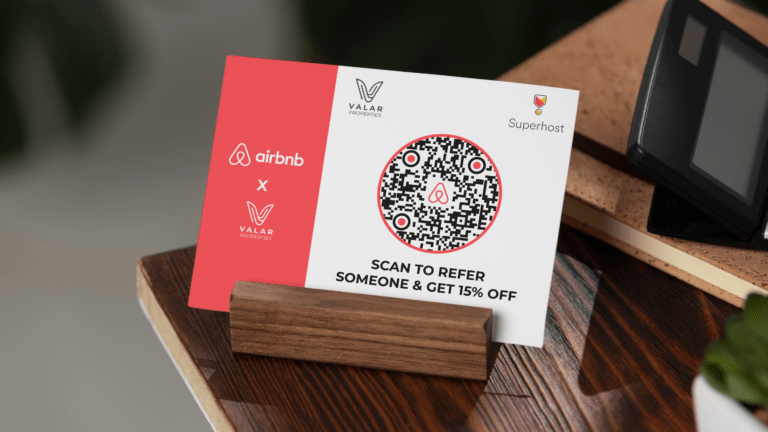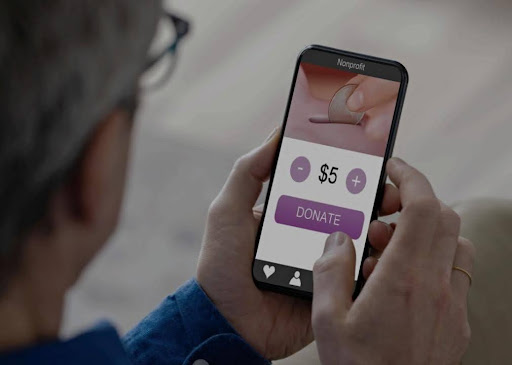So you’ve adorned your home with stunning interiors, deep-cleaned every corner, created your Airbnb host profile, and are now waiting for guests to come calling.
Revamping your home or putting together a vacation rental is a decision wrought with a lot of sweat and (hopefully) homework. A typical host in the US earns $14,000 per year, and you, too, are waiting for that rental income to roll in. Except things aren’t scaling at the pace you’d like.
You’re looking for the missing piece in the puzzle that has brought you here.
In this article, see how, as an Airbnb host, you can use QR Codes to help enhance your guests’ experience and bring in more bookings.
Table of Contents
- What are Airbnb QR Codes?
- How can you use QR Codes at your Airbnb?
- How to create an Airbnb QR Code
- 3 ways QR Codes can boost your Airbnb booking
- Your Airbnb QR Code checklist
- Frequently asked questions
What are Airbnb QR Codes?
Airbnb QR Codes are Quick Response Codes explicitly created for your Airbnb to serve various purposes.
Typically, a QR Code allows users to access information by scanning a code, making the experience interactive. It replaces the tiresome task of typing in a URL. Airbnb QR Codes are gaining popularity due to several benefits:
🛜 Contactless: Contactless is the new normal. In a recent survey, 51% said they are more likely to use QR Codes at hotels. As a result, hotels have been heavily investing in new technology. There is no reason vacation rentals should stay away from this trend.
⚡ Efficient and convenient: Airbnb QR Codes are an efficient way to share information such as house rules, WiFi details, and travel guides. They add that extra element of convenience for your guests.
🌲 Environment-friendly: When your users are digitally savvy enough to book your Airbnb online, why not give them a paper-free experience? Keep your decor clean and skip the physical guides and menus using Airbnb QR Codes.
How to use QR Codes at your Airbnb?
Airbnb QR Codes can help you boost bookings, promote your Airbnb listing, enhance guest experience and streamline operations.
1. To boost bookings
The most obvious and effective way to use QR Codes for your short-term rental business is to create a QR Code for the listing page itself.
You can then use this Airbnb QR Code in multiple ways and on several channels to promote your accommodation. Above is an example of an Airbnb QR Code on a postcard.
2. Use it on business cards and flyers
Having your Airbnb listing QR Code handy means adding it to several print collaterals like your business cards. You can then pass it on at travel and tourism events or via flyers at local cafes and tourist hangouts.
You can also use them for special promotions to share seasonal discounts and offers on social media or at local cafes and restaurants. Reward prospects with unique souvenirs to boost engagement.
3. For Airbnb address signs
An interesting new concept: You can get your Airbnb QR Code engraved and added to your address plaque, which links to the Airbnb listing. This helps discovery and can be a fun and interactive way to tell passersby about your rental property and spread word-of-mouth.
4. Use Airbnb QR Codes as a house manual
You can share a digital manual for your Airbnb via a QR Code for better communication between you (host) and guests.
House manuals also help clearly define house rules, relay emergency information, and how-tos about appliances, features, etc.
Washing machines, cappuccino makers, ovens, geysers, etc., are all good places to use a QR Code and make it easy for guests to navigate.
5. Use it as travel guides
A great way to enhance the guest experience is by providing a digital travel guide via QR Code. These guides (could be in PDFs) can provide insider tips, recommendations, cultural insights, and information about local events.
See how a Superhost supplements their guests with multi-purpose guides. According to the owner of San Diego-based Ken & Mario:
“We offer our guests a complete portable series of travel books, brochures, and menus of local attractions and restaurants. We also are always on the lookout for discount coupons that might save our guests some money during their stay. And we point them to places off the beaten path, too, that might be of interest based on our conversations about their likes and dislikes.”
A QR Code is a great way to put all this information in an easy-to-consume way for your guests. No need to print guides that are hard to maintain—especially if you manage multiple properties.
6. Share WiFi details
The first thing many guests prefer after settling in an Airbnb is connecting to the WiFi. You can avoid the hassle of them texting you for the username, password, and use a Wifi QR Code instead.
With a WiFi QR Code, guests can easily connect to your internet with a simple scan. This uninterrupted experience, in what could be the first touchpoint, will earn you brownie points regarding guest experience.
How to create an Airbnb QR Code
💻 Before you proceed… Sign up for a 14-day free trial on Uniqode to create Airbnb QR Codes and experiment with QR Code types, designs, and more. No credit cards needed. 
Step 1: Log-in to Uniqode’s dashboard

Click ”+CREATE” and then “QR Codes” from the dropdown.
Step 2: Choose the QR Code campaign type and add the details

There are several types of Airbnb QR Codes you can create—from WiFi to travel guide QR Codes. In this case, we will demonstrate a QR Code for your Airbnb listing.
Go to your listing page and click on “Share”. Click “Copy link”. On the dashboard, paste the link of your Airbnb listing.

Step 3: Customize your QR Code

Why opt for a boring black-and-white QR Code when you can:
- Change the QR Code color
- Add an image
- Alter the QR Code shape to circle
- Change the background color
- Add a CTA such as “Scan for queries” or “Ask the host”
These customizations allow your QR Code to stand out and act like a visual call to action.
Click “Next”.
⚡ What’s new at Uniqode Use the autodesign feature to personalize your QR Codes easily. Choose a reference image and get autodesigned QR Codes based on the reference. 
Step 4: Save, download, and share your QR Code
3 ways QR Codes can boost your Airbnb bookings
Airbnb QR Codes can help ensure a smooth and personalized experience for your guests. This ensures higher customer satisfaction, thus resulting in higher bookings:
1. Show, don’t tell: use virtual tour QR Code
Online studies have shown that 51% of leisure travelers and 68% of business travelers find hotel videos helpful when booking online.
Displaying videos on your website and social media can increase conversions up to 80%. These are significant numbers when it comes to Airbnbs, too.
Make it easy for your guests to virtually view your property before they book with a simple QR Code scan. You can do so with a QR Code for virtual tours and share it on your Airbnb listing
2. Get more (good) reviews for more bookings: Review QR Codes
A staggering 75% of guests check reviews before booking an Airbnb. This makes garnering reviews extremely important. Moreover, if you’re vying for that Superhost spot, you should know that the higher the number of reviews, the higher the chance your Airbnb will appear in the top search results.
Not only do you need to get many reviews, but good reviews directly impact the number of bookings, too. Besides Airbnb, Google reviews can also impact bookings significantly.
You can use the QR Codes at different touchpoints, such as terrace, table tent cards, garden, etc., to get the reviews rolling. The convenient and interactive nature of review QR Codes makes them a magnet for reviews.
3. Understand trends better: Survey QR Codes
Reviews and feedback are one thing, but survey QR Codes go a step further and help you understand what your guests and travelers want from you.
Take the example of Port Washington, a small town in Wisconsin that placed QR Codes all over the city, including hotels and Airbnb. The goal was to survey travel trends to prepare them for the upcoming tourism season.
As an Airbnb host, this is your cue to use surveys as a tool to unravel what your guests think about the place. You can use the data to modify your offering or identify any gaps (if any). Survey QR Codes make it easy to share surveys from different locations.
Your Airbnb QR Code checklist
For your convenience, we’ve compiled a ready-to-use checklist, which also links to tutorials and how-tos for creating QR Codes.
| QR Code type | Benefits | How to/Template |
| Airbnb listing | Ease of distribution across digital and physical channels | Tutorial |
| Virtual tour | Attracts attention as videos are an engaging format | Step-by-step guide |
| Check-in | Contactless and convenient | Step-by-step guide |
| WiFi credentials | Convenient to share and secure | Step-by-step guide |
| House manual | Clear instructions about amenities including how to use equipment, etc. Can be easily updated when needed Looks more professional and enhances the guest’s experience |
Template |
| Travel guide | Help guests plan itineraries better Digital nature ensures on-the-go ease |
Template |
| Review | Helps capture more reviews across various platforms Easier to scan than type a URL Airbnb boosts listings with more reviews higher up in search results |
Step-by-step guide |
| Eases communication between host and guest Provides immediate assistance |
Step-by-step guide |
Why create Airbnb QR Codes with Uniqode
If you want to boost your bookings with Airbnb QR Codes, you need a trusted partner. Uniqode offers an easy, customizable, and safe way to generate QR Codes for various purposes.
✅ Easy to use: Uniqode requires no coding or technical knowledge. Anyone can create and deploy a QR Code within minutes of logging in.
✅ Customizable: Just like your Airbnb, your QR Code, too, can be made appealing and attractive. Uniqode allows you to change the color, alter the shape, and add relevant images to your Airbnb QR Code.
✅ Secure: Uniqode is rated #1 on G2 and is SOC® 2 Type 2 certified and GDPR-compliant. This means that it does not compromise your or your guests’ data privacy.
Make your Airbnb experience even more convenient with Uniqode so that you can focus on what matters most—creating a warm and welcoming environment for your guests.
Curious to try it out? Start creating your first Airbnb QR Codes here👇

Frequently asked questions
1. How do I get a QR Code for Airbnb?
Creating a QR Code for your Airbnb listing is very simple:
- Sign-up with a reliable QR Code generator like Uniqode
- Log-in to the dashboard and select the type of QR Code you wish to create
- Choose “website” and paste the URL of your Airbnb listing
- Follow the steps to customize your QR Code, if needed
- Save and download the QR Code in the desired format and share!
2. What is a QR Code for guest feedback?
While Airbnb does not provide a specific QR Code for guest feedback, hosts can create custom QR Codes to encourage guests to leave feedback. Here’s a general guide on creating a QR Code for guest feedback:
1. Sign up with Uniqode’s QR Code Generator
2. Select feedback link
3. Insert the link and customize QR Code
4. Download or print QR Code in the format of your choice
You can then share the digital QR Code or print it out and place it in a visible location in your Airbnb property.
3. What is a QR Code for check-in?
A QR Code for digital check-in is a convenient and contactless method for guests to access information or complete the check-in process electronically. Using a QR Code digital check-in will streamline the check-in process, reduce physical contact, and provide a modern and efficient experience for your guests.
Shashank is a content marketer at Uniqode who turned to writing to pursue his natural calling after 2+ years of working in the product team. He aims to educate folks on the brilliant yet underrated technology of QR Codes. With more than a dozen Tofu and Mofu pieces under his belt, he explores how QR Codes can be used to solve challenges for businesses across all verticals. While he’s not educating users on the benefits of QR Codes, he’s also a student of the evolving marketing landscape.