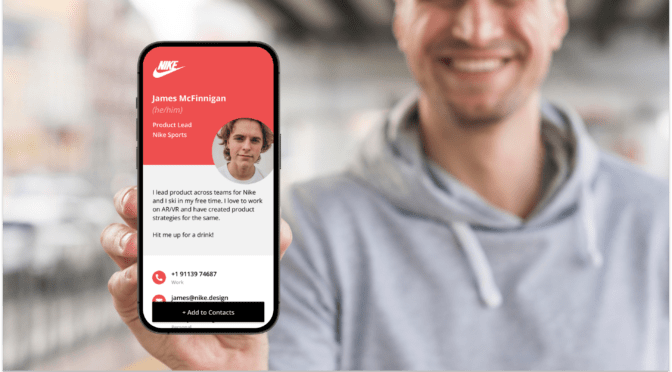“Going to a networking event with no business cards. Would going in without one be okay?”
This question from a Reddit user sums up what many professionals feel before a big event. The pressure to show up prepared, the unspoken rule that you must have a business card, and the anxiety of handing over a card that doesn’t fully represent who you are (or want to be).
But here’s the truth: networking without a business card isn’t just okay; it might actually work in your favor.
Today, networking is smarter. Customizable. Trackable. Flexible. No printing. No fluff. No missed connections.
In this article, we’ll show you 10 ways to network without business cards, so you can build meaningful connections.
10 ways to network without business cards
80% of event attendees say events are one of the most trusted ways to discover new products and services. So, isn’t it essential that you show up prepared?
Events are the best places to share contacts and collect leads. And we are going to look at 10 ways you can do just that, but without traditional business cards.
1. Share a digital business card
One of the most up-and-coming alternatives to traditional business cards is digital business cards. In fact, 72% of tech companies have used digital business cards.
Professionals are moving to digital business cards for their easy shareability and ability to edit them anytime and anywhere. You can store your digital business card in your Apple Wallet or Google Wallet, or display it as a QR Code during in-person events.
“I don’t have to carry business cards, and new people I meet really appreciate the fact that all of my information can be added as a new contact at the touch of a button.”
Tracy W. about Uniqode Digital Business Cards via G2
The best part is that you can share not just your contact information but also your brand identity. With just a tap, your connections can get access to your website, socials, or whatever you want to share.
You can also get more ROI out of your events with Two-Way Contact Sharing. When you share your contact information with a person, they have the opportunity to automatically share their contact information with you. Their information gets stored directly in your CRM or contact system, helping you follow up faster and smarter. Another benefit is that, digital business cards can be linked to a QR Code which can be embedded on a virtual background if you’re hosting a webinar!
Power plays you shouldn’t skip:
- Embed tracking pixels (e.g., Meta, Google) into your digital business card to retarget visitors with ads after the event.
- Split-test different card designs or CTAs (using A/B testing tools) to see which version drives more engagement or saves.
- Create role-based cards—one for sales (focus on lead capture), one for partnerships (include case studies), etc.
2. Use LinkedIn’s QR Code

LinkedIn’s QR Code feature is one of the fastest, most professional ways to connect with someone instantly, especially when you’re in a rush or don’t have a business card. Instead of asking someone to manually search for your name (and risk finding the wrong person), simply show them your LinkedIn QR Code. With just a quick scan, they can access your profile and send a connection request on the spot.
However, this only works really well if your LinkedIn profile is well-optimized. A half-baked profile with no photo, vague headlines, or outdated experience could leave a poor impression. Or worse, cause someone to skip connecting altogether. Make sure your profile showcases who you are, what you do, and how you add value.
Here’s how you find your LinkedIn QR Code:
- Open LinkedIn and tap on the search bar
- On the right side of the search bar, you find a QR Code icon
- Tap on the QR Code to find your LinkedIn QR Code
- You can either save it or share it by opening LinkedIn
Power plays you shouldn’t skip:
- Add the LinkedIn QR Code to your phone’s lock screen so others can scan it without you unlocking your phone.
- Keep your profile complete with a photo, clear headline, and updated experience to make a strong first impression.
- Pin your top work in the Featured section (case studies, media mentions, wins) to turn profile views into meaningful interest.
3. Use NFC-enabled smart cards or devices
A smart way to avoid a stack of business cards is to use NFC (Near Field Communication) enabled business cards or devices. In addition to cards, you can also create lanyards or keychains with NFC. It enables you to share your contact information just with a tap. The advantage is that 94 percent of mobile phone users have NFC enabled by default.
“Typically NFC business cards are super easy to use. The trick is to tap it to the top back of an iPhone and center back for Android. It tends to work 100% of the time on an iPhone since NFC is enabled by default. However, for Android phones they sometimes have NFC disabled on their phone so it wont work, in that case you can use the QR code on the back of the card.”
A NFC business card user via Reddit
Conversely, many NFC smart card users claim it works best when connected to a digital business card. This way, you can track and analyze your networking campaigns.
Although NFC cards are a good option, it does come with their own set of risks. NFC cards can be rendered if they come in close contact with magnets. Moreover, if the NFC tag is damaged in any way, the card will stop working. Nevertheless, they are a sustainable and smart upgrade to traditional business cards.
Power plays you shouldn’t skip:
- Add a backup QR Code to your NFC device to cover non-compatible or damaged phone readers.
- If hosting a booth, stick your NFC tag to a tabletop sign. This way, multiple people can tap without waiting for you.
- Avoid sending users to sites that require them to log in or install additional software. Keep your NFC card experience simple and to the point for maximum impact.
4. Have them email you on the spot
No cards? No problem. One of the quickest ways to swap information is to ask, “Mind shooting me a quick email?”
It gets their contact details straight to your inbox; no typos, no awkward typing on the spot.
This trick also works well during virtual events where you can’t exchange cards but still want to keep the connection going.
Pro tip: Optimize your email signature. Add a link to your digital business card, portfolio, or contact page, so they can explore more about you after the event.
Power plays you shouldn’t skip:
- Create a canned response or email template to reply immediately with your details and a personalized message.
- Create a label (on Gmail) or folder (on Outlook) like “New York Tradeshow Leads” to group and organize follow-ups quickly.
5. Leverage QR Codes

You’re at a packed event, someone asks for your card, and instead of digging through your bag, you just flash your phone. One scan later, they’ve got your contact details, your website, and even a link to book time on your calendar. That’s the magic of a QR Code.
It’s sleek, smart, and way more dynamic than a stack of printed cards.
You can place your QR Code on your phone screen, tablet, name badge. And what makes it even more powerful? It’s fully editable. Change your contact info, add links, or swap out your website without ever needing to reprint a thing.
Want to get fancy? With dynamic QR Codes, you can set up smart rules. Heading to a global event? Use location-based rules to show a localized site. Expecting international visitors? A language-based rule can greet them in their native tongue.
In short: your QR Code can do more than just share contact info—it can adapt, impress, and convert.
Power plays you shouldn’t skip:
- Use dynamic QR Codes to update your contact info, landing pages, or CTAs even after printing or sharing.
- Track event ROI by measuring scans, time, location, and content engagement.
- Customize your QR Code with brand colors, logo, and shape to reinforce your brand and leave a strong first impression.
6. Use social media handles creatively

Your social media presence is an extension of your personal brand, and you can use it to network without a business card. Instead of spelling out your Instagram or Twitter handle, you can use a platform like Uniqode’s linkpages. It enables you to bundle all your profiles, website, and contact information into a single link or QR Code.
This method not only saves time but also gives your new connections a complete look at who you are. Whether it’s your portfolio, your product landing page, or your LinkedIn page, everything is accessible in one place. You can also customize your Linkpage depending on the event you’re attending.
Power plays you shouldn’t skip:
- Use a Linkpage that includes your top platforms + a calendar link so you’re connectable in multiple ways.
- Add testimonials, case studies, or featured content to build instant trust and credibility with new contacts.
- Track analytics to see which platforms get the most clicks post-event and optimize accordingly.
7. Customize your video conferencing app’s background

If you’re attending a virtual conference or remote networking session, your Zoom or Google Meet background can become your digital business card. Platforms like Zoom, Microsoft Teams, and Google Meet allow you to upload custom images as virtual backgrounds. Design a clean, professional background that displays your name, job title, and a scannable QR Code linking to your digital business card or LinkedIn profile. Place it on the top right corner of your background and ensure its visible and scannable.
This is a passive but effective way to keep your contact info visible throughout the call. Especially in group sessions, where dropping links in chat might get lost.
Pro Tip: How to create a free virtual background with a QR Code?
Power plays you shouldn’t skip:
- Place your QR Code in the top right, away from your head or overlay buttons to ensure it’s scannable.
- Drop your QR Code link in the chat as an additional option to contact you.
- Before the event, test how your QR Code looks on mobile and desktop and make sure it’s legible and crisp.
8. Use WhatsApp QR Codes

WhatsApp QR Codes are an excellent way to encourage instant messaging connections. With a personal WhatsApp QR Code, you can simply allow new contacts to add you to their WhatsApp by scanning the code. You can find your personal QR Code by going to WhatsApp > Settings > QR Code icon next to your name.
This eliminates the need to exchange phone numbers manually. This is especially useful at informal networking events or conferences where quick communication is crucial. It also works in international settings where different people use different contact formats.
Power plays you shouldn’t skip:
- Use a WhatsApp Business account to add a service description, website link, and even a catalogue of your products
- Set up event-specific auto-replies to instantly greet new contacts, share key links, or confirm follow-ups.
- Capitalize on the speed and informality of WhatsApp in fast-paced events where every second counts.
9. Offer a shared calendar link
If you have a booth at an event and are having a warm conversation leading up to a demo, share a link to your calendar. This eliminates the back-and-forth emails typically involved in setting up appointments. When networking, simply share your calendar link via text or calendar QR Code, making it easy for new contacts to choose a convenient time to connect.
And it works just as well for virtual events.
If you’re attending a webinar, virtual summit, or remote networking session, drop your calendar link in the chat after a meaningful conversation. Platforms like Calendly, Google Calendar, or SavvyCal let people book time with you directly. This also reduces the chances of missed follow-ups. Plus, it’s a subtle but professional way to show you’re organized and open to continuing the conversation.
Power plays you shouldn’t skip:
- Set event-specific time blocks so your availability aligns with the event schedule.
- Add a friendly message to your booking link to remind contacts where you met.
- Use a QR code for your calendar on your badge, card, or booth for instant access.
- Offer multiple meeting lengths (15, 30, 45 mins) to give contacts flexibility.
- Turn on automatic reminders to reduce no-shows post-event.
- Sync new bookings with your CRM or notes app for easy follow-up.
- Send a quick thank-you message with a discussion prompt after they book.
10. Use Airdrop (for Apple users)

Airdrop has made it incredibly quick and easy to share contact details, especially for iPhone users. It is secure and fast, requiring just a few taps to complete the transfer.
Apple also has NameDrop, which allows you to create your custom contact poster. You can customize your contact image and add your email. It enables two-way sharing of contacts.
But a major con of using Airdrop is its inability to share contacts with Android users. To combat this issue, Android users can opt for a QR Code or a digital business card.
Power plays you shouldn’t skip:
- Set up a branded contact poster via NameDrop – include a professional photo, job title, and digital card link.
- Enable “Everyone for 10 Minutes” mode during events to be discoverable when needed.
Create your own digital business card with Uniqode
Now that you’ve explored 10 powerful ways to network without traditional business cards, it’s time to implement them. With Uniqode, you get everything you need to create, customize, and share digital business cards that make lasting impressions (no matter where you are).
Uniqode lets you design and share digital business cards that go beyond just your contact information. You get customization, secure sharing, and advanced tracking (all in one place). Whether you’re networking in person or online, we make it easy for you to update your details, personalize for each event, and measure performance so you can follow up with intent.

Frequently asked questions
1. How do you network at events without business cards?
Use digital tools like QR Codes or digital business cards to share contact info instantly. LinkedIn’s QR feature also works well. You can exchange emails or numbers directly, and if the conversation clicks, schedule a follow-up to leave a lasting impression.
2. What are effective alternatives to physical business cards?
Digital business cards, NFC cards, and QR code stickers are great alternatives to paper business cards. You can also try plantable seed paper cards or branded items like pens and keychains with contact info. These are eco-friendly, interactive, and more memorable than paper cards.
3. How can I make a lasting impression without handing out a business card?
Engage in meaningful conversations, share a concise pitch or story, and ask thoughtful questions. Follow up with a personalized message post-event. Offering something valuable, like a resource or connection, helps reinforce the interaction and makes you memorable.
Sukanya is a Content Marketer at Uniqode and a former journalist who fuses newsroom curiosity with SEO-savvy storytelling to help brands grow online. She’s on a mission to demystify digital business cards, digging deep into data, trends, and user behavior to spotlight how they transform how we network and generate leads. Her content doesn’t just inform—it equips. Outside the digital realm, she’s either rescuing animals, getting lost in a plot twist, whipping up kitchen experiments, or chasing stories worth telling.