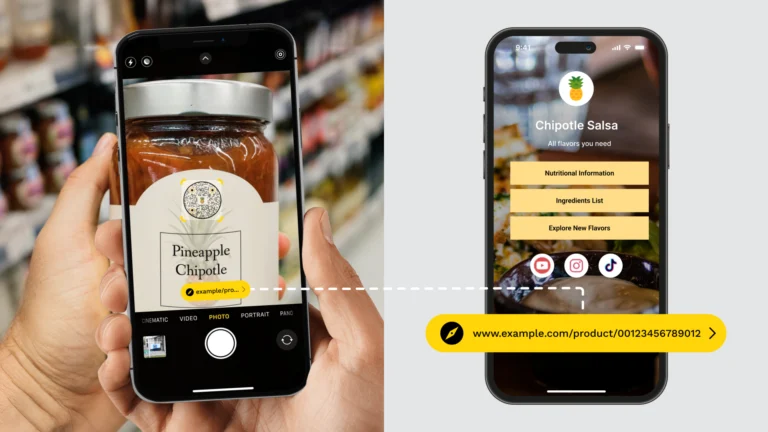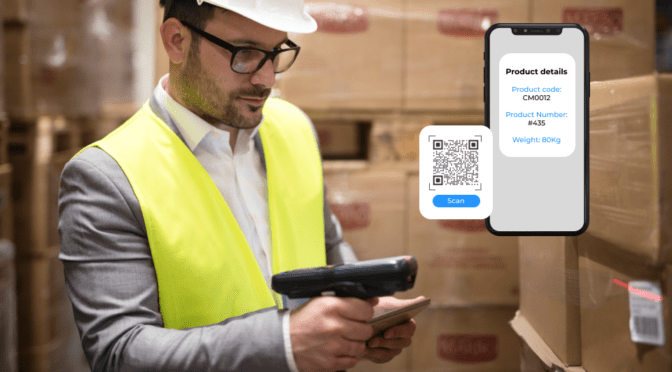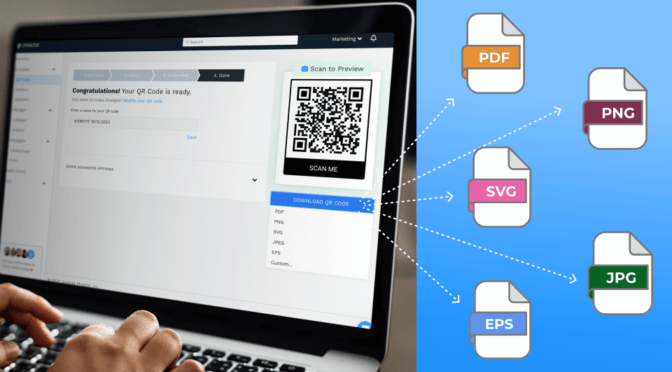Beep…beep …
Few sounds define our age more vividly than the high-pitched sonic signature of a barcode being scanned at checkouts.
For over 70 years, these clusters of longitudinal lines of varying thickness have been a mainstay in global product identification and labeling. But time is quickly running out for this ubiquitous symbol ⌛.
GS1—the non-profit that standardizes machine-readable codes—is set to transition from the esoteric UPC/EAN/DataBar standards to democratized QR Codes powered by GS1 Digital Link. The industry has collectively pledged the end of 2027 as the deadline.
What is a GS1 Digital Link QR Code? Who is it for? How is it different from the QR Code you already use? Will the upgrade be worth it? How easy or difficult will this exercise of adopting GS1 QR Codes look?
I will answer all your questions in this long but all-encompassing read ahead.
TL;DR (table of contents)
The barcode backstory: 50 years, still going strong?
For most of its career, GS1 1D barcodes, recognized by UPC (Universal Product Code) or EAN (European Article Number) prefixes, have invariably served their target audience of manufacturers, supply chains, and retailers.
Coupled with GS1’s unique identifier called a GTIN (Global Tracking Item Number), a barcode scan has returned precise look-ups of information on gargantuan products and supply chain databases. It has spared human teams tens of thousands of work hours that would have otherwise gone into manual data management.
But even though barcodes have been used on end-user products for decades, they have had nothing for them. For some time now, the unidirectionality has brought challenges both for businesses and customers.
The problem here is a barcode’s data-holding capacity: it can only hold data relevant to business operations. But end-users and regulators today want the data traditionally accessible to businesses. A barcode alone doesn’t stand a chance against the growing need for more information on product life cycles.

GS1 intervened with a solution to this problem with a new linear barcode called the DataBar. It was designed to hold and spit out more data than legacy barcodes tied to a GTIN could. But this setup, too, was primarily aimed at businesses.
Until recently, businesses have been circumventing the shortcomings of linear barcodes using QR Codes. This 2D barcode solves the data capacity issue and is usable by anybody. But it does not have a standard for hosting the GS1 keys like barcodes—a critical requirement for global supply chains.
To comply with the existing infrastructure, businesses today use the standard barcode for GS1 identifiers and a QR Code for end-users and regulators. This setup, again, brings a fresh set of challenges associated with maintaining two separate symbols.
In the latest round of interventions, GS1 addressed the need for an interoperable yet standardized machine-readable code by ratifying (PDF) their Web URI Standard Structure in 2018. URI or Uniform Resource Identifier is a type of URL specially designed for GS1 standards. You don’t have to create a URI manually, as most service providers automatically generate a URI based on your GTIN.

The ratification aimed to retain a regular barcode’s operational abilities with the GTIN while making it hostable on the web URL. Thus, the groundwork for what will be called the GS1 Digital Link was laid.
What is a GS1 Digital Link?

GS1 Digital Link is URL syntax with GS1 identifiers (GTIN, GLN, SSCCs, etc.) and a brand domain. Syntax is an arrangement of words in a web address. In short, a GS1 link brings the GTIN barcode online.
Think of it as a regular web address with two-part:
- A secured “https://” protocol, preferably a subdomain that could link to consumer-focused data such as EU’s Product Passports, instructional videos, promotional offers, recall alerts, etc
- The GS1-specific product key(s), such as GTIN, serial number, etc., added to the same URL using trailing slashes (it’s up to the brand to choose what keys to add in the URL string)
The final link looks something like this demo:

This is a standardized and browsable website-like syntax, and it makes three things possible:
- You can use the URL to create a QR Code (or any other machine-readable data carrier) and add it to your products
- You can scan the QR Code with GS1-aware software at point-of-sale (PoS) or point-of-contact (PoC) for GTIN and other GS1 keys, just like a regular barcode
- Your customers can scan the same QR Code with a mobile device to find information they care about
In contrast to all the above, a GTIN barcode scan only returns a look-up of a product on a business database.
🩻 Anatomy of a GS1 Digital Link
No two GS1 Digital Link will look identical because every business has a unique GTIN. You can decorate a GSI Digital Link uniquely relatable to your business, following the standard syntax. Here are some standard GS1 parameters you can use in the digital link:

Primary syntax:
- Your domain: It’s the first sign of the brand that users will see
- Product key: Also called GS1 application identifier (GS1 AI). It signals the type of identifier used (GTIN-13, GTIN-14, etc)
- Product GTIN: This is the actual product identifier based on what you choose as the product key. If it’s UPC GTIN, it’ll be your 12 digital key
Custom “link types” or other GS1 keys:
- Serial key and number: To keep contact with specific customers long after checkout, such as for personalized comms, discounts, etc
- Batch numbers: For stock control and product recalls
- Expiry dates: To support product lifecycle and dynamic pricing based on expiry. Increase or decrease prices based on expiry date
- Global Location Number (GLN): To track digital and physical location for products in warehouses, pharmacies, dock doors, ports, farms, and ERP systems
- Asset identifier (GIAI and GRAI): Track movement and status of unique (SKUs) and returnable assets (reusable crates and containers)
- Serialized shipping container codes (SSCC): To track the status and movement of specific shipping containers for product movement and more
- Others: Product information pages, EU digital passports, usage instructions, product guides, etc.
You can create GS1 Digital Links manually following the mandatory syntax and a combination of any “link types,” which will determine the outcome of a scan. Alternatively, you can also use a service provider to create this link and use it in QR Codes.
In one way, you can call this link a successor of the Web URI launched with DataBar. Before GS1 ratified the web URI, it was provisional and not standardized like GS1’s other identifiers. The ratification made it a standard URL structure, becoming the GS1 Digital Link.
What is a GS1 QR Code?

Hailed as the next-gen for barcodes, it is a QR Code that contains a custom GS1 Digital Link instead of a regular website URL.
This link contains your unique GS1 product identifiers and a domain of your choice: homepage, product page, Digital Product Passports (DPP), or any other resources you want users to access.
The result is a QR Code that can fulfill two purposes from the same symbol:
- Give you (or businesses) and stakeholders access to the GS1 product data (GTIN), from manufacturing to dispatching. For this, you don’t need an internet access
- Give customers manufacturer-authorized resources, regulatory databases, or digital product passports for information aligned with products, compliance, and engagement (for which you need internet access)
Simply stated:
“QR Codes powered by GS1 use GS1 standards to ensure a single source of reliable, interoperable data throughout the supply chain.”
Parla Deli, a gourmet Brazilian outlet, was the first business in the world to eliminate legacy barcodes from its inventory and replace them with a QR Code with GS1 Digital Link.

Note that the QR Code here is a data carrier, and the link is carrier agnostic. This means you can use the digital link with other 2D barcodes, such as the Data Matrix.
However, QR Codes come with inherent benefits over Data Matrix, such as:
- The ability to hold 1,000 times more data
- Point to updated content without changing the QR Code on the packaging (if used with dynamic QR Codes)
- Accommodate branding, such as a logo, within the QR Code structures
- Accommodate rich media resources such as landing pages and videos instead of just a GTIN
🌅 Project Sunrise 2027
GS1 Digital Link brings two disparate entities—the GTIN and a brand’s domain—together in the same URL. The next step was finding a standard data carrier that was accessible to both businesses and end-users.

In 2021, considering the unanimous adoption of QR Codes as a data carrier and its public popularity, GS1 announced “Sunrise 2027.” It’s an industry-wide agreement to accept QR Codes with GS1 Digital Link at point-of-sale by the end of 2027 and begin the phase-out of linear barcodes. Over 26 of the world’s largest manufacturers, including Nestle, P&G, METRO, Dr. Oetker, Lidl, and dozens of others, have jointly signed a statement supporting the motion. You will see the industry gradually adopt QR Codes in product packaging.
Who can use a GS1 Digital Link QR Code (is it for you?)
Theoretically, a QR Code with GS1 Digital Link is meant for all existing brands and retailers using GS1 standards barcodes.
In the US, this number is 300,000 businesses across 25 industries. In the UK, 90% of brands and retailers qualify for the QR Code with GS1 Digital Link. Globally, over two million businesses fall under this category.
Whom is a QR Code with GS1 Digital Link meant for? Here are the three broad categories:
1. Businesses or brands

✅ Who: Primary businesses or manufacturers that sell products to customers directly or via secondary channels, such as CPG, consumer electronics, beverage brands, ecommerce, fast fashion brands, etc.
🎯 For what: Here are some potential use cases for businesses using QR Codes with GS1 Digital Link—and the benefits for their customers:
| Use cases | Brands use digital links to: | End-user scan QR Codes to: |
| Product authentication | Embed GTIN and other GS1 keys into product packaging or labels using QR Codes | Verify product authenticity, especially for luxury items or counterfeited goods |
| Product recall management | Quickly identity and reach out to affected customers using the GS1 serial number in the link during a product recall event | Receive notifications about product recalls, ensuring safety and well-being |
| Supply chain traceability | Track the product journey through the supply chain, from manufacturing to the point of sale, using GTIN in the link | For transparent information about the origin and journey of products for ethical and sustainable choices |
| Customer experience | Provide additional information about products, such as ingredients, nutritional facts, or care instructions from the QR Code | For detailed product information at any time for informed purchasing decisions, right from product packaging |
| Personalized marketing | Collect data about customer interactions with products for personalized marketing campaigns | To receive tailored recommendations and offers based on unique preferences and purchase history |
🌎 IRL: Stockholm-based womenswear company Flippa K became one of the first brands in Europe to use a GS1 Digital Link QR Code in its woolen garments. Buyers who scan the QR Code can see the journey of Flippa K’s garments from farms to retail, among other resources on traceability and sustainability that brands in the EU must comply with.
2. Retail

✅ Who: Secondary businesses that stock, manage, or sell other brands and their products, such as ecommerce, specialty stores, supermarket chains, grocery chains, etc.
🎯 For what: Here are some potential use cases for retailers using QR Codes with GS1 Digital Link—and the benefits for their customers:
| Use cases | Retailers use digital links to: | End-user scan QR Codes to: |
| Product information | Comply with regional laws to share information, including ingredients, allergens, and nutritional facts, right from the product | Make informed purchase decisions without searching online or reading lengthy labels |
| Recall management | Send targeted notifications to customers who have purchased affected products during a recall | Stay on top of potential hazards related to product recall via notifications or safety warnings for sensitive products |
| Supply chain management | Use one QR Code per product to streamline supply chain operations using GTIN and other GS1 keys | Get resources relevant to the brand’s sustainability, traceability, and other social goals by scanning a QR Code |
| Brand protection | Prevent counterfeiting by offering product authenticity verification using the GS1 Digital Links | Review product authenticity, especially when purchasing expensive items |
| Customer engagement | Offer personalized upselling, cross-selling, and targeted campaigns based on personal preferences | Receive relevant product suggestions and offers for the best value and potentially save time and money |
| Omnichannel experience | Integrate online and offline channels for consumers to shop across different platforms | Access online details about the brand and visit other products of interest |
🌎 IRL: UK-based pickle, beans, and sauce brand Branston and supermarket chain TESCO are some of the early adopters of GS1 Digital Link. They use QR Codes from product packaging that are scannable at PoS for product identification. The same QR Code also points to a unique landing page dedicated to the product when customers scan it.
3. Solutions provider

✅ Who: Third-party service providers such as marketing agencies, QR Code generators, supply chain management systems, machine-readable code tracking services, etc.
🎯 For what: Here are some potential benefits of offering QR Codes with GS1 Digital Links as solutions—and the benefits for end-users:
| Service providers | Solutions providers offer: | Business: |
| Marketing agencies | Digital campaigns with GS1 Digital Links in marketing materials (e.g., emails, social media posts, websites) to provide direct access to product information | Offer their customers quick access to product details, specifications, and related content from a QR Code |
| QR Code generators | QR Code management platform to create and customize QR Codes with GS1 Digital Links in bulk, manage them with labels for unique products and integrate with CRMs, retarget scanners, etc | QR Code management platform to create and customize QR Codes with GS1 Digital Links in bulk, manage them with labels for unique products, and integrate with CRMs, retarget scanners, etc |
| Supply chain management systems | Product tracking using GS1 Digital Links to uniquely identify products throughout the supply chain, enabling real-time tracking and visibility | Use one QR Code in packaging to improve supply chain efficiency, reduce the risk of product counterfeiting, and enhance customer confidence |
| Machine-readable code tracking services | Product authentication and anti-counterfeiting solutions using GS1 Digital Links integrated into machine-readable codes (e.g., QR Codes, RFID tags) | Ensure robust anti-counterfeiting measures to protect brand reputation and offer customers an avenue to verify genuine products |
| Ecommerce platforms | Product listing services with GS1 Digital Links embed into products to provide rich information and enhance the customer experience | Offer customers resources to make informed purchasing decisions and easily find relevant product information |
🌎 IRL: As 2027 approaches, several SKU management and digital watermarks companies such as Digimarc and Evrythng are bundling QR Code and GS1 Digital Link-building capabilities into their offerings. You can also expect many existing QR Code generators to offer this capability in the future. With time, solutions providers will offer different aspects of a digital link as a service, such as resolvers, unique product landing pages, and brand domains.
How will transitioning from barcodes to GS1 QR Codes happen?
According to GS1, the transition will be more incremental than an overnight swap, starting with manufacturers and retailers—and gradually expanding to other stakeholders.
GS1 does not expect you (or your stakeholders) to discard the existing linear barcode systems all at once and swap them with QR Codes. The idea is to give every stakeholder in a typical supply chain a window to adapt to the QR Codes with GS1 Digital Links at their own pace.
Until the industry collectively arrives at a standard after 2027, both linear barcodes and 2D barcodes (QR Code or Data Matrix) with GS1 Digital Link will co-exist in what’s being dubbed as the “dual-marking phase.”

The image above shows an India-based fast-fashion brand using GTIN barcode, QR Code, and RFID in the same packaging—all serving different purposes. The goal of the transition is to accommodate the purpose of many symbols into one QR Code.
This diagram below illustrates the expected transition period and the post-2027 ambition:

However, since the industry has set the end of 2027 as a deadline to begin accepting QR Codes in point-of-sale:
- As a manufacturer, you must adopt GS1 QR Codes —alone or with the UPC/EAN barcodes—on all packages. You must also strategically determine what additional data to embed in the digital link
- As a retailer, you must be action-ready to scan QR Codes at PoS and checkouts. Simply stated: ensure hardware and software scan both traditional barcodes and GS1 Digital Link QR Codes
According to reports, 48 countries globally, representing 88% of the world’s GDP, are already piloting QR Codes with GS1 Digital Link at PoS. The following steps will be synchronized efforts by the rest of the industry to adopt QR Codes.
Here’s a rough flowchart of how a transition from barcodes to QR Codes with GS1 Digital Link will look like in practice:

In what ways can you use a GS1 link and QR Code? It’s hard to point out all the myriad ways you can use a GS1 Digital Link because it includes every way you’ve used the traditional barcodes and the added advantage of websites.
How is a GS1 QR Code different from a regular QR Code?

A QR Code with a GS1 Digital Link is inherently not different from the regular QR Codes you use. That’s how GS1 is trying to roll it out for maximum adoption. It’s the Digital Link embedded within the QR Code that makes the difference.
Instead of pointing only to a particular webpage, this QR Code works as a standard GTIN barcode as well. Moreover, depending on who scans with what software, the QR Code returns relevant information, such as:
- If you scan it at a PoS, it will return product identifications using the GTIN
- If your customer scans it with their mobile device, it could point to the product nutrition page using the serial number in the link
- If a recycling unit worker scans it with a GS1-aware app, the app could point to recycling guidelines for that product based on its serial number or GTIN.
Here are the most significant differences between the two QR Code types:
| Regular QR Code | GS1 QR Code |
| Contains a brand URL, such as websites, product pages | You must decorate a GS1 Digital Link in a specific syntax, like a UTM, and use it in QR Code |
| Primarily used for and by the marketing team to share vivid resources and engagement | The marketing and IT team that manages GTIN master data can use it for respective goals |
| You can copy-paste any URL in a QR Code generator to create one | You must decorate a GS1 Digital Link in a specific syntax, like a UTM, and use in QR Code |
| Does not inherently contain GS1 identification keys or data | You must decorate a GS1 Digital Link in a specific syntax, like a UTM, and use it in QR Code |
| Scanning can serve relevant content via pre-set, logic-based redirections like Smart Rules or Linkpage | Scanning can serve relevant content/data using “resolvers” that connect users to resources related to the GS1 keys. This is not mandatory, though |
| Unscannable at point-of-sale (PoS) or using specialized code scanners in the absence of GTIN | Scannable at PoS with QR Code scanners just like legacy barcodes to retrieve the GTIN |
| Requires an internet connection to redirect to online domains | Does not require an internet connection to retrieve the GTIN data—but requires redirecting to an online domain in the URL |
How does a GS1 QR Code work
A GS1 Digital Link QR Code works like any other QR Code with a URL—pointing users to different content that you set. It also works, in parts, like a linear barcode, storing GTIN and other GS1 keys—but with a fundamental difference:
- A barcode scan starts with an existing database and ends by attributing a product to that database (inventory).
- But scanning a QR Code with a GS1 Digital Link starts with the product (not a single database) and then attributes it to one or more resources, one of which could be the database, but not limited to it.
The result is one machine-readable symbol disclosing more product information than a barcode linked to a single GTIN can give.
More importantly, you can set this link to redirect to resources based on relevance, which is programmable in multiple ways, such as using redirections or resolver services (more on that later).
🎂 The GS1 Digital Link layered cake
GS1 uses a layered cake analogy to exemplify how a GS1 Digital Link and its different elements work together to achieve one primary and multiple secondary goals:

From bottom to top:
- GS1 Digital Link URL: This is the URL decorated with your unique GTIN. This makes the base of the digital link and is mandatory.
- Link types: Machine-identifiable signals associated with the GTIN. This determines what content to serve related to the digital link: product page, allergen information, raw material sourcing.
- Resolver: Software that acts as a pathfinder between the digital link and the one accessing it to serve relevant resources based on GS1 keys. Not mandatory, but skipping it will limit to one redirection at a time.
- Apps: A provision to include third-party app signals in the link to further enhance the engagement and resource attribution of the GS1 Digital Link. This is not mandatory.
- Linked data: It’s a network of interconnected information to provide machines context and relationships between different data points in the link.
All the software used in the GS1 Digital Link layered cake is open-source, meaning you can access the source code on GitHub to develop your links in-house if you want.
🤔 Now, back to how it works:
- Scanning a digital link QR Code with a GS1-aware system (usually with manufacturers, retailers, and logistics) automatically parses the product identifiers and extracts and processes their values from the syntax.
- Scanning without a GS1-aware system: When a customer scans from their mobile device, your domain (or resolvers, if you’ve opted) in the URL points to your product page for more information
Here’s a hypothetical flowchart exemplifying how the same GS1 Digital Link QR Code works across the factory-to-home journey of a product:

What if you want to change the destination of the QR Code?
You can link the QR Code with a GS1 Digital Link to one resource at a time. Changing that destination after the QR Codes are printed using redirections is possible. But they’ll still link to one URL at a time.
As a solution, GS1 suggests using a “resolver” service to dynamically serve content relevant to users based on logical relations to the GS1 keys in the QR Code. It’s not a mandate, though, nor is it standardized.

Resolvers act as a “pathfinder” for relevant resources related to the GS1 keys and serve them to the user. Simply stated, if your digital link contains serial numbers, a resolver can redirect to the traceability, nutrition, and sustainability data of the product related to the serial number.
You can explore any data combinations in the GS1 Digital Link to serve outcomes based on who scans the QR Code.
10 Reasons why a GS1 QR Code is the future
The effects of using GS1 QR Codes will trickle across the supply chain, virtually in every industry where GS1 standards are used. Here are 10 reasons why it will change the future of retail as we know it:
1. Growing demand for end-to-end product information
A survey found that 77% of participants said product information is crucial to purchasing. Modern customers are more aware than ever, thanks to mobile device penetration. The product information contained in the packaging is no longer enough.
Barcodes alone cannot serve the volume and depth of information customers seek. Adding a separate QR Code to the packaging for additional content means extra effort and cost for businesses.
A GS1 Digital Link QR Code brings the standards and trust of a barcode with the engaging prowess of QR Codes in one symbol.
2. Get ready for Sunrise 2027
GS1’s Sunrise 2027 will see a shift from linear barcodes to GS1 QR Codes globally. If you’re in retail and accept GS1 standards, you must begin accepting QR Codes with GS1 Digital Link at point-of-sale by the end of 2027.
As a manufacturer, adopting QR Codes in your packaging will give you enough legroom to test and adjust the new systems while making you compliant with the upcoming shift early on.
3. Improve the trusted reliance on linear barcodes
A GS1 Digital Link QR Code is designed to retain the operational capabilities of your barcode-GTIN combo you have known and trusted for decades. It just throws the benefits of a QR Code into the mix.
For example, scanning a QR Code code that contains product expiry in the GS1 URL can alert your checkout team of a product’s expiration date and prevent it from being sold. Scanning the QR Code could also authenticate the product if your URL contains product serial number keys.
4. Build direct customer relationships

B2B and CPG brands traditionally don’t have a direct touchpoint with customers and have very few avenues to do so. Yet customer relationships play a crucial role in increasing lifetime value (CLV), retention, loyalty, brand reputation, and market landscape change.
“Today’s consumers are more judicious about their food and beverage choices, and even their snacking habits have shifted,” wrote Abhishek Jadon, senior director of global consumer data and personalization at PepsiCo, in 2021.
“In response, we’re changing our approach to marketing and using our first-party data to guide our evolution,” Jadon writes.
In 2024, PepsiCo is a pioneer CPG brand that has adopted QR Codes in product packaging to build direct customer relationships and build a repository of first-party data for the future. The beverage giant’s Starry lineup already features GS1 QR Codes on the packaging that does three jobs at once:
- Helps PepsiCo assign GTIN product keys to product packaging
- Point customers to a Smartlabel landing page containing exhaustive product details
- Promote other products, initiatives, and loyalty programs to build direct customer relationships
5. Collect first-party customer data for the future
Data plays a key role in understanding market sentiment and demands and shaping the product strategy. With the uncertainty over third-party cookies and the absence of a standard replacement, many businesses are resorting to collecting first-party data from customers.
Regular QR Codes have been a go-to for collecting first-party data. But a GS1 Digital Link supercharges the QR Code with the power of GS1 standards and the added benefit of collecting first-party data.
6. For regulatory compliance

Many industries, such as CBD and pharmaceuticals, mandate disclosure of reports such as certificates of analysis, authenticity notices, sustainability statements, and others from the product packaging. QR Codes have been the go-to for this regard.
With GS1 Digital Link, QR Codes integrate regulatory data in the same symbol containing business-critical information such as GTIN. The result is one QR Code that complies with regulations while working as a GTIN barcode you know and use.
7. Do cost savings and engagement
Many businesses use standard barcodes and the QR Code because both serve different purposes. That’s no longer true with a GS1 QR Code.
Now, you don’t have to print and maintain two different symbols and their associated backends or processes. The same QR Code can engage your customers (by delivering content such as offers, pop-ups, and new launches) while helping you trace the product throughout its lifecycle.
8. Do cross-selling and drive more revenue
Cross-selling and revenue have traditionally been distinct arms of marketing, while inventory, supply chain, and manufacturing have been related to GTIN. Now, with a GS1 Digital Link QR Code, it’s possible to achieve both with the same symbol.
Because this QR Code works similarly to any others used for marketing purposes, you can cross-sell or upsell products and increase revenue opportunities. For example, scanning a QR Code can reveal data about a product’s dynamic MRP when scanned with a PoS scanner. But when scanned with a mobile device, it can redirect to similar products from the same brand. You can customize its functionality however you want.
9. Dynamically update content for relevance

The need for relevant content is ubiquitous for customer engagement, relationships, cross-selling, upselling, or business tactics. Using catchall resources hoping it will do the job for you is like expecting a GTIN barcode to do marketing.
GS1 QR Codes are dynamic. If you create a dynamic QR Code, you can update the digital link on the backend anytime. If you need to tweak the GS1 Digital Link to incorporate a different product key in the syntax, you can do that easily without affecting the printed QR Codes.
10. Deliver sustainable practices

It’s hardly news that customers prefer to engage with businesses that focus on sustainability. This is because people tend to buy stuff that matches their values, and environmental consciousness is at an all-time high for all the right reasons.
A GS1 QR Code makes it easy to deliver critical information on recycling, upcycling, and disposing of your products, abiding by sustainability principles. For your business, the same QR Code can help you automatically optimize product prices as they near expiration to avoid waste.
GS1 linear barcode vs. QR Code with GS1 Digital Link
You might be heavily reliant on GS1 existing UPC and EAN barcodes. And by 2027, you’ll have to adopt GS1 QR Codes. How different is that going to be? Take a look at this table:
| GS1 linear barcode | GS1 QR Code |
| Scanning triggers a search on a database (e.g., inventory) and matches it with a product key (GTIN). Scan and scope remain within the database | Scanning triggers a recognition of the product, followed by a search for relevant resources that extend beyond GTIN onto the open web as you configure |
| Does not require an internet connection to decode data | Requires an internet connection to retrieve online data but not for the GS1 keys embed |
| Existing options include GS1’s proprietary EAN/UPC, DataBar, GS1-128, and ITF-14 barcodes | Existing options mandated by GS1 include only two options: publicly-available QR Codes and GS1’s proprietary Data Matrix |
| Requires a specialized GS1-aware system to retrieve data upon scanning | Does not require a special scanner to read publicly-available data encoded by the business. Requires GS1-aware system to retrieve related data from the same code |
| Can hold limited characters; Only DataBar can expand, but marginally so | It can hold almost infinite data via a link to the open web along with the GS1 identification key mandated in the syntax |
| Cannot customize to meet most branding | Can customize to adapt the look and feel and match the brand more closely |
Best practices to create a GS1 QR Code
Here are some best practices to ensure the GS1 Digital Link and the QR Code deliver the best value for your business and end-users:
1. Use QR Codes as a data carrier
The GS1 Digital Link was designed to go with 2D barcodes. This means you can use this URL with QR Codes and Data Matrix—GS1’s proprietary 2D barcode. But from an operational and marketing point of view, using a QR Code makes more sense for the following reasons:
✅ QR Codes are more widely recognized and user-friendly than Data Matrix
✅ To match branding, you can create a QR Code in multiple shapes and formats. The Data Matrix is always square and rectangle
✅ You can scale QR Codes to many size ranges than the Data Matrix
✅ More size range in QR Code means you can store more data than Data Matrix
✅ You can link QR Codes to rich media and multiple resources in many languages
✅ You can customize QR Codes with your brand elements, such as colors and logos, to induce trust
2. Choose the domain carefully
Just like your domain acts as branding wherever you use it, the same applies here. It’s recommended to use a domain that contains your brand name or one that you control. The goal is simple: to foster customer trust when they scan your QR Code.
Please note that the domain does not affect the GS1 identification in the URL because the GS1 keys live separately. But, the domain determines the outcome of the scan for customers or potentially other stakeholders (more on that on point three).
3. Use a subdomain
GS1 suggests using a subdomain—possibly with “id” as a prefix—instead of your primary brand domain. The goal is to distinguish the domain for identification purposes only. Plus, it also prevents untoward errors if you update your primary brand domain for any reason.
For example, different teams may manage your brand domain and GS1 Digital Links. Having a subdomain specifically for GTIN will help attribute the QR Code’s data and activities to GS1 purposes rather than polling the data for both GS1 and brand domains in one place.
💡 Example: Consider a GS1 Digital Link for a business called Uniqode. Here’s how their digital link with an “id” subdomain will look like:
4. Use a redirection
Remember, we said that the domain will not impact the product identification but will affect what your customers see after scanning the QR Code. This is where redirection comes in.
Without a redirect, users who scan the QR Code will always be on the same domain page as your GS1 Digital Link. They may only want to see resources related to the product from where they’re scanning the QR Code.
Imagine scanning a QR Code on a cranberry juice bottle only to find a landing page on the brand’s juice philosophy. However, the user needs specific information about the cranberry juice, such as from where it is sourced, how, when, etc.
Redirection ensures that your QR Code points to the destination relevant to a product—which you can update as required—while the GS1 keys remain the same. It’s suggested that you redirect the domain to specific product pages relevant to where the GS1 QR Code is used.
Redirection automatically takes a user to a different URL (one at a time) you set from the server. A resolver, in GS1’s context, is a more sophisticated system or “pathfinder” that reads the GS1 Digital Link and triggers corresponding output or content. The former is a simple, server-side technique that “redirects” from one URL to another. The latter is a service or software that sits between the URL and related resources available and dynamically serves content based on who accesses the link.
5. Keep the GS1 Digital Link short
Remember: the longer the digital link, the denser your QR Code will be, and the more time and complexity will be involved in scanning and maintaining it. So, what can you do?
Be conservative about how you decorate your GS1 Digital Link. For example, a functional URL will contain your domain, the serial key, and the GTIN. That’s it.
If your brand’s domain is exceptionally long, the best practice is establishing a shorter domain, as we suggested in point two. Perhaps use an abbreviation of your brand’s name in the subdomain.
- Use the demo GS1 Digital Link demo to create one and test
- Use this link checker to check the veracity of your syntax
6. Customize the GS1 QR Code per your brand
Another big update from linear barcodes is the ability to customize a QR Code. When using this QR Code as your marketing tool (along with the GS1 data carrier), it makes sense to make it as branded as possible.
Like other brand elements, you can customize a QR Code with your brand colors, background, logo, and more, something that’s not possible with linear barcodes. If you use a QR Code generator like Uniqode, you will be able to:
- Add your brand colors to the QR Code
- Customize the QR Code dots
- Change the QR Code eye shapes
- Add your brand’s logo in the middle
- Add a background to the QR Code
If the generator’s customization options limit creativity, you can integrate design platforms like Canva and export the QR Code to continue the design. The end result will be a QR Code that melts beautifully into your package design or any branded interface.
GS1 QR Code readiness
Readiness will not look the same for every business. This is because every business is at a different stage of dependence on GS1 barcodes and their ability to scan and read a QR Code.
For some businesses, readiness will mean upgrading the software to read a QR Code at their point of sale, as their existing hardware can already scan it. Here, scanning and reading are different things.
Marcía Méndez, former item data governance leader at Walmart, says readiness will also depend on your type of business.
Méndez explains: suppose you are a retailer such as Walmart selling goods from other suppliers. In that case, waiting until your suppliers have transitioned to QR Codes in product packaging will make sense before you start updating your point of sale to scan and read QR Codes.
Depending on the market, the business, and the existing systems in place, you will have to prepare for transitioning to GS1 Digital Links and QR Codes. But one thing is clear: the industry is set to transition to QR Codes, and the earlier you begin piloting, planning, and phased adoption, the more advantage you’ll have after testing the waters.
Frequently asked questions
Will there be a single 2D barcode for all industries?

Not really. Since Sunrise 2027 is arduous, given the ambition to completely transition from the UPC/EAN/DataBar barcodes used in hundreds of millions of products. For this reason, GS1 has yet to assign a single standard of 2D barcode for all industries.
For example, healthcare chose to use DataMatrix decades ago as a standard. That’s not the case with any other industry. At least from the end of 2027, the way to go will be to adopt any of the two widely available 2D barcodes: the QR Codes and GS1’s proprietary Data Matrix, and the existing linear barcodes.
Does GS1 create QR Codes?
Technically no. Theoretically, yes. If “creation” indicates generating the QR Code using a GS1 platform, they don’t offer such a tool as of now. However, you can use a third-party tool to create a GS1 QR Code.
What is the GS1 standard for QR Codes?
GS1 Standard for QR Codes refers to QR Codes with a GS1 Digital Link embedded in it. Creating a QR Code using this link automatically makes your QR Code GS1-standard, including your GTIN product keys that are scannable offline.
How do I turn a GS1 Digital Link into a scannable QR Code?
It’s super easy. Pick a QR Code generator. Copy and paste the digital link into the URL box (if it’s not ready, you’ve got to decorate the URL) and customize your QR Code. Once done, finish the process and download the QR Code to print on your labels.
What is the difference between GS1 Data Matrix and QR Code?
Looks: QR Code has characteristic edges that look like eyes with pixel-like patterns covering most of the QR Code. The Data Matrix does not have such edges, and the entirety is covered with a pixel-like pattern.
Size and data capacity: The Data Matrix is smaller and more compact, making it ideal for limited-space applications such as small parts or labels. It can hold less data. QR Codes are larger and have a size range, making them capable of holding more data.
Error correction: Data Matrix offers more data correction, making it suitable for volatile environments. QR Codes also offer robust data correction, making them suitable for almost all use cases, but their correction is not as aggressive as that of a Data Matrix.
Data type: The Data Matrix can only host data in numeric, alphanumeric, and binary formats. QR Codes can encode data in numeric, alphanumeric, Kanji, and other character sets, making it more versatile for international applications.
GS1 Digital Link example
Here’s how a GS1 Digital Link looks like:

Is there a GS1 Digital Link generator?
Yes, there are several GS1 Digital Link generators. Some come bundled with larger barcode management products, and some are standalone tools that let you decorate a GS1 Digital Link only; you must create a QR Code with it elsewhere.
How to use a Gs1 QR Code
Step 1: Obtain GS1 credentials (if you don’t have already)
Step 2: Decorate the GS1 Digital Link following the official syntax
Step 3: Generate a QR Code with the digital link
Step 4: Print the GS1 QR Code on product labels
Step 5: Get ready with hardware or software at PoS to scan a QR Code
Step 6: Scan the GS1 QR Code at PoS at checkout
What is the GS1 Digital Link syntax?
GS1 Digital Link syntax refers to the official arrangement of different data points in the link that will be embedded in a QR Code. For example, your website syntax for different pages could include the home domain followed by a page name using trailing sashes (example: uniqode.com/blog). GS1 has a specific syntax for the digital link.
What is a GS1 Digital Link resolver?
A GS1 digital link resolver is a web service or software that enables access to product information through the GS1 Digital Links. It acts as a bridge between physical products and their corresponding digital data. It recognizes the digital link and retrieves various information related to a product when scanned via a QR Code.
How to create a GS1 QR Code with digital link
Step 1: Choose a base domain (example: id.yourbrand.com)
Step 2: Decorate the rest of the Digital Link URI in the official syntax (for example, adding GTIN, SSCC, etc)
Step 3: Optional: Set up a resolver service to logically serve content based on who scans
Step 4: Generate a QR Code
Step 5: Print it on packages
Can GS1 QR Codes be used for both online and in-store sales?
Yes. You can use the GS1 Digital Link for online and in-store sales. Scanning the QR Code to retrieve GTIN data does not require the internet, just like barcodes.
Ektha is a QR code expert with years of research and analysis into the evolution of QR codes. Having written over 70 in-depth articles on QR technology, she has developed a comprehensive understanding of how QR codes are transforming industries. Her insights, including The State of QR Report, have been featured in leading publications. With a passion for simplifying complex topics and providing actionable strategies, Ektha helps businesses leverage QR codes to enhance their ‘phygital’ connections.