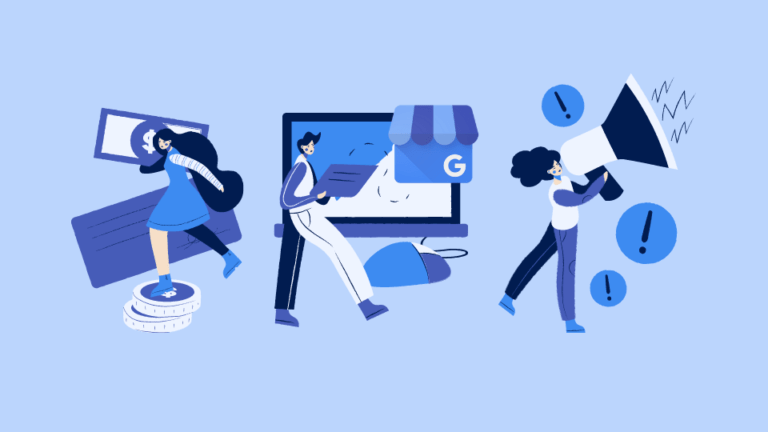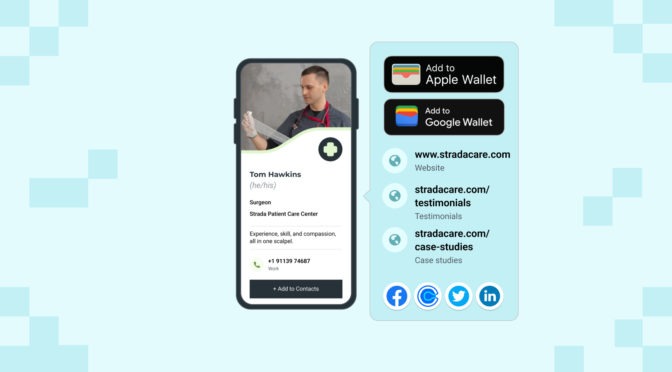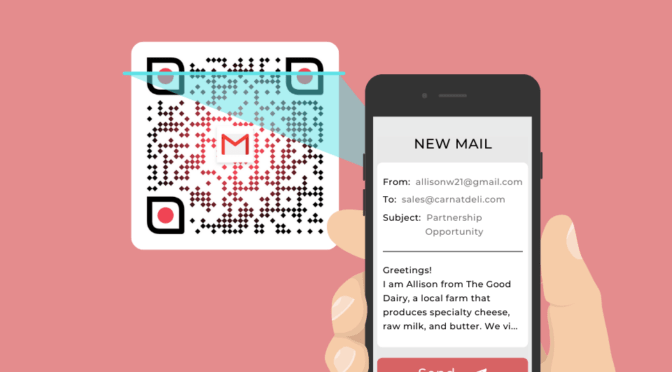According to Statista, Google has achieved a market share of almost 88% (June 2021) among search engines used across the globe, and no business can afford to ignore this statistic.
Working on one’s position in Google SERPs is crucial to most businesses; there’s something that local businesses should pay even greater attention to – it’s Google My Business and local SEO.
Do you run a coffee shop? A car wash? Or even a cinema? Whatever it is, make sure that your business is present on Google My Business to outrank your competitors in search results.
Here’s how.
Table of Contents
- What is Google My Business?
- Why should you create a Google My Business Account?
- 6 ways for local businesses to leverage Google My Business
- Conclusion
What is Google My Business?
Google My Business, Google Business Profile, and Google Business Listing – you must have heard these names. Although they all refer to a business presence on Google, you need to be aware of specific differences before learning about Google My Business.
A Google Business Profile is displayed on the right side of your search results every time a person types your business name; it looks like this:
You will find business listings on Google Maps. Such a listing is displayed when someone searches for your brand name and searches for local businesses like bakeries in Amsterdam or bookshops in Washington DC. Once users click on your business listing, they’ll see your Google Profile:
Once you set up your Google Profile, people will be able to rate your business, leave reviews, post photos, and ask questions.
You need something other than a Google Profile to manage this engagement – you need a Google My Business account.
Google My Business is a tool that allows users to reply to reviews and questions on their Google Business Profile, post updates, and edit the displayed business information regularly.
If you’re just starting out with your business, your first step is to set up a Google profile and then request ownership verification to access editing options. Here’s a step-by-step guide to setting up and claiming your Google Business Profile.
Why should you create a Google My Business Account?
There are many different ways for your business to benefit from having a presence on Google.
Firstly, a Google Business Profile is a fast-track way to get your business to show up on the first page of search results. Once you set up the profile, it synchronizes with traditional Google Search and facilitates your business’ searchability.
Secondly, it’s one of the essential factors in strengthening your local SEO. By optimizing your Google Business Profile, you can enhance your local SEO for local business.
According to Moz’s research, Google My Business signals are responsible for one-quarter of a business’ success in local searches:
And finally, apart from its influence on Google rankings, it is an incredibly valuable tool for managing brand reputation.
Once your Google Profile is live, anyone can leave a review. Reviews from happy customers generate brand advocacy – one of the most critical factors influencing buying decisions. It’s important to say thank you for every kind word to show your gratitude and professionalism.
Let’s suppose you happen to receive a poor review with Google My Business. In that case, you still have an opportunity to win back an unsatisfied customer and resolve any problem in front of a wider audience – anyone who reviews your Google Profile and reads the reviews (and your answers!)
6 ways for local businesses to leverage Google My Business
Now, over to some tactics to help your business dominate search rankings and win the brand reputation game with Google My Business.
1. Update information regularly
Picture this scenario – you change your opening hours during winters, but you haven’t updated these times on your Google Profile. A person traveling from Paris to Berlin went out of their way to visit the beautiful cafe they saw on Instagram. They have checked on Google and have seen that they will get there and reach before the closing time. Sadly, they arrive at locked doors. They feel angry that they have wasted their time and have traveled a long way for nothing. They leave a poor review and never come back again.
Opening hours, telephone number, or address – sure, all this information is probably available on your website and social profiles. But if someone searches for your business, they probably won’t look further than Google since they can check everything immediately on your Google Profile right on the search results page.
That’s why it is essential to constantly update any basic business information.
If you don’t have managing access to the profile (a Google My Business account), you won’t be able to update it.
Pro tip: Include important keywords in your Google My Business description to have a positive impact on your rankings.
2. Encourage business reviews
Did you know that 81% of shoppers research companies online before making a purchase? They look for impartial opinions and recommendations – and they find answers on Google Reviews.
But that’s not all; there’s even more to reviews than PR and brand reputation. Research shows that this form of word-of-mouth marketing has a significant impact on Google rankings.
So?
With a high volume of good reviews, the chances are that you’ll outrank your competitors in local search and, as a result, attract more new customers. If you run an international company, you probably want not only to outrank local competitors but to blend in between them. You can achieve this by having a translated website and getting a foreign phone number that looks like a domestic one in each country. This approach helps to make your business more accessible and trustworthy to potential new customers in the area.
Does this sound tempting? Here’s how to encourage customers to leave reviews: Create a free QR Code for your business, redirect it to the review platform of your choice. Additionally, make sure to return the favor and offer incentives. Give discounts or freebies for every 5-star review.
You can consider adding flyers with QR Codes promoting your Google review campaign to all purchases. This can help you gain a significant amount of reviews.
RELATED: Get reviews for your business with just a single QR Code scan
3. Post about discounts, events, and updates
There’s a Google Business feature that still isn’t that widespread and well-recognized, namely Google posts. You can post on your Google Profile just as you post on Facebook or Instagram.
There are three types of Google posts: updates, events, and offers – the names are pretty self-explanatory.
You can add call-to-action buttons to your updates, events, and offers. You can also add promotional codes or links that will allow users to redeem the offer.
I know what you’re thinking: but do the posts on Google impact rankings?
It’s no surprise you’re wondering, as the feature would be incomplete if it didn’t, right? Not to hold you in suspense – yes, they do!
According to a study from Search Engine Land, Google posts can improve Google rankings in less than a week!
So what can be done? Incorporate Google My Business into your marketing strategy, create a publication calendar, and post regularly straight on Google.
4. Upload photos and videos
No profile is complete without pictures. By adding photos to your Google profile, you’ll appear trustworthy in the eyes of people who come across your brand for the first time.
There’s data behind it – businesses with pictures on their Google Profiles receive 42% more requests for directions on Google Maps, and 35% more click-throughs to their websites.
Here’s a list of different types of visual content that you can add to your profile:
- Your company’s logo – a professionally designed logo will help you and your brand stand out from the competition;
- Cover photo – this is the large photo featured at the top of your profile; you can use it to showcase your brand slogan or inform about special offers;
- Interior pictures – showcase the interior of your store/cafe/office. This is your chance to make a good impression;
- Other pictures – just think about the nature of your business. For example, if you run a restaurant, add menu snaps;
- Videos – you can create videos or reshare the content previously published elsewhere, e.g., a promotional video or a video from an event you once organized. Additionally, consider incorporating FlexClip for easy video creation and editing to enhance your profile’s visual appeal.
5. Manage conversations
There’s a section on every Google Profile where users can ask questions – it’s called Q&As. Both questions and your answers are visible to anyone who visits your Google Profile. Just as in the case of reviews, make sure to reply to every question and deliver timely responses to ensure a high level of customer service.
It sounds easy, but things get a bit more complicated when you manage multiple locations (e.g., if you manage a chain of grocery shops in Canada) on Google, and you need to browse through dozens of different folders to answer all the questions posted.
This is not only time-consuming but also exceptionally unproductive, and it’s almost inevitable that some questions will be missed.
The answer to this kind of problem is to package everything in a unified inbox where you can see all the incoming questions (and reviews) from all the locations that you manage sorted chronologically in a single dashboard. There are social media engagement tools that provide such solutions.
6. Track your customers’ journey
As with almost every other platform, Google provides built-in insights that will help you measure the success of your Google My Business listing. This analytics section will help you find out how your customers are discovering you, whether they are visiting your website, requesting directions, browsing through your photos, or even wanting to call you.
In terms of finding a business, there are two paths: direct and discovery. The users who have found you directly are usually the ones who are already acquainted with your business. They have simply searched for your brand name.
The discovery path involves searching for keywords, business types, and categories, which is how new users find you. If you don’t have a decent number of clients finding you in this way, it’s a sure sign that you need to improve the business category section on your profile and engage more on Google My Business.
The other metrics – direction requests, phone calls, and website visits – provide you with a comprehensive understanding of user behavior so that you can act accordingly to reinforce your local business.
Wrapping up
Google My Business is where local businesses can thrive, attract new customers, and manage brand reputation. With some simple tactics up your sleeve, you can easily get your business to rank high in search results. It’s a really effective and low-cost marketing strategy. Start by optimizing your profile, creating a posting strategy, and providing timely responses to all reviews and questions on your Google Business Profile.