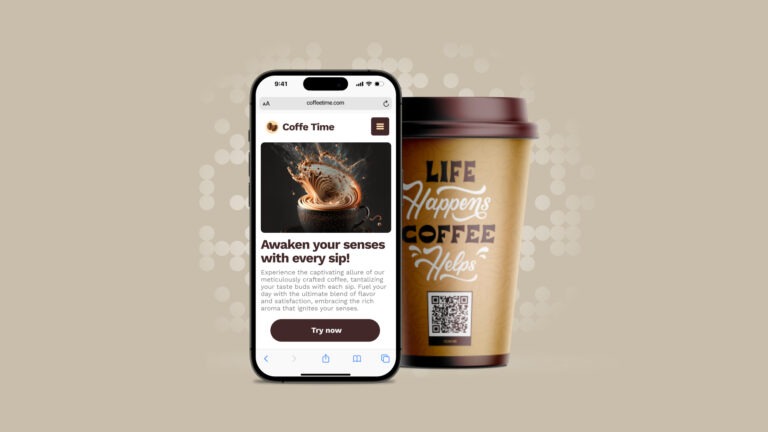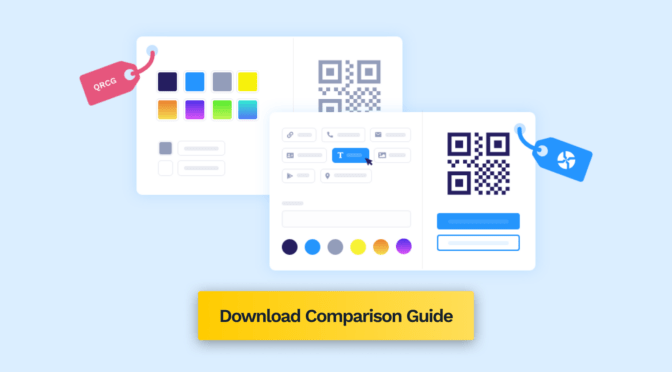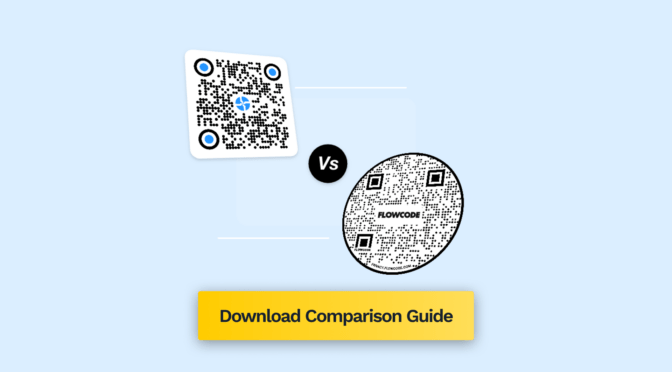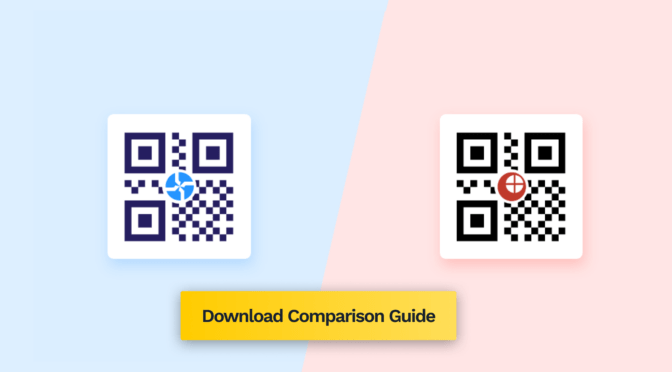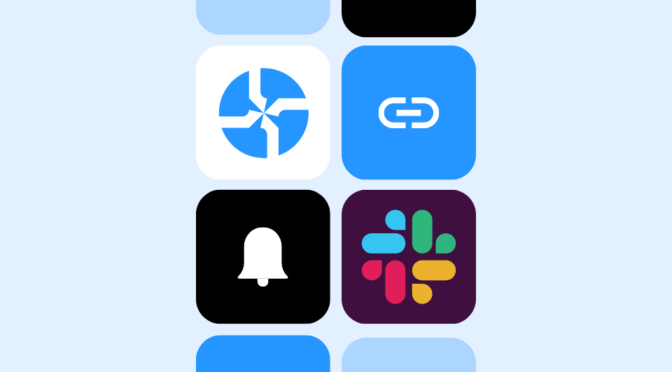Businesses bank on QR Codes for receiving payments, sharing files between vendors or customers, and marketing campaigns, among others.
However, some businesses fail to take full advantage of QR Codes because they use static QR Codes.
You can create free static QR Code using QR Code creators, but they come with multiple drawbacks for your business, including:
- Restriction on using multimedia files
- Inability to share more than one link
- Cannot edit the QR Code after creating
- Inability to track QR Code performance
You can easily overcome these drawbacks by opting for dynamic QR Codes instead.
Using Uniqode, you can create QR Codes for your business for free and upgrade to get a paid plan’s benefits.
Read on to learn how to create QR Codes for specific business requirements.
Table of contents:
- How to create a QR Code for my business?
- Should you go for a static or dynamic QR Code for your business?
- Best practices while creating a QR Code for your business
- Frequently asked questions
How to create a free business QR Code?
Remember, you can create a QR Code for any business using Uniqode. You can choose the QR Code from the dashboard based on your business needs.
Here’s a quick step-by-step guide to help create a QR Code for your business:
1: Go to the Uniqode dashboard and click “+CREATE QR CODE”.
If you don’t have an account, you can sign-up for a free 14-day trial.

2: Based on your business needs, choose the QR Code campaign type.
For instance, if you are in a restaurant business and want to use QR Codes to share your menu with your customers, you can choose “Restaurant Menu”.

3: Upload the file or paste the URL.
In this instance, you can upload the menu in a PDF format.
Click “NEXT”

4: Customize the business QR Code.
You can add your restaurant logo or brand colors to it. Click “NEXT”

5: Test the QR Code and download it in the required format.

You can use the downloaded QR Code digitally (on devices) or physically (on tables) for your customers to scan and view the menu.
You can create any QR Code this way for multiple business use cases such as:
- Sharing product videos using QR Codes on manuals
- Using QR Codes to redirect users to social media channels
- Using QR Codes for physical marketing materials such as standees, t-shirts, billboards, etc.
- Sharing documents securely with password-protected QR Codes
Now that you know how to create a free QR Code for your business, let’s move on to knowing the best QR Code type for a business.
Should you go for a static or dynamic QR Code for your business?
You can use either static or dynamic QR Codes. However, if you use a static QR Code, it will contain fixed information and pose some limitations:
- You cannot make changes once created
- You cannot track the performance
- You cannot add your business logo
However, if you create dynamic QR Codes on Uniqode, you can:
- Change the file or URL anytime
- Track user interactions such as demographics, number of scans, and more
- Make customizations to QR Codes, such as adding logos, brand colors, and frames
- Avail other advanced features impossible with static QR Codes
What’s the verdict?
Static QR Codes may help you with one-time use cases. But, from a business standpoint, if you want to use QR Codes for campaigns or in the long run, dynamic QR Codes carry more benefits than static QR Codes.
Best practices to follow while creating a QR Code for your business
Here are some do’s and don’ts listed to remember while creating QR Codes for your business:

Make customer touchpoints easily accessible with Uniqode’s QR Codes.
Creating a free QR Code for your business is quick and easy with Uniqode.
You can also choose from multiple paid plans for advanced, campaign-specific features such as tracking, retargeting, and integrations with Google Analytics and 4000+ other applications via Zapier.
The best part is, as an admin, you can allocate varied levels of QR features for different teams and enforce creative standards from within the dashboard for consistency.
Everything you do on Uniqode is protected by industry-leading security arrangements: SOC 2 Type 1 and Type 2 certifications and GDPR compliance.

Frequently asked questions
1. How do I get a free QR Code for my business?
You can create a QR Code using Uniqode in just five steps
- Log-in to Uniqode and click “+ CREATE QR CODE”
- Choose the QR Code campaign type
- Upload the destination file or paste the URL
- Customize the QR Code (logo, background, etc.)
- Download the QR Code in the desired format
2. How much does it cost to create a QR Code for a business?
At Uniqode, it costs as low as $5 to create a QR Code for your business. You can edit, customize and share your QR Codes on marketing materials of your choice.
3. Can I create a QR Code for my business?
Yes, you can create a QR Code for your business for any task, such as accepting payments, sharing multimedia content, and marketing campaigns.
4. How does a small business get a QR Code?
Small businesses can create QR Codes using Uniqode for any business purpose. Small business owners can start a free trial and create QR Codes for their businesses.
Ektha is a QR code expert with years of research and analysis into the evolution of QR codes. Having written over 70 in-depth articles on QR technology, she has developed a comprehensive understanding of how QR codes are transforming industries. Her insights, including The State of QR Report, have been featured in leading publications. With a passion for simplifying complex topics and providing actionable strategies, Ektha helps businesses leverage QR codes to enhance their ‘phygital’ connections.