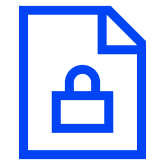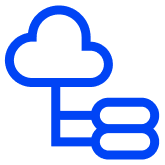Create Trackable QR Codes with Analytics
Unlock real‑time insights into when, where and how your QR Codes are scanned and integrate with Google Analytics (GA4) to optimize your campaigns
Trusted by businesses you
What is QR Code Tracking?
QR Code tracking is the process of collecting and analyzing data about how people interact with your QR Codes. Only dynamic QR Codes support tracking capabilities- recording who scans, when they scan, where they're located, and what devices they use. Static QR Codes embed data directly and cannot collect analytics, while dynamic codes redirect through trackable URLs that log each interaction.

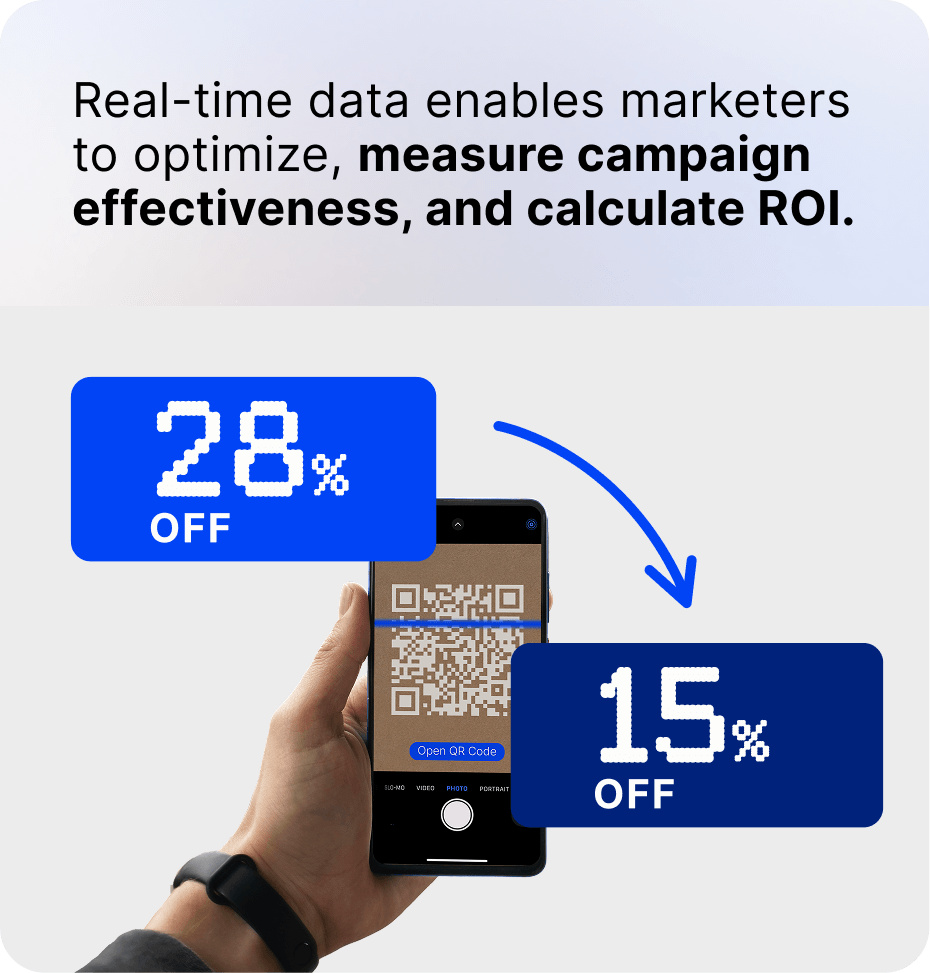

What data can you track from a QR Code?
Total scans show how often a QR Code has been scanned, including multiple scans by the same user. Unique scans reflect the number of distinct individuals who interacted with the QR Code, excluding repeat scans.
You can view combined scan data for all QR Code campaigns or filter by specific QR Codes or labels to better understand campaign performance.
💁Picture this: A vehicle manufacturer places QR Codes on different car parts during assembly. Each scan provides real-time data, letting the company track production progress, spot delays, and identify any issues on the line. It also helps them see which parts are used most often in the final builds, keeping everything efficient and ensuring top-notch quality.
.webp)
Using the "Scan By Time of Day" metric, you can identify the most active hours when people scan your QR Codes.
The gradient bar represents the number of scans coming in at a specific time of day. The darker end represents soaring scans, while the lighter end represents tanking. This data helps to optimize campaign timing and scheduling.
💁Picture this: A logistics firm places QR Codes on packages and tracks the times they’re scanned throughout the day. Analyzing this data helps the company identify peak shipping hours, those moments when packages are scanned most frequently.
With this insight, they can adjust their workforce schedules, ensuring enough staff is available during busy periods to handle package loading. This strategy keeps operations running smoothly and ensures delivery teams are always ready during rush hours.
.webp)
If you run multiple campaigns across a city, a country, or even worldwide, you can see in which locations people are scanning most QR Codes based on the "Scan by City, State, or Country" metric and tailor your campaigns accordingly.
You can also retrieve the exact GPS location via IP addresses through this metric. All you need to do is enable the GPS option on the dashboard while creating a QR Code and retrieve metrics, provided the permission to share is enabled on the user's device.
For example, DRMG, a direct mail agency, integrated Uniqode’s QR Code generator and tracking into their campaigns. The initial goal was to provide recipients with immediate access to digital content, such as landing pages and promotional materials, directly from the mailpiece.
Post the campaigns, however, using Uniqode’s QR Codes tracking feature, the agency could identify high-engagement areas and tailor future campaigns to similar demographics, enhancing targeting and effectiveness
Hear it from the customers:
"The location tracking offered by Uniqode is huge. We can see where people scan from, and we can use that data to better target our direct mail campaigns in the future."
Katie Dyson, Marketing Manager, DRMG

Understanding the device split can give you a general sense of which device OS your core customer base has. You can prioritize your marketing and app development strategies accordingly to give them a better user experience.
Are they primarily iPhone users, or do they lean more towards Android? Are people accessing your QR Codes from Windows or Mac?
For example, Davines Group added QR Codes to their professional training materials to provide easy access to multilingual resources like video tutorials and product information. This not only enhanced the training experience but also generated valuable scan data.
As Andrea Zanardi, ICT Business Partner at Davines Group, explains:
"It’s really helpful to look at overall scans and in-depth metrics like the map, scans by time of day, and scans by device used. With scans by device, for instance, we use that data to help guide our focus when developing apps or features on our website.”
.webp)
To quickly understand which QR Codes are performing the best across all your campaigns, you can use the "top-performing QR Codes" metric.
You can use this data to understand why specific QR Codes perform better than others, filter for specific durations, and implement the same strategy across all your campaigns.
💁Picture this: A Consumer Packaged Goods (CPG) brand is running a multifaceted marketing campaign featuring a variety of QR Code types, including URLs that direct customers to product pages, codes offering discounts, and those linked to loyalty programs.
As consumers scan these codes, the brand can track which ones generate the most engagement. This scan data then helps the brand refine strategies, prioritize high-performing offers, and optimize future campaigns, leading to better engagement and higher conversions.

How to create and track a QR Code?
Sign up with Uniqode’s free trial to create a free QR Code. Next, login to our dashboard and follow these steps:


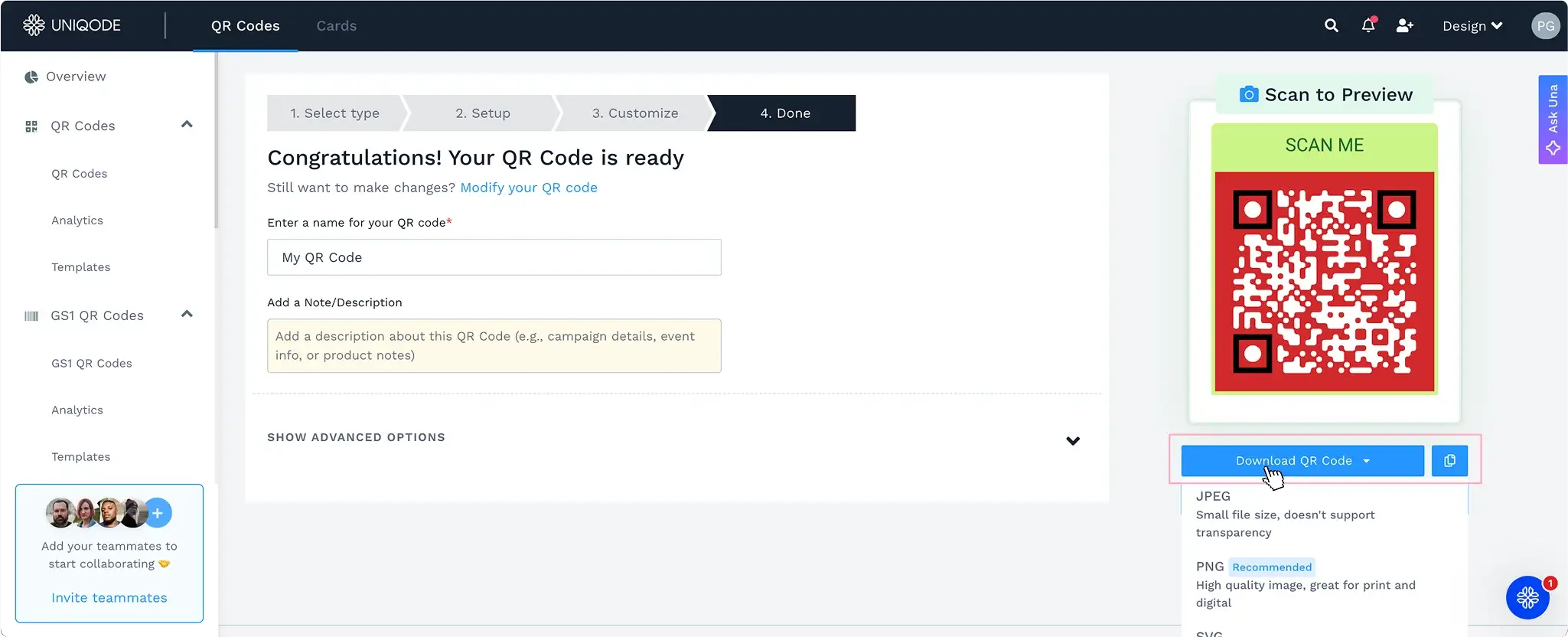



How to track QR Codes in Google Analytics (GA4)?
To track QR Codes in Google Analytics 4 (GA4), add UTM parameters to the destination URL and get deeper insights. QR Code platforms like Uniqode, integrate directly with GA4 to avoid separate configurations.
Complete step-by-step guide with UTM parameter examples and dashboard setup
%20(1).webp)
Benefits of trackable QR Codes
Turn every scan into insights, leads, and ROI with secure, trackable QR Codes
.webp)
Stay secure, on-brand and in control across your QR Code experience
Unlock a goldmine of first-party data with every QR scan. Discover who your audience is, where they’re engaging, when they’re active, and what drives them—all in real time.
.webp)
Enhance QR tracking with Analytics Integration
Bring your QR Code scan insights into your existing tools. Track, analyze, and act without disrupting your current workflow.
One-stop campaign reports
Bring QR Code performance, locations, device types, social channels, directly into your Google Analytics dashboard.
Boost ad ROI
Automatically retarget people who scan your QR Codes on Google Ads and Facebook, using scan-based audiences.
Build tailored reports
Sync scan data, timestamps, device types, locations, form submissions, directly into Google Sheets or your CRM via Zapier.
Get alerted about high-value events
Receive instant notifications whenever someone scans a code or submits a lead form so your team can act fast.
Enable Enterprise-grade automation
Automate complex workflows, sync scans to your CRM, trigger emails, or update ads.
Paid vs Free QR Code tracking solutions
Why Uniqode Is the Right Choice for You
Your Top Questions Answered
QR Code tracking functions through a short redirection process.
- Scan: When a user scans a dynamic QR Code, their device connects to a tracking server.
- Data capture: The server logs key details such as scan time, approximate location (if allowed), and device type.
- Redirect: After recording the data, the server immediately sends the user to the final destination page.
No. Of the two QR Code types: dynamic and static, only dynamic QR Codes are trackable. Static QR codes store all information directly in their pattern, so the content cannot be changed or monitored after printing.
Yes, in fact, only dynamic QR Codes can be tracked. Only dynamic QR codes are trackable because they use a redirect link that records scan activity before sending users to the final destination. This allows detailed analytics such as the number of total and unique scans, scan trends over time, user location (by country or city), device type, operating system, browser, and campaign performance.
A dynamic QR code lets you change the target URL even after printing. A static QR code, on the other hand, points to a fixed URL and cannot be tracked.
Yes, dynamic QR Code generators like Uniqode allow real-time tracking of QR Codes.
Paying for a QR Code generator with analytics is worth it if you need to track engagement, gather insights, and update codes without changing them. Free tools may be sufficient for simple, one-time use cases without analytics. Discover which QR Code platform gives you the best value in our free vs. paid QR Codes guide.
You can track your QR Code campaign’s performance on the QR Code platform (if supported) and also integrate it with Google Analytics (GA4) for deeper insights. or a QR Code generator that offers insights.
Yes. Comparing scan data across different materials (for example, posters versus product packaging) or locations reveals which placements generate the most engagement. These insights help you refine and optimize your offline marketing strategy.