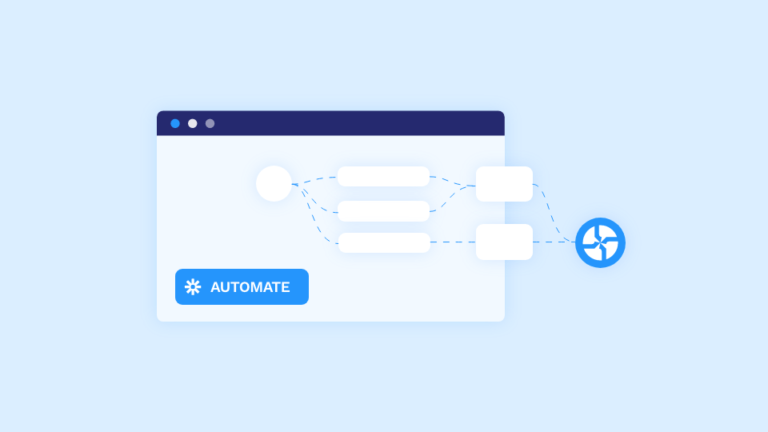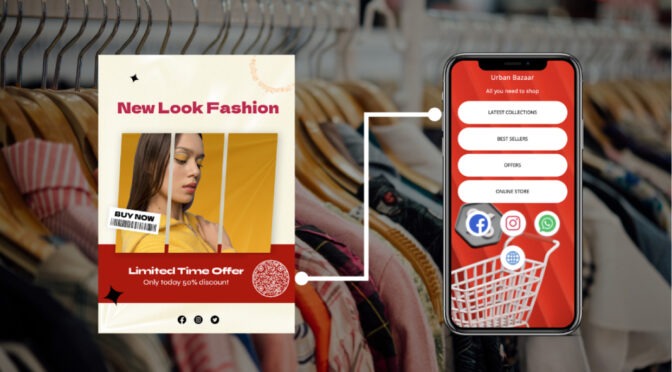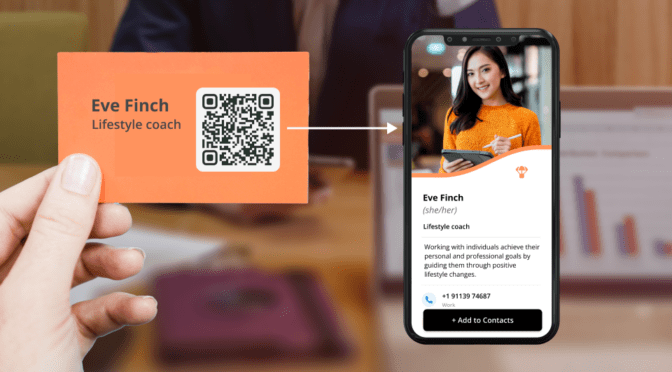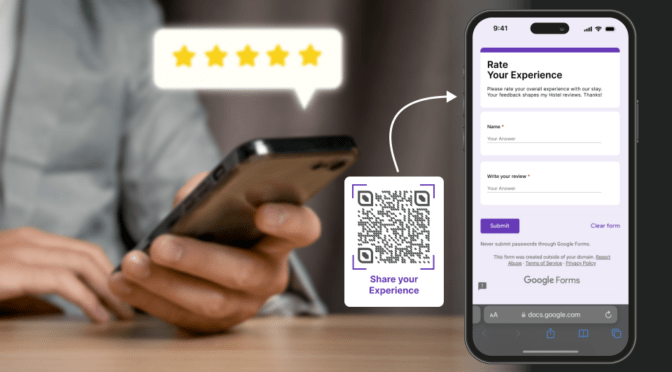“Automation applied to an efficient operation will amplify the efficiency.” We’ve all heard Bill Gates saying this. And this could not be more true for every sales professional today.
For today’s sales teams, automation is a game-changer. According to HubSpot, nearly 60% of sales professionals believe AI and automation tools are essential to their strategy.
Automating repetitive and time-consuming tasks frees your team to focus on what matters—closing deals. But with so many options, how do you choose the right sales automation tool? Worry not! We’ll break down the essentials and help you find the perfect solution.
First, let’s get down to the basics.
A quick snapshot of the best sales automation tools
- Uniqode: Best for Automating lead collection at events, conferences, and exhibitions
- Juro: best for sales contract management, collaboration, and automation
- Sender: Best for Email marketing automation for lead nurturing
- GetResponse: Best for Marketing automation with CRM integration
- Convin: Best for conversation intelligence, sales coaching, and AI phone call automation
- Velaris: Best for Enabling customer success through automation
- Reply.io: Best for Automating multi-channel sales outreach
- CloudTalk: Best for Call center automation for cold-calling
- Dux-Soup: Best for LinkedIn prospecting and lead engagement
- Cognism: Best for sales prospecting automation
- Salesforce Sales Cloud: Best for Large-scale CRM automation
- HubSpot Sales Hub: Best for Integrated sales CRM automation
- Elevate: Best for sales commission automation
- SmartReach.io: Best for AI-powered sales engagement
- Copper CRM: Best for managing the entire CRM experience within Google Workplace
- CallHippo AI Voice Agent: Best for automating sales calls and lead qualification
- Telnyx Voice AI Agents: Best for intelligent, human-like AI voice automation and lead conversion at scale
What makes a good sales automation tool
Because sales is a vast field and your business needs can be at any end, it’s hard to point out a blanket list of features that make a good sales automation tool. Nevertheless, we have identified a few critical aspects you must consider that can help virtually any business. You may not need all of them at once, but you can prioritize:
- Smooth integration: Your sales automation tool must integrate with your existing CRM and data management systems. This ensures a smooth workflow and removes data silos.
- Contact management: A good automation tool will help you store and manage customer information, interactions, and notes in a centralized location from where you can process them further.
- Lead scoring: The tool should be capable of qualifying leads by engagement, demographics, and behavior, helping sales teams focus on high-potential prospects.
- Email marketing: You must be able to create and send personalized email campaigns to nurture leads and drive conversions.
- Pipeline management: You must get a clear view of your sales pipeline, track deal progress, and identify bottlenecks.
- Marketing campaigns: You must be able to create and execute targeted marketing campaigns to generate leads and drive sales.
- AI capabilities: Your tool can significantly boost productivity if it offers AI for automating and optimizing sales processes, predicting customer behavior, and personalizing interactions. With the advent of tools like Chat GPT, AI capabilities have been leveraged in sales for endless use cases.
- User-friendly interface: A tool is only as good as its usability and simplicity. Make sure it’s intuitive and easy to navigate.
- Analytics and reporting: Your tool must return in-depth data analytics to track campaign performance, measure ROI, and get practical insights. For example, a tool that provides detailed reports on lead conversion rates, sales pipeline performance, and customer engagement metrics will enable business growth.
- Sales calls: Conversation intelligence and call center management tools can quickly summarize your calls, including key topics, action items, and competitor mentions. They also provide AI-powered insights into the opportunity.
| 🧪How we pick the best tools
We compare tools to help you choose the best between two or more similar options. Sometimes, the mix includes Uniqode. Nevertheless, our goal is to give you hands-on analysis—regardless of whether you choose Uniqode. We did not test the apps in real life for this list. But we spent dozens of hours identifying the features you’ll need, picking the tools, reviewing each from multiple sources, and putting down the observations granularly. Uniqode stakeholders don’t influence the editorial process to ensure objectivity. Learn how we feature tools in our listicles. |
Sales automation tools—a quick comparison: features, pricing, use-cases
We’ve put this table together to give a bird’s-eye-view of all the options and help you prioritize features and pick a tool that matches your needs:
| Tool | Standout feature | Pricing | Use case |
| Uniqode digital business card | Two-way contact sharing, lead capture, and management | Starts at $4/month | Networking events, conferences, client meetings, social media |
| Juro | End-to-end contract management, from creation through to eSigning and post-signature tracking | Pricing varies based on the volume of contracts managed | In-house legal and commercial teams in fast-growing companies |
| Sender | Budget-friendly email marketing with automation | Free plan forever; Paid plans start at $19/month | Email campaigns, newsletters, promotions, customer onboarding |
| GetResponse | All-in-one marketing tool with automation | Starts at $15/month | Email marketing, landing pages, webinars, sales funnels, automation |
| Convin | AI-powered conversation intelligence, sales coaching, and AI phone call automation | Custom pricing | Call analysis, real-time coaching, AI phone calls, CRM integration, performance tracking |
| Velaris | Customer success tool with automation | Custom pricing | Customer onboarding, support, renewals, account management |
| Reply.io | AI-powered sales engagement | Starts at $49/month | Prospecting, follow-ups, lead nurturing, sales outreach |
| CloudTalk | All-in-one cloud-based call center | Starts at $25/month | Inbound & outbound calls, call routing, IVR, customer service |
| Dux-Soup | LinkedIn automation expert | Free plan; paid plans start at variable prices | Prospecting, connection requests, messages, follow-ups |
| Cognism | Sales prospecting automation | Custom pricing | Sales pipeline management, lead generation, customer relationship management |
| Salesforce Sales Cloud | Leading CRM with built-in AI | Starts at $24/month | B2B sales, lead generation, account-based marketing |
| HubSpot Sales Hub | Easy to use sales integrated tool with built-in AI | Starts at $15/month | Sales pipeline management, email marketing, contact management, deal tracking, reporting |
| ElevateHQ | Goal and quota tracking | Starts at $30/month | Sales tracking, commission management |
| Copper CRM | Integration with Google Workspace, user-friendly design | Starts at $9/month | Connecting with leads, managing customer journeys, and customer relationship management |
| SmartReach.io | AI-powered sales engagement platform | Starts at $29/month | Lead generation, cold outreach and cold calling |
| CallHippo | AI Voice Agent | Starts at $19/month | Best for automating sales calls and lead qualification |
| Telnyx Voice AI Agents | Human-like AI voice calls with CRM integration | Custom pricing | Automating outbound/inbound sales calls, lead qualification, appointment booking |
Now, let’s look at these tools in depth.
10+ Best sales automation tools in 2025
1. Uniqode digital business card—best for automating lead collection from offline sources
⭐G2 rating: 4.8/5 based on 36 reviews
Even though sales today are unthinkable without digital channels, offline sales still hold a lucrative market share in the US. As a sales rep, you may rely on offline networking at trade shows, events, and conferences for new leads and connect with existing ones.
Your existing process might involve exchanging paper business cards and exporting the leads into CRMs. If this is relatable, let us tell you that you don’t have to do it manually.
Uniqode offers digital business cards that can automate your lead collection without investing time and effort in setting up new processes. All you have to do is share your cards with prospects. The two-way contact-sharing feature nudges your recipient to share their contact details through a form on the card you shared with them.
As you keep networking and exchanging digital business cards, more leads flow into a digital address book in the dashboard, where you can analyze and categorize them. The best part is that you can integrate Uniqode with your existing CRMs and set automatic follow-ups such as sending greetings, drip emails, or anything related to your business.
👍 Why choose Uniqode
- Share digital business cards at events and conferences using Apple Wallet, Google Wallet, or Go Mobile—without any paper or physical contact
- Automate lead collection as you share your digital business cards with two-way contact-sharing
- Integrate Uniqode with your CRM and send automated welcome emails and follow-up campaigns to nurture and drive conversions
- Create digital business cards for any number of team members using Uniqode’s secured APIs—never lose an opportunity to collect leads
- Use the bulk creation to generate large batches of cards, say over 2,000, in minutes
🤔 Possible drawbacks
Uniqode doesn’t provide NFC business cards. However, you can share your digital business card by scanning a QR Code or clicking a URL, along with wallet passes and the built-in Go Mobile feature.
💰 Pricing
You can try Uniqode free for 14 days. Full features plans begin at $4 per user monthly, billed annually.
🧑✈️ Put your lead collection on auto-pilot
Create your digital business card, switch on two-way contact sharing, and see your leads collected in your digital address book automatically. Use powerful integrations to automate follow-ups.

2. Juro—best for sales contract management, collaboration, and automation
⭐ G2 rating: 4.6/5 based on 165 reviews
Even though sales automation has taken huge strides, contracts often remain a bottleneck in the sales cycle. As a sales rep, you may still rely on manual back-and-forth with legal teams, juggling Word documents, email threads, and eSignature tools just to get a deal over the line.
Juro offers an all-in-one contract management platform built to streamline the sales process from proposal to close. Instead of waiting on legal, sales reps can self-serve on sales contracts from approved templates, generate them directly from Salesforce or HubSpot, and send them out for signature in minutes. The two-way integration ensures every contract update syncs back into your CRM, so you never lose visibility into deal progress.
As you keep closing deals, Juro automatically tracks contract data in a structured, searchable repository. High-growth companies often find that contract repositories alone aren’t enough; they need comprehensive software for matter management to track not just contracts but all legal requests, obligations, and compliance requirements arising from those deals. You can collaborate with prospects, legal, and internal stakeholders in one browser-based workspace; no need to jump between tools. The best part is that Juro empowers reps to move faster while keeping legal in control with guardrails, such as approval workflows, clause libraries, and audit trails.
Why choose Juro
- Self-serve contracts directly from Salesforce and HubSpot—no manual handovers to legal for routine agreements
- Automate contract workflows with two-way CRM sync, ensuring deal data stays accurate and up to date
- Collaborate seamlessly with internal teams and counterparties using built-in redlining, commenting, and version control
- Gain visibility into contract performance with structured data and analytics across your entire pipeline
- Reduce bottlenecks and close faster while maintaining legal compliance and brand consistency
Possible drawbacks
Juro is primarily designed for digital, browser-based workflows—offline sales teams who prefer paper contracts may need an adjustment period.
Pricing
Juro offers a few different pricing tiers depending on team size, feature needs, and contract volumes.
3. Sender—best for email marketing automation for lead nurturing
⭐ G2 rating: 4.4/5 based on 52 reviews
Sending separate emails each for sales pitches, event invites, and product updates to prospects is tedious, lengthy, and backbreaking. Sender is a budget-friendly email automation tool for startups, small businesses, and online stores to automate marketing emails.
If you are new to marketing, Sender’s easy-to-use interface will help you quickly get up to speed and send professional automated emails. Its drag-and-drop email builder and responsive templates make it simple to design emails in minutes.
Unlike other tools, it provides a free plan with all email automation features, such as ready-to-use email workflows, customizable triggers, steps, segmentation, personalization, etc.
For example,you can capture leads with pop-ups, group customers, and send personalized messages to boost engagement and sales.
You can combine Sender’s SMS campaigns with email marketing to maximize impact. You can customize the communication flow with triggers based on the user’s engagement with these campaigns.
👍 Why choose Sender
- Automate email and SMS marketing campaigns
- Automatically send trigger-based email and text
- Use the drag-and-drop email builder with responsive templates
- Get advanced segmentation and personalization options
- Find detailed analytics and reports on campaigns
- Get 24/7 exceptional customer service
- Smoothly integrate with Shopify, WordPress, WooCommerce, etc.
🤔 Possible drawbacks
- Limited customization options and templates
💰 Pricing
Free forever plan for up to 15,000 monthly emails and 2,500 subscribers. Paid plans start at $19 monthly (billed monthly) with additional features such as SMS campaigns.
4. GetResponse—best for marketing automation with CRM integration
⭐ G2 rating: 4.3/5 based on 717 reviews
Next on the list is a tool that automates large-scale marketing campaigns, making life easier for marketers and sales professionals.
GetResponse is a marketing automation tool that can improve your sales strategy from passive to active, data-driven growth engine through AI. Here are some features that you can find:
- Automatic product recommendations
- Recovering abandoned carts
- Web push notifications
- Third-party integrations
- In-built AI content generator etc
Let’s say you are a sales representative at a software company. Using GetResponse, you can create automated email sequences to nurture leads.
For example, you could set up a sequence that sends emails to prospects who download a free trial of your software. These emails will highlight key features, provide additional resources, and address common questions.
With customizable email templates and CRM integrations, GetResponse also helps you grow your audience and boost sales conversions.
👍 Why choose GetResponse
GetResponse provides:
- AI-powered landing page builder, email content creator
- Drag-and-drop editors to create sales pitches
- AI product recommendation engine for increased conversions
- Smart Email and SMS automation
- 170+ third-party integrations
🤔 Possible drawbacks
- Expensive compared to its competitors
- Customization options in the basic plan are limited
💰 Pricing
GetResponse provides four main paid plans: Email marketing, Marketing automation, Ecommerce marketing, and MAX.
Email marketing plan at $15 monthly is good if you’re starting with email marketing. For more advanced automation or ecommerce integrations, consider Marketing automation or Ecommerce plans. Larger organizations needing customized contracts and advanced features such as SSO or dedicated IPs should explore the MAX plan.
5. Convin—best for conversation intelligence, sales coaching, and AI phone call automation
⭐ G2 rating: 4.7/5 based on 547 reviews
In sales, every conversation with a prospect or client is a goldmine of insights—if you can capture and analyze it effectively. Manual note-taking and post-call reviews can eat up hours of your day, leaving less time for actual selling. That’s where Convin steps in, an AI-powered conversation intelligence tool designed to automate call analysis, power AI-driven phone outreach, and supercharge your sales team’s performance.
Convin records, transcribes, and analyzes sales calls in real time, providing actionable insights to improve pitch delivery, objection handling, and closing techniques, making it one of the most valuable coaching software options for sales teams. It also leverages AI phone calls to automate lead engagement, dialing prospects with human-like conversations to qualify interest and book meetings. Imagine you’re a sales manager overseeing a team of reps: Convin can flag key moments in calls—like when a prospect hesitates or expresses interest—suggest tailored coaching tips, and handle initial outreach autonomously.
With its automation features, Convin integrates seamlessly into your workflow, syncing insights and call data with your CRM and delivering performance dashboards to track progress over time.
👍 Why choose Convin
- AI phone calls, automate outbound calls with human-like AI voices to qualify leads, book meetings, and handle initial outreach—saving your team hours of manual dialing.
- Automate call analysis, get transcriptions, sentiment analysis, and key moment highlights without lifting a finger.
- Real-time coaching, receive AI-driven suggestions to improve sales pitches and objection handling instantly.
- Performance tracking, monitor individual and team KPIs with detailed analytics dashboards.
- CRM integration, push insights directly into tools like Salesforce or HubSpot for streamlined workflows.
- Scalable for teams, equip your entire sales force with personalized feedback, no matter the size.
🤔 Possible drawbacks
- Learning curve, advanced AI features, including phone call automation, may require initial setup and training to maximize value.
- Cost for smaller teams, premium features might feel pricey for startups with limited budgets.
💰 Pricing
Convin offers a free trial to test core features. Paid plans, as quoted by Convin, start at an affordable rate per user monthly (billed annually) for basic call recording and transcription. Higher tiers include advanced analytics, coaching, and AI phone call features. To learn pricing details for different suites tailored to your needs, contact Convin directly for a customized quote.
6. Velaris—best for customer success through automation
⭐ G2 rating: 4.7/5 based on 111 reviews
According to Deloitte, a challenge that customer sales success teams face is the amount of time they spend on manual data entry such as for customer onboarding, renewal reminders, etc.
A sales automation tool that solves this problem is Velaris—a Customer Success (CS) tool built by CS experts for CS experts. With its intuitive drag-and-drop interface, you can create workflows that automate repetitive tasks such as manual data entry.
For example, consider a tech company’s sales team overwhelmed by manually identifying hot leads. With Velaris, sales teams can automate lead scoring based on factors such as industry and location, identify upsell opportunities, and close deals efficiently.
As Stephanie Hanakova, customer success manager at Staysafe, says, “With Velaris’ automation features, it’s like having an extra set of hands, always keeping us one step ahead.”
👍 Why choose Velaris
Let’s say you’re a CSM juggling multiple customer accounts. With Velaris, you can:
- Automate data entry based on custom triggers
- Create automated workflows to welcome new customers and ensure a smooth onboarding process
- Set up automated renewal reminders and follow-up actions to increase retention and identify upsell opportunities
- Organize and track projects and tasks with ease
- Share information and work together with your team smoothly
🤔 Possible drawbacks
- Needs a crash course to understand advanced features
💰 Pricing
Custom pricing based on your needs.
7. Reply.io—best for automating multi-channel sales outreach
⭐ G2 rating: 4.6/5 based on 1310 reviews
If you struggle to keep your sales outreach personal and efficient, Reply.io is your sales automation tool. It can help you find the right leads, engage them in multi-channel conversations, and close more deals—all on autopilot.
Its AI SDR (Sales Development Representative) feature actively creates hyper-personalized emails at scale, analyzing each prospect’s unique data and behavior for personalized email sequences, and multi-channel touchpoints. The software even automatically responds to inquiries.
For example, suppose you want to invite a large crowd to your company’s annual conference. In that case, you can use Reply.io to automatically reach hundreds of potential prospects with personalized emails, LinkedIn or WhatsApp messages, and SMS. To keep SMS deliverability high, teams often run a quick phone number lookup to validate and enrich contacts before sequencing. Reply.io’s AI helps personalize each message on each platform based on the recipient’s data, automating follow-ups and saving time without compromising quality.
👍 Why choose Reply.io
- It uses an AI-powered Assistant (Jason) to personalize messages based on each prospect’s data and behavior, automate follow-ups, and even book meetings
- You can automate tasks based on specific events or conditions.
- Automated triggers can move contacts through sequences, ensuring timely and relevant follow-ups without manual intervention
- Manage as many email accounts as you need and keep your sender reputation high with its automated warm-up features
- Automatically enrich chat-generated contacts with additional data points
- Capture qualified leads and keep them engaged with interactive AI chatbots featuring engaging video avatars
- Schedule meetings directly from your Reply sequence for prospects
- Keep all your sales conversations organized in one central location for easy access and quick responses
- All plans integrate hassle-free with popular CRMs and email providers, and custom solutions are available for larger teams
- Boost engagement with personalized videos from Vidyard. Add these videos to your Reply emails to make your outreach more compelling
🤔 Possible drawbacks
- The contact finder and Chrome extension features are glitchy occasionally
- Expensive
💰 Pricing
Reply.io offers various plans to fit your budget and needs. Its base plan starts at $49/month.
8. CloudTalk—best for call center automation for cold-calling
⭐ G2 rating: 4.3/5 based on 1,079 reviews
According to research, cold-calling remains impactful for lead generation (just in case you have doubts). CloudTalk is a leading cloud-based contact center and business phone system that can help you automate meeting notes, queue up calls, provide interactive and automated voice responses (see features below), and deliver exceptional customer service.
With its user-friendly interface and advanced automation features such as VIP queues, automated workflows, automated redialing, and callback, CloudTalk is a trusted choice for organizations of all sizes.
For example, sales reps can automate call center operations by routing calls to the right agent based on availability, and CloudTalk can automatically transcribe conversations, log meeting notes, and update the CRM.
👍 Why choose CloudTalk
- Enjoy high-quality calls with guaranteed low latency and minimal jitter
- Improve workflows with intelligent call routing for efficient handling
- Redial calls until connected to a sales agent with callback features
- Redirect calls during busy hours or when outside the office
- Keep your number private with call masking feature
- Integrate with popular tools such as HubSpot and Zendesk, as well as 35+ other helpdesk, ecommerce, and CRM systems
- Use automatic redialing so that no call is missed, increasing the chances of connecting with potential customers
- Review calls, identify areas for improvement, and improve sales techniques
- Automates the dialing process and reach more potential customers in less time
🤔 Possible drawbacks
- Voice delays or echoing during calls
💰 Pricing
CloudTalk provides a cost-effective platform for businesses of all sizes, starting at just $25 per user/month.
9. Dux-Soup—best for LinkedIn prospecting and lead engagement
⭐ G2 rating: 4.3/5 based on 75 reviews
Dux-Soup is a pioneer in LinkedIn automation, helping businesses of all sizes optimize outreach and generate more leads on the professional networking platform. So if you do a lot of sales activity on LinkedIn, this could be your choice.
With over 80,000 active users worldwide, it’s a trusted solution for automating campaign workflows and optimizing conversion rates. For example, a sales rep can use Dux-Soup to automate cold outreach to potential ICPs on LinkedIn.
👍 Why choose Dux-Soup
- Automate tasks and focus on high-value activities on LinkedIn
- Create customized drip campaigns with custom delays and choose from 12 action sequences, including connection invitations, messages, InMails, follows, visits, and endorsements
- Track campaign performance with A/B testing, conversion rate monitoring, and the Funnel Flow dashboard
- Connect LinkedIn to your CRM (HubSpot, Pipedrive, SharpSpring, Woodpecker, or others) using native integrations or API webhooks
- Manage multiple LinkedIn accounts and share campaigns for collaborative team outreach with the Agency Dashboard and Team Campaigns features
- Fill your sales pipeline with qualified leads
- Reach more prospects and increase your outreach
- Benefit from regular updates and new features
🤔 Possible drawbacks
The queued activity feature has limitations. For example, if you discover a typo after 50 messages were sent out of a 1000 list import, you pause the campaign, edit it, and resume. However, the message with the typo is invariably sent to all 1000 people.
💰 Pricing
Choose from four plans to fit your needs:
- Free Starter: Basic features for individual users
- Pro: Advanced features for individual users starting at $14.99/month.
- Turbo: This is for power users with unlimited campaigns and contacts at $55/month.
- Cloud: Dedicated server for maximum performance and security at $99/month.
10. Cognism—best for automating prospecting via emails and direct dials
⭐ G2 review: 4.6/5 based on 721 reviews
Of the many facets of sales, prospecting is one time-consuming part. Sales representatives already spend time researching, tracking prospects, and contacting them. Then comes the data capturing part.
Cognism is a sales intelligence automation platform that many large teams use to automate prospecting. The tool can cut off time spent in recurrent tasks such as direct dials and drip emails to nurture leads after capturing.
Once the leads are in, Cognism can automatically enrich the lead data with additional information like social media profiles, company news, and recent funding.
For example, if you’re a sales rep of a leading manufacturing company trying to reach the VP of Marketing at a large enterprise. With Cognism’s automated, verified database, you can instantly find their mobile number, learn about their company’s recent funding, and see if they’ve been researching similar products as yours. This exposure to information gives you a huge advantage when you reach out.
Plus, you can use Cognism prospect automation for email campaigns to nurture leads. One of the best features of Cognism is its ability to integrate with your phone system to automatically dial leads, saving you time and effort.
👍 Why choose Cognism
- Integrate with your phone system to automate direct dials
- Access a vast database of automatically updated B2B contacts, company information, and sales triggers
- Target prospects worldwide with international sales intelligence coverage
- Benefit from verified mobile numbers and emails. Cognism has an 87% phone-verified mobile number accuracy rate
- Connect Cognism to your existing CRM and sales tools for a streamlined workflow
- Use advanced AI algorithms to identify and qualify high-quality leads
- Improve your existing contact data with additional insights, such as technographics and firmographics
- Automate repetitive tasks and increase your team’s productivity
🤔 Possible drawback
While Cognism strives for data accuracy, some contact information may occasionally become outdated.
💰 Pricing
Custom pricing based on your needs.
11. Salesforce Sales Cloud—best for large-scale CRM automation
⭐ G2 review: 4.4/5 based on 20,423 reviews
One of the most widely used sales automation tools is Salesforce Sales Cloud. It’s arguably the leading CRM automation solution to automate your sales processes through lead scoring, pipeline management, email campaigns, etc.
With Salesforce Sales Cloud and its built-in AI, you can automate:
- Lead and opportunity management such as lead scoring, lead routing, opportunity staging, and sales forecasting
- Sales processes such as workflow rules, approvals, and tasks
- Sales reports generation and distribution to keep stakeholders informed
- Email sequences to send follow-ups based on lead engagement levels
- Proposal generation by creating and sending proposals automatically based on product configurations and customer information
- Contract renewal reminders to send reminders to customers approaching contract renewal dates
- Calendar scheduling through one of its integrations, such as Cirrus Calendar, enabling sales teams to book meetings efficiently and reduce back-and-forth emails
👍 Why choose Salesforce Sales Cloud
- Organize and track customer interactions smoothly through Activity Management
- Lead Management feature helps you capture, nurture, and convert leads into opportunities
- Manage sales pipelines, forecast revenue, and handle products/pricing
- Plan, execute, and track marketing campaigns
- Get insights into sales performance and team productivity
- Promote teamwork and information sharing
- Access customer data and manage deals on the go
- Connect with other Salesforce Clouds and third-party apps
- Use collaborative dashboards to help your sales team with the tools they need
- Quote automated contract proposal drafts
🤔 Possible drawback
Quite expensive for small businesses. Needs a learning curve.
💰 Pricing
Try free for 14 days. Paid plan starts at $24/user/month.
12. HubSpot Sales Hub—best for integrated sales
⭐ G2 review: 4.3/5 based on 11,531 reviews
Last, but certainly not least, HubSpot Sales Hub is a popular and user-friendly CRM tool to automate your sales process through optimized prospecting, personalized email sequences, automated workflows, and detailed performance analytics. Conducting regular HubSpot testing ensures that all automations, workflows, and integrations function seamlessly to maximize efficiency.
With its personalized email sequences and automated follow-ups, you can nurture leads and increase your chances of conversion.
HubSpot’s tracking and analytics tools provide practical inputs into your team’s performance, helping you reconsider your sales strategy.
For example, if you own a marketing agency with a growing client base, you know the value of time. HubSpot’s Sales Automation can free your team from administrative tasks like scheduling meetings and sending follow-ups.
👍Why choose HubSpot Sales Hub
- Visualize your sales pipeline, set goals, and forecast revenue
- Simple lead scoring and management
- Automate follow-ups and nurture leads with customizable email templates
- Organize and manage your contacts, create custom fields, and track interactions
- Get insights into sales performance with customizable dashboards and reports
- Centralize your sales tools and information for a more efficient workflow
- Build stronger relationships with potential customers through personalized email campaigns using Hubspot Sequence
- Schedule meetings with prospects using Hubspot meetings
- Record calls, activity, take notes with Deal Management Automation
🤔 Possible drawbacks
Expensive for small business owners who could use some of the advanced features.
💰 Pricing
The tool starts at $15 per month.
13. ElevateHQ – best for sales commission automation with CRM integration
⭐ G2 rating: 4.7/5 based on 239 reviews
Next on the list is a tool that automates sales commissions for any team that typically has a commission structure, such as sales and customer success.
ElevateHQ is a sales commission automation tool that can improve transparency among sales folks as they can view the commissions they are earning in real-time. Here are some features that you can find:
- Real-time earnings tracking
- Goal and quota tracking
- Detailed payout calculations
- Automated alerts and notifications
- Access to historical and predictive analytics
As a sales representative using ElevateHQ, you can take control of your commission tracking and stay motivated to hit your targets. With ElevateHQ, you have real-time access to your earnings data, goal progress, and deal-specific breakdowns, making it easy to stay on top of your performance.
For example, they can view approval status, any adjustments made to statements and view and download documents and, performance statements.
👍 Why choose ElevateHQ
ElevateHQ provides:
- Integrates with your current tools, such as CRMs and spreadsheets
- Use the in-built chat to ask queries
- An easy-to-use platform that also motivates you to make sales with a leaderboard and simulations
- Transparent commission calculation
🤔 Possible drawbacks
- Training might be needed to use the platform that ElevateHQ offers
💰 Pricing
The tool starts at $30 per month per user (billed yearly)
14. SmartReach.io – Best for AI-powered sales engagement
⭐G2 rating: 4.6/5 based on 56 reviews
SmartReach.io is an all-in-one sales engagement platform designed to automate, personalize, and scale your cold outreach with zero stress.
Built for sales teams, agencies, and lead gen pros, SmartReach lets you run multichannel campaigns (emails, LinkedIn, WhatsApp, calls) from a single dashboard and track every reply, open, and deal in real time.Whether you’re an SDR just getting started or an outreach veteran managing multiple client accounts, SmartReach keeps your inbox clean, sequences optimized, and deliverability high.
With features like inbox rotation, warm-up, and AI-powered email writing, you’re not just sending emails, you’re sending emails that land and convert.
👍 Why choose SmartReach
- Run multichannel outreach (email, LinkedIn, WhatsApp, call) from one place
- Automate follow-ups with an AI-powered email sequence builder
- Max out email deliverability with inbox rotation + warm-up
- Use Spintax & advanced personalization for better replies
- Collaborate using a shared inbox across your team
- Integrate with CRMs like HubSpot, Pipedrive, Salesforce
- Get real-time Slack alerts on campaign performance
- Track everything — opens, clicks, replies, bounce rates, and more
🤔 Possible drawbacks
- Learning curve for beginners due to the depth of features
💰 Pricing
Free trial available. Paid plans start at $29/month per user include AI email writing, inbox warm-up, CRM integrations, and multichannel support.
15. Copper CRM: Best for managing the entire CRM experience within Google Workplace
⭐ G2 rating: 4.5/5 based on 1131 reviews
When automating sales within Google Workspace, Copper CRM stands out as the ultimate solution. Designed to work seamlessly with Google Workspace and Gmail, Copper makes sales automation easy, intuitive, and incredibly effective.
Imagine this: you’re working directly from your Gmail inbox, and Copper automatically logs your email interactions, tracks leads, and updates contact records—no manual data entry required. You can also set up workflows that automate repetitive tasks like follow-ups, pipeline updates, and contact assignments.
One of Copper’s standout features is its ability to help you visualize your entire sales pipeline. You can drag and drop deals through stages, automate reminders for important tasks, and gain insights with detailed analytics—all without leaving the tools you already use daily. With a Google Workspace promo code, businesses can seamlessly integrate Copper with Google’s suite of tools, enhancing collaboration and productivity while managing sales efficiently. For Google Workspace users, it’s like adding a turbocharger to your sales engine.
For sales professionals looking to maximize productivity while staying within Google Workspace, Copper CRM offers a perfect blend of simplicity and power. It’s not just a CRM: it’s a trusted sales assistant that helps you automate processes and close deals faster.
👍 Why choose Copper CRM
- Integration with Google Workspace: Copper seamlessly syncs with Gmail, Calendar, and Google Drive, allowing you to manage sales workflows without switching tabs.
- Automated Contact Management: Automatically track emails, calls, and meetings, so you can take advantage of every opportunity to engage with leads.
- Pipeline Automation: Create custom pipelines and automate actions like task assignments and deal updates to save time and keep the team aligned.
- Task and Workflow Automation: Set reminders, trigger follow-ups, and delegate tasks automatically, so your sales team can focus on closing deals.
- User-Friendly Design: With its intuitive interface, Copper makes CRM adoption easy for teams of all sizes.
🤔 Possible drawbacks
- Expensive compared to its competitors
- Customization options in the starter plan are limited
💰 Pricing
You can try Copper CRM free for 14 days. Full features plans begin at $9 per user monthly, billed annually.
16. CallHippo AI Voice Agent—best for automating sales calls and lead qualification
Sales teams often spend significant time making and handling calls to qualify leads. These repetitive tasks take away valuable time that could be spent closing deals. Enter CallHippo AI Voice Agent, a tool designed to automate inbound and outbound calls, effectively streamlining the sales process.
CallHippo’s AI Voice Agent automates call handling, lead qualification, and follow-up tasks. This means that your sales team can focus on what matters most—engaging with qualified prospects and closing deals. With features like automated call routing, personalized call scripts, and real-time data collection, this tool ensures that no lead falls through the cracks.
Once a call is made, the AI-powered agent uses natural language processing (NLP) to understand the lead’s responses, qualifying them and automatically updating CRM records with key information. This automated lead qualification helps your sales team prioritize the hottest leads, ensuring higher conversion rates and productivity.
For example, a sales rep at a SaaS company can rely on CallHippo’s AI Voice Agent to automatically call a prospect, ask pre-set qualifying questions, and route them to the appropriate team member—saving time and increasing efficiency.
The tool integrates seamlessly with your existing CRM system, making sure that all the data is captured in real time without the need for manual input. With this AI-driven approach, your team can handle more leads in less time, boosting sales performance.
👍 Why choose CallHippo AI Voice Agent
- Automate outbound and inbound calls for efficient lead qualification
- Integrate seamlessly with your existing CRM for real-time updates
- Utilize AI-powered natural language processing (NLP) for call handling
- Personalize scripts to match your sales process and client interactions
- Real-time data collection and call analytics to enhance decision-making
- Automatically route qualified leads to the appropriate sales reps
- Increase team productivity by automating repetitive tasks
- Reduce human error in call handling and data entry
- Ensure 24/7 availability for follow-ups and lead engagement
🤔 Possible drawback
While the AI voice agent provides a streamlined and efficient process, some leads may require human intervention for more personalized follow-ups, especially in complex sales situations.
💰 Pricing
Callhippo AI Voice Agent offers 5 pricing plans:
AI Core Agent: $19 per month
AI Pro Agent: $399 per month
AI Max Agent: $799 per month
Ultra Pro Max: $1199 per month
Enterprise: Contact sales
17. Telnyx Voice AI Agents – Best for intelligent AI-powered voice automation in sales

“Automation applied to an efficient operation will amplify the efficiency.”
We’ve all heard Bill Gates say this, and it couldn’t be more accurate for modern sales teams. That’s exactly what Telnyx Voice AI Agents deliver: a powerful layer of automation that intelligently handles outbound and inbound sales calls, helps qualify leads, and even books meetings without a human lifting the phone.
Built on Telnyx’s secure, global voice infrastructure, these AI agents are ideal for sales teams that need to scale call outreach while maintaining conversational quality. Unlike traditional auto-dialers or voice bots, Telnyx Voice AI Agents engage in human-like conversations, using natural language understanding (NLU) to handle objections, schedule follow-ups, and update CRM systems in real time.
Let’s say you’re a SaaS startup launching a new product. With Telnyx, you can deploy hundreds of AI-powered voice agents to reach out to potential leads, qualify them based on intent or industry, and book demos—all while your sales reps focus on closing warm opportunities.
Why choose Telnyx Voice AI Agents
- Conversational AI for voice: Deliver smooth, two-way dialogues with lifelike AI voices that understand and respond in real time.
- Automate repetitive call tasks: Perfect for cold calls, appointment setting, follow-ups, and lead qualification.
- CRM and system integrations: Sync call outcomes, lead scores, and transcripts directly into Salesforce, HubSpot, or your preferred tools.
- Real-time analytics: Monitor agent performance and lead engagement across all active calls.
- Built on Tier-1 telecom infrastructure: Ensures superior call quality and global reach.
- Multilingual support: Engage leads in multiple languages using advanced speech models.
Possible drawbacks
- Requires some technical setup or integration effort for full customization.
- Human sales reps may still be needed for complex deal discussions or negotiations.
How to choose the right lead-generation tool? Use our rule of 3
It’s simple to figure out the best sales automation tools. Follow the rule of three and pay attention to the three most critical aspects of sales:
- Business objective (what you want to achieve)
- Budget (how much are you ready to spend)
- Target audience (who are your leads?)
Once these answers are clear, you can use the following answers as a checklist and shortlist a few tools:
- Does the lead generation tool come within the available budget?
- Can you target channels your audience frequents using the tool? If not, there’s no point
- Does the tool require extensive training? If it’s a steep learning curve, you must ensure it’s worth the grind
- Does the tool provide a way of attributing leads? This will help you map the ROI from your efforts
- Can the tool scale up with your business? You don’t want to have to switch the tools as and when your team grows
- How are the leads scored or qualified? Do you need to build a qualification process outside the tool?
- Does the tool integrate with your existing technology stack? It’s essential to have a uniform workflow
This simple exercise will ensure you’re investing in the right lead-generation tool.
Frequently asked questions
- What is sales automation?
Sales automation uses technology to ease and improve sales processes, from lead generation to closing deals. It can increase efficiency, improve lead management, enhance customer relationships, and boost sales revenue.
- How do I choose the right tool for my business?
You must consider factors such as your business size, budget, specific needs, and the tool’s compatibility with your existing systems.
- What are the key features to look for in a sales automation tool?
Essential features include data security, integration capabilities, personalization options, marketing automation integration, user-friendliness, scalability, and detailed analytics.
- How long does it typically take to implement a sales automation tool?
The implementation timeline differs based on the complexity of the tool and your business processes. It can range from a few weeks to several months.
- Can sales automation replace human interaction?
No, sales automation is designed to complement human efforts. It can automate repetitive tasks, freeing up sales folks to focus on building relationships.
Nidhi is a content marketer at Uniqode, where she explores the phygital world one scan at a time. When she’s not praying to the SERP gods to get her content noticed, you’ll find her teaming up with product folks to decode the tech behind QR Codes and exploring fresh use cases for these tiny squares and circles. She also lives for customer conversations and goes full detective mode on Reddit, uncovering insights like she’s working on a true crime case. She scans every QR Code she finds, analyzing the tech behind them and critiquing campaigns (yep, Taylor Swift’s included). If you’re curious about what QR Codes can do (spoiler: they can do SO much), she’s your go-to guide for understanding their full potential.